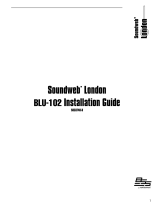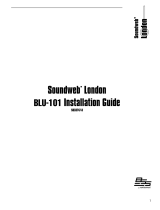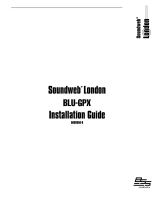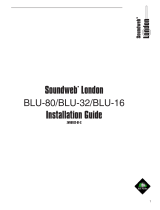Page is loading ...

1
FCS 966
User Manual

2
This equipment has been tested and found to comply with the following
European and international Standards ffor Electromagnetic Compatibility and
Electrical Safety:
Radiated Emissions (EU): EN55103-1 (1996)
RF Immunity (EU): EN55103-2 (1996)
Electrical Safety (EU): EN60065 (2002)
Electrical Safety (USA): UL60065 (2003)
Electrical Safety (CAN): CAN/CSA-E60065-00 (2003)
Radiated Emissions (USA): FCC part 15 Class B
Before using the apparatus, read these instructions. Follow all instructions, heed them and keep them in a safe
place.
* Clean only with a dry cloth.
* Do not block any of the ventilation openings. Install in accordance with the manufacurers instructions.
* Do not place objects filled with liquid on this apparatus.
* Do not defeat the safety purpose of the grounding type plug. A grounding plug has two blades and a third
grounding prong. The third prong is provided for your safety. When the provided plug does not fit into your
outlet, consult an electrician for replacement of the obsolete outlet.
* Protect the power cord from being walked upon or pinched, particularly at plugs, convenience receptacles
and the point where they exit from the apparatus.
* Only use attachments/accessories specified by the manufacturer.
* Unplug this apparatus during lightning storms or when not in use for a long time.
WARNING - TO REDUCE THE RISK OF FIRE OR SHOCK, DO NOT EXPOSE THIS APPARATUS TO RAIN OR
MOISTURE.
DO NOT REMOVE COVERS. NO USER SERVICEABLE PARTS INSIDE - REFER SERVICING TO QUALIFIED
PERSONNEL.
THIS EQUIPMENT MUST BE EARTHED.
IT SHOULD NOT BE NECESSARY TO REMOVE ANY PROTECTIVE EARTH OR SIGNAL CABLE SHIELD
CONNECTIONS TO PREVENT GROUND LOOPS. ANY SUCH DISCONNECTIONS ARE OUTSIDE THE
RECOMMENDED PRACTICE OF BSS AUDIO AND WILL RENDER THE EMC OR SAFETY CERTIFICATION
VOID.
For continued compliance with international EMC legislation, ensure that all input and output cables are wired
with the cable screen connected to Pin 1 of th XLR connectors and/or the jack plug sleeve. The input XLR Pin
1 and the side-chain input jack socket sleeve are connected to the chassis via a low value capacitor, providing
high immunity from ground loops while ensuring good EMC performance.
Important Safety Information - Read this carefully

3
Contents
Contents
1.0 Mechanical installation . . . . . . . . . . . . . . . . . . . . . . . . . . . . . . . . .5
2.0 Unpacking . . . . . . . . . . . . . . . . . . . . . . . . . . . . . . . . . . . . . . . . . .6
3.0 Mains Power Connection. . . . . . . . . . . . . . . . . . . . . . . . . . . . . . . .
6
3.1 Mains Power. . . . . . . . . . . . . . . . . . . . . . . . . . . . . . . . . . . . . . . . . .
6
4.0 Introduction . . . . . . . . . . . . . . . . . . . . . . . . . . . . . . . . . . . . . . . . .7
5.0 Audio Connections . . . . . . . . . . . . . . . . . . . . . . . . . . . . . . . . . . .
10
5.1 XLR Inputs. . . . . . . . . . . . . . . . . . . . . . . . . . . . . . . . . . . . . . . . . . .
10
5.2 XLR Outputs . . . . . . . . . . . . . . . . . . . . . . . . . . . . . . . . . . . . . . . . . 10
5.3 Jack Inputs . . . . . . . . . . . . . . . . . . . . . . . . . . . . . . . . . . . . . . . . . .
11
5.4 Jack Outputs . . . . . . . . . . . . . . . . . . . . . . . . . . . . . . . . . . . . . . . . .
12
5.5 Combi-Con connectors . . . . . . . . . . . . . . . . . . . . . . . . . . . . . . . . .
12
6.0 Control operations . . . . . . . . . . . . . . . . . . . . . . . . . . . . . . . . . . .
14
6.1 Eq In . . . . . . . . . . . . . . . . . . . . . . . . . . . . . . . . . . . . . . . . . . . . . . .
14
6.2 Gain . . . . . . . . . . . . . . . . . . . . . . . . . . . . . . . . . . . . . . . . . . . . . . .
14
6.3 HP Filter . . . . . . . . . . . . . . . . . . . . . . . . . . . . . . . . . . . . . . . . . . . . 15
6.4 LF Contour . . . . . . . . . . . . . . . . . . . . . . . . . . . . . . . . . . . . . . . . . .
15
6.5 HF Contour. . . . . . . . . . . . . . . . . . . . . . . . . . . . . . . . . . . . . . . . . .
16
6.6 Output meter . . . . . . . . . . . . . . . . . . . . . . . . . . . . . . . . . . . . . . . .
16
6.7 Clip indicators. . . . . . . . . . . . . . . . . . . . . . . . . . . . . . . . . . . . . . . .
17
6.8 Frequency band sliders . . . . . . . . . . . . . . . . . . . . . . . . . . . . . . . . . 17
7.0 General guide to equalizers
. . . . . . . . . . . . . . . . . . . . . . . . . . . .18
7.1 What is a graphic?. . . . . . . . . . . . . . . . . . . . . . . . . . . . . . . . . . . . .
18
7.2 How do I use it? . . . . . . . . . . . . . . . . . . . . . . . . . . . . . . . . . . . . . .
18
7.3 What does constant Q mean? . . . . . . . . . . . . . . . . . . . . . . . . . . . . 19

4
Contents
8.0 Application examples . . . . . . . . . . . . . . . . . . . . . . . . . . . . . . . . .21
8.1
General Equalisation - problem solving. . . . . . . . . . . . . . . . . . . . . 21
8.2 Feedback reduction. . . . . . . . . . . . . . . . . . . . . . . . . . . . . . . . . . . . 22
8.3
Room equalisation . . . . . . . . . . . . . . . . . . . . . . . . . . . . . . . . . . . . 22
8.4
Uses for the HP Filter . . . . . . . . . . . . . . . . . . . . . . . . . . . . . . . . . . 23
8.5 Uses for the LF contour . . . . . . . . . . . . . . . . . . . . . . . . . . . . . . . . . 24
8.6 Use for the HF contour . . . . . . . . . . . . . . . . . . . . . . . . . . . . . . . . . 24
9.0 Warranty Information . . . . . . . . . . . . . . . . . . . . . . . . . . . . . . . . .25
10.0 Specifications . . . . . . . . . . . . . . . . . . . . . . . . . . . . . . . . . . . . . .26
Index . . . . . . . . . . . . . . . . . . . . . . . . . . . . . . . . . . . . . . . . . . . .27
User Notes . . . . . . . . . . . . . . . . . . . . . . . . . . . . . . . . . . . . . . . .28
Spare Parts Information. . . . . . . . . . . . . . . . . . . . . . . . . . . . . . .31

5
Mechanical Installation
1.0 Mechanical installation
A vertical rack space of 3U (5 1/4" - 133.5mm high) is required, with a depth
of 190mm, excluding connectors. Ventilation gaps are unnecessary.
If the unit is likely to undergo extreme vibration through extensive road
trucking and touring, the unit must be supported at the rear and/or sides to
lessen the stress on the front mounting flange. The necessary support can
generally be bought ready-built, as a rack tray, or the FCS 966 can be mounted
between other units. Damage caused by insufficient support is not covered
by the warranty. To prevent cosmetic damage to the front panel paint finish,
always use protective plastic cups under the rack mounting bolts.
As with any low-level signal processing electronics, it is best to avoid
mounting the FCS 966 next to a strong source of magnetic radiation or heat,
for example, a high power amplifier.
Fig 1.1 Unit dimensions.
Fig 1.2 Rack dimensions.

6
Unpacking
2.0 Unpacking
As part of the BSS system of quality control, we check every product carefully
before packing to ensure that it reaches you in flawless condition.
Before you go any further, please check the unit for any physical damage and
retain the shipping carton and all relevant packing materials for use, should the
unit need returning.
In the event that damage has occurred, please notify your dealer immediately,
so that a written claim to cover the damages can be initiated. Check out
section 9.0; warranty information, for more info on the warranty, and also to
record your dealer details.
3.1 Mains Power
WARNING! THIS APPLIANCE MUST BE EARTHED.
The FCS 966 must always be connected to a 3-wire earthed AC outlet. The
rack framework must also be connected to the same grounding circuit. The
unit must NOT be operated unless the power cables' EARTH (ground) wire is
properly terminated - this is important for personal safety as well as for proper
control over the system grounding.
The wires in the mains lead are colour coded in accordance with the following
code.
Green and Yellow......Earth
Blue......Neutral
Brown......Live
Those units supplied to the North American market will have an integral
moulded 3 pin connector which is provided to satisfy required local standards.
IMPORTANT: The FCS 966 is designed to use 50/60Hz AC power in one of
two voltage ranges, selectable with the mains voltage selector switch on the
rear of the unit. It is vital that the position of this switch is checked BEFORE
initial power up to ensure that it matches the local mains supply. Acceptable
input AC supply voltages range from:
115V switch position 90V to 132V
230V switch position 190V to 265V
The application of voltages outside these ranges may cause permanent damage
or erratic operation of the unit, and will invalidate the warranty.
The mains fuse carrier on the rear of the unit must be fitted with the correct
type and rating of fuse, depending on the position of the mains voltage selector
switch:
115V switch position T315mA fuse
230V switch position T200mA fuse
In the unlikely event of the mains fuse failing without good reason,
DISCONNECT THE UNIT FROM THE MAINS SUPPLY, and always replace
with the appropriately rated fuse (as specified previously) for continued
3.0 Mains Power Connection
Mains Power Connection

7
Introduction
protection against damage and fire.
Note: For USA and Canadian users, the replacement fuse must be of an
identical UL rated type fuse for continued compliance with safety standards.
4.0 Introduction
The FCS 966 is a two channel graphic equalizer that provides a generous
+/-15dB of control range on each of 30 constant Q frequency bands. For
optimum performance, each filter band is arranged to be out of circuit if
it's sliders are left in the centre of its travel, and thus does not contribute
unnecessary noise or distortion.
In addition, a sweepable high pass filter, variable gain, and HF/LF contour
controls are provided for extra flexibility. Indication of level is provided by an
8 segment meter that reads input level when the unit is bypassed, and output
level when active. This allows accurate level matching of the equalized to
unequalized signal. Indication of overload is provided by a separate clip
indicator that simultaneously monitors the level at three critical internal points
to ensure that any overload does not go unnoticed.
When bypassed, the FCS 966 connects the output directly to the input with
a high quality relay, ensuring that a signal passes even with a loss of AC
power. The relay drive also incorporates a power on delay and AC power loss
detector, ensuring that there is no possibility of on/off thumps being generated
by the unit.
For installation flexibility, XLR, Jacks and pluggable terminal block (combi-
con) connectors are provided as standard, with transformer isolation on both
the inputs and outputs available as an option. The mains lead is a standard
detachable IEC type.

8
The FCS 966
Fig 4.2 Rear Panel
Fig 4.1 Front Panel

9
All numbers in bubbles refer
to Section numbers.

10
The output signals are electronically balanced and fully floating. Full
headroom is available into any load of 600 Ohms or greater. The signal ‘HOT,
+, or in phase’ signal is to pin 2, the ‘COLD, -, or out of phase’ signal is to pin
3, with pin 1 being connected directly to the chassis.
There are 2 input sockets on the rear panel of the FCS 966; Input 1 and 2. Each
is electronically balanced on standard 3 pin female XLRs at an impedance
greater than 10k Ohms. The ‘HOT, +, or in phase’ connection is to pin 2
and the ‘COLD, -, or out of phase’ connection is to pin 3. Pin 1 is internally
connected to the chassis earth via a low value capacitor. This ensures freedom
from ground loops whilst allowing good EMC performance. The screen of
the input cable should be connected to pin 1 to ensure that EMC regulations
are being met, and the cable shield ground should also be connected to the
equipment which is providing the input signal.
When feeding the FCS 966 from unbalanced sources, connect the signal
conductor to pin 2 and the cable screen to pins 1 and 3. Transformer isolated
inputs are available as a dealer fitted option.
5.0 Audio Connections
5.1 XLR Inputs
Audio Connections
Fig 5.1
Fig 5.2
Fig 5.3
5.2 XLR Outputs
966

11
When using the FCS 966 to drive unbalanced inputs, best performance is
usually obtained by connecting the FCS 966s ‘+’ signal to the equipment signal
pinand the ‘-’ signal to the equipment shield.
The FCS 966 shield should normally be connected to the equipment shield,
preferably at the equipment end. Transformer isolated outputs are also
available as a dealer fitted option.
5.3 Jack Inputs
The jack inputs are electrically identical to the XLR inputs. The ‘HOT, +, or
in phase’ connection is to the jack plug tip, the ‘COLD, - or out of phase’
connection to the ring. The shield is internally connected to the chassis earth
via a low value capacitor. This ensures freedom from ground loops whilst
allowing good EMC performance. The screen of the cable must be connected
to the jack plug shield to ensure continued compliance with EMC regulations.
The cable shield ground should be connected to the equipment which is
providing the input signal.
Fig 5.5
Fig 5.6
Fig 5.4
When feeding the FCS 966 from unbalanced sources, connect the signal
conductor to the jack plug tip and the cable screen to the plug ring and shield.
966 Jack Input
966 Jack Input

12
966 Jack Output
Control operations
Audio Connections
5.4 Jack
Outputs
The Jack outputs are electrically identical to the XLR outputs. The signal ‘HOT,
+, or in phase’ signal is connected to the jack plug tip. The ‘COLD, -, or out of
phase’ signal is connected to the ring with the shield being connected directly
to the chassis.
Connection to unbalanced inputs may be done by connecting the tip to the
signal input, and the ring to the input shield. The FCS 966 shield may or may
not be connected to the equipment shield at the equipment end.
Fig 5.7
Fig 5.8
5.5 Combi-Con
connectors
Each channel of the FCS 966 is fitted with a six way pluggable terminal block
or ‘Combi-Con’ connector. This connector carries both the balanced input and
balanced output signals for that channel.
The signals are electrically identical to those on the XLR connectors. For
convenience it may be desired to use individual 3 way plugs for independent
connection of input and output signals wired as follows:
Fig 5.9
Fig 5.10

13
When feeding the FCS 966 from unbalanced sources, connect as follows. Note
the link between the two end pins.
Fig 5.11
When feeding the FCS 966 to unbalanced sources, connect as follows. Note
the link between the two end pins.
Fig 5.12

14
6.0 Control operations
6.1 Eq In
When the eq in switch is in the out, non illuminated position, all FCS 966
functions are bypassed and the input is connected directly to the output with
a high quality relay. This condition also occurs when the power is off, and
ensures that the signal is passed through the unit in the case of a power or
fuse failure. When the switch is pressed, the processed signal is present on the
output.
When in this EQ bypass mode, the input is still connected to all of the FCS 966
circuitry, so that all of the required facilities can be selected and set up prior
to operating the eq in switch and going ‘on-air’. Note that the output meter
monitors the input signal when the channel is in bypass mode.
6.2 Gain
This control allows the signal level at the output of the unit to be raised by up
to 10dB, or alternatively completely attenuated. Around the ‘zero’ position the
effect of the control is finer, allowing easy level matching of the equalized to
unequalized signals. More extreme settings allow the gain control to be used
as the main system level control. This is useful if there is more than one FCS
966 on the output of a signal source, each feeding a separate zone that require
different levels. An extra feature of the control is that it allows the signal to be
completely muted, again useful both during setting up and operation.
Control operations

15
6.3 HP Filter
Rotating this control clockwise progressively removes low frequency program
material, which is useful for controlling sub-sonic signals that otherwise could
cause overload problems. Judicious use of this control may allow more boost
to be applied with the main graphic section, as unwanted lower frequencies
are removed before the main signal is boosted. The HP filter may also be used
to restrict the bass signal applied to loudspeakers that are unable to handle low
frequencies, for example small drivers used in a bar or restaurant.
If the HP filter is not required, the control should be left fully counter-
clockwise.
6.4 LF Contour
This control applies a gentle, musical, low frequency boost and cut shelving
response. It works in addition to the main graphic and provides a convenient
way of changing the overall sound balance without disturbing a detailed room
or speaker response that has been set up on the main equalizer section. One
way to think of the LF contour control is as a means of augmenting the main
equalizer in a way that can be easily adjusted and reset.

16
6.5 HF Contour
This control serves a similar purpose as the LF contour, but applied to higher
treble frequencies. The HF contour control allows a subtle change to be made
to the shape of the sound without affecting the previously configured main
equalizer. On a creative note, the HF contour control can be used to breath
‘air’ into an otherwise flat sound, or remove ‘brittleness’ from over bright
signals.
6.6 Output meter
This is a peak reading RMS calibrated meter. Normally when the eq in buttons
are depressed, it measures the signal being sent to the output connector. If the
channel is bypassed (eq in button out), the meter reads the input signal. This
allows accurate matching of the equalized and ‘dry’ signals using the gain
control.
Control operations

17
6.7 Clip indicators
There are three critical places in the signal path of the FCS 966 that are
monitored by the clip indicator circuit; if one or more of these overloads,
the indicator is illuminated. These three places are: the output of the contour
section, the output of the main equalizer section, and the output from the gain
control section. Three point monitoring is required as it is easy to place the
controls in positions that allow the overload of one section without this being
obvious on the meter. The clip indicator provides instant confirmation that no
part of the FCS 966 is being headroom compromised.
6.8 Frequency band
sliders
The main function of the FCS 966 is controlled with the frequency band
sliders, which split the audible spectrum into thirty independent bands,
centred on standard ISO frequencies. Each band may be amplified (boosted)
or attenuated (cut) by up to 15dB, allowing great control over the program for
either corrective or creative purposes. Normally, such a large control range on
each slider could cause problems if the unit was being used for fine control.
This is not a problem with the FCS 966 sliders, which provide a fine level of
control near the centre or ‘zero’ position, progressively getting more aggressive
as the control is advanced towards the ends of the travel. Thus both fine,
musical adjustments and radical audio surgery are possible without operational
compromise. When the slider is in the central position it is effectively out of
circuit.

18
7.0 General guide to equalizers
7.1 What is a
graphic?
The graphic equalizer is one of the most common pieces of signal processing
equipment. It finds uses both in recording environments and live performance,
as well as sound reinforcement and noise pollution control. The graphic
equalizer is a very powerful tool, and as with all powerful devices caution
should be exercised or problems will occur.
A graphic equalizer operates by splitting the audio signal into a number of
individual bands; in the case of the FCS 966, 30 bands. As each of the ten
musical octaves that make up the audio spectrum is split into 3 bands, the
FCS 966 is termed a ‘third octave equalizer’. The frequency or pitch of each
frequency band is printed on the front panel, between the rows of sliders.
Each frequency slider allows signals that fall in that band to be individually
raised (boosted) or lowered (cut) in level. The maximum amount of boost or
cut is indicated adjacent to the sliders and in the case of the FCS 966 is +/-
15dB or 30dB overall. 30dB corresponds to a change in level of approximately
32 times. If the slider is in the centre, zero position, signals in that band are
unaffected.
General guide to equalising
7.2 How do I use it?
As there is individual control of each frequency band, the signal can have
its tonal quality and balance totally altered. As a general rule the sliders on
the left 20% of the graphic have affect on the bass sound, with the right 20%
affecting the treble. The sliders towards the centre, around 1kHz, affect the
presence or midrange.
Fig 7.1 The effect of
sliders on different
instruments

19
Figure 7.1 shows very approximately the sliders that have most effect on some
common instruments - having an effect is related to the harmonic richness
of the sound. A flute for example, generating relatively pure tones, will only
have energy in a small number of bands at a given time, whereas a guitar has
harmonics covering most bands. When applied to the guitar, the equalizer will
be capable of completely changing the sound.
A graphic equalizer may be used for both creative and corrective use. Both
these uses can apply to whole sound systems or individual instruments.
When used creatively, it may be set to change the timbre of an instrument
and so alter its character. Used in a corrective manner, maybe on the same
instrument, it can be used to remove a resonance that is making the instrument
sound muddy or shrill. Graphic equalizers are also used extensively to treat
the human voice and, by 'flattening' irregularities, can improve the perceived
quality of inexperienced performers.
Generally creative uses utilise gradual changes with small differences in
position between adjacent sliders. Radical corrective surgery is usually
indicated by larger adjustments to individual sliders, thereby treating the
problem whilst leaving all other areas unaffected. See section 8 for some
examples.
7.3 What does
constant Q mean?
The ‘Q’ of a filter is a technical term which corresponds to the measurement of
its width, hence the term constant Q implies that as a slider is moved, the Q or
width of the applied filter stays the same - refer to figure 7.2.
Fig 7.2 difference between
constant and non-constant
Q sliders
If the width varies with slider position, as it does with non constant Q
equalizers, accurately summing the result from a number of sliders will be
impossible except at one position, the position when the Q or width equals the
space between two adjacent bands. It should be self evident that this type of
operation is highly undesirable, as the effect of one slider will depend on the
position of many others making the total effect unpredictable.

20
General guide to equalising
Fig 7.4 constant Q response
Fig 7.3 gyrator type
response
In line with it’s other graphic equalizers, BSS have chosen a ‘constant Q’
topology for the FCS 966, as this gives the best correlation between the actual
slider positions and the measured response of the unit. Figure 7.4 shows how
the response of the FCS 966 follows much more closely the curve depicted by
the sliders than a gyrator based graphic (figure 7.3). Note that the illustration is
a guide only.
With the increasing use of acoustic analysis equipment for setting up sound
systems, it is important that the graphic equalizer is as ‘what you see is what
you get’ as possible. With other equalizer topologies, moving one slider can
have a surprising effect on frequencies that are far from those being adjusted.
This is also why some non constant Q equalizers can sound ‘phasey’ when
they are being adjusted.
/