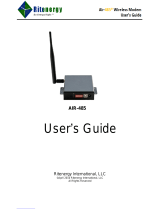Page is loading ...

GDW-11 GSM/GPRS
Modem
GDW-11 485 GSM/GPRS
Modem with RS-485
www.westermo.com
©
Westermo Teleindustri AB
User Guide
6615-2203
GDW-11
GDW-11

2
6615-2203
Legal information
The contents of this document are provided “as is”. Except as required by applicable
law, no warranties of any kind, either express or implied, including, but not limited to,
the implied warranties of merchantability and fitness for a particular purpose, are made
in relation to the accuracy and reliability or contents of this document. Westermo
reserves the right to revise this document or withdraw it at any time without prior
notice.
Under no circumstances shall Westermo be responsible for any loss of data or income
or any special, incidental, and consequential or indirect damages howsoever caused.
More information about Westermo can be found at the following Internet address:
http://www.westermo.com

3
6615-2203
Safety
Before using this unit:
Read this manual completely and gather all information on the unit. Make sure
that you understand it fully. Check that your application does not exceed the safe
operating specifications for this unit.
Hazardous voltages may occur within this unit when connected to a power supply.
Prevent access to hazardous voltages by disconnecting the unit from its power
supply.
Prevent damage to internal electronics from electrostatic discharges (ESD) by
discharging your body to a grounding point (e.g. use of wrist strap).
Before installation:
This unit should only be installed by qualified personnel.
This unit should be built-in to an apparatus cabinet, or similar, where access is
restricted to service personnel only.
The power supply wiring must be sufficiently fused, and if necessary it must be
possible to disconnect manually from the power supply. Ensure compliance to
national installation regulations.
This unit uses convection cooling. To avoid obstructing the airflow around the unit,
follow the spacing recommendations (see Installation section).
Care recommendations
Follow the care recommendations below to maintain full operation of unit and to fulfil
the warranty obligations.
This unit must not be operated with covers or lids removed.
Do not attempt to disassemble the unit. There are no user serviceable parts inside.
Do not drop, knock or shake the unit, rough handling beyond the specification may cause
damage to internal circuit boards.
Do not use harsh chemicals, cleaning solvents or strong detergents to clean the unit.
Do not paint the unit. Paint can clog the unit and prevent proper operation.
Do not expose the unit to any kind of liquids (rain, beverages, etc). The unit is not water-
proof. Keep the unit within the specified humidity levels.
Do not use or store the unit in dusty, dirty areas, connectors as well as other mechanical
part may be damaged.
If the unit is not working properly, contact the place of purchase, nearest Westermo
distributor office or Westermo Tech support.
GSM specific safety
Please read and follow the guidelines listed below. The precautions must be observed
during all phases of the operation. Breaking these rules may be dangerous, illegal or affect
performance of the unit and/or invalidate the unit’s approval and/or warranty.
!
!

4
6615-2203
General
Remember to follow any special regulations and warnings in force in any area and never
use the unit whenever it’s forbidden to use it. Do not use the unit when it may cause
interference or danger. A wireless device exposed to interference above specified limits
could result in deteriorated performance.
Hospitals or other Medical environment
Do not use the unit in a medical environment such as health care facilities. Follow any
regulations or rules that instruct you to not use the unit.
Pacemakers
The Health Industry Manufacturers Association recommends that a minimum separation
of six (6”) inches be maintained between cellular wireless equipment and a pacemaker
to avoid potential interference with the pacemaker. These recommendations are consist-
ent with the independent research by and recommendations of-Wireless Technology
Research.
Persons with pacemakers:
… Should ALWAYS keep the the unit and its antenna more than six inches from their
pacemaker when the unit is turned ON.
… If you have any reason to suspect that interference is taking place, turn your wireless
equipment OFF immediately.
Hearing Aids
Some digital wireless equipment may interfere with some hearing aids. In the event of
such interference, you may want to consult your service provider [or call the customer
service line to discuss alternatives.]
Other Medical Devices
If you use any other personal medical device, consult the manufacturer of your device to
determine if they are adequately shielded from external RF energy.-Your physician may be
able to assist you in obtaining this information.
Turn the wireless equipment OFF in health care facilities when any regulations posted in
these areas instruct you to do so. Hospitals or health care facilities may be using equip-
ment that could be sensitive to external RF energy.
Aircraft
Do not use the unit in an aircraft. The use of a wireless unit in an aircraft may be danger-
ous to the operation of the aircraft, disrupt the wireless network, and may be illegal.
Failure to observe these instructions may lead to suspension or denial of cellular services
to the offender, legal action, or both.
Vehicle
If the unit is incorrectly installed in a vehicular environment, the operation of the unit
could interfere with the vehicle electronics. Faulty installation and/or operation can con-
stitute a safety hazard.

5
6615-2203
For Vehicles equipped with an airbag
An air bag inflates with great force. DO NOT place objects, including either installed or
portable wireless equipment, in the area over the air bag or in the air bag deployment
area. If in-vehicle wireless equipment is improperly installed and the air bag inflates, seri-
ous injury could result.
Blasting areas
Do not use the unit where blasting is in progress or in “blasting areas”.
Observe restrictions and follow any regulation or rules.
RF energy
The GDW-11 is a low power radio transmitter and receiver. When it is ON, it receives
and also sends out radio frequency (RF) signals.
Most modern electronic equipment is shielded from RF signals. However, certain elec-
tronic equipment may not be shielded against the RF signals from the wireless unit. All
radio-transmitting devices send signals, which may cause interference in different elec-
tronic devices. To avoid interference, place the units antenna a sufficiently long distance
from other electronics.
Critical applications
Cellular units operate using radio signals and cellular networks cannot be guaranteed to
connect in all conditions. Therefore you should never rely solely on a wireless device for
essential communications, for example medical emergencies.
Backup copies
Remember to make backup copies of all important data, for example PIN/PUK codes,
contents of SIM card etc.
Antenna care
Use only the supplied or an approved replacement antenna. Unauthorized antennas,
modifications, or attachments could damage the unit and may violate current regulations.
Do not touch the antenna unnecessarily when the unit is in use. Contact with the anten-
na affects call quality and may cause the unit to operate at a higher power level than
otherwise needed.
Maintenance
No maintenance is required, as long as the unit is used as intended within the specified
conditions.

6
6615-2203
Type Approval / Compliance
EMC EN 61000-6-2, Immunity industrial environments
EN 55024, Immunity IT equipment
EN 61000-6-3, Emission residential environments
FCC part 15 Class B
EN 50121-4, Railway signalling and telecommunications apparatus
IEC 62236-4, Railway signalling and telecommunications apparatus
Safety EN 60950, IT equipment
R&TTE
Article 3.1b
Article 3.2
EN 301 489-1, EN 301 489-7
EN 301 489-1, EN 301 419-1
EN 301 511
ATEX* EN 60079-0, Explosive atmospheres – General requirements
EN 60079-15, Explosive atmospheres – Construction, test and marking of type
of protection "n" electrical apparatus
* Applicable for GDW-11 EX / GDW-11 485 EX only
FCC Part 15.105 Notice: This equipment has been tested and found to comply with the
limits for a Class B digital device, pursuant to Part 15 of the
FCC Rules. These limits are designed to provide reasonable pro-
tection against harmful interference in a residential installation.
This equip ment generates, uses and can radiate radio frequency
energy and, if not installed and used in accordance with the
instructions, may cause harmful interference to radio communica-
tions. However, there is no guarantee that interference will not
occur in a particular installation. If this equipment does cause
harmful interference to radio or television reception, which can
be determined by turning the equipment off and on, the user is
encouraged to try to correct the interference by one or more of
the following measures:
… Reorient or relocate the receiving antenna
… Increase the separation between the equipment and receiver
… Connect the equipment into an outlet on a circuit different
from that to which the receiver is connected
… Consult the dealer or an experienced radio/TV technician
for help.
Agency approvals and standards compliance

7
6615-2203
General
This unit is intended for use in Zone 2 hazardous location only.
Marking
II 3 G
Ex nA IIC T4 Gc
SPECIAL CONDITION
WARNING – DO NOT SEPARATE WHEN ENERGIZED
ATEX Information
(Applicable for GDW-11 EX / GDW-11 485 EX only)
Indicate that this unit complies with relevant European standards that are
harmonised with the 94/9/EC Directive (ATEX).
II
Equipment group II.
This unit can be installed in all places with an explosive gas atmosphere other
than mines susceptible to firedamp
3
Equipment category 3.
A category is the classification according to the required level of protection.
This unit ensures the requisite level of protection during normal operation and
is intended for use in areas in which explosive atmosphere caused by gases,
vapours, mists, or dust mixtures are unlikely to occure or, if they do occure, are
likely to do so only infrequently and for a short period only.
G
Indicates protection concerning explosive atmospheres caused by gases,
vapours or mists (G).
Ex Indicates that this unit is in conformity with relevant European Ex standard(s).
nA
Type of protection used.
This unit is a non-sparking device "nA" which is constructed to minimize the
risk of occurence of arcs or sparks capable of creating an ignition hazard during
conditions of normal operation.
IIC Gas group, a typical gas is hydrogen.
T4
Temperature class T4 (T4 = 135°C).
This unit is classified in accordance with its maximum surface temperature
(external and internal).
Gc
Equipment protection level Gc (EPL Gc).
Equipment for explosive gas atmospheres, having a "enhanced" level of protec-
tion, which is not a source of ignition in normal operation and which may have
some additional protection to ensure that it remains inactive as an ignition
source in the case of regular expected occurences. EPL Gc are analogous to the
ATEX Categories (Category 3 G = EPL Gc).
SPECIAL
CONDITION
This unit has a special condition of use.
The special condition for safe use contains safety related information that is
necessary for the correct installation and safe use.

8
6615-2203
1
2
5
4
3
2
1
1234
Ratings and safety control drawing, GDW-11 EX
Power (12 – 48) VDC; 350 mA
Ambient temperature –25ºC ≤ Ta ≤ +50ºC
Maximum surface temperature Temperature class T4 (max 135ºC )
Ingress protection (IP) IP21
Installation spacing Minimum 25 mm above / below and minimum 10 mm
left / right
Antenna
Position Direction / description Input / Output values
1 In/out / RF signal
Max RF power: 2 watt
Data rate:
CSD: up to 14.4 kbit/s
GPRS: up to 85.6 kbit/s
Shield Signal ground
RS-232 (DB9, female)
Position Direction / description Input / Output values
1 Out / Data Carrier Detect (DCD)
U
max
= ± 12 Vpk
I
max
= ± 60 mA
Data rate:
300 bit/s to 115.2 kbit/s
2 Out / Received Data (RD)
3 In / Transmitted Data (TD)
4 In / Data Terminal Ready (DTR)
5 – / Signal Ground (SG)
6 Out / Data Set Ready (DSR)
7 In / Request To Send (RTS)
8 Out / Clear To Send (CTS)
9 Out / Ring Indicator (RI)
RS-232 (5-pin screw terminal)
Position Direction / description Input / Output values
1 In / Transmit Data (TD)
U
max
= ± 12 Vpk
I
max
= ± 60 mA
Data rate:
300 bit/s to 115.2 kbit/s
2 Out / Received Data (RD)
3 In / Data Terminal Ready (DTR)
4 Out / Data Set Ready (DSR)
5 – / Signal Ground (SG)
Position Description Input values
1 In / –VDC
U
in
= (10 – 60) VDC
Max I
in
= 0.4A @ 10 VDC
Max P
In
= Max 4 W
2 In / +VDC
Galvanically isolated via power transformer and optocoupler.
Capacitively isolated via 4700 pF capacitator rated 300 Vrms.

9
6615-2203
1
2
1
2
3 4
1234
Ratings and safety control drawing, GDW-11 485 EX
Power (12 – 48) VDC; 350 mA
Ambient temperature –25ºC ≤ Ta ≤ +50ºC
Maximum surface temperature Temperature class T4 (max 135ºC )
Ingress protection (IP) IP21
Installation spacing Minimum 25 mm above / below and minimum 10 mm
left / right
Antenna
Position Direction / description Input / Output values
1 In/out / RF signal
Max RF power: 2 watt
Data rate:
CSD: up to 14.4 kbit/s
GPRS: up to 85.6 kbit/s
Shield Signal ground
RS-232 (DB9, female)
Position Direction / description Input / Output values
1 Out / Data Carrier Detect (DCD)
U
max
= ± 12 Vpk
I
max
= ± 60 mA
Data rate:
300 bit/s to 115.2 kbit/s
2 Out / Received Data (RD)
3 In / Transmitted Data (TD)
4 In / Data Terminal Ready (DTR)
5 – / Signal Ground (SG)
6 Out / Data Set Ready (DSR)
7 In / Request To Send (RTS)
8 Out / Clear To Send (CTS)
9 Out / Ring Indicator (RI)
RS-422/485 (4-pin screw terminal)
Position Direction / description Input / Output values
1 In / R+ (RS-422/485 4-wire)
U
max
= ± 12 Vpk
I
max
= ± 60 mA
Data rate:
1200 bit/s
to 115.2 kbit/s
2 In / R– (RS-422/485 4-wire)
3
Out / T+ (RS-422/485 4-wire)
In/Out / T+ (RS-485 2-wire)
4
Out / T– (RS-422/485 4-wire)
In/Out / T+ (RS-485 2-wire)
Position Description Input values
1 In / –VDC
U
in
= (10 – 60) VDC
Max I
in
= 0.4A @ 10 VDC
Max P
In
= Max 4 W
2 In / +VDC
Galvanically isolated via power transformer and optocoupler.
Capacitively isolated via 4700 pF capacitator rated 300 Vrms.

10
6615-2203
GDW-11 EX / GDW-11 485 EX
Special condition for safe use
Ambient temperature:
This unit is designed for use in extreme ambient temperature conditions according to the following:
–25ºC ≤ Ta ≤ +50ºC
Installation in an apparatus cabinet:
This unit requires installation in an Ex certified apparatus cabinet suitable for the area of use and
providing a degree of protection of at least IP54.
Resistance to impact:
This unit requires installation in an apparatus cabinet where adequate resistance to impact is
provided by the apparatus cabinet. See "Installation in an apparatus cabinet" above for requirements
on the external apparatus cabinet.
Resistance to light:
This unit requires installation in an apparatus cabinet where it is protected from light (for example
daylight or light from luminaires). See "Installation in an apparatus cabinet" above for requirements
on the external apparatus cabinet.
Secureness of plugs:
When this unit is installed in an explosive atmospheres, all connectors must be mechanically secured
to prevent loosening.
Conductor temperature:
When this unit is installed in locations with high ambient temperature, special precautions shall be
taken upon the choice of external conductors and the temperature rating of the conductor(s).
Directive 94/9/EC alongside with other directives:
Directive 2004/108/EC (EMC) applies, to assure a safe performance of this unit under the scope
of Directive 94/9/EC, refer to the electromagnetic immunity level specified under "Type tests and
environmental conditions" in this manual.
Standards and date of compliance
EN 60079-0 and EN 60079-15
2011-06-30

11
6615-2203
Declaration of Conformity
Westermo Teleindustri AB
Declaration of conformity
Org.nr/
Postadress/Postal address
Tel.
Telefax
Postgiro
Bankgiro
Corp. identity number
Registered office
S-640 40 Stora Sundby 016-428000 016-428001 52 72 79-4 5671-5550 556361-2604 Eskilstuna
Sweden Int+46 16428000 Int+46 16428001
The manufacturer
Westermo Teleindustri AB
SE-640 40 Stora Sundby, Sweden
Herewith declares that the product(s)
Type of product Model Art no
GSM modem GDW-11, GDW-11 EX, GDW-11 485,
GDW-11 485 EX
3615-0001, -5001, -0030, -5030
is in conformity with the following EC directive(s).
No Short name
2004/108/EC Electromagnetic Compatibility (EMC)
1995/5/EC Radio and Telecommunications Terminal Equipment (R&TTE)
94/9/EC
1
Equipment Explosive Atmospheres (ATEX)
References of standards applied for this EC declaration of conformity.
No Title Issue
EN 301 419-1 Digital cellular telecommunications system (Phase 2); Attachment
requirements for global system for mobile communications (GSM);
Part 1: Mobile stations in the GSM 900 and DCS 1800 bands;Access
V4.1.1 (04/2000)
EN 301 511 Global system for mobile communications (GSM); Harmonized
standard for mobile stations in the GSM 900 and DCS 1800 bands
covering essential requirements under Article 3(2) of the R&TTE
Directive (1999/5/EC)
V9.0.2 (03/2003)
EN 301 489-7 Electromagnetic compatibility and radio spectrum matters (ERM);
Electromagnetic compatibility (EMC) standard for radio equipment
and services
V1.3.1 (11/2005)
EN 61000-6-2 Electromagnetic compatibility – Immunity industrial environments 2005
EN 61000-6-3 Electromagnetic compatibility – Emission residential environments 2007
EN 55024 Information technology equipment - Immunity 1998 + A1:2001 +
A2:2003
EN 60950-1 Information technology equipment – Safety 2006 + A11:2009
EN 60079-0 Explosive atmospheres, Equipment – General requirements 2009
EN 60079-15 Electrical apparatus for explosive gas atmospheres – Construction,
test and marking of type of protection “n” electrical apparatus
2005
The last two digits of the year in which the CE marking was affixed: 11
Pierre Öberg
Technical Manager
30 June 2011
1
Applicable for GDW-11 EX and GDW-11 485 EX only.

12
6615-2203
Type tests and environmental conditions
Electromagnetic Compatibility
Phenomena Test Description Test levels
ESD EN 61000-4-2 Enclosure contact ± 6 kV
Enclosure air ± 8 kV
RF field AM
modulated
IEC 61000-4-3 Enclosure 20 V/m 80% AM (1 kHz), 80 – 2000 MHz
RF field 900 MHz ENV 50204 Enclosure 20 V/m pulse modulated 200 Hz, 900 ± 5 MHz
Fast transient EN 61000-4-4 Signal ports ± 2 kV
Power ports ± 2 kV
Surge EN 61000-4-5 Signal ports unbalanced ± 2 kV line to earth, ± 2 kV line to line
Signal ports balanced ± 2 kV line to earth, ± 1 kV line to line
Power ports ± 2 kV line to earth, ± 2 kV line to line
RF conducted EN 61000-4-6 Signal ports 10 V 80% AM (1 kHz), 0.15 – 230 MHz
Power ports 10 V 80% AM (1 kHz), 0.15 – 230 MHz
Power frequency
magnetic field
EN 61000-4-8 Enclosure 100 A/m, 50 Hz, 16.7 Hz & 0 Hz
Pulse magnetic field EN 61000-4-9 Enclosure 1000 A/m, 6.4 / 16 ms 5 pos/5neg pulse in XYZ
direction
Voltage dips and inter-
ruption
EN 61000-4-11 AC power ports 10 & 5 000 ms, interruption
10 & 500 ms, 30% reduction
100 & 1 000 ms, 60% reduction
Mains freq. 50 Hz EN 61000-4-16 Signal ports 100 V 50 Hz line to earth
Mains freq. 50 Hz SS 436 15 03 Signal ports 250 V 50 Hz line to line
Voltage dips
and interruption
EN 61000-4-29 DC power ports 10 & 100 ms, interruption
10 ms, 30% reduction
10 ms, 60% reduction
+20% above & –20% below rated voltage
Radiated emission EN 55022 Enclosure Class B
FCC part 15 Class B
Conducted emission EN 55022 AC power ports Class B
FCC part 15 AC power ports Class B
EN 55022 DC power ports Class B
Dielectric strength EN 60950 Signal port to other
isolated ports
2 kVrms 50 Hz 1 min
Power port to other
isolated ports
3 kVrms 50 Hz 1 min
2 kVrms 50 Hz 1 min (@ rated power <60 V)
Any port to any port
and enclosure
0,5 kVrms 50 Hz 1 min (GDW-11 EX)
Environmental
Temperature Operating –25 to +50°C
Storage & Transport –30 to +85°C
Humidity Operating 5 to 95% relative humidity
Storage & Transport 5 to 95% relative humidity
Altitude Operating 2 000 m / 70 kPa
Service life Operating 10 year
Vibration IEC 60068-2-6 Operating 7.5 mm, 5 – 8 Hz
2 g, 8 – 500 Hz
Shock IEC 60068-2-27 Operating 15 g, 11 ms
Packaging
Enclosure, GDW-11 UL 94 PC / ABS Flammability class V-1
Enclosure, EX-versions Cabelec 6141
Dimension W x H x D 35 x 121 x 119 mm
Weight 0.2 kg
Degree of protection IEC 529 Enclosure IP 21
Cooling Convection
Mounting Horizontal on 35 mm DIN-rail

13
6615-2203
Description
The GDW-11 provides a reliable data communication link over GSM/GPRS networks.
The unit has been designed for use in industrial data communication applications and has
several features that are not normally present on standard GSM modems. The GDW-11
is a DIN-rail mounted modem with RS-232 interface in a 9-pin D-sub.
The GDW-11 485 also has an RS-422/485 interface in screw terminal block.
Features:
… Dual band GSM 900/1800 MHz
… GPRS class 10
… Integrated TCP/IP stack
… All configurations are done by industry standard AT-commands
… Serial interface RS-232 in D-sub
… Serial interface 2/4 wire half / full duplex RS-422/RS-485 interface
(GDW-11 485 only)
… DTR-dialing
… DTR-SMS
… Isolated 12 – 48 VDC power supply
… Din-rail mountable
… LED indicators
… Windows configuration tool.
The GDW-11 can be used in data communication applications together with other GSM
modems, traditional analogue PSTN modems or ISDN adapters. Packet switched data can
be transferred via the GPRS service.

14
6615-2203
Functional description
SIM
connector
transient
protection
RS-232
Drivers
and
protection
LED
driver
GSM
Engine
LED’s
RF
Interface
SMA
connector
SIM card
connector
DIP
switches
9-pos
D-sub
2-pos
screw
terminal
5-pos
screw
terminal
Isolated power supply
SIM
connector
transient
protection
LED
driver
GSM
Engine
RF
Interface
SMA
connector
SIM card
connector
DIP
switches
LED’s
9-pos
D-sub
2-pos
screw
terminal
4-pos
screw
terminal
Isolated power supply
RS-232
Drivers
and
protection
RS-485
Drivers
and
protection
GDW-11 / GDW-11 EX
GDW-11 485 / GDW-11 485 EX

15
6615-2203
Interface specifications
Power
Rated voltage 12 to 48 VDC
Operating voltage 10 to 60 VDC
Rated current 350 mA @ 12 VDC
150 mA @ 24 VDC
75 mA @ 48 VDC
Rated frequency DC
Inrush current I
2
t 0.05A
2
s
Startup current* 0.75A peak
Polarity Reverse polarity protected
Connection Detachable screw terminal
Connector size 0.2 – 2.5 mm
2
(AWG 24-12)
Isolation to All other ports 3 kVrms 50 Hz 1 min
Shielded cable Not required
*
External supply current capability for proper startup
RS-232
Electrical specification RS-232 V.24
Data rate 300 bit/s – 115.2 kbit/s
Data format 7 or 8 data bits, Odd, even or no parity, 1 or 2 stop bits
Protocol Transparent
Retiming Yes
Transmission range 15 m
Isolation to Power port 3 kVrms 50 Hz 1 min
Connection 9-pin D-sub female (DCE) and 5 pos Detachable screw terminal (DCE)
Connector size Detachable screw terminal 0.2 – 2.5 mm
2
(AWG 24 – 12)
Shielded cable Not required*
Conductive housing Isolated to all other circuits
* Railway installation close to the rails.
For a cable located inside 3 m boundary and connected to this port, the use of shielded cable is recommended,
this is to minimise the risk of interference. The cable shield should be properly connected (360°) to an earthing
point within 1 m from this port.This earthing point should have a low impedance connection to the conductive
enclosure of the apparatus cabinet, or similar, where the unit is built-in.This conductive enclosure should be con-
nected to the earthing system of an installation and may be directly connected to the protective earth.

16
6615-2203
Antenna
Frequency bands GSM900 TX 880 – 915 and RX 925 – 960 MHz
GSM1800 TX 1710 – 1785 and RX 1805 – 1880 MHz
Data rate CSD: up to 14.4 kbit/s, GPRS: up to 85.6 kbit/s
Connection SMA female, impedance: 50 ohm
Isolation to Power port 3 kVrms 50 Hz 1 min
SIM
Electrical specification 3 volts SIM supported
Isolation to Power port 3 kVrms 50 Hz 1 min
RS-422/485
Electrical specification EIA/TIA-485 ITU V.11
2-wire or 4-wire twisted pair
Data rate 1 200 bit/s – 115.2 kbit/s
Data format 7 or 8 data bits, Odd, even or none parity, 1 or 2 stop bits.
9-11 bit words
Protocol Transparent
Retiming Yes
Turn around time <10 ms (half duplex)
Transmission range ≤ 1200 m, depending on data rate and cable type (EIA RS-485)
Settings 120 Ω termination and failsafe biasing 680 Ω
Protection Installation Fault Tolerant (up to ±60 V)
Isolation to Power port 3 kVrms 50 Hz 1 min
Connection Detachable screw terminal
Connector size 0.2 – 2.5 mm
2
(AWG 24 – 12)
Shielded cable Not required*
Miscellaneous Do not connect RS-232 and RS-422/485 simultaneously
* Railway installation close to the rails.
For a cable located inside 3 m boundary and connected to this port, the use of shielded cable is recommended,
this is to minimise the risk of interference. The cable shield should be properly connected (360°) to an earthing
point within 1 m from this port.This earthing point should have a low impedance connection to the conductive
enclosure of the apparatus cabinet, or similar, where the unit is built-in.This conductive enclosure should be con-
nected to the earthing system of an installation and may be directly connected to the protective earth.

17
6615-2203
PWR
NET
RD
TD
1
2
5
4
3
2
1
SIM interface under lid
Antenna interface
LED Indicators
(for details
see page 19)
Connections GDW-11
RS-232 screw terminal
5-position Direction Description
No. 1 In TD
No. 2 Out RD
No. 3 In DTR
No. 4 Out DSR
No. 5 – SG
Power connection
screw terminal
2-position Direction Description
No. 1 In – VDC
No. 2 In + VDC
RS-232 D-sub
9-position Direction Description
No. 1 Out Data Carrier Detect (DCD)
No. 2 Out Receive Data (RD)
No. 3 In Transmit Data (TD)
No. 4 In Data Terminal Ready (DTR)
No. 5 – Signal ground (SG)
No. 6 Out Data Set Ready (DSR)
No. 7 In Request To Send (RTS)
No. 8 Out Clear To Send (CTS)
No. 9 Out Ring Indicator (RI)

18
6615-2203
1
2
1
2
3 4
SIM interface under lid
Antenna interface
LED Indicators
(for details
see next page)
Connections GDW-11 485
RS-422/485
Position Direction* Description Product marking
No. 1 In R+ ( A') Receive RS-422/485 4-wire R+
No. 2 In R– (B') Receive RS-422/485 4-wire R–
No. 3
Out T+ (A) Transmit RS-422/485 4-wire
T/R+
In/Out T+ (A/A') Transmit/Receive RS-485 2-wire
No. 4
Out T– (B) Transmit RS-422/485 4-wire
T/R–
In/Out T+ (A/A') Transmit/Receive RS-485 2-wire
* Direction relative to this unit
DIP-switch S2
termination see
page 20–21
RS-232 D-sub
9-position Direction Description
No. 1 Out Data Carrier Detect (DCD)
No. 2 Out Receive Data (RD)
No. 3 In Transmit Data (TD)
No. 4 In Data Terminal Ready (DTR)
No. 5 – Signal ground (SG)
No. 6 Out Data Set Ready (DSR)
No. 7 In Request To Send (RTS)
No. 8 Out Clear To Send (CTS)
No. 9 Out Ring Indicator (RI)
Power connection screw terminal
2-position Direction Description
No. 1 In – VDC
No. 2 In + VDC

19
6615-2203
PWR
NET
RD
TD
LED Indicators
LED Status Description
PWR ON In service
OFF Out of service
NET ON Modem switched ON, Not registered on network
OFF Modem switched OFF
Slow Flash Modem switched ON, registered on the network
Quick Flash Modem switched ON, registered on the network,
communication in progress
TD ON Data received on the RS-232 or RS-485 port
OFF No data received on the RS-232 or RS-485 port
RD ON Data transmitted on the RS-232 or RS-485 port
OFF No data transmitted on the RS-232 or RS-485 port
RTS ON RTS signal active on the RS-232 port
OFF RTS signal inactive on the RS-232 port
DTR ON DTR signal active on the RS-232 port
OFF DTR signal inactive on the RS-232 port
DCD ON DCD signal active on the RS-232 port
OFF DCD signal inactive on the RS-232 port
Status OFF RSSI (Received Signal Strength Indicator)*
0 ≤ RSSI ≤ 9 (–113 dBm to –95 dBm)
Flash 25%
ON
10 ≤ RSSI ≤ 14 (–93 dBm to –85 dBm)
Flash 50%
ON
15 ≤ RSSI ≤ 19 (–83 dBm to –75 dBm)
Flash 75%
ON
20 ≤ RSSI ≤ 24 (–73 dBm to –65 dBm)
ON 25 ≤ RSSI ≤ 31 (–63 dBm to –51 dBm)
* Function needs to be activated with S1:2

20
6615-2203
DIP-switch settings
DIP-switches under the lid on top of the unit
Before DIP-switch settings:
Warning! Do not open connected unit
Hazardous voltages may occur within this unit
when connected to a power supply.
Warning!
Prevent damage to internal electronics from electro-
static discharges (ESD) by discharging your body to a
grounding point (e.g. use of wrist strap), before the lid
on top of the unit is removed.
To activate DIP-switches Advanced mode needs to be enabled.
NOTE DIP-switch alterations are only effective after a power on or after a software
reset command (AT+CFUN=1).
A setting configured by any other method during normal operation, overrides
the DIP-switch setting. However, at power up, the DIP-switch settings have prec-
edence over the setting configured by any other method.
!
S1 Status LED indication
ON
1 2 3 4
Status LED not used
LED is OFF
ON
1 2 3 4
Status LED indicates signal
strength, see description of
LED indicators (page 15)
S1
S1 Power on parameter setting
ON
1 2 3 4
Use saved parameter
settings
ON
1 2 3 4
Set factory default at
next power on (AT&F)
S3
/