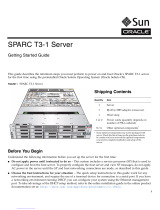Oracle Sun Blade X6240 Product Notes
- Category
- Servers
- Type
- Product Notes
Oracle Sun Blade X6240 boasts impressive processing power, supporting diverse applications from web serving and virtualization to database and technical computing. Its hot-pluggable design ensures easy serviceability, while the Integrated Lights Out Manager (ILOM) allows for remote management. With support for multiple operating systems, including Solaris, Linux, and Windows, it offers flexibility and compatibility.
Oracle Sun Blade X6240 boasts impressive processing power, supporting diverse applications from web serving and virtualization to database and technical computing. Its hot-pluggable design ensures easy serviceability, while the Integrated Lights Out Manager (ILOM) allows for remote management. With support for multiple operating systems, including Solaris, Linux, and Windows, it offers flexibility and compatibility.




















-
 1
1
-
 2
2
-
 3
3
-
 4
4
-
 5
5
-
 6
6
-
 7
7
-
 8
8
-
 9
9
-
 10
10
-
 11
11
-
 12
12
-
 13
13
-
 14
14
-
 15
15
-
 16
16
-
 17
17
-
 18
18
-
 19
19
-
 20
20
-
 21
21
-
 22
22
-
 23
23
-
 24
24
-
 25
25
-
 26
26
-
 27
27
-
 28
28
-
 29
29
-
 30
30
-
 31
31
-
 32
32
-
 33
33
-
 34
34
Oracle Sun Blade X6240 Product Notes
- Category
- Servers
- Type
- Product Notes
Oracle Sun Blade X6240 boasts impressive processing power, supporting diverse applications from web serving and virtualization to database and technical computing. Its hot-pluggable design ensures easy serviceability, while the Integrated Lights Out Manager (ILOM) allows for remote management. With support for multiple operating systems, including Solaris, Linux, and Windows, it offers flexibility and compatibility.
Ask a question and I''ll find the answer in the document
Finding information in a document is now easier with AI
in other languages
- français: Oracle Sun Blade X6240
Related papers
-
Oracle X4 series Administration Manual
-
Oracle netra X5-2 Installation guide
-
Oracle Sun Server X4-4 Installation guide
-
Oracle X4-2B Installation guide
-
Oracle SG-XPCIESAS-R-INT-Z Installation guide
-
Oracle Sun Fire X4800 Product Notes
-
Oracle Sun Fire X4470 Product Notes
-
Oracle StorageTek 8 Gb FC PCIe HBA Installation guide
-
Oracle SG-SAS6-INT-Z Installation guide
-
Oracle Netra SPARC S7-2 Installation guide
Other documents
-
HP DL280 Important information
-
DeLOCK 91587 Datasheet
-
Sun Microsystems 819-1207-11 User manual
-
Sun Microsystems X6440 User manual
-
NEC Express5800/120Li User guide
-
3D Connexion DB15-000358-00 User manual
-
Sun Microsystems 819468310 User manual
-
LSI Fusion-MPT Device Management User guide
-
Sun Microsystems StorageTek 2500 Series User manual
-
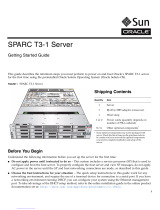 Sun Oracle SPARC T3-1 Getting Started Manual
Sun Oracle SPARC T3-1 Getting Started Manual