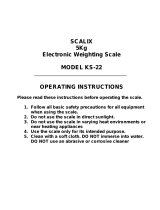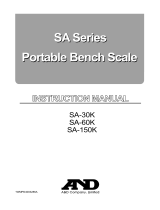EN
© Adam Equipment Company 2018 5
4) Placethedraftshieldontopofthebalance,thelocationnotchesinthebreeze
shield should align with the cut outs on the balance. For optimum
performancethebalanceshouldbeusedwiththedraftshield(ifprovided).
3.2 DISPLAY
/KEYBOARDFUNCTION
The display and keypad have a number of features the key information is shown
below:
KEYS PRIMARYFUNCTION SECONDARYFUNCTION
[On/Off] ToturnthebalanceOnorOff. ‐‐‐‐
[‐>0/T<‐]
Tares the balance and shows the net
weight value. Pressing the [‐>0/T<‐]
againwillresetanothertarevalue
A secondary function of "Enter" key is
for setting parameters or other
functions.
[%] Entersthepercentageweighing
function.
When in percentage mode, press [%]
key to return to normal weighing
mode. When setting some parameters
this key will move the flashing digit to
theright.
[Smpl] Use this key to enter parts counting
mode from the normal weighing
mode.
When in parts counting pressing the
[Smpl]willreturntoweighingmode.
Clearstheaccumulatedvaluefromthe
memorywhenpressedduringthetotal.
Whensettingsomeparametersthiskey
willmovetheflashingdigittotheleft.
[Mode] Pressingthiskeywillcyclethroughthe
weighingunitswhichareenabled.
Displays the unit weight, total weight
and the count when in the parts
countingmode.
Setting parameters it will show the
next option or increase the value of a
flashingdigit.
[Print] ToprinttheresultstoaPCorprinter
usingRS‐232orUSBinterface.Italso
addsthevaluetotheaccumulated
memoryiftheaccumulationfunction
isnotautomatic.
Secondary function is to return to
normal operation when the balance is
inaparametersettingmode.
Setting parameters it will show the
previous option or decrease the value
ofaflashingdigit.