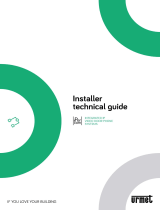3. Parameters programming
Entering the programming: press PROG/RESET button for more than 2 s and release. The diode
will start flashing fast, in this mode short button pressing selects parameters we want to edit, the
number of active parameter is signalized by flashes of LED diode
Notice! If the button is not pressed in 20s, device will exit the programming mode.
Programs:
1. Emergency button press time.
2. Alarm call off time.
3. Output maintenance in monostable status
4. Output operation mode selection.
5. Exit programming.
Time set:
The program selection is confirmed by holding button pressed, it is confirmed by short flashes.
Another button press lights the LED diode. The time of pressed button is the time of a programmed
parameter. After button releasing the length of time set is sent to the device memory and the device
quits to the “main menu”.
Alarm call off time: it is time for calling off incidental button press, factory preset is 0s. To call off the
alarm during the call off time countdown, the button should be pressed again.
Button press time: required time of continuously pressed button to cause reaction. Factory preset is
1 s.
Output operation mode selection:
Short button press changes operation mode as below:
1) Monostable – output is active for a particular period of time (backup time change – program 3)
2) Catch – the output is active since “mass” connection to RTS input or short flash of PROG button.
3) Bistable – first disturbance activates the output, another disturbance deactivate the output etc.
The number of currently chosen mode is signalized by short diode flashes (1,2,3).
Acceptance: long press of PROG/RESET button or elapsing 20s.
Output reset in the CATCH mode: short press of PROG/RESET button or ground connection to
RTS input.
3