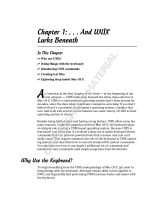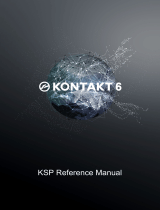Page is loading ...

bbc
Adobe
®
Creative Suite
2
Bridge JavaScript Reference

© 2005 Adobe Systems Incorporated. All rights reserved.
Adobe® Creative Suite 2
Bridge JavaScript Reference for Windows
®
and Macintosh
®
.
NOTICE: All information contained herein is the property of Adobe Systems Incorporated. No part of this publication (whether in hardcopy or
electronic form) may be reproduced or transmitted, in any form or by any means, electronic, mechanical, photocopying, recording, or
otherwise, without the prior written consent of Adobe Systems Incorporated. The software described in this document is furnished under
license and may only be used or copied in accordance with the terms of such license.
This publication and the information herein is furnished AS IS, is subject to change without notice, and should not be construed as a
commitment by Adobe Systems Incorporated. Adobe Systems Incorporated assumes no responsibility or liability for any errors or
inaccuracies, makes no warranty of any kind (express, implied, or statutory) with respect to this publication, and expressly disclaims any and
all warranties of merchantability, fitness for particular purposes, and noninfringement of third party rights.
Any references to company names in sample templates are for demonstration purposes only and are not intended to refer to any actual
organization.
Adobe, the Adobe logo, Acrobat, GoLive, Illustrator, Photoshop, InDesign, and Version Cue are either registered trademarks or trademarks of
Adobe Systems Incorporated in the United States and/or other countries.
Apple, Mac, Macintosh, and Mac OS are trademarks of Apple Computer, Inc., registered in the United States and other countries. Microsoft,
and Windows are either registered trademarks or trademarks of Microsoft Corporation in the United States and other countries. JavaScript
and all Java-related marks are trademarks or registered trademarks of Sun Microsystems, Inc. in the United States and other countries. UNIX is
a registered trademark of The Open Group.
All other trademarks are the property of their respective owners.
If this guide is distributed with software that includes an end user agreement, this guide, as well as the software described in it, is furnished
under license and may be used or copied only in accordance with the terms of such license. Except as permitted by any such license, no part
of this guide may be reproduced, stored in a retrieval system, or transmitted, in any form or by any means, electronic, mechanical, recording,
or otherwise, without the prior written permission of Adobe Systems Incorporated. Please note that the content in this guide is protected
under copyright law even if it is not distributed with software that includes an end user license agreement.
The content of this guide is furnished for informational use only, is subject to change without notice, and should not be construed as a
commitment by Adobe Systems Incorporated. Adobe Systems Incorporated assumes no responsibility or liability for any errors or
inaccuracies that may appear in the informational content contained in this guide.
Adobe Systems Incorporated, 345 Park Avenue, San Jose, California 95110, USA.

3
Contents
Welcome .....................................................................................................................................19
About This Book............................................................................................................................................................................19
Who should read this book ................................................................................................................................................19
What is in this book ...............................................................................................................................................................19
Document conventions .......................................................................................................................................................20
Typographical conventions .........................................................................................................................................20
JavaScript conventions..................................................................................................................................................20
Where to go for more information ..................................................................................................................................21
1 Scripting Bridge ......................................................................................................................... 22
Scripting Overview ......................................................................................................................................................................22
Executing Scripts....................................................................................................................................................................22
Communicating with Other Applications.....................................................................................................................23
The Bridge Document Object Model ...................................................................................................................................23
The application and documents.......................................................................................................................................24
Thumbnails in documents..................................................................................................................................................25
Thumbnails as node references .................................................................................................................................25
Using and accessing thumbnails ...............................................................................................................................25
User interface objects...........................................................................................................................................................26
Navigation bars ................................................................................................................................................................26
Dialogs.................................................................................................................................................................................26
Menus ..................................................................................................................................................................................27
Events.........................................................................................................................................................................................27
Application preferences ......................................................................................................................................................27
The Bridge DOM and the Bridge Browser Window..........................................................................................................28
2 Event Handling and Script-Defined Browse Schemes ............................................................ 31
Event Handling in Bridge...........................................................................................................................................................31
Defining event handlers......................................................................................................................................................31
Registering event handlers.................................................................................................................................................32
Event handling examples....................................................................................................................................................32
User-interface events............................................................................................................................................................35
Script-Defined Browse Schemes.............................................................................................................................................36
Defining and registering a browse scheme .................................................................................................................36
3 Creating a User Interface ..........................................................................................................38
User Interface Options for Scripts...........................................................................................................................................38
Navigation Bars.......................................................................................................................................................................38
Dialogs Boxes ..........................................................................................................................................................................39
Content Pane...........................................................................................................................................................................39
ScriptUI User Interfaces ..............................................................................................................................................................40
Displaying ScriptUI Dialogs................................................................................................................................................40
Displaying ScriptUI elements in a navigation bar ......................................................................................................40
Displaying HTML in Bridge........................................................................................................................................................42
Defining callbacks for HTML scripts ................................................................................................................................42
Executing script functions defined on HTML UI pages ............................................................................................43
Displaying HTML in Bridge Dialogs........................................................................................................................................44

Adobe Creative Suite 2
Bridge JavaScript Reference 4
Communicating with Bridge from dialog JavaScript................................................................................................44
Using callbacks in an HTML dialog ..................................................................................................................................45
Calling functions defined in an HTML dialog ........................................................................................................47
Displaying HTML in a Navigation Bar....................................................................................................................................47
Using callbacks from an HTML navigation bar............................................................................................................47
Calling functions defined in an HTML navigation bar ..............................................................................................48
Displaying HTML in the Content Pane..................................................................................................................................50
Callback example: Requesting specific metadata value for a file.........................................................................50
Passing Complex Values in Remote Calls ............................................................................................................................51
Passing an object from Bridge to HTML/JavaScript ..................................................................................................52
Scheduling tasks from callbacks .............................................................................................................................................53
Scheduling a remote function execution......................................................................................................................54
4 Using File and Folder Objects ................................................................................................... 56
Overview .........................................................................................................................................................................................56
Specifying Paths............................................................................................................................................................................56
Absolute and relative path names...................................................................................................................................56
Character interpretation in paths.....................................................................................................................................57
The home directory...............................................................................................................................................................57
Volume and drive names ....................................................................................................................................................58
Mac OS volumes...............................................................................................................................................................58
Windows drives ................................................................................................................................................................58
Aliases.........................................................................................................................................................................................59
Portability issues.....................................................................................................................................................................59
Unicode I/O ....................................................................................................................................................................................59
File Error Handling ......................................................................................................................................................................60
5 Using ScriptUI ............................................................................................................................61
Overview .........................................................................................................................................................................................61
ScriptUI Programming Model..................................................................................................................................................61
Creating a window ...............................................................................................................................................................61
Container elements...............................................................................................................................................................62
Window layout .......................................................................................................................................................................62
Adding elements to containers ........................................................................................................................................63
Creation properties.........................................................................................................................................................64
Accessing child elements ............................................................................................................................................64
Removing elements ..............................................................................................................................................................65
Types of controls ...................................................................................................................................................................65
Containers ..........................................................................................................................................................................65
Panel...................................................................................................................................................................................65
Group .................................................................................................................................................................................65
User interface controls...................................................................................................................................................65
StaticText..........................................................................................................................................................................66
EditText .............................................................................................................................................................................66
Button................................................................................................................................................................................66
IconButton .......................................................................................................................................................................66
Image .................................................................................................................................................................................67
Checkbox ..........................................................................................................................................................................67
RadioButton.....................................................................................................................................................................67
Progressbar......................................................................................................................................................................67
Slider...................................................................................................................................................................................67
Scrollbar ............................................................................................................................................................................68

Adobe Creative Suite 2
Bridge JavaScript Reference 5
ListBox................................................................................................................................................................................68
DropDownList.................................................................................................................................................................68
ListItem..............................................................................................................................................................................68
Displaying icons......................................................................................................................................................................68
Prompts and alerts ...............................................................................................................................................................69
Modal dialogs .........................................................................................................................................................................69
Creating and using modal dialogs ............................................................................................................................69
Dismissing a modal dialog ...........................................................................................................................................70
Default and cancel elements.......................................................................................................................................70
Resource Specifications ............................................................................................................................................................71
Defining Behavior for Controls with Event Callbacks .....................................................................................................73
Defining event handler functions ....................................................................................................................................73
Simulating user events.........................................................................................................................................................73
Automatic Layout ........................................................................................................................................................................75
Default layout behavior .......................................................................................................................................................75
Automatic layout properties..............................................................................................................................................76
Container orientation.....................................................................................................................................................76
Aligning children .............................................................................................................................................................76
Setting margins ................................................................................................................................................................78
Spacing between children ...........................................................................................................................................79
Determining a preferred size.......................................................................................................................................79
Creating more complex arrangements ...................................................................................................................79
Creating dynamic content............................................................................................................................................81
Custom layout manager example....................................................................................................................................82
The AutoLayoutManager algorithm ...............................................................................................................................84
Automatic layout restrictions ............................................................................................................................................85
Example scripts .............................................................................................................................................................................86
Alert box builder.....................................................................................................................................................................86
Resource specification example.................................................................................................................................89
Localization in ScriptUI Objects ..............................................................................................................................................91
Variable values in localized strings..................................................................................................................................91
Enabling automatic localization.......................................................................................................................................91
6 Bridge DOM Object Reference..................................................................................................93
App Object......................................................................................................................................................................................94
App object properties ..........................................................................................................................................................94
displayDialogs.................................................................................................................................................................94
document .........................................................................................................................................................................94
documents .......................................................................................................................................................................94
eventHandlers.................................................................................................................................................................94
favorites.............................................................................................................................................................................94
language ...........................................................................................................................................................................94
locale ..................................................................................................................................................................................95
name...................................................................................................................................................................................95
preferences ......................................................................................................................................................................95
version ...............................................................................................................................................................................95
App object functions ............................................................................................................................................................95
beep....................................................................................................................................................................................95
browseTo ..........................................................................................................................................................................95
buildFolderCache ..........................................................................................................................................................96
cancelTask ........................................................................................................................................................................96

Adobe Creative Suite 2
Bridge JavaScript Reference 6
hide.....................................................................................................................................................................................96
preflightFiles....................................................................................................................................................................96
purgeAllCaches ..............................................................................................................................................................96
purgeFolderCache.........................................................................................................................................................96
quit......................................................................................................................................................................................97
registerBrowseScheme................................................................................................................................................97
scheduleTask...................................................................................................................................................................97
system................................................................................................................................................................................97
Dialog Object ................................................................................................................................................................................98
Dialog object constructor ...................................................................................................................................................98
Dialog object properties......................................................................................................................................................98
active ..................................................................................................................................................................................98
closing................................................................................................................................................................................98
height.................................................................................................................................................................................98
modal .................................................................................................................................................................................98
title ......................................................................................................................................................................................98
width ..................................................................................................................................................................................98
Dialog object functions .......................................................................................................................................................98
center .................................................................................................................................................................................98
close....................................................................................................................................................................................98
execJS.................................................................................................................................................................................99
open ..................................................................................................................................................................................99
place ...................................................................................................................................................................................99
print ....................................................................................................................................................................................99
Document Object...................................................................................................................................................................... 100
Document object properties .......................................................................................................................................... 100
allowDrags .................................................................................................................................................................... 100
contentPaneMode ..................................................................................................................................................... 100
context............................................................................................................................................................................ 100
id ....................................................................................................................................................................................... 100
jsFuncs ............................................................................................................................................................................ 100
maximized..................................................................................................................................................................... 100
minimized...................................................................................................................................................................... 100
navbars ........................................................................................................................................................................... 101
noItems........................................................................................................................................................................... 101
owner .............................................................................................................................................................................. 101
previewLooping.......................................................................................................................................................... 101
selections....................................................................................................................................................................... 101
showThumbnailName .............................................................................................................................................. 101
sorts ................................................................................................................................................................................. 102
status............................................................................................................................................................................... 102
thumbnail...................................................................................................................................................................... 102
thumbnailViewMode ................................................................................................................................................ 102
visible .............................................................................................................................................................................. 102
visibleThumbnails ...................................................................................................................................................... 103
visitUrl ............................................................................................................................................................................. 103
Document object functions ............................................................................................................................................ 103
bringToFront ................................................................................................................................................................ 103
close................................................................................................................................................................................. 103
deselect .......................................................................................................................................................................... 104
deselectAll..................................................................................................................
................................................... 104

Adobe Creative Suite 2
Bridge JavaScript Reference 7
execJS.............................................................................................................................................................................. 104
maximize........................................................................................................................................................................ 104
minimize ........................................................................................................................................................................ 104
refresh............................................................................................................................................................................. 104
resetToDefaultWorkspace ....................................................................................................................................... 104
restore............................................................................................................................................................................. 104
reveal............................................................................................................................................................................... 105
select ............................................................................................................................................................................... 105
selectAll .......................................................................................................................................................................... 105
Event Object................................................................................................................................................................................ 106
Event object properties .................................................................................................................................................... 106
appPath.......................................................................................................................................................................... 106
document ...................................................................................................................................................................... 106
favorites.......................................................................................................................................................................... 106
isContext........................................................................................................................................................................ 106
location........................................................................................................................................................................... 106
object .............................................................................................................................................................................. 107
type.................................................................................................................................................................................. 107
url...................................................................................................................................................................................... 107
where .............................................................................................................................................................................. 107
Event Object Types............................................................................................................................................................. 107
App events ...................................................................................................................................................................... 107
close................................................................................................................................................................................. 107
destroy............................................................................................................................................................................ 107
Document events ......................................................................................................................................................... 108
complete........................................................................................................................................................................ 108
create .............................................................................................................................................................................. 108
deselect .......................................................................................................................................................................... 108
destroy............................................................................................................................................................................ 108
empty.............................................................................................................................................................................. 108
failed................................................................................................................................................................................ 108
loaded............................................................................................................................................................................. 108
loading............................................................................................................................................................................ 108
open ................................................................................................................................................................................ 108
select ............................................................................................................................................................................... 108
stopped .......................................................................................................................................................................... 108
uploading ...................................................................................................................................................................... 108
Thumbnail events......................................................................................................................................................... 109
add ................................................................................................................................................................................... 109
deselect .......................................................................................................................................................................... 109
hover ............................................................................................................................................................................... 109
modify............................................................................................................................................................................. 109
move................................................................................................................................................................................ 109
open ................................................................................................................................................................................ 109
openWith ....................................................................................................................................................................... 109
preview........................................................................................................................................................................... 109
remove............................................................................................................................................................................ 110
select ............................................................................................................................................................................... 110
PreferencesDialog events.......................................................................................................................................... 110
cancel .............................................................................................................................................................................. 110
create .......................................................................................................................
....................................................... 110

Adobe Creative Suite 2
Bridge JavaScript Reference 8
destroy............................................................................................................................................................................ 110
ok ...................................................................................................................................................................................... 110
Favorites Object......................................................................................................................................................................... 111
Favorites object properties ............................................................................................................................................. 111
length.............................................................................................................................................................................. 111
section ............................................................................................................................................................................ 111
Favorites object functions ............................................................................................................................................... 111
addChild......................................................................................................................................................................... 111
clearAll ............................................................................................................................................................................ 111
insert................................................................................................................................................................................ 111
remove............................................................................................................................................................................ 112
Metadata Object ........................................................................................................................................................................ 113
Metadata object properties............................................................................................................................................. 113
Label ................................................................................................................................................................................ 113
namespace.................................................................................................................................................................... 114
xmpPropertyName ...................................................................................................................................................... 114
Examples.......................................................................................................................................................................... 114
Metadata object functions .............................................................................................................................................. 115
applyMetadataTemplate ......................................................................................................................................... 115
NavBar Object............................................................................................................................................................................. 116
NavBar object properties ................................................................................................................................................. 116
file..................................................................................................................................................................................... 116
height.............................................................................................................................................................................. 116
jsFuncs ........................................................................................................................................................................... 116
type.................................................................................................................................................................................. 117
visible .............................................................................................................................................................................. 117
NavBar object functions ................................................................................................................................................... 117
add ................................................................................................................................................................................... 117
execJS.............................................................................................................................................................................. 118
print ................................................................................................................................................................................. 118
Preferences Object.................................................................................................................................................................... 119
Preferences object properties ........................................................................................................................................ 119
extraMetadata.............................................................................................................................................................. 119
showName .................................................................................................................................................................... 119
BackgroundColor........................................................................................................................................................ 120
FileSize............................................................................................................................................................................ 120
HideEmptyFields......................................................................................................................................................... 120
Label1.............................................................................................................................................................................. 120
Label2.............................................................................................................................................................................. 120
Label3.............................................................................................................................................................................. 120
Label4.............................................................................................................................................................................. 120
Label5.............................................................................................................................................................................. 120
Language....................................................................................................................................................................... 120
MRUCount..................................................................................................................................................................... 120
ShowLabels................................................................................................................................................................... 120
ShowName.................................................................................................................................................................... 120
UseLocalCaches........................................................................................................................................................... 121
anyPropertyName........................................................................................................................................................ 121
Preferences object functions ...................................................................................................
....................................... 121
clear ................................................................................................................................................................................. 121
PreferencesDialog Object ...................................................................................................................................................... 122

Adobe Creative Suite 2
Bridge JavaScript Reference 9
PreferencesDialog object functions............................................................................................................................. 122
addPanel ........................................................................................................................................................................ 122
close................................................................................................................................................................................. 122
Thumbnail Object ..................................................................................................................................................................... 123
Thumbnail object constructor ....................................................................................................................................... 123
Node specifiers .............................................................................................................................................................. 123
Multiple references to the same node.................................................................................................................. 124
Thumbnail object properties.......................................................................................................................................... 125
aliasType ........................................................................................................................................................................ 125
children .......................................................................................................................................................................... 125
container........................................................................................................................................................................ 125
creationDate................................................................................................................................................................. 125
displayMode ................................................................................................................................................................. 125
displayPath.................................................................................................................................................................... 125
hidden............................................................................................................................................................................. 125
lastModifiedDate ........................................................................................................................................................ 125
location........................................................................................................................................................................... 126
metadata........................................................................................................................................................................ 126
mimeType...................................................................................................................................................................... 126
name................................................................................................................................................................................ 126
parent.............................................................................................................................................................................. 126
path.................................................................................................................................................................................. 126
spec.................................................................................................................................................................................. 126
synchronousMetadata.............................................................................................................................................. 126
type.................................................................................................................................................................................. 126
Thumbnail object functions............................................................................................................................................ 126
copyTo ............................................................................................................................................................................ 126
moveTo .......................................................................................................................................................................... 127
open ................................................................................................................................................................................ 127
openWith ....................................................................................................................................................................... 127
refresh............................................................................................................................................................................. 127
remove............................................................................................................................................................................ 128
resolve............................................................................................................................................................................. 128
7 File and Folder Object Reference ...........................................................................................129
Overview ...................................................................................................................................................................................... 129
File Object .................................................................................................................................................................................... 129
File object constructors .................................................................................................................................................... 129
File class properties............................................................................................................................................................ 130
fs........................................................................................................................................................................................ 130
File class functions.............................................................................................................................................................. 130
decode............................................................................................................................................................................ 130
encode............................................................................................................................................................................ 130
isEncodingAvailable .................................................................................................................................................. 130
openDialog ................................................................................................................................................................... 131
saveDialog..................................................................................................................................................................... 131
File object properties......................................................................................................................................................... 132
absoluteURI................................................................................................................................................................... 132
alias .................................................................................................................................................................................. 132
created............................................................................................................................................................................ 132
creator............................................................................................................................................................................. 132

Adobe Creative Suite 2
Bridge JavaScript Reference 10
encoding........................................................................................................................................................................ 132
eof .................................................................................................................................................................................... 132
error ................................................................................................................................................................................. 132
exists................................................................................................................................................................................ 132
fsName............................................................................................................................................................................ 132
hidden............................................................................................................................................................................. 132
length.............................................................................................................................................................................. 132
lineFeed.......................................................................................................................................................................... 132
modified......................................................................................................................................................................... 132
name................................................................................................................................................................................ 132
parent.............................................................................................................................................................................. 132
path.................................................................................................................................................................................. 133
readonly ......................................................................................................................................................................... 133
relativeURI ..................................................................................................................................................................... 133
type.................................................................................................................................................................................. 133
File object functions........................................................................................................................................................... 133
close................................................................................................................................................................................. 133
copy ................................................................................................................................................................................. 133
createAlias..................................................................................................................................................................... 133
execute ........................................................................................................................................................................... 133
getRelativeURI ............................................................................................................................................................. 133
open ................................................................................................................................................................................ 134
openDlg ......................................................................................................................................................................... 135
read.................................................................................................................................................................................. 135
readch ............................................................................................................................................................................. 135
readln .............................................................................................................................................................................. 135
remove............................................................................................................................................................................ 135
rename............................................................................................................................................................................ 136
resolve............................................................................................................................................................................. 136
saveDlg........................................................................................................................................................................... 136
seek.................................................................................................................................................................................. 136
tell..................................................................................................................................................................................... 136
write................................................................................................................................................................................. 137
writeln............................................................................................................................................................................. 137
Folder Object ............................................................................................................................................................................. 138
Folder object constructors............................................................................................................................................... 138
Folder class properties ...................................................................................................................................................... 138
appData.......................................................................................................................................................................... 138
commonFiles................................................................................................................................................................ 138
current ............................................................................................................................................................................ 138
fs........................................................................................................................................................................................ 138
myDocuments ............................................................................................................................................................. 138
startup............................................................................................................................................................................. 138
system............................................................................................................................................................................. 139
temp ................................................................................................................................................................................ 139
trash................................................................................................................................................................................. 139
userData......................................................................................................................................................................... 139
Folder class functions ........................................................................................................................................................ 139
decode............................................................................................................................................................................ 139
encode............................................................................................................................................................................ 139
isEncodingAvailable ..........................................................................................................
........................................ 139

Adobe Creative Suite 2
Bridge JavaScript Reference 11
selectDialog .................................................................................................................................................................. 140
Folder object properties................................................................................................................................................... 140
absoluteURI................................................................................................................................................................... 140
alias .................................................................................................................................................................................. 140
created............................................................................................................................................................................ 140
error ................................................................................................................................................................................. 140
exists................................................................................................................................................................................ 140
fsName............................................................................................................................................................................ 140
modified......................................................................................................................................................................... 140
name................................................................................................................................................................................ 140
parent.............................................................................................................................................................................. 140
path.................................................................................................................................................................................. 140
relativeURI ..................................................................................................................................................................... 140
Folder object functions..................................................................................................................................................... 141
create .............................................................................................................................................................................. 141
execute ........................................................................................................................................................................... 141
getFiles ........................................................................................................................................................................... 141
getRelativeURI ............................................................................................................................................................. 141
remove............................................................................................................................................................................ 141
rename............................................................................................................................................................................ 141
resolve............................................................................................................................................................................. 141
selectDlg ........................................................................................................................................................................ 142
File and Folder Error Messages ............................................................................................................................................ 143
File and Folder Supported Encoding Names .................................................................................................................. 144
Additional encodings ........................................................................................................................................................ 144
8 ScriptUI Object Reference .......................................................................................................146
Overview ...................................................................................................................................................................................... 146
Window Class.............................................................................................................................................................................. 147
Window class properties .................................................................................................................................................. 147
coreVersion ................................................................................................................................................................... 147
version ............................................................................................................................................................................ 147
Window class functions.................................................................................................................................................... 147
alert.................................................................................................................................................................................. 147
confirm ........................................................................................................................................................................... 147
find................................................................................................................................................................................... 147
getResourceText ......................................................................................................................................................... 148
prompt............................................................................................................................................................................ 148
Window Object .......................................................................................................................................................................... 148
Window object constructor ............................................................................................................................................ 148
Window object properties............................................................................................................................................... 149
defaultElement............................................................................................................................................................ 149
cancelElement ............................................................................................................................................................. 149
frameBounds................................................................................................................................................................ 149
frameLocation.............................................................................................................................................................. 149
frameSize ....................................................................................................................................................................... 149
Container properties.......................................................................................................................................................... 150
alignChildren................................................................................................................................................................ 150
children .......................................................................................................................................................................... 150
layout .............................................................................................................................................................................. 150
margins........................................................................................................................................................................... 150

Adobe Creative Suite 2
Bridge JavaScript Reference 12
orientation..................................................................................................................................................................... 151
spacing ........................................................................................................................................................................... 151
Window object functions................................................................................................................................................. 151
add ................................................................................................................................................................................... 151
center .............................................................................................................................................................................. 151
close................................................................................................................................................................................. 151
hide.................................................................................................................................................................................. 152
notify ............................................................................................................................................................................... 152
remove............................................................................................................................................................................ 152
show ................................................................................................................................................................................ 152
Window event-handling callbacks ............................................................................................................................... 152
onClose........................................................................................................................................................................... 152
onMove .......................................................................................................................................................................... 152
onMoving ...................................................................................................................................................................... 152
onResize ......................................................................................................................................................................... 152
onResizing..................................................................................................................................................................... 153
onShow .......................................................................................................................................................................... 153
Control Objects ......................................................................................................................................................................... 154
Control object constructors ............................................................................................................................................ 154
add ................................................................................................................................................................................... 154
Control types and creation parameters................................................................................................................ 154
button ............................................................................................................................................................................. 154
checkbox........................................................................................................................................................................ 154
dropdownlist................................................................................................................................................................ 155
edittext ........................................................................................................................................................................... 155
group............................................................................................................................................................................... 156
iconbutton .................................................................................................................................................................... 156
image .............................................................................................................................................................................. 156
item.................................................................................................................................................................................. 156
listbox.............................................................................................................................................................................. 157
panel................................................................................................................................................................................ 157
progressbar................................................................................................................................................................... 157
radiobutton................................................................................................................................................................... 158
scrollbar.......................................................................................................................................................................... 158
slider ................................................................................................................................................................................ 159
statictext ........................................................................................................................................................................ 159
Control object properties................................................................................................................................................. 160
active ............................................................................................................................................................................... 160
alignment ...................................................................................................................................................................... 160
bounds............................................................................................................................................................................ 160
enabled .......................................................................................................................................................................... 160
helpTip............................................................................................................................................................................ 160
icon .................................................................................................................................................................................. 161
index................................................................................................................................................................................ 161
items................................................................................................................................................................................ 161
itemSize.......................................................................................................................................................................... 161
jumpdelta ...................................................................................................................................................................... 161
justify............................................................................................................................................................................... 161
location........................................................................................................................................................................... 161
maxvalue ....................................................................................................................................................................... 161
minvalue .....................................................................................................................
................................................... 162

Adobe Creative Suite 2
Bridge JavaScript Reference 13
parent.............................................................................................................................................................................. 162
preferredSize ................................................................................................................................................................ 162
properties ...................................................................................................................................................................... 162
selected .......................................................................................................................................................................... 162
selection......................................................................................................................................................................... 162
size ................................................................................................................................................................................... 162
stepdelta ........................................................................................................................................................................ 162
text ................................................................................................................................................................................... 163
textselection................................................................................................................................................................. 163
type.................................................................................................................................................................................. 163
value ................................................................................................................................................................................ 163
value ................................................................................................................................................................................ 163
visible .............................................................................................................................................................................. 163
Control object functions................................................................................................................................................... 164
add ................................................................................................................................................................................... 164
find................................................................................................................................................................................... 164
hide.................................................................................................................................................................................. 164
notify ............................................................................................................................................................................... 164
remove............................................................................................................................................................................ 164
removeAll ...................................................................................................................................................................... 164
show ................................................................................................................................................................................ 164
toString........................................................................................................................................................................... 165
valueOf ........................................................................................................................................................................... 165
Control event-handling callbacks................................................................................................................................. 165
onClick ............................................................................................................................................................................ 165
onChange ...................................................................................................................................................................... 165
onChanging.................................................................................................................................................................. 165
Size and Location Objects ...................................................................................................................................................... 166
Bounds............................................................................................................................................................................ 166
Dimension ..................................................................................................................................................................... 166
Margins........................................................................................................................................................................... 167
Point ................................................................................................................................................................................ 167
LayoutManager Object ........................................................................................................................................................... 168
AutoLayoutManager object constructor.................................................................................................................... 168
AutoLayoutManager object properties ...................................................................................................................... 168
AutoLayoutManager object functions ........................................................................................................................ 168
layout .............................................................................................................................................................................. 168
MenuElement Object............................................................................................................................................................... 169
MenuElement class functions......................................................................................................................................... 169
create .............................................................................................................................................................................. 169
find................................................................................................................................................................................... 170
remove............................................................................................................................................................................ 170
Creating new menu elements.................................................................................................................................. 170
MenuElement object properties ................................................................................................................................... 171
altDown.......................................................................................................................................................................... 171
checked .......................................................................................................................................................................... 171
cmdDown ...................................................................................................................................................................... 171
ctrlDown ........................................................................................................................................................................ 171
enabled .......................................................................................................................................................................... 171
id ....................................................................................................................................................................................... 172
onDisplay....................................................................................................................
................................................... 172

Adobe Creative Suite 2
Bridge JavaScript Reference 14
optionDown ................................................................................................................................................................. 172
onSelect.......................................................................................................................................................................... 172
shiftDown ...................................................................................................................................................................... 172
text ................................................................................................................................................................................... 172
type.................................................................................................................................................................................. 172
Bridge menu and command identifiers...................................................................................................................... 172
Bridge menu identifiers.............................................................................................................................................. 172
Bridge submenu and command identifiers ....................................................................................................... 173
9 Interapplication Communication with Scripts ......................................................................180
Cross-DOM Functions .............................................................................................................................................................. 181
Cross-DOM API Reference...................................................................................................................................................... 181
executeScript ............................................................................................................................................................... 181
open ................................................................................................................................................................................ 181
openAsNew .................................................................................................................................................................. 182
print ................................................................................................................................................................................. 182
quit................................................................................................................................................................................... 182
reveal............................................................................................................................................................................... 182
Application-Specific Exported Functions......................................................................................................................... 182
Communicating Through Interapplication Messages ................................................................................................ 184
Sending messages.............................................................................................................................................................. 184
Receiving messages ........................................................................................................................................................... 186
Handling unsolicited messages..................................................................................................................................... 186
Handling responses from the message target ......................................................................................................... 187
Passing values between applications.......................................................................................................................... 190
Passing simple types ................................................................................................................................................... 190
Passing complex types ............................................................................................................................................... 191
Interapplication Message API Reference .......................................................................................................................... 193
BridgeTalk Class................................................................................................................................................................... 193
BridgeTalk class properties ....................................................................................................................................... 193
appLocale ...................................................................................................................................................................... 193
appName ....................................................................................................................................................................... 193
appVersion .................................................................................................................................................................... 193
onReceived ................................................................................................................................................................... 194
BridgeTalk class functions ......................................................................................................................................... 194
bringToFront ................................................................................................................................................................ 194
getSpecifier................................................................................................................................................................... 194
getTargets ..................................................................................................................................................................... 195
isRunning....................................................................................................................................................................... 196
launch ............................................................................................................................................................................. 196
pump............................................................................................................................................................................... 196
BridgeTalk Message Object............................................................................................................................................. 197
BridgeTalk message object constructor............................................................................................................... 197
BridgeTalk message object properties ................................................................................................................. 197
body................................................................................................................................................................................. 197
headers........................................................................................................................................................................... 197
sender ............................................................................................................................................................................. 197
target............................................................................................................................................................................... 198
timeout........................................................................................................................................................................... 198
type.................................................................................................................................................................................. 198
BridgeTalk message object callbacks.................................................................................................................... 198

Adobe Creative Suite 2
Bridge JavaScript Reference 15
onError............................................................................................................................................................................ 198
onReceived ................................................................................................................................................................... 199
onResult ......................................................................................................................................................................... 199
BridgeTalk message object functions ................................................................................................................... 200
send ................................................................................................................................................................................. 200
sendResult..................................................................................................................................................................... 200
Messaging Error Codes ..................................................................................................................................................... 201
Sample Workflow Automation Scripts .............................................................................................................................. 202
10 ExtendScript Tools and Features............................................................................................203
The ExtendScript Toolkit......................................................................................................................................................... 203
Configuring the Toolkit window ................................................................................................................................... 204
Selecting a debugging target ........................................................................................................................................ 205
Selecting scripts................................................................................................................................................................... 206
Tracking data ........................................................................................................................................................................ 206
The JavaScript console ..................................................................................................................................................... 207
The call stack ........................................................................................................................................................................ 208
The Script Editor .................................................................................................................................................................. 209
Mouse navigation and selection ............................................................................................................................. 209
Keyboard navigation and selection ....................................................................................................................... 209
Syntax checking ............................................................................................................................................................ 210
Debugging in the Toolkit................................................................................................................................................. 210
Evaluation in help tips................................................................................................................................................. 210
Controlling code execution ...................................................................................................................................... 210
Visual indication of execution states..................................................................................................................... 211
Setting breakpoints .................................................................................................................................................... 212
Profiling .................................................................................................................................................................................. 213
Dollar ($) Object ........................................................................................................................................................................ 215
Dollar ($) object properties ............................................................................................................................................. 215
build................................................................................................................................................................................. 215
buildDate ....................................................................................................................................................................... 215
error ................................................................................................................................................................................. 215
flags ................................................................................................................................................................................. 215
global .............................................................................................................................................................................. 215
level.................................................................................................................................................................................. 215
locale ............................................................................................................................................................................... 215
localize............................................................................................................................................................................ 216
memCache .................................................................................................................................................................... 216
objects ............................................................................................................................................................................ 216
os ...................................................................................................................................................................................... 216
screens............................................................................................................................................................................ 216
strict................................................................................................................................................................................. 216
version ............................................................................................................................................................................ 216
Dollar ($) object functions ............................................................................................................................................... 216
about............................................................................................................................................................................... 216
bp ..................................................................................................................................................................................... 216
clearbp............................................................................................................................................................................ 216
gc ...................................................................................................................................................................................... 216
getenv............................................................................................................................................................................. 216
list ..................................................................................................................................................................................... 216
setbp................................................................................................................................................................................ 217

Adobe Creative Suite 2
Bridge JavaScript Reference 16
sleep ................................................................................................................................................................................ 217
summary ........................................................................................................................................................................ 217
write................................................................................................................................................................................. 217
writeln............................................................................................................................................................................. 217
Object statistics ............................................................................................................................................................. 217
ExtendScript Reflection Interface........................................................................................................................................ 219
Reflection Object................................................................................................................................................................. 219
Reflection object properties ..................................................................................................................................... 219
description .................................................................................................................................................................... 219
help.................................................................................................................................................................................. 219
methods......................................................................................................................................................................... 219
name................................................................................................................................................................................ 219
properties ...................................................................................................................................................................... 219
Reflection object functions....................................................................................................................................... 219
find................................................................................................................................................................................... 219
ReflectionInfo Object......................................................................................................................................................... 220
ReflectionInfo object properties ............................................................................................................................. 220
arguments..................................................................................................................................................................... 220
dataType........................................................................................................................................................................ 220
defaultValue ................................................................................................................................................................. 220
description .................................................................................................................................................................... 220
help.................................................................................................................................................................................. 221
isCollection.................................................................................................................................................................... 221
max .................................................................................................................................................................................. 221
min ................................................................................................................................................................................... 221
name................................................................................................................................................................................ 221
type.................................................................................................................................................................................. 221
Localizing ExtendScript Strings............................................................................................................................................ 222
Variable values in localized strings............................................................................................................................... 222
Enabling automatic localization.................................................................................................................................... 222
Locale names........................................................................................................................................................................ 223
Testing localization ............................................................................................................................................................ 224
Global localize function .................................................................................................................................................... 225
localize............................................................................................................................................................................ 225
User Notification Helper Functions..................................................................................................................................... 226
Global alert function .......................................................................................................................................................... 226
alert.................................................................................................................................................................................. 226
Global confirm function.................................................................................................................................................... 227
confirm ........................................................................................................................................................................... 227
Global prompt function.................................................................................................................................................... 227
prompt............................................................................................................................................................................ 227
Specifying Measurement Values ........................................................................................................................................ 229
UnitValue Object ................................................................................................................................................................. 229
UnitValue object constructor ................................................................................................................................... 229
UnitValue object properties...................................................................................................................................... 230
baseUnit ......................................................................................................................................................................... 230
type.................................................................................................................................................................................. 230
value ................................................................................................................................................................................ 230
UnitValue object functions........................................................................................................................................ 230
as....................................................................................................................................................................................... 230
convert......................................................................................................................
...................................................... 230

Adobe Creative Suite 2
Bridge JavaScript Reference 17
Converting pixel and percentage values ................................................................................................................... 230
Computing with unit values ........................................................................................................................................... 231
Modular Programming Support .......................................................................................................................................... 233
Preprocessor directives..................................................................................................................................................... 233
#engine name .............................................................................................................................................................. 233
#include file................................................................................................................................................................... 233
#includepath path ...................................................................................................................................................... 234
#script name ................................................................................................................................................................. 234
#strict on ........................................................................................................................................................................ 234
#target name ................................................................................................................................................................ 234
Importing and exporting between scripts................................................................................................................. 234
Operator Overloading ............................................................................................................................................................ 236
Application and Namespace Specifiers............................................................................................................................. 237
Application specifiers ........................................................................................................................................................ 237
Namespace specifiers........................................................................................................................................................ 238
Script Locations and Checking Application Installation ............................................................................................. 238
Index .........................................................................................................................................240

Adobe Creative Suite 2
Bridge JavaScript Reference 18

19
Welcome
Welcome to the Bridge JavaScript Reference. This book describes how to use JavaScript to manipulate and
extend Adobe® Bridge for Adobe Creative Suite 2.
About This Book
The Bridge JavaScript Reference describes how to use the scripting API to extend and manipulate Adobe
Bridge, but it is not a user’s guide for the Bridge application and its user interface.
This book provides complete reference information for the JavaScript objects, properties, and functions
defined by Adobe Bridge, and for various utilities and tools that are part of ExtendScript, the Adobe
extended implementation of JavaScript.
This book also describes how to use the interapplication communication framework that is defined by
Adobe Bridge and included in each Adobe Creative Suite 2 application. You can use this framework to
write scripts that call on functionality from different applications, or to send scripts and data from one
application to another. A set of Sample Workflow Automation Scripts
is provided with Adobe Creative
Suite 2, which demonstrate how scripts can be used to create a workflow that takes advantage of
functionality in different applications.
Who should read this book
This book is for developers who want to extend the capabilities of Adobe Bridge using JavaScript, call
Bridge functionality from scripts, and use scripts to communicate between Adobe Creative Suite 2
applications. It assumes a general familiarity with the following:
● JavaScript
● C and C++ programming
● Adobe Bridge
● Any other Adobe Creative Suite 2 applications you are using, such as Illustrator® CS2, Photoshop® CS2,
or InDesign® CS2. The scripting API details for each application are included with the scripting
documentation for that product.
What is in this book
This book provides conceptual information about the scripting Adobe Bridge and detailed reference
information about the JavaScript objects that Adobe Bridge provides. It also provides both usage and
reference information for the tools, utilities, and objects that are part of ExtendScript, the Adobe extended
implementation of JavaScript.
This book contains the following chapters:
● Chapter 1, “Scripting Bridge,” introduces some important concepts in Adobe Bridge scripting and
describes the Bridge JavaScript document object model (DOM).
● Chapter 2, “Event Handling and Script-Defined Browse Schemes,” describes how Adobe Bridge
generates user-interaction events, and how you can respond to these events by defining handlers in

Adobe Creative Suite 2
Bridge JavaScript Reference Welcome 20
your scripts. In addition, it describes how to define browse schemes that allow you to extend or modify
what is shown in the Bridge Favorites pane.
● Chapter 3, “Creating a User Interface,” describes the various options available to scripts for interaction
with Bridge users, such as dialog boxes and navigation bars.
● Chapter 4, “Using File and Folder Objects,” describes how to use the ExtendScript objects that provide
platform-independent access to the underlying file system.
● Chapter 5, “Using ScriptUI,” describes how to use the ExtendScript user interface module, a set of
objects which provide windows and user-interface controls for the scripting environment.
● Chapter 6, “Bridge DOM Object Reference,” provides a complete API reference for the objects,
properties, and functions defined in the Bridge document object model.
● Chapter 7, “File and Folder Object Reference,” provides a complete API reference for the ExtendScript
file-system access objects, properties, and functions.
● Chapter 8, “ScriptUI Object Reference,” provides a complete API reference for the ExtendScript
user-interface objects, properties, and functions.
● Chapter 9, “Interapplication Communication with Scripts,” describes how to use the interapplication
communication framework, and provides a complete API reference for the Cross-DOM and for the
messaging framework.
● Chapter 10, “ExtendScript Tools and Features,” describes the ExtendScript Toolkit debugging
environment, and provides a complete API reference for the ExtendScript utilities and features that are
available to all Adobe Creative Suite 2 applications.
Document conventions
Typographical conventions
Note: Notes highlight important points that deserve extra attention.
JavaScript conventions
This reference does not list properties and methods provided by the JavaScript language itself. For
example, it is common for JavaScript objects to provide a
toString method, and many of the objects
the SDK supplies implement this method. However, this book does not describe such methods unless they
differ from the standard JavaScript implementation.
Monospaced font
Literal values and code, such as JavaScript code, HTML code, filenames, and
pathnames.
Italics Variables or placeholders in code. For example, in
name="myName", the text
myName represents a value you are expected to supply, such as name="Fred".
Also indicates the first occurrence of a new term.
Blue underlined text
A hyperlink you can click to go to a related section in this book or to a URL in
your web browser.
Sans-serif bold font The names of Bridge UI elements (menus, menu items, and buttons).
The
> symbol is used as shorthand notation for navigating to menu items. For
example,
Edit > Cut refers to the Cut item in the Edit menu.
/