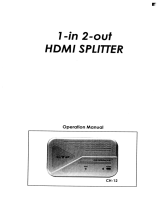5
4. SERVICE: Manufacturer use only.
5. EDID STD: When in “STD” mode, the unit will use its own built-in EDID settings. In this
mode, the video output will be set to 1080p@60Hz and the audio output at LPCM 2CH
Stereo. Use this mode if there are display problems in TV Mode.
6. EDID TV: When in 'TV” mode, the unit will read the EDID settings of the display device
connected to HDMI OUT 1. If it detects a 4K2K capable EDID setting it will transmit the
signal in that format to all outputs. If no 4K2K capable EDID is detected then the unit will
output the best resolution that all displays can support.
7. HDMI OUT 1~4: Connect each of the HDMI outputs to an HDMI display for simultaneous
HDMI distribution, or cascade the output to another transmitter.
8. HDMI IN: Connect the input port to the HDMI or DVI (adapter not included) output of your
source device with an HDMI cable.
9. DC 5V: Plug the 5V DC power supply into the unit & connected the adaptor to an AC outlet.