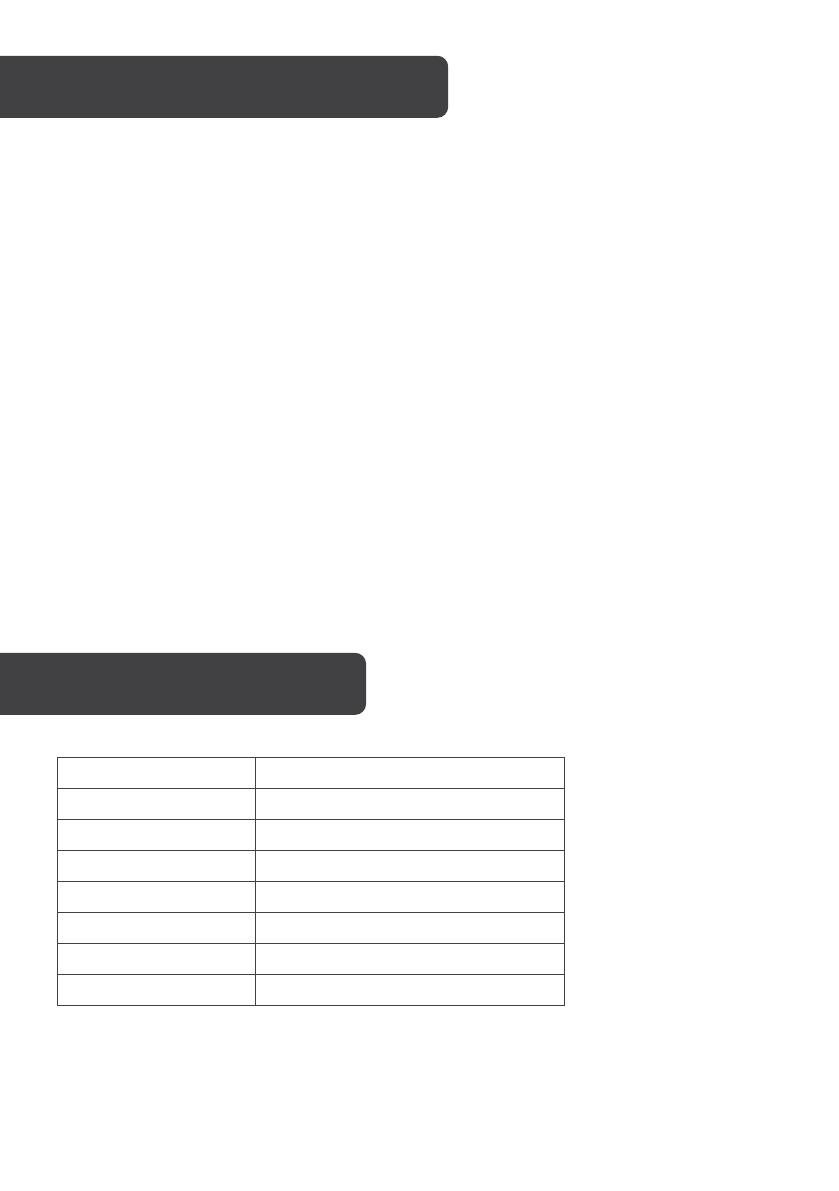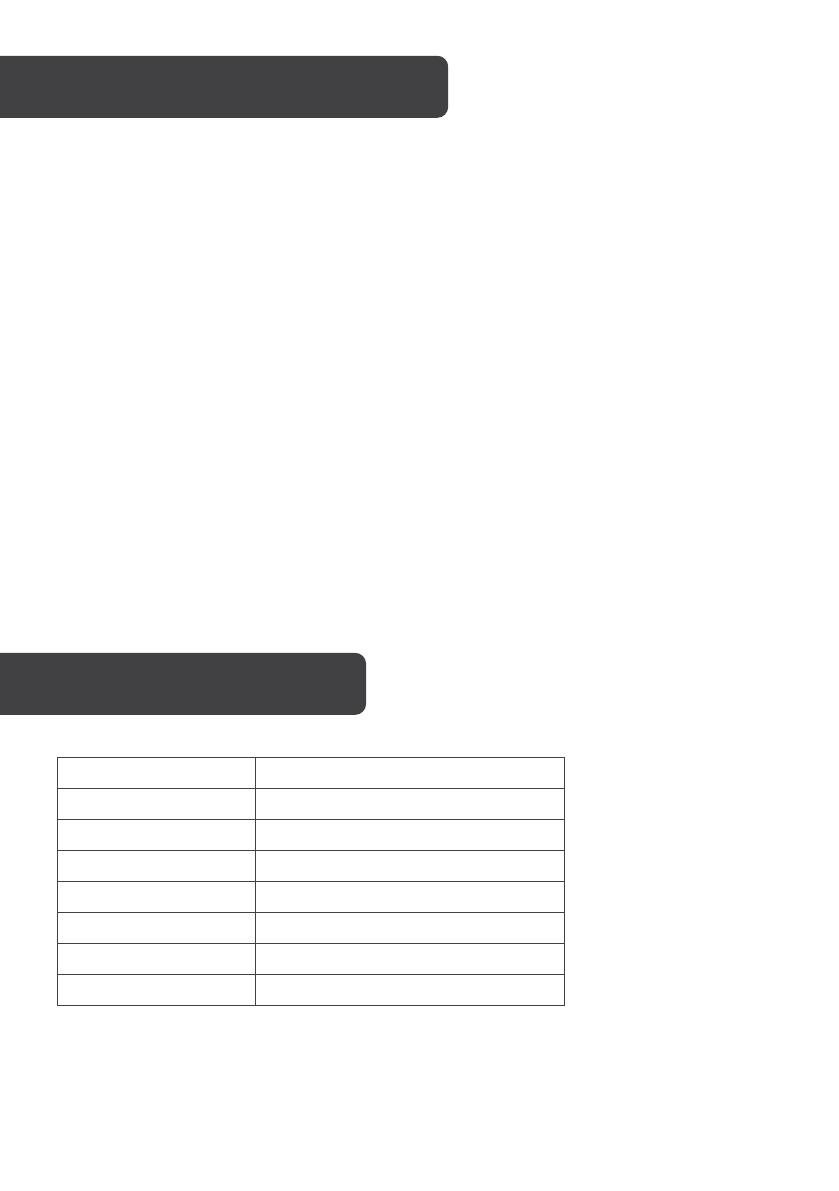
• Do not squeeze tightly, drop, or hit this product with other items
• Do not disassemble or throw into fire or water, to avoid causing a short circuit
leakage
• Do not use wireless charger in severely hot, humid or corrosive environments, to
avoid circuit damage and occur leakage phenomenon
• Do not place too close with magnetic stripe or chip card (ID card, bank card, etc.)
to avoid magnetic failure
• Keep wireless charger away from implanted medical equipment (pacemaker,
implantable cochlea, etc.) by at least 20cm to avoid potential interference to
medical equipment
• To take care of the children, to ensure that they won't play the wireless charger as
a toy, to avoid unnecessary accidents
• Keep the charger away from water or other liquids
• If you need to clean the charger, please make sure it is not connected power
supply
• Ensure environmental temperature remains between 0 - 45° while in use
•
•
Input 5V-2A, 9V-2A, 12V-3A
Output Dual 15W (MAX)
Charging Efficiency ≥75%
Charging Distance ≤8mm
Frequency 110-205KHZ
Size 204 x 104 x 8.5mm
Material ABS
Included cable USB-C (1 metre)
SAFETY & WARNINGS
SPECIFICATIONS