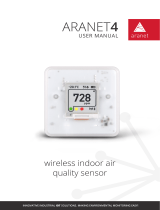Page is loading ...

Aranet Stem
Diameter sensor
kit
assembling instructions
Contents of the kit, how to
connect the transmitter and
sensor. Connecting to a power
supply, and how to pair the kit
with the Aranet base station.
2022-11-09

2022-11-09 Aranet Stem Diameter sensor kit
2
What is included in the Aranet Stem Diameter kit?
Aranet Stem Diameter sensor kit consists of Aranet 4-20 mA with 12 VDC (datasheet) and SD-5Mi
Stem Micro-Variation Sensor (datasheet), as well as relevant details for the sensor and transmitter to
be connected. The cable to connect the transmitter to the mains power is not included.
Visual 1. Contents of the Aranet Stem Diameter sensor kit
Assembling the kit
Things to know before starting the pairing procedure
▪ It is possible to pair the transmitter to the base station with or without the sensor connected.
▪ To pair the transmitter, the transmitter must be near the base station (max 20 m).
▪ Pairing the sensor with the battery ensures an interrupted signal to the base station during the whole
installation process, as well as in case of an electricity outage or sensing element failure.
▪ When installing and placing the sensor note that the cable must be routed in a manner to obtain a
“water/drip loop” for water to drop off. Do not stress the cable.
▪ If you experience any difficulties, get in touch with [email protected].
First step: how to pair the transmitter to the base station with batteries
(recommended)
1. Have the transmitter and 1x AA battery ready.
2. Unscrew and take off the transmitter’s lid.
3. Open the Sensorhub application (ensure that you have the latest firmware upgrade).
4. Open the section “SENSORS” and there choose the preferable measurement interval.
5. Click the “PAIR SENSOR” button on the computer screen and then immediately insert the batteries
or insert batteries and click the “PAIRING” button on the transmitter (left corner).
6. The sensor will be paired and appear in the category “SENSORS”.
7. You can finish your sensor setup and screw the lid back
Second step: connect the transmitter to the sensor
Connect the SD-5Mi sensor to the Aranet transmitter with the cable included in the installation kit.
Connect the cables to the terminals in the junction box as shown.

2022-11-09 Aranet Stem Diameter sensor kit
FOR MORE DETAILED INFORMATION ABOUT ARANET PRODUCTS, PLEASE VISIT ARANET.COM, CONTACT YOUR ARANET REPRESENTATIVE OR WRITE TO
[email protected]. PRODUCT SPECIFICATIONS ARE SUBJECT TO CHANGE WITHOUT PRIOR NOTICE.
© 2022 SAF TEHNIKA, JSC. ALL RIGHTS RESERVED.
Visual 2. Connecting the Aranet transmitter with the Stem Micro-Variation sensor
Aranet 4-20 mA transmitter with 12 VDC
power supply
SD-5Mi Stem Micro-Variation Sensor
Slot no.
Cable color
Slot no.
Cable color
1
+VCC
Green
Power
1
10-30 VDC
Green
2
GND
Yellow
Power ground
2
GND
Yellow
3
INPUT -
White
Current ground
3
GND
White
4
INPUT+
Brown
Current
4
4–20 mA
output
Brown
Third step: connect the kit to the mains power cable
▪ Make sure the cable is not connected to the power mains. Unscrew and take off the transmitter’s lid.
▪ Connect the cable to the transmitter as shown in the scheme below.
▪ To ensure high IP protection, the cable must be directly connected to mains power.
▪ After finishing the assembly, tighten the cable glands to ensure water protection. Screw back the
transmitter’s lid.
Connection to mains power
Cables
N – Neutral
Blue
L – Live
Brown
GND*
Green/yellow
*The wire should be clipped at the end.
Visual 3. Connecting the sensor kit with the mains power
/