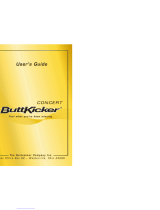Page is loading ...

More Information
Visit www.thebuttkicker.com for support, FAQs, more information and details on this, and
other ButtKicker® brand products and accessories.
Limited Warranty
Your ButtKicker BK-LINK2 is warranted against failure for 1 YEAR unless otherwise
stated. The Guitammer Company will service and supply all parts at no charge to the
customer providing the unit is under warranty. Shipping costs are the responsibility of the
customer. THE GUITAMMER COMPANY DOES NOT PAY FOR PARTS OR SERVICING OTHER
THAN OUR OWN. A COPY OF THE ORIGINAL INVOICE IS REQUIRED TO VERIFY YOUR
WARRANTY.
The Guitammer Company assumes no responsibilities for ButtKicker® low frequency audio
transducers or speakers damaged by this unit. This warranty does not cover, and no
liability is assumed, for damage due to: natural disasters, accidents, abuse, loss of parts,
lack of reasonable care, incorrect use, or failure to follow instructions. This warranty is in
lieu of all other warranties, expressed or implied. No representative or person is
authorized to represent or assume for The Guitammer Company any liability in connection
with the sale of servicing of products of The Guitammer Company. THE GUITAMMER
COMPANY SHALL NOT BE LIABLE FOR INCIDENTAL OR CONSEQUENTIAL DAMAGES.
When RETURNING merchandise to The Guitammer Company, you may call or email for a
return authorization number. Describe in writing each problem. If your unit is out of
warranty, you will be charged the current FLAT RATE for parts and labor to bring your unit
up to factory specifications.
OWNER’S MANUAL
Serial Number:
Please record the serial number from the rear
panel of your amplifier for reference.
Email us at:
support@guitammer.com
The Guitammer Company
Visit us on the web at:
www.thebuttkicker.com
STOP!
If you have questions or need technical support,
please contact The Guitammer Company, not the
store where you purchased the product.
Wireless Link2 BK-LINK2
www.thebuttkicker.com

11
IMPORTANT SAFETY INSTRUCTIONS
READ BEFORE OPERATING EQUIPMENT
02
This Page Intentionaly Left Blank
Wireless Link2 BK-LINK2
1) Read these instructions.
2) Keep these instructions.
3) Heed all warnings.
4) Follow all instructions.
5) Do not use this apparatus near water.
6) Clean only with dry cloth.
7) Do not block any ventilation openings. Install in accordance with the manufacturer’s instructions.
8) Do not install near any heat sources such as radiators, heat registers, stoves, or other apparatus
(including amplifiers) that produce heat.
9) Do not defeat the safety purpose of the polarized or grounding-type plug. A polarized plug has two
blades with one wider than the other. A grounding type plug has two blades and a third grounding
prong. The wide blade or the third prong are provided for your safety. If the provided plug does not fit
into your outlet, consult an electrician for replacement of the obsolete outlet.
10) Protect the power cord from being walked on or pinched particularly at plugs, convenience
receptacles, and the point where they exit from the apparatus.
11) Only use attachments/accessories specified by the manufacturer.
12) Use only with the cart, stand, tripod, bracket, or table specified by the manufacturer, or sold with
the apparatus. When a cart is used, use caution when moving the cart/apparatus combination to
avoid injury from tip-over.
13) Unplug this apparatus during lightning storms or when unused for long periods of time.
14) Refer all servicing to qualified service personnel. Servicing is required when the apparatus has
been damaged in any way, such as power-supply cord or plug is damaged, liquid has been spilled or
objects have fallen into the apparatus, the apparatus has been exposed to rain or moisture, does not
operate normally, or has been dropped.
WARNING
Do not ingest the battery, Chemical Burn Hazard
(The remote control supplied with) This product contains a coin/button cell battery. If the coin/button
cell battery is swallowed, it
can cause severe internal burns in just 2 hours and can lead to death.
Keep new and used batteries away from children.
If the battery compartment does not close securely, stop using the product and keep it away from
children.
If you think batteries might have been swallowed or placed inside any part of the body, seek
immediate medical attention.

OWNER’S MANUAL
10 03
Wireless Pairing
Pairing Instructions
Connect the supplied DC Adapters to the Transmitter and Receiver. A Blue LED will
illuminate and blink before remaing solid.
Push the Pairing Switch located on the bottom of the Transmitter once. The Blue
LED will blink rapidly.
Push the Pairing Switch located on the bottom of the Receiver once.
The Blue LED will blink rapidly. Pairing is successful when both the Transmitter and
Receiver’s LED is illuminated and no longer blinking.
If the pairing fails repeat the above steps. If the units lose connection then the blue
LED on both the Transmitter and Receiver will begin blinking, to pair repeat the above
steps.

09
Contents......................................................Page Number
Important Safety Instructions...........................02
Warnings / Cautions.......................................03
Usage Guidelines.............................................05
Specifications..................................................05
Wireless Transmitter.......................................06 - 07
Wireless Receiver........................................... 08 - 09
Wireless Pairing.............................................10
Contact Information........................................ Back Cover
Warranty.......................................................Back Cover
04
Wireless Receiver
Front of Unit
Status LED
Displays the status of the Wireless Receiver. Please see Pairing Instructions (Pg.
10) for additional information.
Blinking Blue LED: Power is ON, and the unit is attempting to pair with the
Wireless Transmitter.
Solid Blue LED: Power is ON, and the unit is paired with the Wireless
Transmitter.
Rear of Unit
DC Power Adapter Input
Connect the included 5V 1A DC Power Adapter.
Signal OUT
RCA / phono input jack. Connect to your subwoofers’ (or power amplifiers’) input
jack.
Bottom of Unit
PAIRING SWITCH
Pair Transmitter and Receiver. See instructions on page 10.
Wireless Link2 BK-LINK2
OWNER’S MANUAL

05
OWNER’S MANUAL
08
Wireless Receiver Usage Guidelines
For use with powered subwoofers and audio amplifiers.
Wireless Link2 Specifications
Dimensions (Transmitter & Receiver): 3.75” L x 3.75” W x 1.25“ H
9.5cm x 9.5cm x 3.175cm
Weight: 1.1 lbs./ 0.5 kgs.
Frequency: 2.4GHz ISM band FHSS
Latency: 15mSec
Usage: Worldwide
Range: 30’ (9M) Line of Sight / 20’ (6M) Obstructed
DC Power Input: 5V 1 Amp
Audio Frequency
Response Range: 10Hz - 20kHz
Output Level: 270mVrms
THD: 250mV < 0.1%
SNR: > 75dB
Wireless Link2 BK-LINK2

07
OWNER’S MANUAL
06
Wireless Transmitter Wireless Transmitter
Front of Unit
Status LED
Displays the status of the Wireless Receiver. Please see Pairing Instructions (Pg.
10) for additional information.
Blinking Blue LED: Power is ON, and the unit is attempting to pair with the
Wireless Receiver.
Solid Blue LED: Power is ON, and the unit is paired with the Wireless Receiver.
Rear of Unit
DC Power Adapter Input
Connect the included 5V 1A DC Power Adapter.
Signal IN
RCA / phono input jack. Connect to the subwoofer (or other) output of your audio
device.
Bottom of Unit
PAIRING SWITCH
Pair Transmitter and Receiver. See instructions on page 10.
Wireless Link2 BK-LINK2
/