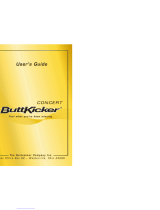Headphone Splitter:
Everything needed comes included with your ButtKicker kit. You can plug the headphone splitter into
the controller to send audio to both your wired headset and ButtKicker Amp (Using the 3.5mm to RCA
adaptor cable).
Note: Older systems supported stereo headphones but did not accommodate mic output for in-game chat audio.
Current BK systems include full support for mic functionality.
Optical to Analog Converter:
Also called Digital to Analog converters, these run from the optical output on your TV or console to send
analog audio to the ButtKicker Amplifier. For example, on the Xbox One and PS4 you can use the optical
output on the back of your console.
Ex: Pictured above is a sample Optical to Analog Converter (Note: DC 5V Power)
In some cases where the optical output is already being used, an Active (Externally Powered) splitter
may be helpful. There are 2 main types of splitters, Active and Passive. Instead of passively dividing the
signal, Active Splitters produce full output to multiple devices (Ex: Soundbars)
Do I need HaptiConnect?
ButtKicker® HaptiConnect® is haptic software that enhances and extends the capabilities of new and
existing ButtKicker hardware. HaptiConnect is available for PC’s but not consoles.
However, modern console games provide high quality sound design and audio driven ButtKicker haptics
on console is engaging, immersive, and highly accurate.