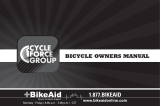Page is loading ...

SINGLE DIGIT
®
7/Ti
INSTALLATION
AND
OPERATION INSTRUCTIONS
IIMMPPOORRTTAANNTT
Brakes are a safety-critical item on a bicycle.
Improper set-up or use of brakes can result in
loss of control or an accident, which could lead
to a severe injury.
It’s your responsibility to learn and understand
proper braking techniques. Consult the owner’s
manual for your bicycle and a professional bike
dealer. Practice your riding and braking tech-
niques on a flat and level surface prior to
aggressive riding.
The effectiveness of braking is dependent on
many conditions over which Avid has no control
including the speed of the bicycle, type and con-
dition of the riding surface, braking lever force,
proper installation and maintenance of brakes,
cables, levers, brake pads, the condition of the
bike, weight of the rider, proper braking tech-
niques, weather, terrain, and a variety of other
factors.
Avid brakes and levers are not intended for use
on any motorized bicycle or vehicle. Any such
use could result in a serious personal injury.
ALWAYS RIDE UNDER CONTROL.
Remember, it takes longer to stop in wet condi-
tions. To reduce the possibility of an accident
and minimize trail erosion, you should avoid
locking-up your wheels.
11D7/Ti-02/02
Installation Tools Needed:
3mm and 5mm hex wrenches,
torque wrench and cable cutters.
IMPORTANT!
Only levers designated for direct-pull
brakes such as the Speed Dial
®
Ultimate, Speed Dial
®
Ti, 7, 5 and AD3
TM
levers can be used with Single Digit
®
brakes. If you have any questions con-
cerning compatibility of levers and
brakes, contact your professional bike
dealer.
Follow these instructions carefully. If
you do not understand the instructions,
have the installation done by a profes-
sional bike mechanic.
BRAKE INSTALLATION
ALIGN THE PADS
Next, adjust the brake pad to be
parallel with the rim. The top of pad
should be at 1mm below the top of
the rim.
3
MOUNT THE BRAKE
Brake bosses must be clean and
free of debris. Grease bosses light-
ly. Align the brake pin with the cen-
ter brake boss hole. Tighten the
mounting bolt.
1
2
INSTALL THE BOOT
Insert the boot over the first lip of
the noodle. DO NOT push the
boot all the way up to the link.
The Avid noodle & boot are
designed to be removed from the
link without having to disengage the
boot.
CHECK THE PAD SPACING
Check that the brake arms are
approximately parallel when the
brake pads are on the rim. There
are 4 spacing options: 3mm, 4mm,
5mm, and 6mm. If the arms aren’t
parallel, check the chart on the
back for corresponding washer
configurations.
4
5
TIGHTEN THE PADS
With the pads aligned properly and
flat against the rim, tighten the fixing
nut to the specified torque.
Tighten Mounting Bolt to:
5 - 7 Nm (43 - 61 in lb)
PARALLEL
1mm
Tighten Pad Fixing Nut to:
6 - 8 Nm (52 - 69 in lb)
CORRECT
INCORRECT

1. If you use lighter spring tension at
the brake, you will use less hand ener-
gy when operating the brake lever.
Lighter spring tension will also keep
the brake better centered.
2. Avid Single Digit brakes are
designed to use the supplied Avid noo-
dle and boot. The use of any other
noodle or boot could cause brake fail-
ure and lead to serious injury. Doing
so will void the warranty.
3. Brake pad condition plays an impor-
tant role in the performance of brakes,
check them before every ride. If you
have any question about their condi-
tion, consult your bicycle dealer or
replace them.
Troubleshooting / Tech Tips
TEST THE SYSTEM
With two fingers, squeeze the brake
lever firmly about a dozen times to
ensure the cables are seated prop-
erly and operate smoothly. Make
sure the cable has not slipped at
the cable anchor bolt. Re-torque if
necessary.
7 8
CENTER THE BRAKE
Center the brake by adjusting the
spring tension adjusters. Turn each
spring adjuster screw with a 3mm
hex wrench clockwise to increase
spring tension.
ANCHOR THE CABLE
Pull the cable tight enough to have
clearance of 1 - 1.5mm, per side,
between the rim and the brake
pads. Tighten the cable anchor bolt
to the specified torque.
6
RW2
TM
Pad Replacement
To ensure proper fit, always use Avid
Rim Wrangler 2
TM
(RW2) replacement
pads.
1. Remove the locking pin from the
holder and slide the old insert out.
Make sure the holder is free of any
debris.
Avid, LLC 2875 W Oxford Ave # 7 Englewood, CO 80110 USA
tel 303.762.9353 fax 303.762.1133
Website: www.avidbike.com Email: [email protected]
Avid, Single Digit and Rim Wrangler are trademarks of Avid, LLC
Pad Alignment
As noted in step 2, there are 4 pad
spacing options. Use one of the fol-
lowing configurations to ensure the
brake arms are approximately parallel:
3mm
4mm
5mm
6mm
Tighten Cable Anchor Bolt to:
66
-
88
NNmm
((5522
-
6699
iinn
llbb))
Tighten Cable Anchor Bolt to:
66
-
88
NNmm
((5522
-
6699
iinn
llbb))
1mm
2. Slide the new brake pad in ALL
THE WAY until it is fully aligned with
the forward edge of the brake pad
holder. Push the locking pin in until it
is fully engaged.
LIMITED
WARRANTY
Avid, LLC (Avid) warrants to the original consumer
purchaser of every Avid product that the product shall
be free from defects in workmanship and materials
for a period of one (1) year from the original date of
purchase. The sole remedy under this warranty is
limited to, at Avid's sole discretion, repair or replace-
ment of the defective product. Labor and shipping
costs are excluded from this warranty. This warranty
only applies to the original consumer purchaser and
is not transferable.
THIS WARRANTY DOES NOT COVER normal wear
and tear (including, without limitation, brake pad
wear), or defects or failures that are related in any
way to improper installation or follow-up maintenance,
accident, abuse or neglect (including, without limita-
tion, thread damage). Since Avid has no control over
the product's final use, Avid also does not warrant the
suitability of the product for specific riders and/or
uses.
IN NO EVENT SHALL AVID BE RESPONSIBLE
FOR INCIDENTAL OR CONSEQUENTIAL DAM-
AGES, WHETHER BASED ON CONTRACT, WAR-
RANTY, NEGLIGENCE, OR STRICT OR PROD-
UCTS LIABILITY, INCLUDING WITHOUT LIMITA-
TION, PERSONAL INJURY DAMAGES, PROPER-
TY DAMAGE OR ECONOMIC LOSSES. Some
states do not allow the exclusion or limitation of inci-
dental or consequential damages, so the above limi-
tation or exclusion may not apply to you.
AVID MAKES NO OTHER EXPRESS WAR-
RANTIES. ALL IMPLIED WARRANTIES, INCLUD-
ING ANY WARRANTIES OF MERCHANTABILITY
OR FITNESS FOR A PARTICULAR PURPOSE,
ARE EXPRESSLY LIMITED TO THE ONE (1) YEAR
DURATION OF THIS WARRANTY. Some states do
not allow limitations on how long an implied warranty
lasts, so the above limitation may not apply to you.
Claims under this warranty may be initiated with any
Avid dealer. If this is not practical, you may contact
Avid in writing at the address listed below. Dated
proof of purchase must accompany all warranty
claims.
This warranty gives you specific legal rights, and you
may also have other rights which vary from state to
state.
/