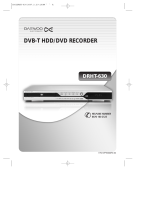Page is loading ...

SQT0989
Operating Instructions
Thank you for purchasing this product.
Please read these instructions carefully before using this product, and save this manual for future use.
DVD Recorder
Model No. DMR-EX97C
DMR-EX97S
Software (Firmware) Update
To support the latest features, it’s very important you install the latest updates to
maintain proper operation of your unit.
For details, refer to “Software (Firmware) Update” (> 76) or
http://panasonic.jp/support/global/cs/ (This site is in English only.)
until
2015/06/26
EG
DMR-EX97EG_eng.book 1 ページ 2015年5月27日 水曜日 午後5時3分

SQT0989
2
Unit
• Do not place sources of naked flames, such as
lighted candles, on this unit.
• This unit may receive radio interference caused
by mobile telephones during use. If such
interference occurs, please increase separation
between this unit and the mobile telephone.
• This unit is intended for use in moderate
climates.
Safety precautions
WARNING
Unit
• To reduce the risk of fire, electric shock or
product damage,
- Do not expose this unit to rain, moisture,
dripping or splashing.
- Do not place objects filled with liquids, such as
vases, on this unit.
- Use only the recommended accessories.
- Do not remove covers.
- Do not repair this unit by yourself. Refer
servicing to qualified service personnel.
- Do not let metal objects fall inside this unit.
- Do not place heavy items on this unit.
AC mains lead
• To reduce the risk of fire, electric shock or
product damage,
- Ensure that the power supply voltage
corresponds to the voltage printed on this unit.
- Insert the mains plug fully into the socket
outlet.
- Do not pull, bend, or place heavy items on the
lead.
- Do not handle the plug with wet hands.
- Hold onto the mains plug body when
disconnecting the plug.
- Do not use a damaged mains plug or socket
outlet.
• The mains plug is the disconnecting device.
Install this unit so that the mains plug can be
unplugged from the socket outlet immediately.
CAUTION
• This unit utilizes a laser. Use of controls or
adjustments or performance of procedures other
than those specified herein may result in
hazardous radiation exposure.
Placement
• Place this unit on an even surface.
• To reduce the risk of fire, electric shock or
product damage,
- Do not install or place this unit in a bookcase,
built-in cabinet or in another confined space.
Ensure this unit is well ventilated.
- Do not obstruct this unit’s ventilation openings
with newspapers, tablecloths, curtains, and
similar items.
- Do not expose this unit to direct sunlight, high
temperatures, high humidity, and excessive
vibration.
DMR-EX97EG_eng.book 2 ページ 2015年5月27日 水曜日 午後5時3分

SQT0989
3
Please check and identify the supplied
accessories.
(Product numbers are correct as of June 2015.
These may be subject to change.)
• Do not use AC mains lead with other equipment.
Insert batteries
Insert so the poles (i and j) match those in the
remote control.
Batteries
• Danger of explosion if battery is incorrectly
replaced. Replace only with the type
recommended by the manufacturer.
• Mishandling of batteries can cause electrolyte
leakage and may cause a fire.
- Do not mix old and new batteries or different
types at the same time.
- Do not heat or expose to flame.
- Do not leave the battery(ies) in a car exposed
to direct sunlight for a long period of time with
doors and windows closed.
- Do not take apart or short circuit.
- Do not recharge alkaline or manganese
batteries.
- Do not use batteries if the covering has been
peeled off.
- Remove batteries if you do not intend to use
the remote control for a long period of time.
Store in a cool, dark place.
• When disposing of the batteries, please contact
your local authorities or dealer and ask for the
correct method of disposal.
Supplied accessories
Remote control (N2QAYB001047): 1pc.
Batteries for remote control: 2 pcs.
AC mains lead: 1pc.
[EX97C]
RF coaxial cable: 1pc.
About descriptions in these operating
instructions
• These operating instructions are applicable to models
DMR-EX97C and DMR-EX97S. The illustrations in these
Operating Instructions show images of DMR-EX97C
unless otherwise indicated.
• [EX97C] :
indicates features applicable to DMR-EX97C only.
• [EX97S] :
indicates features applicable to DMR-EX97S only.
• Pages to be referred to are indicated as “> ±±”.
R6/LR6, AA
(Alkaline or manganese batteries)
DMR-EX97EG_eng.book 3 ページ 2015年5月27日 水曜日 午後5時3分

SQT0989
4
Table of contents
Safety precautions . . . . . . . . . . . . . . . . . . . . 2
Supplied accessories . . . . . . . . . . . . . . . . . . 3
Getting started
HDD and media information . . . . . . . . . . . . 6
Unit care . . . . . . . . . . . . . . . . . . . . . . . . . . . . 11
Control reference guide. . . . . . . . . . . . . . . 12
CI (Common Interface) module . . . . . . . . 14
Connection. . . . . . . . . . . . . . . . . . . . . . . . . . 16
Settings. . . . . . . . . . . . . . . . . . . . . . . . . . . . . 19
FUNCTION MENU screen . . . . . . . . . . . . 22
Watching broadcasts
Watching broadcasts . . . . . . . . . . . . . . . . . 23
Recording
Recording TV programmes. . . . . . . . . . . . 27
Timer recording. . . . . . . . . . . . . . . . . . . . . . 29
Playing back video
Playing titles on the HDD . . . . . . . . . . . . . 34
Playing titles on the media . . . . . . . . . . . . 37
Operation during play. . . . . . . . . . . . . . . . . 38
Editing video
Deleting/Editing titles . . . . . . . . . . . . . . . . . 42
Copying video
Copying titles. . . . . . . . . . . . . . . . . . . . . . . . 46
Photo and Music
Playing photos. . . . . . . . . . . . . . . . . . . . . . . 54
Editing photos . . . . . . . . . . . . . . . . . . . . . . . 56
Copying photos . . . . . . . . . . . . . . . . . . . . . . 57
Playing music . . . . . . . . . . . . . . . . . . . . . . . 58
Copying/Deleting music. . . . . . . . . . . . . . . 59
With Other Equipment
Copying the HD Video (AVCHD) . . . . . . . 60
Registering
the external HDD (USB HDD)
. . . . . . . . . 61
Convenient functions
VIERA Link functions . . . . . . . . . . . . . . . . . 63
Playback menu . . . . . . . . . . . . . . . . . . . . . . 64
Basic Settings . . . . . . . . . . . . . . . . . . . . . . . 66
Software (Firmware) Update . . . . . . . . . . 76
Other operations. . . . . . . . . . . . . . . . . . . . . 77
Troubleshooting
Troubleshooting guide. . . . . . . . . . . . . . . . 80
Reference
Specifications . . . . . . . . . . . . . . . . . . . . . . . 87
Licenses . . . . . . . . . . . . . . . . . . . . . . . . . . . . 89
Index . . . . . . . . . . . . . . . . . . . . . . . . . . . . . . . 90
DMR-EX97EG_eng.book 4 ページ 2015年5月27日 水曜日 午後5時3分

Getting started
Watching broadcasts
Recording
Playing back video
Editing video
Copying video
Photo and Music
With Other Equipment
Convenient functions
Troubleshooting
Reference
SQT0989
5
DMR-EX97EG_eng.book 5 ページ 2015年5月27日 水曜日 午後5時3分

Getting started
SQT0989
6
HDD and media information
Getting started
For more details, refer also to the specifications. (> 87)
(–: Impossible)
Recordable/playable contents
Media type Standard symbol Recordable contents Playable contents
Built-in hard disk drive
(HDD)
[HDD]
•Video
• AVCHD/AVCHD 3D
•JPEG
• MPO (3D photo)
•MP4
• MPEG2
• Xvid
•MKV
• AAC
•MP3
External hard disk drive
(USB HDD)
(> 9)
[USB_HDD]
•Video
§1
–
• AVCHD/AVCHD 3D
§2, 3
•MP4
• MPEG2
• Xvid
•MKV
•JPEG
• AAC
•MP3
• MPO (3D photo)
DVD-Video
§4
[DVD-V] –
•Video
DVD-RAM
[RAM]
•Video
•JPEG
• MPO (3D photo)
–
• AVCHD
§2
DVD-R
DVD-R DL
[DVD-R]
•Video
• AVCHD
§2
–
• Xvid
•MKV
•JPEG
•MPO
(3D photo)
• AAC
•MP3
DVD-RW
[DVD-RW]
•Video
–
• AVCHD
§2
+R/+R DL [+R]
•Video
–
• Xvid
•MKV
• AVCHD
§2
•JPEG
•MPO
(3D photo)
• AAC
•MP3
+RW [+RW]
•Video
–
• AVCHD
§2
DMR-EX97EG_eng.book 6 ページ 2015年5月27日 水曜日 午後5時3分

Getting started
SQT0989
7
(–: Impossible)
• [+RW] This unit cannot record to 8X Speed +RW disc.
• With certain recording states and folder structures, the play order may differ or playback may not be possible.
• It may not be possible to play the above media in some cases due to the type of media, the condition of the recording, the
recording method, and how the files were created.
Media type Standard symbol Recordable contents Playable contents
Audio CD (CD-DA)
[CD]
–
•Music
CD
(including CD-R/RW)
–
• Xvid
•MKV
• JPEG
•MPO
(3D photo)
•AAC
•MP3
USB memory [USB] –
• AVCHD/AVCHD 3D
§2, 3
•MP4
• MPEG2
• Xvid
•MKV
•AAC
•MP3
• JPEG
•MPO
(3D photo)
§1
It cannot be recorded directly. (Only compatible with copying from the built-in HDD)
§2
Recorded with AVCHD format compatible devices (Panasonic video camera, etc.). It may not be
able to play back, add, or edit depending on the device.
§3
It cannot be played back directly from the USB HDD or USB memory. Playback is possible by
copying to the built-in HDD. (> 60)
§4
Includes finalised DVD-R, DVD-R DL, DVD-RW, +R and +R DL.
The recording and playback of content on this or any other device may require permission from the
owner of the copyright or other such rights in that content. Panasonic has no authority to and does
not grant you that permission and explicitly disclaims any right, ability or intention to obtain such
permission on your behalf. It is your responsibility to ensure that your use of this or any other device
complies with applicable copyright legislation in your country. Please refer to that legislation for
more information on the relevant laws and regulations involved or contact the owner of the rights in
the content you wish to record or playback.
Indemnity concerning recorded content
Panasonic does not accept any responsibility for damages directly or indirectly due to any type of
problems that result in loss of recording or edited content (data), and does not guarantee any
content if recording or editing does not work properly. Likewise, the above also applies in a case
where any type of repair is made to the unit (including any other non-HDD related component).
DMR-EX97EG_eng.book 7 ページ 2015年5月27日 水曜日 午後5時3分

Getting started
SQT0989
8
HDD and media information
∫ Broadcast Recordings
Numbers of titles that can be recorded:
• Maximum numbers of titles are including recordings of
HD CAMCORDER.
∫ HD CAMCORDER Recordings
MPEG-4 AVC/H.264 (based on AVCHD)
Numbers of titles that can be recorded:
• Maximum numbers of titles are including recordings of
Broadcast.
∫ Photo files
Compatible pixels:
Between 34k34 and 8192k8192 pixels
Sub sampling: 4:2:2, 4:2:0
(Motion JPEG is not supported.)
Maximum numbers of contents:
∫ Video files/Audio files
Numbers of contents that can be copied to
internal HDD:
USB device:
• Each folder can store up to 1000 files.
• We recommend that you limit the depth of
folder trees to about five levels.
• The video file and subtitle text files are inside the same folder, and the file names are the same except for the file extensions.
• Some files may not be played back even if they have these extensions.
Information about contents
Media
Maximum
titles
HDD 1000
DVD-RAM, DVD-R, DVD-RW 99
+R, +RW 49
Media
Maximum
titles
HDD 1000
Media Folders Files
HDD – 20000
DVD-RAM, DVD-R,
+R,
CD-R, CD-RW,
USB device
500 10000
Contents
Maximum numbers of
folders and files
Video 20000
Audio 20000
About extension of files
MP4: “.mp4” “.mov”
MPEG2: “.mpg” “.mpeg” “.m2ts” “.mts” “.ts”
Xvid: “.avi”
Subtitle text files: “.srt” “.sub” “.txt”
MKV: “.mkv”
Subtitle text files: “.srt” “.sub” “.txt”
JPEG: “.jpg”
MPO: “.mpo”
AAC: “.m4a”
MP3: “.mp3”
DMR-EX97EG_eng.book 8 ページ 2015年5月27日 水曜日 午後5時3分

Getting started
SQT0989
9
§1
FR (Flexible Recording Mode):
The unit automatically selects the best possible recording rate between XP mode and EP mode.
§2
The SD quality programme cannot be converted to HD quality.
§3
You cannot select during play whether it appears or disappears.
Approximate recording times
Refer to “Recording modes and approximate recording times”. (> 88)
You can use an external HDD (USB HDD) in the
following two ways (A single HDD cannot handle
those two ways simultaneously), and a USB
memory for data files.
• For recorded titles
Moving titles in the built-in HDD to a USB HDD
to save the capacity of the built-in HDD.
• The USB HDD must first be registered on this
unit. (> 61)
• The USB HDD over 3 TB is not usable.
• For data files
Playing back MP4, JPEG, MP3, etc. (data files)
in a USB device with this unit.
• The USB device must be formatted in FAT12,
FAT16, FAT32 and NTFS file system.
• The USB device over 2 TB is not usable.
• This unit supports USB 2.0 High Speed.
• Although this unit can use USB 3.0 devices as USB 2.0
devices, in certain cases USB 3.0 devices cannot be used
due to differing connector shape, larger current ratings, etc.
(Use of USB 2.0 devices is recommended.)
• This unit does not recognise USB HDDs other than those in
which the size of one sector is 512-bytes or 4096-bytes.
(For details, consult the dealer of your USB HDD.)
• This unit supports USB mass storage device class.
• This unit does not guarantee connection with all USB
devices.
Recording mode
Recording Mode DR HG/HX/HE/HL/HM
XP/SP/LP/EP/FR
§1
Feature Programmes can be
recorded in a nearly
perfect broadcasted state.
Recording can be done
with reduced recording
volume in High definition
(HD) quality
§2
.
Recording can be done
with reduced recording
volume in Standard
definition (SD) quality.
Recordable
media
Multiple audio Record all multiple audio Record only one audio
Subtitles /
Teletext
Can be recorded
Can be recorded (only one subtitle or teletext)
§3
Surround audio Surround audio as the
broadcast
Stereo audio
Notes
Notes for the USB device
DMR-EX97EG_eng.book 9 ページ 2015年5月27日 水曜日 午後5時3分

Getting started
SQT0989
10
HDD and media information
• Region management information
The unit can play back DVD-Video discs of the
following regions codes, including “ALL”:
• Disc recorded on another device
• It may be necessary to finalise the disc, create
Top Menu or close the session on the
equipment used for recording to play on this
unit.
• [DVD-RW] Recorded in DVD Video Recording
(DVD-VR) format
- This unit can play back and copy to HDD.
- This unit does not support editing or
recording.
- It is possible to record and edit with
DVD-Video (DVD-V) format by formatting
discs with this unit.
• Recording may not be possible to discs which
were used for recording on other equipment.
• Play on other players
• [DVD-R] [DV D-RW] [+R] Finalisation is needed.
(> 78)
• [+RW] If the disc failed to play on other
equipment, we recommend you create a Top
Menu (> 78).
• [DVD-R] The disc created in AVCHD format can
only be played back on AVCHD compatible
equipment.
• Regarding 8 cm Disc
This unit cannot record or edit the 8 cm disc.
Only playback or copy to the HDD is possible.
• Discs that cannot be played
- Blu-ray Disc
- DVD-RAM in a cartridge
- 2.6 and 5.2 GB DVD-RAM, 12 cm
- DVD-Audio
- Super Video CD, Super Audio CD, Video CD
• Operation and sound quality of CDs that do not conform to
CD-DA specifications (copy control CDs, etc.) cannot be
guaranteed.
• Do not touch the recorded surface of the discs.
• Wipe with a damp cloth and then wipe dry.
Notes for the disc
e.g.,
Media handling
• Do not attach labels or stickers to discs.
• Do not use disc cleaning sprays, benzine,
thinner, static electricity prevention liquids or
any other solvent.
• Do not use the following discs:
- Discs with exposed adhesive from removed
stickers or labels (rental discs, etc.).
- Discs that are badly warped or cracked.
- Irregularly shaped discs, such as heart
shapes.
DO DO NOT
DMR-EX97EG_eng.book 10 ページ 2015年5月27日 水曜日 午後5時3分

Getting started
SQT0989
11
Unit care
• If the HDD or USB HDD is damaged, the
recorded content cannot be recovered.
• The unit may breakdown if cigarette smoke
or bug spray/vapour, etc. gets inside the
unit.
Before moving the unit, ensure the disc tray is
empty.
1 Switch the unit to standby mode. (Wait until
“BYE” disappears from the display.)
2 Remove the AC mains lead from the
household mains socket.
3 Move only after the unit has come to a
complete stop (approx. 3 minutes) in order to
avoid subjecting to vibration and shock. (Even
after the unit is switched to standby mode, the
HDD continues operating for a short time.)
The registration of the USB HDD may be
cancelled in the process of repairing this unit.
You can use the USB HDD again by
re-registering, but all recorded content already on
the USB HDD will be lost. In such cases, the
recorded content (data) cannot be recovered.
This unit may contain private information. Before
disposing of or transferring this unit, perform the
following to delete the data, including personal or
secret information:
- Format HDD (> 71)
- Perform “Shipping Condition” (> 75)
HDD/USB HDD handling care
• The HDD is a high precision recording
instrument and is easily susceptible to damage.
Therefore, be careful of the following points
while the unit is turned on, especially during
operation, otherwise the HDD and the recorded
content may be damaged:
- Do not subject the unit to any vibration and
shock.
- Do not remove the AC mains lead from the
household mains socket.
• The HDD is a temporary storage device
- It is recommended to save the recorded
content on a disc or to keep the original data or
CDs that they were copied from.
- If you notice a problem with the HDD such as
repetitive strange sounds, immediately save
(backup) all content and request service. If you
continue using the HDD with a problem, the
unit or the recorded content will be damaged.
Setup precautions
• Do not place on anything that generates heat
like a Set Top Box, etc.
• Place in an area where condensation does
not occur. Conditions where condensation
may occur
- When there is an extreme change in
temperature (e.g., when subjected to an air
conditioner or when cooled air directly impacts
the unit).
- When there is high humidity or a lot of steam
in the room.
In the above situation, without turning the unit
on, let the unit adjust to the room temperature
and wait 2–3 hours until condensation is gone.
When moving the unit
Cleaning
• Wipe with a soft, dry cloth.
• Never use alcohol, paint thinner or benzine to
clean this unit.
• Before using chemically treated cloth, carefully
read the instructions that came with the cloth.
• Use the lens cleaner (not supplied) to clean the
unit’s lens.
When requesting this unit for repair
To dispose or transfer this unit
DMR-EX97EG_eng.book 11 ページ 2015年5月27日 水曜日 午後5時3分

Getting started
SQT0989
12
Control reference guide
Instructions for operations are generally described using the remote control.
1 Transmit the remote control signal
• Point it at remote control signal sensor on
this unit. (> 13)
2 Switch the unit from on to standby mode or
vice versa
3 Select drive (HDD, Disc or USB)
4 Select channels and title numbers, etc./Enter
numbers or characters
5 Switch to the previously watched channel
(> 23)
6 Basic operations for recording and play,
REWIND LIVE TV/PAUSE LIVE TV (> 26)
7 Show Information (> 23, 36, 38)
8 Selection/OK, Frame-by-frame (> 39)
9 Show Video Menu (> 34), Top Menu
: Show OPTION menu (> 42, 56, 64)
; Colour buttons (Use in accordance with
instruction on the screen.)
< Start recording (> 27)
= Select a conversion mode/recording mode
(> 27)
> Show the Timer Recording screen (> 31)
? Create chapter (> 39)
@ Show Basic Settings menu (> 66)
A To delete unwanted recorded titles, timer
programmes, video or music (> 42)
B TV operation buttons (> 19)
C Channel select (> 23)/Change pages in the
Video Menu screen etc.
D Switching to the radio channel list (> 23)
E Exit the menu screen
F Show the TV Guide screen (> 25)
G Show the FUNCTION MENU screen (> 22)
H Return to previous screen
I Show subtitles (> 24, 40)
J Show Teletext (> 24,
40)
K Select audio (> 23, 40)
L Skip the specified time (> 39)
M Skip approx. 1 minute forward (> 39)
N Skip approx. 10 seconds backward (> 39)
Remote control
STATUS
F
U
N
C
T
I
O
N
M
E
N
U
G
U
I
D
E
RETURN
PLAY/x1.3
PAUSE
PAUSE LIVE TV
STOP
SLOW/SEARCH
SKIP
CH
PAGE
TV
RADIO/
CH
AV
INPUT
TV
DRIVE
SELECT
EXIT
OK
OPTION
VOL
0
2
abc
5
jkl
8
tuv
1
4
ghi
7
qrs
p
3
def
6
mno
9
xyz
w
TIME SLIP
PROG/CHECK
DELETE
SETUP
AUDIO
-10s +60s
REC MODE
REC TEXT STTL
CHAPTER
MANUAL SKIP
REWIND LIVE TV
LAST VIEW
DMR-EX97EG_eng.book 12 ページ 2015年5月27日 水曜日 午後5時3分

Getting started
SQT0989
13
• While writing to/reading from the media, do not switch the
unit to standby mode or remove the media. Such action
may result in loss of the media contents.
• When inserting the media, ensure that it is facing the right
way up.
Main unit
1 Remote control signal sensor
• Angle: Approx. 20° up and down, 30° left and
right
• Distance: Within approx. 7 m in front of the
unit
2 Open/close disc tray
3 Standby/on switch (Í/I)
Press to switch the unit from on to standby
mode or vice versa. In standby mode, the unit
is still consuming a small amount of power.
4 CI module eject button (> 14)
5 CI slot (> 14)
6 Disc tray
7 USB port
Display
Pull to flip down the
front panel.
USB memory
Disc
Display
1 Drive (HDD or DVD) indicator
2 Disc indicator
3 Copying indicator
4 USB port indicator
5 Remote control signal indicator
6 Timer recording indicator
This indicator lights up when the timer
recording standby is activated.
7 Main display section indicator
• Messages and other information are
displayed. (> 85)
8 Playback indicator
9 Recording indicator
• The indicator will light up while recording.
• The indicator will blink while recording is
paused and before recording starts.
PLAY
COPY
USB
HDD
DVD
12 5643
789
DMR-EX97EG_eng.book 13 ページ 2015年5月27日 水曜日 午後5時3分

Getting started
SQT0989
14
CI (Common Interface) module
An appropriate CI module is required to view or record the encrypted broadcast.
You need a CI module, CAM (Conditional Access Module) together with a certified Smart Card, and a
subscription with the corresponding broadcaster.
• If not viewing/recording an encrypted broadcast, you do not need to insert the CI module.
CI module
TV service encryption is automatically decrypted and the broadcast can be viewed or recorded. (The
recording might be prohibited by broadcasters.)
• Turn off the unit before you insert or remove the CI module.
• Insert the CAM and the Smart Card with the correct direction.
• When removing the CI module, press the CI module eject button and pull it straight out.
• For more details, see the manual of the CAM and Smart Card, or consult the dealer.
Insert the CI module into the CI slot of this unit.
CI slot
This unit
Smart Card
CAM
DMR-EX97EG_eng.book 14 ページ 2015年5月27日 水曜日 午後5時3分

Getting started
SQT0989
15
“CI Plus” is a technical specification that imposes
contents protection, etc.
When the CI Plus compatible broadcast is
recorded, the title may be contents protected.
There are following types of the contents
protection depending on the broadcast:
• Copying not restricted
Depending on the programme, you can
copy/move only to USB HDD or DVD-RAM
(CPRM compatible discs only).
• One generation copy is permitted
You can copy to DVD-RAM (CPRM compatible
discs only) only once.
• The original title will be deleted.
• You cannot copy from the copied DVD-RAM
(CPRM compatible discs) to HDD or another
disc.
When convert recording mode, the original title
will be deleted.
• icon will appear on the Video Menu
screen. (> 35)
• Copying is prohibited
You cannot copy/move to the USB HDD or disc.
The content of these media may also have the
following playback restrictions.
- Retention limit (> right)
- Content License (> right)
There are some titles for which the playback will
be disabled after a predetermined time.
(e.g., Permitted playback period is 90 minutes
after recording.)
• When the title does not have playback period,
icon will appear on the Video Menu screen
after decrypting. (> 35)
• When the title has playback period, or
icon will appear on the Video Menu screen after
decrypting. (> 35)
Playing back a title with this restriction requires a
CAM with a playback licence for it.
• The number of times the title can be played
back may also be limited.
• When the title does not have playback period,
icon will appear on the Video Menu screen
after decrypting. (> 35)
• When the title has playback period, icon
will appear on the Video Menu screen after
decrypting. (> 35)
Playing back a title with this restriction requires a
CAM and enter the PIN code.
• icon will appear on the Video Menu
screen. (> 35)
Depending on your CAM, the channel list can be
updated to the one recommended by the CAM.
For details, refer to “About Operator profile”.
(> 24)
• All CI Plus compatible broadcasts are encrypted. It may
take some time to display them.
About CI Plus compatible broadcast
CI Plus contents protection
Retention limit
Content License
Parental Control
Operator profile
DMR-EX97EG_eng.book 15 ページ 2015年5月27日 水曜日 午後5時3分

Getting started
SQT0989
16
Connection
3D programmes can be played back when this unit is connected to 3D compatible terminal of a
3D compatible TV.
• Keep the RF coaxial cables as far away as possible from other cables.
• Before connection, turn off all equipment and read the appropriate operating instructions.
• Use the High Speed HDMI cables. Non-HDMI-compliant cables cannot be utilized.
It is recommended that you use Panasonic’s HDMI cable.
When outputting 24p signal, please use HDMI cables 5.0 meters or less.
• When the unit is not to be used for a long time
To save power, unplug it from the household mains socket. This unit consumes a small amount of
power, even when the unit is in standby mode. (> 87)
[EX97C] Basic connections
HDMI
VHF/UHF
RF IN
This unit’s rear panel
Household mains socket
(AC 220 to 240 V, 50 Hz)
AC mains lead
(supplied)
• Connect only after all other
connections are complete.
HDMI cable
TV
To the CATV terminal or the aerial
CATV coaxial cable or aerial cable
RF coaxial cable
(supplied)
DMR-EX97EG_eng.book 16 ページ 2015年5月27日 水曜日 午後5時3分

Getting started
SQT0989
17
[EX97S] Basic connections
The following two connection methods are available. Choose a method suited to your environment.
A Using a single cable router.
B Connecting a satellite cable directly.
HDMI
This unit’s rear panel
Household mains socket
(AC 220 to 240 V, 50 Hz)
AC mains lead
(supplied)
• Connect only after all other
connections are complete.
HDMI cable
TV
Satellite dish
Satellite dish
Single cable
router
DMR-EX97EG_eng.book 17 ページ 2015年5月27日 水曜日 午後5時3分

Getting started
SQT0989
18
Connection
Amplifier/receiver connections
• You will not be able to view 3D programmes
images with this connection if your
amplifier/receiver is not 3D compatible.
HDMI cable
HDMI cable
TV
Amplifier/
receiver
∫ Amplifier/receiver not compatible with 3D
3D programmes can be played back when this
unit is connected to a 3D compatible TV.
• This connection only supports up to 5.1ch.
• When using a TV or an amplifier/receiver that does not
display “ARC” on the HDMI terminal, it is necessary to
connect the TV and the amplifier/receiver with a digital
audio cable to enjoy the TV audio on the
amplifier/receiver.
HDMI cable
HDMI cable
TV
Amplifier/
receiver
DMR-EX97EG_eng.book 18 ページ 2015年5月27日 水曜日 午後5時3分

Getting started
SQT0989
19
Settings
The TV can be operated from the TV operation
buttons of the remote control.
• Perform the setting if you cannot operate the TV
with the TV operation buttons.
While pressing [TV Í], enter the code with
the number buttons.
Manufacturer and Code No.
• If your TV brand has more than one code listed, select the
one that allows correct operation.
• If the brand of your TV is not listed or the code number is
invalid for your TV, this remote control is not compatible
with your TV.
TV operation buttons
Brand Code Brand Code
AIWA 35
BENQ 58/59
BRANDT 10/15
CENTREX 66
CURTIS 05
DESMET 05
ELEMIS 05
FINLUX 61
Panasonic 01/02/03/04
AKAI 27/30
BEKO 05/71/72/73/74
BUSH 05
DAEWOO 64/65
DUAL 05
FERGUSON 10/34
FISHER 21
MITSUBISHI 05/19/20/47
METZ 05/28/79
MIVAR 24
NEC 36
NOKIA 25/26/27/60/61
OLEVIA 45
ORION 05
PHILCO 41/48/64
PHONOLA 05
PROVIEW 52
RADIOLA 05
NOBLEX 33
NORDMENDE 10
ONWA 30/39/70
PEONY 49/69
PHILIPS 05/06/46
PIONEER 37/38
PYE 05
SABA 10
FUJITSU 53
ITT
LG
GOLDSTAR 05/50/51
GRADIENTE 36
25
JVC 17/30/39/70
KOLIN 45
05/50/51
MAG 52
FUNAI 63/67
GOODMANS 05
GRUNDIG 09
IRRADIO 30
KDS 52
KONKA 62
HITACHI 05/22/23/40/41
SALORA 26
SANSUI 05
32/42/43/65/68SAMSUNG
SCHNEIDER 05/29/30
SELECO 05/25
SIEMENS 09
SONY 08
TELEFUNKEN 10/11/12/13/14
TOSHIBA 16/57
YAMAHA 18/41
05
WHITE
WESTINGHOUSE
SANYO 21/54/55/56
05/69/75/76/77/78
SEG
SINUDYNE 05
31/33/66/67/69TCL
TEVION 52
THOMSON 10/15/44
SHARP 18
DMR-EX97EG_eng.book 19 ページ 2015年5月27日 水曜日 午後5時3分

Getting started
SQT0989
20
Settings
The tuner in this unit is compatible with digital
Cable broadcast services and digital terrestrial
broadcast services.
• In these operating instructions,
[DVB-C] : indicates features applicable to digital
cable broadcasts (DVB-C).
[DVB-T ] : indicates features applicable to digital
terrestrial broadcasts (DVB-T).
• This unit can receive only one of the two
services at a time.
1 Turn on the TV, then select the appropriate
AV input to suit the connections to this unit.
3 Select language, then press [OK].
4 Select country, then press [OK].
5 Select “Digital Cable (DVB-C) Channels” or
“Digital Terrestrial (DVB-T) Channels”, then
press [OK].
8 Set Quick Start to “On”, “Off” or “Timer
Setting for Quick Start”, then press [OK].
9 Select the item to match the type of TV
connected. (> 73, TV Aspect)
When “Easy Setting has been completed.”
appears, Easy Setting is complete.
To stop partway
Press [RETURN ].
To restart setup or change TV signal type
(> 67, Auto Setup)
To confirm that channels have been tuned
correctly (> 25, Using Channel List)
• If tuning is cancelled partway through, it may not be
possible to receive the channels. Restart setup again.
[EX97C] Easy Setting
2 Press [Í] on the remote control or [Í/I] on
this unit.
• The Easy Setting will start at the initial
power on.
1 [DVB-C]
Select the channel number allocation,
then press [OK].
• For Germany and Austria:
Normally set to “Preset Channel
Number”.
• For Switzerland:
Normally set to “Operator’s Channel
Number ( LCN )”.
• To change channel allocation, restart Auto Setup
in Basic Settings menu and change channel
number allocation selection. (> 67)
• If channel is not found, restart Auto Setup in Basic
Settings menu. (> 67)
2 [DVB-C]
Select “Start Auto Setup”, then press
[OK].
• Frequency
Auto
The preset frequency will be
automatically used.
Manual
Enter the frequency specified by your
cable provider with number buttons.
•Network ID
Auto
The preset Network ID will be
automatically used.
Manual
Enter the Network ID specified by your
cable provider with number buttons.
• Frequency and Network ID settings may be
necessary depending on the cable provider. For
details, consult the cable provider.
6 Auto Setup will start automatically.
(This operation may take some time.)
[DVB-C]
When tuning is completed, press [OK].
7 Clock will be set automatically.
If the clock setting screen appears, set the
time manually (> 75, Clock).
DMR-EX97EG_eng.book 20 ページ 2015年5月27日 水曜日 午後5時3分
/