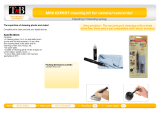Page is loading ...

Resona R9/Resona R9 Elite/Resona R9 Exp/Resona R9 Pro/Resona
R9 Plus/Resona R9 Super/Resona R Lumi/Resona R Elite/Resona R
MV/Crius R9/Anesus R9/Resona R9S/Resona R9T/Resona
R9W/Resona R9Q/Resona R9G/Resona R Swan/Resona R
Super/Resona R MS/Crius R9S/Anesus R9S/Nuewa R9/Nuewa R9
Elite/Nuewa R9 Exp/Nuewa R9 Pro/Nuewa R9 Plus/Nuewa R9
Super/Nuewa R Lumi/Nuewa R Elite/Nuewa R MV/Imagyn R9/Imagyn
R9 Elite/Imagyn R9 Exp/Imagyn R9 Pro/Imagyn R9 Plus/Imagyn R9
Super/Imagyn R Lumi/Imagyn R Elite/Imagyn R MV/Nuewa
R9S/Nuewa R9T/Nuewa R9W/Nuewa R9Q/Nuewa R9G/Nuewa R
Swan/Nuewa R Super/Nuewa R MS/Imagyn R9S/Imagyn R9T/Imagyn
R9W/Imagyn R9Q/Imagyn R9G/Imagyn R Swan/Imagyn R
Super/Imagyn R MS/Eagus R9/Eagus R9 Elite/Eagus R9 Exp/Eagus
R9 Pro/Eagus R9 Plus/Eagus R9S/Eagus R9T/Eagus R9W/Eagus R
Lumi/Eagus R Swan/Eagus R Elite/Resona Y/Resona Y xa/Resona Y
xv/Nuewa Y/Nuewa Y xa/Nuewa Y xv/Eagus Y/Eagus Y xa/Eagus Y
xv/Resona 7/Resona 7CV/Resona 7EXP/Resona 7OB/Resona
7S/Resona 7PRO/Imagyn 7/Resona 7T/Resona 7W/Resona
7Super/Resona 7Elite/Resona 8/Resona 8T/Resona 8W/Resona
8S/Resona 8EXP/Resona 8PRO/Resona 8Super/Resona 8Elite
Diagnostic Ultrasound System
Service Manual
Revision 7.0


i
Table of Content
Table of Content................................................................................................................... i
Revision History .................................................................................................................. I
Intellectual Property Statement ......................................................................................... II
Applicable for...................................................................................................................... II
Statement ............................................................................................................................ II
Responsibility on the Manufacturer Party ....................................................................... III
Service Contact.................................................................................................................. III
1 Safety Precautions.................................................................................................... 1-1
1.1 Meaning of Signal Words ................................................................................................. 1-1
1.2 Symbols .......................................................................................................................... 1-1
1.2.1 Meaning of Safety Symbols ...................................................................................... 1-1
1.2.2 Warning Labels ........................................................................................................ 1-2
1.2.3 General Symbols ..................................................................................................... 1-2
1.3 Safety Precautions .......................................................................................................... 1-4
1.3.1 Electric safety .......................................................................................................... 1-4
1.3.2 Mechanical safety .................................................................................................... 1-5
1.3.3 Personnel Safety ...................................................................................................... 1-5
1.3.4 Other ....................................................................................................................... 1-5
2 Specifications ........................................................................................................... 2-1
2.1 Overview ......................................................................................................................... 2-1
2.1.1 Intended Use ........................................................................................................... 2-1
2.1.2 Introduction of Each Unit .......................................................................................... 2-1
2.1.3 Peripherals Supported ............................................................................................. 2-8
2.2 Specifications .................................................................................................................. 2-8
2.2.1 Dimensions & Weight ............................................................................................... 2-8
2.2.2 Electrical Specifications ............................................................................................ 2-9
2.2.3 Environmental Conditions......................................................................................... 2-9
2.2.4 Monitor Specification .............................................................................................. 2-10
3 System Installation ................................................................................................... 3-1
3.1 Preparations for Installation ............................................................................................. 3-1
3.1.1 Electrical Requirements ........................................................................................... 3-1
3.1.2 Installation Conditions ................................................................................................ 3-2
3.1.3 Confirmation before Installation ................................................................................ 3-3
3.2 Unpacking ....................................................................................................................... 3-3
3.2.1 Unpacking Process .................................................................................................. 3-3
3.2.2 Checking.................................................................................................................. 3-6
3.3 Bare Machine Transport .................................................................................................. 3-7
3.3.1 Tool .......................................................................................................................... 3-7
3.3.2 Device Transport ...................................................................................................... 3-8
3.3.3 Fixing Methods......................................................................................................... 3-8
3.4 Installing Main Unit ......................................................................................................... 3-11
3.4.1 Opening up the Monitor ........................................................................................... 3-11
3.4.2 Connecting the Power Cord .................................................................................... 3-11
3.4.3 Connecting ECG .................................................................................................... 3-12

ii
3.4.4 Installing Probe Holder ........................................................................................... 3-12
3.4.5 Installing Gel Holder ............................................................................................... 3-12
3.4.6 Connecting the Transducer .................................................................................... 3-14
3.5 Installing Peripherals ..................................................................................................... 3-15
3.5.1 Connecting a Footswitch ........................................................................................ 3-15
3.5.2 Installing a Graph/Text Printer ................................................................................ 3-15
3.5.3 Installing a Video Printer......................................................................................... 3-18
3.5.4 Installing a Wireless Printer .................................................................................... 3-19
3.5.5 Installing the Printer Driver in Windows Interface .................................................... 3-19
3.5.6 Installing a Barcode Scanner .................................................................................. 3-21
3.6 Ascending/descending the Main Control Panel Manually ............................................... 3-22
3.7 System Configuration .................................................................................................... 3-25
3.7.1 Running the System ............................................................................................... 3-25
3.7.2 Entering Doppler .................................................................................................... 3-25
3.7.3 System Preset ....................................................................................................... 3-26
3.7.4 Printer Preset ......................................................................................................... 3-27
3.7.5 Network Preset ...................................................................................................... 3-28
3.7.6 Network Configuration ............................................................................................ 3-29
3.7.7 DICOM/HL7 Preset ................................................................................................ 3-32
3.7.8 Security.................................................................................................................. 3-34
3.7.9 Check System Information ..................................................................................... 3-35
4 Product Principle ...................................................................................................... 4-1
4.1 General Structure of Hardware System ............................................................................ 4-1
4.2 Ultrasound Front Unit ...................................................................................................... 4-2
4.2.1 Probe Board............................................................................................................. 4-3
4.2.2 TR Board ................................................................................................................. 4-4
4.2.3 Engine Board ........................................................................................................... 4-5
4.2.4 ECG Module ............................................................................................................ 4-6
4.2.5 4D-TEE Board ......................................................................................................... 4-7
4.3 Ultrasound Back-end Unit ................................................................................................ 4-7
4.3.1 COME (CPU) module ............................................................................................... 4-8
4.3.2 Independent GPU (GPU) ......................................................................................... 4-8
4.3.3 Memory device (SSD&SATA hard disk) .................................................................... 4-8
4.3.4 PC carrier board....................................................................................................... 4-8
4.3.5 User I/O Interface Board ........................................................................................ 4-16
4.3.6 WiFi Module ........................................................................................................... 4-17
4.4 Power Supply Unit ......................................................................................................... 4-17
4.4.1 AC Interface Module .............................................................................................. 4-17
4.4.2 Auxiliary Output Power Isolation Transformer ......................................................... 4-18
4.4.3 AC-DC module ....................................................................................................... 4-18
4.4.4 DC-DC board ......................................................................................................... 4-18
4.4.5 PHV module........................................................................................................... 4-18
4.4.6 Battery Management Board and Battery Module..................................................... 4-19
4.5 New Power Supply Unit ................................................................................................. 4-20
4.5.1 AC-DC module ....................................................................................................... 4-21
4.5.2 12V to 24V Control Board ...................................................................................... 4-21
4.5.3 DC-DC board ......................................................................................................... 4-21
4.5.4 PHV module........................................................................................................... 4-21
4.5.5 Battery module ....................................................................................................... 4-21
4.6 User Interaction Unit ...................................................................................................... 4-21

iii
4.6.1 Control Panel ......................................................................................................... 4-21
4.6.2 Primary Display Assembly ...................................................................................... 4-22
4.6.3 Secondary Display Assembly ................................................................................. 4-22
4.6.4 Electrical Ascending/Descending and Electromagnet.............................................. 4-23
5 Function and Performance Checking Method ........................................................ 5-1
5.1 NOTE .............................................................................................................................. 5-1
5.2 Device Status Checking ................................................................................................... 5-1
5.2.1 Running Status......................................................................................................... 5-1
5.2.2 Working Condition .................................................................................................... 5-1
5.3 General Exam ................................................................................................................. 5-2
5.3.1 Check Flow .............................................................................................................. 5-2
5.3.2 Checking Content .................................................................................................... 5-2
5.4 Function Checking ............................................................................................................ 5-4
5.4.1 Check Flow .............................................................................................................. 5-5
5.4.2 Content .................................................................................................................... 5-5
5.5 Performance Test ........................................................................................................... 5-11
5.5.1 Test Process ........................................................................................................... 5-11
5.5.2 Test Content............................................................................................................ 5-11
6 Software Installation &Maintenance ........................................................................ 6-1
6.1 Entering Maintenance ...................................................................................................... 6-1
6.2 Set Installment ................................................................................................................ 6-1
6.3 Software Installation/Restoration ..................................................................................... 6-4
6.4 Enter Windows ................................................................................................................ 6-4
6.5 Software Maintenance ..................................................................................................... 6-5
6.5.1 Export Log ............................................................................................................... 6-5
6.5.2 Log Manager............................................................................................................ 6-5
6.5.3 Fast Startup ............................................................................................................. 6-7
6.5.4 Activating Operating System .................................................................................... 6-7
6.6 Data Backup and Storage .............................................................................................. 6-10
6.6.1 Preset Data Management....................................................................................... 6-10
6.6.2 Patient Data Backup and Restoration ...................................................................... 6-11
6.7 Probe Check .................................................................................................................. 6-11
6.8 Introduction on Hard Disk's Partitions ............................................................................ 6-12
7 Adjustments .............................................................................................................. 7-1
7.1 Adjusting Monitor............................................................................................................. 7-1
7.1.1 Adjusting Position .................................................................................................... 7-1
7.1.2 Adjusting Brightness and Contrast............................................................................ 7-2
7.1.3 Monitor Test ............................................................................................................. 7-3
7.2 Touch Screen Adjustment ................................................................................................ 7-4
7.2.1 Touch Screen Brightness and Contrast Adjustment .................................................. 7-4
7.2.2 Touch Screen Test.................................................................................................... 7-4
7.3 Control Panel Adjustment ................................................................................................ 7-5
7.4 Adjusting Caster .............................................................................................................. 7-5
8 Field Replaceable Unit .............................................................................................. 8-1
8.1 Explosive View ................................................................................................................ 8-2
8.2 Assembly Explosive View ................................................................................................ 8-3
8.2.1 Monitor Assembly (A0) ............................................................................................. 8-3
8.2.2 Monitor Support Arm Assembly (B0) ......................................................................... 8-7
8.2.3 Main Control Panel Assembly (C0) ........................................................................... 8-9

iv
8.2.4 Control Panel Support Arm Assembly (D0) ............................................................. 8-17
8.2.5 Main Unit Assembly (E0) ........................................................................................ 8-20
8.2.6 Base Assembly (F0) ............................................................................................... 8-27
8.2.7 Base Power Box Assembly (G0) ............................................................................. 8-28
8.2.8 Cable (H0) ............................................................................................................. 8-30
8.2.9 Fusion Imaging Assembly (I0) ................................................................................ 8-33
9 Structure and Assembly/Disassembly .................................................................... 9-1
9.1 Structure of the Complete System ................................................................................... 9-1
9.2 Preparation ..................................................................................................................... 9-2
9.2.1 Tools Required ......................................................................................................... 9-2
9.2.2 Engineers Required ................................................................................................. 9-2
9.2.3 Requirements .......................................................................................................... 9-2
9.3 Assembly/Disassembly .................................................................................................... 9-3
9.3.1 Large/Small Probe Holders, Left Bracket of Coupling Gel Heating cup, Intracavitary Probe
Holder 9-5
9.3.2 Cup Rack Assembly ................................................................................................. 9-6
9.3.3 Wire Pothook Assembly ........................................................................................... 9-6
9.3.4 Mesh of the Base ..................................................................................................... 9-7
9.3.5 Display (monitor) Assembly ...................................................................................... 9-7
9.3.6 Control Panel Assembly ........................................................................................... 9-9
9.3.7 Handle Panel Assembly ......................................................................................... 9-20
9.3.8 Touch Screen Assembly ......................................................................................... 9-21
9.3.9 Speaker Cover Assembly ....................................................................................... 9-22
9.3.10 Left/Right Speaker Assembly .................................................................................. 9-23
9.3.11 Upper/Lower Support Arm Cover ............................................................................ 9-23
9.3.12 Support Arm Assembly ........................................................................................... 9-24
9.3.13 LCD Signal Connector PCBA assembly .................................................................. 9-29
9.3.14 Bale of Wire for the Monitor/Side Control Panel Base/Base Assembly .................... 9-30
9.3.15 Control Panel Moving Mechanism Assembly .......................................................... 9-32
9.3.16 Main Unit Rear Cover Assembly ............................................................................. 9-37
9.3.17 Main Unit Left Cover Assembly ............................................................................... 9-37
9.3.18 Main Unit Right Cover Assembly ............................................................................ 9-38
9.3.19 Main Unit Front-top Cover Assembly ...................................................................... 9-39
9.3.20 Turbine Cover ........................................................................................................ 9-40
9.3.21 Turbine Protective Shell Assembly ......................................................................... 9-40
9.3.22 Main Unit Top Cover/Main Unit Top Cover Assembly .............................................. 9-41
9.3.23 Right/Left Brake Pedal ........................................................................................... 9-42
9.3.24 Machine Assembly ................................................................................................. 9-43
9.3.25 PC Main Board Assembly ....................................................................................... 9-50
9.3.26 Wireless Net Adapter ............................................................................................. 9-54
9.3.27 Antenna and Cable Assembly ................................................................................ 9-55
9.3.28 Battery Assembly ................................................................................................... 9-56
9.3.29 IO Assembly........................................................................................................... 9-57
9.3.30 Probe Board Assembly ........................................................................................... 9-57
9.3.31 Electronics Assembly on the Base .......................................................................... 9-58
9.3.32 HDD Assembly ....................................................................................................... 9-66
9.3.33 DVD Assembly ....................................................................................................... 9-67
9.3.34 Front Output panel ................................................................................................. 9-69
9.3.35 ECG Assembly ....................................................................................................... 9-71
9.3.36 Signal Cable of ECG Module .................................................................................. 9-71

v
9.3.37 Mother Board Assembly ......................................................................................... 9-72
9.3.38 Housing Assembly of the Main Unit ........................................................................ 9-75
9.3.39 Magnetic Generator Trolley .................................................................................... 9-91
9.3.40 Magnetic Navigator ................................................................................................ 9-94
10 Installing Options .................................................................................................... 10-1
10.1 Installing Optional Software ........................................................................................... 10-1
10.2 Installation of Hardware Optional Function ..................................................................... 10-3
10.2.1 Magnetic Transmitter Trolley Assembly ................................................................... 10-4
10.2.2 Probe Adapter Installation ...................................................................................... 10-6
10.2.3 Pencil Probe Signal Cable Assembly ...................................................................... 10-7
10.2.4 iClear
+
Dongle ........................................................................................................ 10-9
11 System Diagnosis and Support ............................................................................. 11-1
11.1 General Status Indicator ................................................................................................. 11-1
11.1.1 Indicators on Control Panel ..................................................................................... 11-1
11.1.2 The Status Indicator of the Batteries on IO Rear Board ............................................ 11-1
11.1.3 Display Status Indicator ........................................................................................... 11-2
11.1.4 Status of Entire Device ............................................................................................ 11-2
11.2 Starting Process of the Whole Machine........................................................................... 11-4
11.3 Alarming and Errors........................................................................................................ 11-5
11.3.1 The voltage of system power is abnormal ................................................................ 11-5
11.3.2 Abnormal Temperature ............................................................................................ 11-5
11.3.3 Battery Error ........................................................................................................... 11-6
11.3.4 Fan Error ................................................................................................................ 11-6
11.3.5 PHV Error ............................................................................................................... 11-6
11.3.6 4D Board Error ........................................................................................................ 11-7
11.3.7 Other Errors ............................................................................................................ 11-7
11.3.8 Error Code List ........................................................................................................ 11-8
11.4 Self Test ....................................................................................................................... 11-13
11.4.1 Self Test Introduction ............................................................................................. 11-13
11.4.2 Operation Procedures of Maintenance Self Test .................................................... 11-13
11.4.3 User Self Test ....................................................................................................... 11-18
11.4.4 Test Report ........................................................................................................... 11-20
12 Care and Maintenance ............................................................................................ 12-1
12.1 Overview ....................................................................................................................... 12-1
12.1.1 Tools, Measurement Devices and Consumables..................................................... 12-1
12.1.2 Routine Maintenance Items .................................................................................... 12-1
12.2 Cleaning ........................................................................................................................ 12-3
12.2.1 System Cleaning .................................................................................................... 12-3
12.2.2 Peripherals Cleaning .............................................................................................. 12-7
12.3 Check............................................................................................................................ 12-8
12.3.1 General Check ....................................................................................................... 12-8
12.3.2 System Performance Check ................................................................................... 12-8
12.3.3 Check for Peripherals and Optional Functions ........................................................ 12-9
12.3.4 Mechanical Safety Inspection ............................................................................... 12-10
12.3.5 Electrical Safety Inspection .................................................................................. 12-12
13 Troubleshooting of Regular Malfunctions............................................................. 13-1
13.1 System Cannot Power On ............................................................................................. 13-1
13.1.1 Related Modules or Boards .................................................................................... 13-1
13.1.2 Key Points Supporting Troubleshooting .................................................................. 13-1

vi
13.1.3 Troubleshooting---System Cannot Power up .......................................................... 13-2
13.2 System Cannot Start...................................................................................................... 13-3
13.2.1 Related Modules or Boards .................................................................................... 13-3
13.2.2 Key Points Supporting Troubleshooting .................................................................. 13-3
13.2.3 Troubleshooting—The System Cannot Start ........................................................... 13-3
13.3 Image Problems ............................................................................................................ 13-4
13.3.1 Related Modules or Boards .................................................................................... 13-4
13.3.2 Key Points Supporting Troubleshooting .................................................................. 13-4
13.3.3 Troubleshooting-Imaging ........................................................................................ 13-5
13.4 Probe Socket System Malfunction ................................................................................. 13-6
13.4.1 Related Modules or Boards .................................................................................... 13-6
13.4.2 Key Points Supporting Troubleshooting .................................................................. 13-6
13.4.3 Troubleshooting of Probe Socket System ............................................................... 13-6
13.5 IO Interface System Failure ........................................................................................... 13-6
13.5.1 Related Modules or Boards .................................................................................... 13-6
13.5.2 Key Points Supporting Troubleshooting .................................................................. 13-7
13.5.3 Troubleshooting of IO Interface System .................................................................. 13-8
13.6 Control Panel Failure ..................................................................................................... 13-9
13.6.1 Related Modules or Boards .................................................................................... 13-9
13.6.2 Key Points Supporting Troubleshooting .................................................................. 13-9
13.6.3 Troubleshooting of Control Panel ........................................................................... 13-9
13.7 LCD Display Failure..................................................................................................... 13-10
13.7.1 Related Modules or Boards .................................................................................. 13-10
13.7.2 Key Points Supporting Troubleshooting ................................................................ 13-10
13.7.3 Troubleshooting of the Monitor .............................................................................. 13-11
13.8 ECG Module Failure ..................................................................................................... 13-11
13.8.1 Related Modules or Boards ................................................................................... 13-11
13.8.2 Key Points Supporting Troubleshooting ................................................................ 13-12
13.8.3 Troubleshooting for ECG Module ......................................................................... 13-12
13.9 4D Troubleshooting ..................................................................................................... 13-12
13.9.1 Related Modules or Boards .................................................................................. 13-12
13.9.2 Key Points Supporting Troubleshooting ................................................................ 13-12
13.9.3 4D Drive Troubleshooting ..................................................................................... 13-12
Appendix A Electrical Safety Inspection .................................................................A-1
Appendix B Phantom Usage Illustration..................................................................B-1
Appendix C Description of Self Test Items ..............................................................C-1

I
Revision History
Mindray may revise this publication from time to time without written notice.
Revision Date Reason for Change
1.0 2019.09
Initial release
2.0 2020.1
Update the part numbers of handle panel assembly and LCD
Signal Connector PCBA assembly
3.0 2020.4
Add description of installing iClear
+
;
Add description of self-test item Z0402 and Z0403
4.0 2020.7
Update the figure of power panel
5.0 2020.8 Delete the description of SSD test
6.0 2020.12 Add FRUs of SSD
7.0 2021.2 Update the main unit appearance figure
© 2021 Shenzhen Mindray Bio-medical Electronics Co., Ltd. All Rights Reserved.

II
Intellectual Property Statement
SHENZHEN MINDRAY BIO-MEDICAL ELECTRONICS CO., LTD. (hereinafter called Mindray)
owns the intellectual property rights to this Mindray product and this manual. This manual may
referring to information protected by copyright or patents and does not convey any license under
the patent rights or copyright of Mindray, or of others.
Mindray intends to maintain the contents of this manual as confidential information. Disclosure of
the information in this manual in any manner whatsoever without the written permission of Mindray
is strictly forbidden.
Release, amendment, reproduction, distribution, rental, adaptation, translation or any other
derivative work of this manual in any manner whatsoever without the written permission of Mindray
is strictly forbidden.
,
, , , , BeneView, WATO,
BeneHeart, are the trademarks, registered or otherwise, of Mindray in China and other
countries. All other trademarks that appear in this manual are used only for informational or
editorial purposes. They are the property of their respective owners.
Applicable for
This service manual is applicable for the service engineers, authorized service personnel and
service representatives of this ultrasound system.
Statement
This service manual describes the product according to the most complete configuration; some of
the content may not apply to the product you are responsible for. If you have any questions, please
contact Mindray Customer Service Department.
Do not attempt to service this equipment unless this service manual has been consulted and is
understood. Failure to do so may result in personnel injury or product damage.

III
Responsibility on the Manufacturer
Party
Mindray is responsible for the effects on safety, reliability and performance of this product, only if:
All installation operations, expansions, changes, modifications and repairs of this product are
conducted by Mindray authorized personnel;
The electrical installation of the relevant room complies with the applicable national and local
requirements;
The product is used in accordance with the instructions for use.
Mindray's obligation or liability under this warranty does not include any transportation or other
charges or liability for direct, indirect or consequential damages or delay resulting from the improper
use or application of the product or the use of parts or accessories not approved by Mindray or
repairs by people other than Mindray authorized personnel.
This warranty shall not extend to:
Any Mindray product which has been subjected to misuse, negligence or accident;
Any Mindray product from which Mindray's original serial number tag or product identification
markings have been altered or removed;
Any products of any other manufacturers.
Service Contact
Company Name:
Shenzhen Mindray Bio-Medical Electronics Co., Ltd.
Company Address:
Mindray Building, Keji 12th Road South, High-tech industrial park,
Nanshan, Shenzhen, 518057,P.R.China
Website:
www.mindray.com
E-mail Address:
service@mindray.com
Tel:
+86 755 81888998
Fax:
+86 755 26582680
WARNING:
It is important for the hospital or organization that employs this
equipment to carry out a reasonable service/maintenance plan.
Neglect of this may result in machine breakdown or injury of human
health.


Safety precautions 1-1
1 Safety Precautions
This chapter describes important issues related to safety precautions, as well as the labels and
icons on the ultrasound machine.
1.1 Meaning of Signal Words
In this operator’s manual, the signal words DANGER, WARNING, CAUTION and
NOTE are used regarding safety and other important instructions. The signal words and their
meanings are defined as follows.
Please understand their meanings clearly before reading this
manual.
Signal word Meaning
DANGER
Indicates an imminently hazardous situation that, if not avoided, will
result in death or serious injury.
WARNING
Indicates a potentially hazardous situation that, if not avoided,
could result in death or serious injury.
CAUTION
Indicates a potentially hazardous situation that, if not avoided, may
result in minor or moderate injury.
NOTE
Indicates a potentially hazardous situation that, if not avoided, may result
in property damage.
1.2 Symbols
The following tables provide location and information of the safety symbols and warning labels,
please read carefully.
1.2.1 Meaning of Safety Symbols
Symbol Meaning
Type-BF applied part
The ultrasound transducers connected to this system are type-BF applied parts.
The ECG module connected to this system is Type-BF applied part.
"Attention"
indicates the points that you should pay attention to. Before using the
system, be sure to carefully read the relevant contents of this operator’s manual.

1-2 Safety precautions
1.2.2 Warning Labels
No.
Warning Labels
Meaning
1.
a. Do not place the device on a sloped surface.
Otherwise the device may slide, resulting in
personal injury or the device malfunction. Two
persons are required to move the device over a
sloped surface.
b. Do not sit on the device.
c. DO NOT push the device. When the casters are
locked.
2.
Mind your hands.
1.2.3 General Symbols
This system uses the symbols listed in the following table, and their meanings are explained as
well.
Symbol Description
Type-BF applied part
Refer to the relevant content in the Operator’s Manual, to avoid safety incidents
AC (Alternating current)
Functional grounding
Equipotentiality
Transducer sockets
Pencil probe port
Network port
USB port
VGA
Used for VGA output.
S-VIDEO
Used for separate video output
AUDIO
Used for stereo audio output.
HDMI
High definition multimedia interface.
Microphone input jack
a
b
c

Safety precautions 1-3
Symbol
Description
When the lever located at the bottom of the monitor supporting arm points to
,
you can move the monitor to the right and left.
When the lever located at the bottom of the monitor supporting arm points to
,
the supporting arm is fixed in the middle position.
Dangerous voltage
Product serial number
Manufacture date
Battery status indicator
Authorized representative in the European Community
This product is provided with a CE marking in accordance with the regulations
stated in Council Directive 93/42/EEC concerning Medical Devices. The number
adjacent to the CE marking (0123) is the number of the EU-notified body certified
for meeting the requirements of the Directive.
The radio device used in this product complies with the essential requirements
and other relevant provisions of Directive 1999/5/EC (Radio Equipment and
Telecommunications Terminal Equipment Directive). The product is in compliance
with ETSI EN 300 328 and ETSI EN 301 489.

1-4 Safety precautions
1.3 Safety Precautions
Please read the following precautions carefully to ensure the safety of the patient and the operator
when using the probes.
DANGER
Do not operate this system in an atmosphere containing flammable
or explosive gases such as anesthetic gases, oxygen, and
hydrogen or explosive fluid such as ethanol because an explosion
may occur.
1.3.1 Electric safety
WARNING:
1.
Connect the power plug of this system and power plugs of the
peripherals to wall receptacles that meet the ratings indicated
on the rating nameplate. Using a multifunctional receptacle
may affect the system grounding performance, and cause the
leakage current to exceed safety requirements. Use the power
cord accompanied with the system provided by Mindray.
2.
Disconnect the AC power before you clean or uninstall the
ultrasound machine, otherwise, electric shock may result.
3.
When using peripherals not powered by the auxiliary output of
the ultrasound system, or using peripherals other than permitted
by Mindray, make sure the overall leakage current of peripherals
and the ultrasound system meets the requirement of the local
medical device electrical regulation (like enclosure leakage
current should be no more than 500uA of IEC 60601-1-1), and the
responsibility is held by the user.
4. In maintenance or assembly/disassembly, make sure other
cables are connected well before the battery connecting cable
is connected, otherwise the system may be damaged due to
hot-plug.
5.
Do not use this system simultaneously with equipment such
as an electrosurgical unit, high-frequency therapy equipment,
or a defibrillator, etc.; otherwise electric shock may result.
6.
This system is not water-proof. If any water is sprayed on or
into the system, electric shock may result.
CAUTION:
1.
DO NOT connect or disconnect the system’s power cord or its
accessories (e.g., a printer or a recorder) without turning OFF
the power first. This may damage the system and its
accessories or cause electric shock.
2.
Avoid electromagnetic radiation when perform performance
test on the ultrasound system.
3.
In an electrostatic sensitive environment, don’t touch the
device directly. Please wear electrostatic protecting gloves if
necessary.

Safety precautions 1-5
4.
You should use the ECG leads provided with the ECG module.
Otherwise it may result in electric shock.
1.3.2 Mechanical safety
WARNING:
1.
Before moving the system, please hold the handle. If other parts
of the system are held, it may cause damage due to the
abnormal force. Do not push the system from the left/right side;
otherwise, it may be toppled over.
2.
Do not subject the transducers to knocks or drops. Use of a
defective probe may cause electric shock to the patient.
CAUTION:
1. Fasten and fully secure any peripheral device before moving
the system, gently and carefully move the system to avoid
falling over.
2. Do not expose the system to excessive vibration (during the
transportation) to avoid device dropping, collision, or
mechanical damage.
3.
Please install the system on a flat plane with the four casters
locked. Otherwise, damage may be resulted by accidental
moving.
4.
Pay extra attention when moving the system on a sloping
ground, do not move it on a more than 10°-sloped plane to avoid
system toppling.
5. Move the system ONLY WHEN the system is shut down or in
standby status, otherwise the system hardware disk may be
damaged.
1.3.3 Personnel Safety
NOTE:
1.
The user is not allowed to open the covers and panel of the system, neither
device disassemble is allowed.
2.
To ensure the system performance and safety, only Mindray engineers or
engineers authorized by Mindray can perform maintenance.
3.
Only technical professionals from Mindray or engineers authorized by Mindray
after training can perform maintenance.
1.3.4 Other
NOTE:
For detailed operation and other information about the ultrasound system, please
refer to the operator’s manual.


Specifications 2-1
2 Specifications
2.1 Overview
2.1.1 Intended Use
The diagnostic ultrasound system is intended for use in clinical ultrasonic diagnosis.
2.1.2 Introduction of Each Unit
No. Name Function
<1>
Monitor
Displays the images and parameters during scanning.
<2>
Speaker
Outputs the audio.
<3> Touch Screen
Screen-touching operator-system interface or accessible to
control.
<4>
Power button
Used for powering on/ off the power supply.

2-2 Specifications
No. Name Function
<5>
DVD driver
DVD reading and writing
<6>
Front-in panel
Connected to ECG leads and USB drive, etc.
<7> Probe port Sockets connecting transducers and the main unit.
<8>
Caster
Used for moving the system.
<9> Central brake
Used for securing the system or moving the system straight
forward.
Step on the left brake pedal to lock the device from being
moved.
Step on the right walking pedal to move the device straight.
<10>
Intracavitary probe
holder
Used for placing the probe.
<11>
Rotatable knob on the
control panel
Lock or unlock the movement of the control panel
<12>
Ascending/descending
button
The button to ascending or descending the system.
<13> Control panel
Key- pressing operator-system interface or accessible to
control
<14> Transducer (gel) holder Used for placing transducers and gel temporarily.
<15> Monitor support arm
Supports the monitor, for adjusting the angle of LCD
monitor.
<16>
The control panel
stretch mechanism
Used for stretching or rotating the control panel.
Note: subject to the Control Panel Moving Mechanism
Assembly when the user purchases the product.
<17>
Motor-driven lift
mechanical assembly
Used for adjusting the height of the control panel
<18>
The back handle of
main unit
Used for winding the cables up and assisting for moving the
system.
<19> I/O Panel Port panel for input and output signals.
<20>
Power supply assembly
for the system
Provides the power to the system.
/