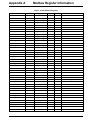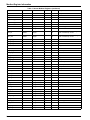DOC023.52.03211
NITRATAX sc
USER MANUAL
11/2014, Edition 6A
© HACH Company, 2007–2012, 2014 All rights reserved. Printed in Germany. sd/sk


1
Table of Contents
Section 1 Specifications.................................................................................................................... 3
Section 2 General Information......................................................................................................... 7
2.1 Safety information........................................................................................................................ 7
2.1.1 Use of hazard information................................................................................................... 7
2.1.2 Precautionary labels ........................................................................................................... 7
2.2 Product overview ......................................................................................................................... 8
2.3 Theory of operation...................................................................................................................... 9
Section 3 Installation........................................................................................................................ 11
3.1 Installation overview................................................................................................................... 11
3.2 Unpack the sensor..................................................................................................................... 12
3.3 Wiring safety information ........................................................................................................... 12
3.3.1 Sensor connection and wiring........................................................................................... 12
Section 4 System Start Up .............................................................................................................. 15
4.1 Power the instrument................................................................................................................. 15
Section 5 Operation.......................................................................................................................... 17
5.1 Use of an sc controller ............................................................................................................... 17
5.2 Sensor setup.............................................................................................................................. 17
5.3 Sensor data logging................................................................................................................... 17
5.4 Sensor diagnostics menu........................................................................................................... 18
5.5 Sensor setup menu.................................................................................................................... 18
5.6 Sensor calibration ...................................................................................................................... 20
5.6.1 Adjusting turbidity compensation ...................................................................................... 22
Section 6 Maintenance .................................................................................................................... 23
6.1 Maintenance schedule............................................................................................................... 23
6.2 Clean the measuring path.......................................................................................................... 24
6.3 Change the wiper profile............................................................................................................ 25
6.4 Check the calibration ................................................................................................................. 26
Section 7 Troubleshooting ............................................................................................................. 29
7.1 Error messages.......................................................................................................................... 29
7.2 Warnings.................................................................................................................................... 29
Section 8 Replacement Parts and Accessories......................................................................... 31
Section 9 Contact Information ....................................................................................................... 33
Section 10 Warranty and liability .................................................................................................. 35
Index...................................................................................................................................................... 39

2
Table of Contents

3
Section 1 Specifications
Specifications are subject to change without notice.
Component NITRATAX plus sc NITRATAX eco sc NITRATAX clear sc
NITRATAX sc tank sensor
Measuring technique UV absorption measurement, reagent-free
Measuring method Patented 2-beam method
Measuring path
1 mm (0.04 in.), 2 mm
(0.08 in.), 5 mm (0.20 in.)
1 mm (0.04 in.) 5 mm (0.20 in.)
Measuring range with
NO
3
-N standard solutions
0.1-100.0 mg/L NO
2+3
–N
(1 mm/0.04 in.)
0.1–50.0 mg/L NO
2+3
–N
(2 mm/0.08 in.)
0.1–25.0 mg/L NO
2+3
–N
(5 mm/0.20 in.)
1.0–20.0 mg/L NO
2+3
–N 0.5–20.0 mg/L NO
2+3
–N
Lower detection limit
(mg/L) NO
3
-N
0.1 (5 mm/0.20 in.) 1 0.5
Upper detection limit
(mg/L) NO
3
-N
100 (1 mm/0.04 in.) 20 20
Measuring error (mg/L)
NO
3
-N
±3 % of the mean MW ±0.5 ±5 % of the mean MW ±1.0
±5 % of the mean
MW ±0.5
Resolution (mg/L) 0.1 0.5 0.1
Sludge compensation yes yes —
Measuring interval (>= min) 155
T100 response time (min) 1155
Integration >1 min, adjustable 15–30 min, adjustable >5 min, adjustable
Power consumption 2 W
Cable length 10 m (30 ft)
Sensor pressure limit maximum 0.5 bar (7 psi)
Ambient temperature 2 to 40 °C (36 to 100 °F)
Dimensions D x L
(Figure 1 on page 5)
approximately
70 x 229–333 mm
(3 x 13.1 in.)
approximately
75 x 323 mm
(3 x 12.9 in.)
approximately
75 x 327 mm
(3 x 12.7 in.)
Weight approximately 3.6 kg (7.9 lb) approximately 3.3 kg (7.3 lb) approximately 3.3 kg (7.3 lb)
NITRATAX sc sensors flow through units
Sample flow rate 0.5–10 L/h sample — 0.5–10 L/h sample
Sample connection Tube ID 4 mm/AD 6 mm — Tube ID 4 mm/AD 6 mm
Sample temperature 2 to 40 °C (36 to 100 °F) — 2 to 40 °C (36 to 100 °F)
Dimensions
W x H x D approximately
500 x 210 x 160 mm
(20 x 8.3 x 6.3 in.)
—
W x H x D approximately
500 x 210 x 160 mm
(20 x 8.3 x 6.3 in.)
Weight (without sensor) approximately 3.6 kg (7.9 lb) — approximately 3.6 kg (7.9 lb)

4
Specifications
NITRATAX sc sensor material
Sensor
Sensor enclosure Stainless steel 1.4571 Stainless steel 1.4581
Wiper axle Stainless steel 1.4104 Stainless steel 1.4571
Cable gland Stainless steel 1.4305
Profile carrier 1 mm/2 mm Stainless steel 1.4310
Wiper arm 5 mm Stainless steel 1.4581
Wiper profile Silicone
Measuring windows SUPRASIL (quartz glass)
Enclosure seals Silicone
Seal, cable gland PVDF
Sensor cable
PUR
10 m (33 ft) standard
Optional extension cables available in 5, 10, 15, 20, 30, 50 m
Total maximum length: 60 m (196 ft)
Struts
Adaptor for filtration
sensor
Stainless steel 1.4308
Struts Stainless steel 1.4301
Flow through cell (bypass)
Measuring cell PVC
Seals EPDM
Glands PVDF
Sample tube PVC
Component NITRATAX plus sc NITRATAX eco sc NITRATAX clear sc

5
Specifications
Figure 1 Sensor dimensions
1 NITRATAX plus sc 4 Wiper profile 1 and 2 mm (0.04 in. and 0.08 in.)
2 NITRATAX clear sc 5 Wiper profile 5 mm (0.20 in.)
3 NITRATAX eco sc

6
Specifications

7
Section 2 General Information
2.1 Safety information
Please read this entire manual before unpacking, setting up or operating this equipment.
Pay attention to all danger and caution statements. Failure to do so could result in serious
injury to the operator or damage to the equipment.
Make sure that the protection provided by this equipment is not impaired, do not use or
install this equipment in any manner other than that specified in this manual.
2.1.1 Use of hazard information
Note: Information that supplements points in the main text.
2.1.2 Precautionary labels
Read all labels and tags attached to the instrument. Personal injury or damage to the
instrument could occur if not observed. A symbol, if noted on the instrument, will be
included with a danger or caution statement in the manual.
DANGER
Indicates a potentially or imminently hazardous situation which, if not avoided, will result in death
or serious injury.
WARNING
Indicates a potentially or imminently hazardous situation which, if not avoided, could result in
death or serious injury.
CAUTION
Indicates a potentially hazardous situation that may result in minor or moderate injury.
NOTICE
Indicates a situation which, if not avoided, may cause damage to the instrument. Information that
requires special emphasis.
This symbol, if noted on the instrument, references the instruction manual for operation and/or safety information.
Electrical equipment marked with this symbol may not be disposed of in European public disposal systems after
12 August of 2005. In conformity with European local and national regulations (EU Directive 2002/96/EC),
European electrical equipment users must now return old or end-of life equipment to the Producer for disposal at no
charge to the user.
Note: For return for recycling, please contact the equipment producer or supplier for instructions on how to return
end-of-life equipment, producer-supplied electrical accessories, and all auxiliary items for proper disposal.
This symbol, when noted on a product enclosure or barrier, indicates that a risk of electrical shock and/or
electrocution exists.
This symbol, if noted on the product, indicates the need for protective eye wear.
This symbol, when noted on the product, identifies the location of the connection for Protective Earth (ground).
This symbol, when noted on the product, identifies the location of a fuse or current limiting device.

8
General Information
2.2 Product overview
The NITRATAX plus sc sensor (Figure 2, item 1) measures the nitrate concentration up to
100 mg/L N directly immersed in the medium. Use the sensor without the need for
pumping and conditioning in activated sludge tanks in municipal sewage treatment plants,
surface water, untreated water and treated drinking water. The system can also be used
for checking the outlet on waste water treatment plants.
The NITRATAX eco sc (Figure 2, item 2) measures the nitrate concentration up to
20 mg/L N directly immersed in the medium. Use the sensor without the need for pumping
and conditioning in activated sludge tanks in municipal sewage treatment plants.
The NITRATAX clear sc (Figure 2, item 3) measures the nitrate concentration up to
20 mg/L N directly immersed in the medium. Use the sensor without the need for pumping
and conditioning in clear media such as surface water, treated drinking water and sewage
treatment plant outlets.
Note: The flow-through units of the high precision NITRATAX plus sc and the NITRATAX clear sc
sensors are used wherever direct measurement in the medium is not possible for structural reasons,
or the medium load makes it necessary to measure a filtered sample (very high TS content, sewage
treatment plant inlet, waste dump leachate, etc.).
Figure 2 NITRATAX sc sensor versions
1 NITRATAX sc plus 2 NITRATAX sc eco 3 NITRATAX sc clear

9
General Information
2.3 Theory of operation
Nitrate dissolved in water absorbs UV light with wavelengths below 250 nm. This inherent
absorption by nitrate makes it possible to photometrically determine the nitrate
concentration without reagents by using a sensor positioned directly in the medium. As the
measuring principle (Figure 3) is based on the evaluation of (invisible) UV light, the color
of the medium has no effect.
The sensor contains a two-beam absorption photometer with turbidity compensation. The
measuring window is mechanically cleaned using a wiper.
The measuring and cleaning intervals can be entered using the related controller. The
measured value is displayed as NO
x
-nitrogen in mg/L NO
x
–N (NO
2
–N is included in the
measured result as nitrite nitrogen) and provided on current outputs. Various operating
modes for the outputs permit local regulation without further process data processing.
Figure 3 Measurement principle of the NITRATAX sc
1 Receiver, Reference Element 3 UV Lamp 5 Mirror
2 Two-sided Wiper 4 Measurement Slit 6 Receiver, Measuring Element

10
General Information

11
Section 3 Installation
3.1 Installation overview
Figure 4 shows an example of a NITRATAX sc sensor attached to an sc controller with a
bracket installation option.
CAUTION
Installation of this system may only be carried out by qualified experts in accordance with all local
safety regulations.See the mounting instruction sheet for more information.
Figure 4 Installation example with optional accessories
1 sc controller with optional sun roof 4 Minimum distance of 100 mm (3.94 in.) to the ground
2 Sensor bracket 5 NITRATAX plus sc: 468–472 mm (18.4–19.6 in.)
NITRATAX eco sc: 466 mm (18.3 in.)
NITRATAX clear sc: 462 mm (18.1 in.)
3 NITRATAX sc sensor

12
Installation
3.2 Unpack the sensor
Remove the sensor from the shipping container and inspect the sensor for damage.
Verify that all items listed in Figure 5 are included. If any items are missing or damaged,
contact the manufacturer or distributor.
3.3 Wiring safety information
3.3.1 Sensor connection and wiring
The sensor can be connected to any sc controller using the supplied keyed quick-connect
fitting. The sensor can also be hard-wired to an sc 100 or sc 1000 controller (Refer to
Figure 7 for more information).
To attach the sensor to the controller with the quick-connect fitting:
1. Unscrew the protective cap on the socket on the controller (Figure 6). Retain the
protective cap to seal the connector opening in case the sensor must be removed.
Figure 5 Items supplied
1 NITRATAX sc sensor with cable 3 1 wiper set (5 pieces) for 1 or 2 mm (0.04 in. and
0.08 in.) sensors
2 Nitrate standard solution (1 L) 4 1 wiper set (5 pieces) for 5 mm (0.20 in.) sensors
WARNING
Electrical shock hazard. Always disconnect power to the instrument when making any electrical
connections.
CAUTION
Before power is applied, refer to the controller operation instructions.

13
Installation
2. Insert the connector in the socket and hand-tighten the union nut.
Note: The middle connection of a sc1000 controller is solely reserved for the display module.
Note: Optional cables may be purchased to extend the sensor cable length (see Section 8 on
page 31).
Figure 6 Attach the sensor to the controller with the quick-connect fitting
Figure 7 Sensor connector pin assignment
Terminal number Terminal description Wire color code
1+12 VDCbrown
2 Mass/Circuit common black
3Data (+)blue
4 Data (–) white
5 Screen/Shield Screen/Shield (grey)
6 Notch —
1
2
3
4
5
6

14
Installation

15
Section 4 System Start Up
4.1 Power the instrument
1. Plug the sensor into the controller.
2. Supply power to the controller.
3. When the controller is switched on for the first time, a menu for selecting the
language opens automatically. Select the required language.
4. Following language selection and upon subsequent power-up, the controller will
search for connected sensors. The display will show the main measurement screen.
Press the MENU key to access the menus.

16
System Start Up

17
Section 5 Operation
5.1 Use of an sc controller
Before using the sensor in combination with an sc controller, refer to the controller user
manual for navigation information.
5.2 Sensor setup
When a sensor is installed for the first time, the serial number of the sensor is displayed
as the sensor name. The sensor name can be changed as follows:
1. Select MENU.
2. From the Main Menu, select SENSOR SETUP and confirm.
3. Select the appropriate sensor, if more than one sensor is attached and confirm.
4. Select CONFIGURATION and confirm.
5. Select EDIT NAME and edit the name. Confirm or cancel to return to the
Configuration menu.
Use the following commands to complete the sensor configuration, see section 5.5 on
page 18.
• PARAMETER
• MEAS UNIT
• MEAS INTERVAL
• RESPONSE TIME
• CLEANING
• WIPER MODE
• BYPASS
• TEST/MAINT
• SET DEFAULTS
5.3 Sensor data logging
The sc controller provides a data log and an event log for each sensor. The data log
contains the measured data at selected intervals. The event log contains a large number
of events that occur on the instruments, such as configuration changes, alarms and
warnings, etc. The data log and the event log can be exported to CSV format. The logs
can be downloaded through the digital network port, service port, or the IrDA port.
DataCom is needed for downloading logs to a computer. For information on downloading
the logs, refer to the sc controller user manual.
The data logger of the sc100 contains the last 7000 values of the NITRATAX sc sensor.
The data logger of the sc1000 can log more than 7000 values. The log intervall is the
same like the measuring intervall of the NITRATAX sc sensor.

18
5.4 Sensor diagnostics menu
SELECT SENSOR STATUS>SELECT SENSOR (if more than one sensor is attached)
ERROR LIST
Displays all actual error messages:
MOIST, R < M, DEXT < 0.0, W. POS. UNKNOWN, W. BLOCKED, FLASH FAILURE, R TOO
HIGH, REPLACE SHAFT SEAL, SENSOR MISSING
WARNING LIST
Displays all actual error messages:
EM TOO HIGH, CONC. TOO HIGH, CHECK CALIBR., REPLACE PROFILE, SERVICE
REQUIRED, REPLACE SEALS, SHAFTSEALS REPL.
Note: For more information about error messages and warnings refer to Section 7 on page 29.
5.5 Sensor setup menu
SELECT SENSOR (if more than one sensor is attached)
CALIBRATE (see 5.6 on page 20)
FACTOR
Correction factor for the measured value.
Possible settings: 0.80–1.20
Default: FACTOR = 1
OFFSET
Adjustable from –250 to +250 mE for zero point correction
Default: OFFSET = 0
OFFSET ADJUST Perform a zero point calibration
1 SAMPLE CAL Perform a single point calibration
CAL CONFIG
Select OUTPUT MODE or CAL INTERVAL
OUTPUT MODE: Select the behavior of the outputs during calibration for zero point setting
(Hold, Active, Transfer, Choice). Hold maintains the last reading prior to going into the menu.
Active transmits the current level readings, corrected with previous calibration data until new
data is entered. Set Transfer transmits the value designated during the system setup
CAL INTERVAL: Enter number of days
SET CAL DEFLT The instrument resets the settings to the default configuration.
CONFIGURATION
EDIT NAME Can be edited as required (up to 10 characters)
PARAMETER NOx-N or NO3 (eco only NOx-N)
MEAS UNIT
Unit for the measured result.
Possible settings: mg/l, ppm
MEAS INTERVAL
eco/clear: 5, 6, 10, 12, 15, 20, 30 min
plus: 15, 20, 30 sec; 1, 2, 3, 4, 5, 6, 10, 12, 15, 20, 30 min
Note: Intervall of the data log is the same like the measuring intervall.
RESPONSE TIME
Indication of the actual response time in Counts (count x measuring interval = response time)
eco: 3–6 x MEAS INTERVAL
clear: 1–6 x MEAS INTERVAL
plus: 1–12 x MEAS INTERVAL
Note: Gliding average over 2-12 measurements.
CLEANING
eco, clear: 1/MEASURE
plus: 1/MEASURE; 1,2,3,5,6,10,12,15,20,30 min; 1,2,3,4,6,12 h, 10:00 h
WIPER MODE
Wiping interval.
Select SINGLE or DOUBLE A-B-A or DOUBLE B-A-B
SINGLE: Default setting (Default: eco)
DOUBLE A-B-A: Double wiping frequency
DOUBLE B-A-B: Double wiping frequency (Default: plus, clear)
BYPASS
YES/NO (plus and clear)
YES: Setting for bypass application (inhibits wiper "extension")
Page is loading ...
Page is loading ...
Page is loading ...
Page is loading ...
Page is loading ...
Page is loading ...
Page is loading ...
Page is loading ...
Page is loading ...
Page is loading ...
Page is loading ...
Page is loading ...
Page is loading ...
Page is loading ...
Page is loading ...
Page is loading ...
Page is loading ...
Page is loading ...
Page is loading ...
Page is loading ...
Page is loading ...
Page is loading ...
-
 1
1
-
 2
2
-
 3
3
-
 4
4
-
 5
5
-
 6
6
-
 7
7
-
 8
8
-
 9
9
-
 10
10
-
 11
11
-
 12
12
-
 13
13
-
 14
14
-
 15
15
-
 16
16
-
 17
17
-
 18
18
-
 19
19
-
 20
20
-
 21
21
-
 22
22
-
 23
23
-
 24
24
-
 25
25
-
 26
26
-
 27
27
-
 28
28
-
 29
29
-
 30
30
-
 31
31
-
 32
32
-
 33
33
-
 34
34
-
 35
35
-
 36
36
-
 37
37
-
 38
38
-
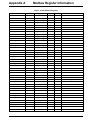 39
39
-
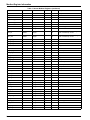 40
40
-
 41
41
-
 42
42
Hach NITRATAX plus sc User manual
- Type
- User manual
- This manual is also suitable for
Ask a question and I''ll find the answer in the document
Finding information in a document is now easier with AI
Related papers
Other documents
-
jbc CL0301 Owner's manual
-
Valeo SC1000 TEMSA INTELLIEDGE Operating Instructions Manual
-
Macherey-Nagel 985-669 NanoColor Nitrite 4 Tube Test User manual
-
Campbell Scientific Hydro-Wiper-C Owner's manual
-
 Quidel Lyme FIA Sofia 2 Quick start guide
Quidel Lyme FIA Sofia 2 Quick start guide
-
YSI EXO Handheld Owner's manual
-
YSI EXO User manual
-
Hanna Instruments HI38050 Owner's manual
-
YSI 610D 610DM Display Logger Owner's manual
-
Teledyne API T200UP User manual