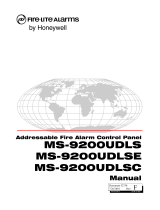Page is loading ...

Programming Manual
Analog/Addressable Fire Alarm Panel
LT-1040 Rev. 3.2
May 2018
FX-350 Series


FX-350 Series Programming Manual
i
Table of Contents
System Configuration.............................................................................................................. 1
Panel Configuration .............................................................................................................. 1
Auto Configuration................................................................................................................ 7
Default Configuration............................................................................................................ 7
Dialer configuration............................................................................................................... 8
Time Configuration................................................................................................................ 8
After Hours Configuration ..................................................................................................... 8
Configuration............................................................................................................................ 9
Command Mode - Configuration & Operation....................................................................... 11
Menu Operation.................................................................................................................... 11
Command Menu ................................................................................................................... 12
COMMAND MENU/ 1. CONFIGURATION MENU................................................................ 12
CONFIGURATION MENU/PANEL CONFIGURATION ........................................................ 12
PANEL CONFIGURATION/1. FEATURES........................................................................... 12
PANEL CONFIGURATION/2. DEVICES CONFIGURATION............................................... 16
PANEL CONFIGURATION/3. CORRELATION.................................................................... 19
PANEL CONFIGURATION/4. GROUPS .............................................................................. 20
PANEL CONFIGURATION/5. REMOTE SWITCHES........................................................... 24
PANEL CONFIGURATION/6. USER MESSAGE................................................................. 24
PANEL CONFIGURATION/7. LANGUAGE.......................................................................... 24
CONFIGURATION MENU/2. DEFAULT CONFIGURATION................................................ 24
CONFIGURATION MENU/3. DIALER CONFIGURATION................................................... 25
Configuration Menu/Dialer Config/1. Account Info................................................................ 25
Configuration Menu/Dialer Configuration/2. Telephone Line................................................ 26
Configuration Menu/Dialer Configuration/3. Report Options................................................. 27
Configuration Menu/Dialer Configuration/Report Options/5. Dialer Operation Mode ........... 27
Configuration Menu/Dialer Configuration/4. Time Parameters ............................................. 28
Auto Test Time and Cellular Report Date............................................................................. 29
Configuration Menu/Dialer Configuration/5. Enable/Disable dialer....................................... 29
Configuration Menu/Dialer Configuration/6. Ring Detect...................................................... 29
CONFIGURATION MENU/4. TIME CONFIGURATION ....................................................... 30
CONFIGURATION MENU/5. AFTER HOURS TIME CONFIGURATION............................. 30
COMMAND MENU/2. AUTO CONFIGURATION................................................................. 31
COMMAND MENU/3. I/O EXPLORE MENU........................................................................ 32
COMMAND MENU/4. OPERATION MENU.......................................................................... 32
OPERATION MENU/1. SET TIME........................................................................................ 32
OPERATION MENU/2. SET PASSWORD ........................................................................... 32
OPERATION MENU/3. REPORTS....................................................................................... 33
OPERATION MENU/4. CLEAR LOGS ................................................................................. 34
OPERATION MENU/5. WALK TEST.................................................................................... 34
OPERATION MENU/6. BYPASS.......................................................................................... 35
OPERATION MENU/7. AUX DISC ....................................................................................... 38
OPERATION MENU/8. TEST DIALER................................................................................. 39
OPERATION MENU/9. AFTER HOURS .............................................................................. 39
OPERATION MENU/10. CLEAR VERIFY COUNT .............................................................. 39
OPERATION MENU/11. GND FAULT TEST........................................................................ 39
OPERATION MENU/12. EXIT.............................................................................................. 40
Reports...................................................................................................................................... 41
Warranty and Warning Information........................................................................................ 43

System Configuration
1
System Configuration
The FX-350/351/353 Series Fire Alarm Control panel is programmed via the front panel keys and LCD display. The
configuration is divided into various sections:
• Panel configuration
• Auto configuration
• Default configuration
• Dialer configuration
• Time configuration
• After Hours configuration
Panel Configuration
Panel configuration is divided into various subsections. This includes system wide configurable features, device
configuration for addressable and conventional devices, set correlations between input and output circuits, grouping of
circuits and associate LED indicators and configure the remote switches.
Configurable Features
The basic system operation may be modified by enabling or disabling certain system wide operations as shown in the
following table. When the system is first initialized these features are set to their defaults.
NOTICE TO USERS, INSTALLERS, AUTHORITIES HAVING JURISDICTION, AND OTHER INVOLVED PARTIES
This product incorporates field-programmable software. In order for the product to comply with the
requirements in CAN/ULCS527, Standard for Control Units for Fire Alarm Systems, certain programming
features or options must be limited to specific values or not used at all as indicated below.
Program feature or
option
Permitted in CAN/
ULCS527? (Y/N)
Possible settings\methods
Settings permitted in
CAN/ULCS527
Auto signal silence
timer
Y
Disabled or 5, 10, 15, 20, or
30 minutes
All
Table 1 Settings permitted in UL864
NOTICE TO USERS, INSTALLERS, AUTHORITIES HAVING JURISDICTION, AND OTHER INVOLVED PARTIES
This product incorporates field-programmable software. In order for the product to comply with the
requirements in UL864, Control Units and Accessories for Fire Alarm Systems, certain programming
features or options must be limited to specific values or not used at all as indicated below.
Program feature or
option
Permitted in UL864?
(Y/N)
Possible settings\methods
Settings permitted in
UL864
AC power fail delay Y
0, 1, 2, 3 hours 1, 2, 3 hours
Auto signal silence
timer
N
Disabled or 5, 10, 15, 20, or
30 minutes
Disabled
FEATURE OPTIONS DEFAULT NOTES
Manual Signal Silence Switch
when enabled allows manual operation of the
manual signal silence button.
Enable/disable enabled

FX-350 Series Programming Manual
2
Fire Drill Switch
when enable allows operation of the fire drill
button.
Enable/disable enabled
Waterflow Retard Operation
If disabled, all the initiating circuits configured
as waterflow act as non-verified alarms. If
enabled, retard operation is performed for
initiating circuits configured as waterflow.
Enable/disable disabled
Auxiliary Disconnect, disconnects alarm
and supervisory relay
If enabled the auxiliary disconnect operation,
disconnects alarm and supervisory relays. If
disabled the auxiliary disconnect operation has
no affect on the alarm and supervisory relays.
Enable/disable disabled
Signal Silence Inhibit Timer
Select the timer value for the signal silence
inhibit timer.
Disable, 10sec, 20sec,
30sec, 1min
disabled
Auto Signal Silence Timer
Select timer value for the auto signal silence
timer.
For UL installations, disable the auto signal
silence timer.
Disabled or 5, 10, 15, 20,
or 30 minutes
disabled 1
Number of Annunciators
Select number of remote annunciators. The
annunciators include the RA-1000 series and
the RAM-300LCD. There can be any
combination of the annunciators.
None, 1 - 7 none
Alarm Transmit Silence
This feature allows the alarm and auxiliary
alarm relay to reset on “SIGNAL SILENCE”
rather than the “RESET” button, if enabled.
Enable/disable disabled
Power Fail Timer
This feature allows a programmed delay
before the AC fail trouble is transmitted by the
dialer.
0, 1, 2, 3 hours none
Common Supervisory Relay
This feature is used to make the common
Supervisory Relay act as a common alarm
relay if enabled.
Enable/disable disabled
Signal Isolator
This feature configures the loop #0 (which includes
powered output circuits on the main board) to have
isolators connected.
Enable/disable disabled
FEATURE OPTIONS DEFAULT NOTES

System Configuration
3
Strobe Types
Select the strobe manufacturer for
synchronous strobes. Synchronous strobes
are driven by following a different ON/OFF
pattern depending on the manufacturer’s
specification. Once one manufacturer of
strobes is selected, that is the only type to be
used in the system.
Normal means the strobes are not
synchronized and when the circuit gets active
it is turned ON steady. This feature applies to
loop #0 powered output circuits, configured as
strobes only.
Normal, Gentex, System
Sensor, Mircom, Faraday,
Wheelock
Normal (No sync)
Evacuation Code
Select the evacuation code for the 2nd stage in
a two stage system and for the 1st stage in a
single stage system. The alert rate is always
set at 20 bpm regardless of this configuration.
Continuous, March time,
Temporal, California
Temporal
Property and Building Safety (Monitor)
Alert
Alert sounds for property and building safety
input activation.
Enable/disable disabled 2
Device LED Flashing
This feature allows the LED on the
addressable sensors to flash momentarily,
while polling, if enabled. The input and output
addressable module LED always flashes,
while polling, regardless of whether this
feature is enabled or disabled.
Enable/disable disabled
Class A Loop
This feature configures all the addressable
loops as Class A, if enabled. By default all the
addressable loops are configured as Class B.
Enable/disable disabled (class B)
Auto After Hours
This feature allows the daytime/nighttime
mode to be set automatically if enabled.
Enable/disable disabled
Two Stage Operation
When enabled two stage operation is selected
otherwise the system operates in single stage
mode.
This selection also sets the Auto General
Timer to 5 minutes. The user should always
either disable the auto signal silence timer or
set it to be greater than the Auto General
Alarm Timer.
For UL installations, disable the auto signal
silence timer.
Enable/disable
Disabled (Single
Stage Operation)
FEATURE OPTIONS DEFAULT NOTES

FX-350 Series Programming Manual
4
Device And Circuit Configuration
The device and circuit configuration involves the following
• Setting up the device type and address
• Setting the sensitivity of the sensors for both daytime and nighttime operation
• Set the device as silenceable or non-silenceable
• Second stage or Positive Alarm Sequence
• Delay Timer for outputs (can be used for Elevator Recall)
• Class A selection for outputs.
• Create a label to recognize the device on the shared display when the device is active or in trouble
Positive Alarm Sequence (PAS)
This selection is mutually exclusive with Two
Stage Operation, i.e. you can have one or the
other and not both. Any devices deemed PAS
will activate the common alarm LED, the
individual LED (if programmed), flash the
Automatic Alarm Signal Cancel (Acknowledge)
LED and sound the alarm buzzer at the panel.
The LCD display will also declare the PAS
alarm. There will be no alarm signalling
initially. All evacuation signal and off-premises
signalling will be activated if the Automatic
Alarm Signal Cancel button is not pressed
within 15 seconds of the PAS alarm and the
RESET button is not pressed within 180
seconds from the acknowledge, or if a second
device goes into alarm.
Enable/disable Disabled
General Alarm Timer
This feature sets the value for the general
alarm timer
Disabled, 5, 10, 15, 20,
30 minutes
Disabled
3
Common Alarm Relay Operation
This feature sets the operation of the common
alarm for two stage system.
Both stages or second
stage only
Second stage
Display Adders
(For FX-351/353 Models Only)
This feature selects the number of RAX-332
display adders present in the system. By
default one is always present.
1,2 1
Agency Selection
This feature selects the agency having
jurisdiction for the panel. The sensitivity range
of the ion and photo sensors depends on the
agency selection.
ULC, ULI ULC
Notes: 1. For UL installations, disable the auto signal silence timer.
2. The auto signal silence timer cannot be set shorter than the auto GA or signal silence inhibit timers.
3. The alert buzzer always sounds for property and building safety inputs configured to signals.
FEATURE OPTIONS DEFAULT NOTES

System Configuration
5
The table below shows the supported devices and process types:
Only the sensors have sensitivity settings and in some cases depend on the setting for drift compensation and the
agency (UL/ULC) selection for which the panel is set up. Drift Compensation is always enabled. The Drift
Compensation feature and algorithm is only applicable for the ion and photo sensor. The multi-sensor has drift
compensation built into the device and the algorithm is not applicable.
The thermal sensor is not affected by the agency (UL/ULC) and/or the drift compensation setting and can be set to
full range.
The devices can be configured to silenceable or non-silenceable and when configured as silenceable the device can
be silenced by activation of the signal silence button.
A “label” is used to identify the device on the shared LCD display and shows a meaningful message when the
device is active or in trouble, the maximum characters allowed for the label is 20. A “label” can be assigned to all
input and output addressable devices and the four on-board NAC circuits.
I/O Correlations
All types of input circuits except remote switches and any of the common system status can be correlated to signals,
strobes, and relays.
By default, the Auto Configure programs new alarm inputs to activate all signals and strobes, and sets the total GA
(General Alarm) Active and Fire Drill Active system status to all signals and strobes. Other input types and status
have no output correlations.
Each input and output may be configured to be "silenceable" or not. For signal and strobe outputs this flag indicates
whether or not the circuit is turned OFF when signal silence is active. For inputs, the silenceable flag indicates
whether or not signals or strobes correlated to that input will be turned OFF when signal silence is active (providing
the output has the silenceable flag set). For relay outputs this flag indicates whether this output is affected by
common auxiliary disconnect.
By default:
• all signals, strobes are silenceable
• all relays are silenceable (affected by auxiliary bypass)
• all verified and non-verified alarms, and GA inputs are silenceable
• all other inputs and all the system status are non-silenceable
DEVICE / ADDER TYPE OPTIONS
SENSORS: analog detector (ion,
photo, multi-sensor and thermal)
Verified alarm
Non-verified alarm
Latching supervisory
Non-latching supervisory
Trouble
Property and building safety
INPUT MODULES: contact input
module and mini contact input module
Non-verified alarm inputs
Latching supervisory
Non-latching supervisory
Trouble
Property and building safety
Waterflow
Remote switch
OUTPUT MODULES: relay output
module, supervised output module
and conventional powered output
circuit
signals
strobes
relay outputs

FX-350 Series Programming Manual
6
• Inputs and common system status can also be identified second stage inputs. On two-stage systems, second
stage inputs activate correlated signals at the evacuation rate instead of alert.
• By default only the total GA, GA active, and fire drill status have the second stage flag set.
• Remote switch inputs may be associated with any of the common controls.
Groups
Groups are created to facilitate the LED point indication for a group of I/Os and also to facilitate the bypass
operation. There are three different types of groups that can be created
• LED groups
• Remote LED groups
• Bypass groups
LED Groups
LED groups are created to annunciate a number of input or output circuits, with the same process type, to an LED
zone on the RAX-332. A maximum of 64 groups can be created which can be correlated to a maximum of 64 LED
zones on two RAX-332 display adder modules. Each LED zone comprises of three LEDs alarm (red), supervisory
(amber) and trouble (amber). The status of the group is displayed on the LEDs depending on the process type of
the group, for example an alarm group shows the status of the alarm on the alarm LED when the circuit is active
and shows the status of trouble on the trouble LED when the circuit is in trouble; the supervisory LED will not be
activated in this process type of group.
Remote LED Groups
Remote LED groups have the same features and functionality to that of the local panel LED groups, except that the
remote LED groups are annunciated on the remote LED annunciators. The same LED zone to LED groups
mapping is applied to all the remote LED annunciators configured for the system. A maximum of 130 groups can be
created which can be correlated to a maximum of 200 LED zones on the remote LED annunciators.
Bypass Groups
Bypass groups are created to facilitate the bypass of a group of input and/or output circuits. Bypass groups can be
annunciated ONLY on the RAX-332 display adder. There is a maximum of 64 bypass groups that can be created
which can be correlated to a maximum of 64 LED zones on two RAX-332 display adders.
Remote Switches
Input modules can be configured as remote switches to facilitate certain common control operations remotely. The
following common control switches can be associated with the input modules.
• System reset
• Fire drill
• Auxiliary disconnect
• Alm/Sup/Tbl/Bldg Audible Sil (Buzzer Silence)
• Signal silence
INPUT PROCESS TYPES FOR LED
GROUPING
OUTPUT PROCESS TYPES FOR
LED GROUPING
Alarm: 1. Non-verified alarm
2.Verified alarm
3. Waterflow
Signal: 1. Signal
2. Strobes
Supervisory: 1. Latching supervisory
2. Non-latching supervisory
Relay: 1. All process type relays
Trouble: 1. Trouble
Property and building safety: 1. Property and
building safety

System Configuration
7
• Automatic Alarm Signal Cancel (Acknowledge)
• General alarm
Auto Configuration
Auto-configure automatically detects what devices are at which addresses. They are assigned the following default
type:
The auto-configuration is used for the addressable loop(s) only and does not detect any display adder card (RAX-
332) or any annunciators (e.g. RA-1000, etc.).
Default Configuration
When the default configuration is active the system reverts back to the default configuration. The following
configuration is affected
• All the configurable features revert back to default
• All the devices on the addressable loops are deleted along with their configuration.
• All the groups are deleted along with the correlation to LEDs.
• All the adders are deleted and their respective configuration for example RAX-332, RA-1000 etc.
DEVICE / ADDER TYPE OPTIONS
DEFAULT
(Auto Configure)
analog detector (ion, photo, thermal and
multi-sensor)
Verified alarm
Non-verified alarm
Latching supervisory
Non-latching supervisory
Trouble
Property and building safety
non-verified alarm inputs
contact input module
mini module
non-verified alarm inputs
Latching supervisory
Non-latching supervisory
Trouble
Property and building safety
Waterflow
Remote switch
non-verified alarm inputs
relay output module
signals
strobes
relay outputs
relay outputs
Supervised output module
signal
strobes
relay output
signal
Notes: When auto-configure is run, if a device is found at the same address, the programming is not
changed as long as the physical circuit type has not changed. For example, if an ion detector is changed to a
thermal detector with the same address it will still be treated as the same input type but if a contact input
module is changed to a contact output module the input will be deleted and a new output circuit will be added
with the corresponding defaults.

FX-350 Series Programming Manual
8
• The conventional 4 powered output circuits on loop# 0 reverts back to the default configuration with process
type as signal and silence-able/non-silence able option as silence-able.
• All the dialer options revert back to default.
Dialer configuration
The FX-350 Series Analog Fire Alarm panel models with a suffix “D” are equipped with a built-in dialer. The dialer
provides a means to communicate the status of the panel to the remote monitoring station using dedicated phone
lines. There are many standard protocols for communicating with the central monitoring station but the two
commonly used are supported by this panel, SIA DCS and Contact ID.
The dialer configuration menu will only be present on the panels with the built-in dialer.
The dialer configuration menu will have input for telephone line information, report options, time parameters and
ring detection. Refer to “CONFIGURATION MENU/3. DIALER CONFIGURATION” on page 25.
Time Configuration
The time configuration is used to set the day light saving time and to compensate the real time clock displayed on
the shared display. Daylight time begins in Canada/United States on the first Sunday in April and ends on the last
Sunday in October. On the first Sunday in April, the clock is set ahead one hour at 2:00 a.m. local standard time,
which becomes 3:00 a.m. local daylight time. On the last Sunday in October, clock is set back one hour at 2:00 a.m.
local daylight time, which becomes 1:00 a.m. local standard time.
The time compensation is required since the real time clock crystal is not completely accurate. The time may drift in
the positive or negative direction. The allowed compensation is +/- 15 seconds and the compensation is applied
once every day at midnight. Positive compensation is added and negative compensation is subtracted from the
actual time. The default value for the compensation is 0, i.e. no compensation is applied. The best way to check the
accuracy of the clock is to observe the clock for one week and see how much is the drift and in which direction,
divide the drift by 7 to get the compensation value.
After Hours Configuration
The "night time" configuration is used for the after hours operation, when the system is operating in automatic
mode. The after hours may be specified in three ways:
start & end time (night time) -start time and end time for each day which are off hours
-one start time and one end time can be specified (e.g. 6:00 PM and 8:00 AM)
Weekend time -start time and end time for the weekend which are off-hours
-the weekend is considered as Saturday and Sunday only
Holidays -holidays can be specified for a certain year or can be specified for every year.
-Holidays with multiple days of duration can also be configured.
-Maximum of 20 holiday duration can be configured
Note: All three after hour specifications are optional. By default none are specified (system is always in
"daytime" mode). If holidays are specified, the system will go into trouble when the last holiday has
passed to indicate that new ones should be entered.

Configuration
9
Configuration
The shared display consists of a 2 line by 20 characters LCD and control keys. It operates in three basic modes:
status display mode, queue display mode and command mode.
The following push buttons are used by the shared display:
•UP/DOWN - scroll through common alarm, supervisory, trouble and property and building
safety queues.
- scroll through menu selections when in command mode.
RIGHT/LEFT - moves to the next or previous field or digit in command mode.
- make a selection, for example, checking/unchecking the selection box.
- RIGHT key to add items for example Remote LED groups, correlation etc.
- LEFT key to delete items for example LED groups, etc.
INFO - displays additional information for the currently selected item in queue display mode or
when a pre-alarm, alarm verification or retard operation is active in status display mode.
MENU - enter command mode or returns to base menu if already in command mode.
ENTER - accepts currently selected item or menu selection in command mode.
Shared Display Mode Function
Status Status display mode shows system activity when the queues are empty.
Queue Queue display mode is used to browse the status of all active points in the queue.
Command
Command mode allows the user to execute certain commands, perform certain
system tests and configure the system at the front panel.
2
ABC
8
TUV
6
MNO
4
GHI
?
M

FX-350 Series Programming Manual
10
CANCEL - cancels current operation in command mode and returns to previous menu, or exits
command mode if at base menu.
ALPHA NUMERIC KEYS
• some commands require the entry of numeric values, for example loop and device
address for device configuration or changing the time, etc.
• some configuration requires entering the alpha keys for example, the labels for circuits.
Multiple key presses are required for entering an appropriate alpha character. First key
press enters the numeric character, the second key press enters the first alpha character
and another key press will enter the second alpha character and so on. The sequence is
repeated with subsequent key presses. The
* and # keys are used as left and right
keys in this mode.
X
1
2
ABC
3
DEF
5
JKL
6
MNO
7 8
TUV
9
WXY
* 0
QZ
#
4
GHI
PRS

Command Mode - Configuration & Operation
11
Command Mode - Configuration & Operation
Pressing the MENU key while the shared display is in status display or queue display mode changes the display to
command mode. Command mode allows the user to initiate a number of different functions from menu selections.
After 3 minutes of inactivity, the display will return to status display mode (or queue display mode if there are items in
any of the queues). "Inactivity" is defined as a period of time during which none of the shared display control keys
are pressed. The display will also return to the status display mode when the first alarm or supervisory alarm is
queued.
Menu Operation
Menus are displayed in the following format:
Where the first line gives the menu title and the second line give the menu options.
Pressing the DOWN key moves the cursor down until it is on the last line at which point the display will show more
options (the menu title remains unchanged):
The up and down arrows at the end of the line indicates that the UP or DOWN key can be used to view more options
in the direction of the arrow, if both the arrows are displayed then there are options available in both directions.
Pressing ENTER activates the currently selected menu item. Pressing CANCEL will return to the previous menu or
exit command mode if the base menu is displayed.
Access Levels & Passcode Entry
Some commands may only be accessed after a passcode has been entered. Four access levels are defined, all
except the default (level 0), are associated with a passcode.
When a command is selected, if the current access level is less than the level required, the system will prompt for
the passcode:
The passcode can be defined as any combination of the numeric characters for a maximum length of 10 digits.
There are three access levels available by passcode. The default passcode for access level 1 is 1111, access level
2 is 2222, and access level 3 is 3333.
The user gets three chances to enter a valid passcode. After the third failure, the command is aborted.
When command mode is exited, the access level reverts to default (level 0).
The passcodes may be changed, see Operation Menu section.
Error and Informational Messages
If an error is made during the command mode such as entering a wrong password or an invalid value for a device
address an error message is displayed on the LCD for 10 seconds and the operator is given a chance to re-enter the
value. The error message may be cancelled before the 10 seconds is up by pressing the CANCEL or ENTER keys.
In case of wrong password just by re-entering keys user gets rid of the error message.
Informational messages such as those which are displayed to show that a password has been successfully changed
are treated similarly except that CANCEL or ENTER returns to the previous menu which initiated the command.
---- Command Menu ---
1. Configuration ↓
---- Command Menu ---
4. Operation
Enter passcode :
_

FX-350 Series Programming Manual
12
Command Menu
The command menu is the first menu displayed for command mode. The command menu is divided into four main
sub menu categories, the configuration allows full front panel configuration of the system and the operation menu
performs certain operations which may not be possible using the common control switches and indicators on the
front panel.
COMMAND MENU/ 1. CONFIGURATION MENU
The configuration menu is divided into the following sub menu items:
The “3. Dialer config” menu will only appear if there is a UDACT on-board.
CONFIGURATION MENU/PANEL CONFIGURATION
The panel configuration is further sub divided into the following sub menus:
PANEL CONFIGURATION/1. FEATURES
The features described are the overall features of the system and their impact is system wide. The default setting in
some features is shown as selected.
Panel Configuration/Features/Manual Signal Silence
The manual signal silence option will allow silencing of the signal, from the common control signal silence switch,
when they are active.
Panel Configuration/Features/Fire Drill
This function is used to enable/disable fire drill operation from the fire common control fire drill switch at the front
panel.
---
Command Menu ---
1 . Configuration
2 . Auto config.
4.
Operation
3.
I/O explore
--- Configuration ---
1. Panel config.
2.
Dflt.
config.
3. Dialer config.
4. Time config.
5. Afthrs config.
---Panel config-----
1 . Features
2 . Devices
3.
Correlation
4 . Groups
5 . Remote Sw
6 . User Message
7.
Language
Manual Signal Sil .
[X] Enabled
Fire Drill
[X] Enabled

Command Mode - Configuration & Operation
13
Panel Configuration/Features/waterflow retard operation
If disabled, all the initiating circuits configured as waterflow act as non-verified alarms. If enabled, retard operation is
performed for initiating circuits configured as waterflow. Default is disabled.
Panel Configuration/Features/Auxiliary disconnect, disconnects alarm and supervisory relay
If enabled the auxiliary disconnect operation, disconnects alarm and supervisory relays disabled the auxiliary
disconnect operation has no affect on the alarm and supervisory relays. Default is disabled.
Panel Configuration/Features/Signal silence inhibit timer
Select the timer value for the signal silence inhibit timer.
Panel Configuration/Features/Auto signal silence timer
Select timer value for the auto signal silence timer.
For UL installations, disable the auto signal silence timer.
Panel Configuration/Features/Number of remote annunciators
The screen will ask if the panel is an LCD or LED, then the following menu will show up for either.
Select the number of remote annunciators.
Note: Addresses available for remote annunciators are 1 through to and including 7. Please note that the
LED remote annunciators MUST have lower value addresses than any LCD remote annunciators.
Water-flow Retard
[ ] Enabled
Aux Dis . Dis Alm &Spv
[ ] Enabled
Sig-sil.inhibit tmr .
[X] Disabled
[ ] 10 sec
[ ] 20 sec
[ ] 30 sec
[ ] 1 min
Auto sig .sil. timer
[X] Disabled
[ ] 5 min
[ ] 10 min
[ ] 15 min
[ ] 20 min
[ ] 30 min
No. of remote annun .
[X] None
[ ] 1
[ ] 2
[ ] 3
[ ] 4
[ ] 5
[ ] 6
[ ] 7
[ ] 8

FX-350 Series Programming Manual
14
Panel Configuration/Features/Alarm transmit silence
This feature allows the alarm transmits and auxiliary alarm relay to reset on “SIGNAL SILENCE” rather than the
“RESET” switch if enabled. Default is disabled.
Panel Configuration/Features/Power fail timer
This feature allows a programmed delay before the AC fail trouble is transmitted by the optional PR-300
. (Note:
the delay for transmission by the dialer is configured under Dialer Configuration – Item 4 –Time Parameters - AC
Loss Delay.)
Panel Configuration/Features/Common supervisory relay
This feature is used to make the common supervisory relay acts as a common alarm relay if enabled. Default is
disabled.
Panel Configuration/Features/Signal silence isolator
This feature makes the system aware that the isolators are present on the main panel powered output circuits if
enabled. Default is disabled.
Panel Configuration/Features/Strobe types
Select the strobe manufacturer for synchronous strobes. Synchronous strobes are driven by following a different
ON/OFF pattern depending on the manufacturer’s specification. Normal means the strobes are not synchronized
and when the circuit gets active it is turned ON steady. This feature applies to the main panel powered output
circuits, configured as strobes, only.
Note: Once a specific type of strobe is selected, for example Mircom, then only this type of strobe is allowed
for the entire system.
Alm. xmit . sil.
[ ] Enabled
AC pwr.fail dly. tmr
[X] None
[ ] 1 Hr
[] 2 Hrs
[ ] 3 Hrs
Common supv . relay
[ ] Enabled
Sig. sil . isolator
[ ] Enabled
Strobes type
[X] Normal
[ ] Gentex
[ ] System Sensor
[ ] Mircom
[ ] Faraday
[ ] Wheelock

Command Mode - Configuration & Operation
15
Panel Configuration/Features/Evacuation code
Select the evacuation code for the 2nd stage in a two stage system and for the 1st stage in a single stage system.
Panel Configuration/Features/Property and building safety alert
Alert sounds for property and building safety input activation. Default is disabled.
Panel Configuration/Features/Device LED flashing
This feature allows flashing of the LED on the addressable sensors to flash momentarily, while polling, if enabled.
The input and output modules LED always flashes, while polling, regardless of this feature enabled or disabled.
Panel Configuration/Features/Class-A loop
This feature configures all addressable loops as Class A if enabled.
Panel Configuration/Features/Auto after hours
This feature allows the daytime/nighttime mode to be set automatically if enabled.
Panel Configuration/Features/Two stage operation
If this feature is enabled the system is configured as two-stage system, if not
enabled, it is a single stage system.
Use this function to allow the system to perform a two-stage operation if enabled. This selection also sets the Auto
General Timer to 5 minutes. The user should always either disable the Auto Signal Silence Timer or set it to be
greater than the Auto General Alarm Timer.
For UL installations, disable the auto signal silence timer.
Panel Configuration/Features/Positive Alarm Sequence
If this feature is enabled the system allows for Positive Alarm Sequence alarm signals from automatic fire detection
devices. This selection is mutually exclusive with Two Stage Operation, i.e. you can have one or the other and not
Evacuation code
[ ] Continuous
[ ] March Time
[X] Temporal
[ ] California
Monitor alert
[ ] Enabled
Pooled dev . flashes
[ ] Enabled
Loop class A
[ ] Enabled
Auto after hours
[ ] Enabled
Two stage operation
[ ] Enabled
Pos. Alarm Sequence
[ ] Enabled

FX-350 Series Programming Manual
16
both. Any devices deemed PAS will activate the common alarm LED, the individual LED (if programmed), flash the
Automatic Alarm Signal Cancel LED and sound the alarm buzzer at the panel. The LCD display will also declare
the PAS alarm. There will be no alarm signalling initially. All evacuation signal and off-premises signalling will be
activated if the Automatic Alarm Signal Cancel button is not pressed within 15 seconds of the PAS alarm and the
RESET button is not pressed within 180 seconds from the acknowledge, or if a second device goes into alarm.
Panel Configuration/Features/General alarm timer
This feature sets the value for the general alarm timer.
Panel Configuration/Features/Common alarm relay operation
This feature sets the operation of the common alarm for two stage system.
Panel Configuration/Features/Display adders (For FX-351 Model only)
This feature selects the number of RAX-332 present in the system, by default one is always present.
Panel Configuration/Features/Agency selection
This feature selects the agency having jurisdiction for the panel.
PANEL CONFIGURATION/2. DEVICES CONFIGURATION
The device configuration is divided into 6 sub menu items. The user is asked to enter the loop number and the
device address to proceed with the device configuration.
Use # key to move to the Device Address position.
If the device is not already configured the next screen will prompt the user for adding the new device.
After the confirmation the following options are available for configuring a device.
Auto gen .alarm timer
[X] Disabled
[ ] 5 min
[ ] 10 min
[ ] 15 min
[ ] 20 min
[ ] 30 min
Common alm rly . oper
[ ] Both stages
[X] Second stage
Display adder cards
[X] 1
[ ] 2
Jurisdiction
[ ] ULI
[X] ULC
Device address
Loop :__ DevAddr :___
Add Circuit ?Y/N

Command Mode - Configuration & Operation
17
If the device already exists and needs to be changed, you will be prompted for change request and then to the next
section for device type.
Panel Configuration/Devices/1. Device type
The following selection is available for the devices. This selection includes both the input and output devices.
Panel Configuration/Devices/2. Sensitivity (Inputs)
This option will set the sensitivity for the ion, photo multi-sensor and thermal for the normal and off-hours time. The
sensitivity of the sensors can be set to full range depending upon the agency selection.
If UL or ULC is selected, the following range of sensitivity in %/ft obscurity is available for both the normal and off-
hours times:
For example the obscurity level is set for a photoelectric sensor below:
Note: Addressable Pull Stations should be selected as Contact Mini device types, Monitor Modules as
Contact devices and Mini Monitor Modules as Contact Mini.
SENSOR UL ULC
Ion 0.6 to 1.3% obscurity
Photo 1.8 to 3.4% obscurity 2.6 to 3.2% obscurity
Thermal
55 to 90 degrees centigrade
(131 to 194 degrees
fahrenheit)
55 to 90 degrees centigrade
Mult-sensor 0.7 to 4.0% obscurity 1.3 to 4.0% obscurity
--- Devices ---
1. Device Type
2.
3.
Process Type
4. Silenceable
5. 2nd Stage/PAS
6. Label
Sensitivity
--- Device Type ---
1. XP95 Ion
2.
3.
XP95 Thermal
4. XP95 Multisens
5. XP95 Contact
6. XP95 Contactmi
XP95 Photo
7. XP95 SpvOpt
8. XP95 Single Rly
9. XP95 Dual Rly
Sensitivity
1. Normal
2. Off hours
----- Normal -------
3.4 %/ft obsc
/