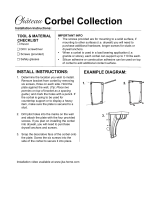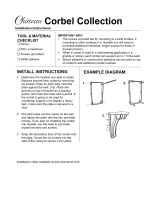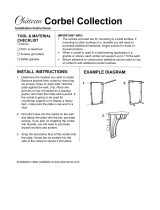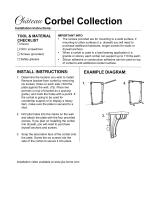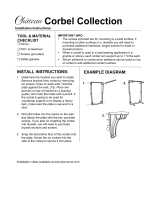Page is loading ...

ii ADS ECHO Manual
ADS
, ADS Environmental Services
, and Accusonic
are registered trademarks of ADS LLC.
ECHO
, Qstart
, and FlowView
are trademarks of ADS LLC.
Microsoft
and Windows
are registered trademarks of Microsoft Corporation.
Telit
is a registered trademark of Telit Communications PLC.
All other brand and product names are trademarks or registered trademarks of their respective holders.
Notice of Proprietary Information
The information contained herein represents the latest information available at the time of publication. ADS
LLC reserves the right to make any changes or modifications to the content of this document, without
notice, to reflect the latest changes to the equipment. No part of this document may be reproduced in any
form without the written consent of ADS LLC.

Table of Contents iii
Table of Contents
CHAPTER 1: Introduction and Overview
System Component Overview........................................ 1-2
ADS ECHO Monitor............................................... 1-2
FCC Part 15 and Industry Canada Compliance.............. 1-4
Wireless Notice ....................................................... 1-4
Cellular Modem Information and Compliance ....... 1-5
Intrinsic Safety ............................................................... 1-6
ECHO System Certification .................................... 1-6
Installation and IS Considerations .......................... 1-7
Special Conditions for Safe Use ............................. 1-7
Maintenance Restrictions ........................................ 1-7
European ATEX Hazardous Are Compliance ........ 1-7
IECEx (International Electrotechnical
Commission Explosive) Hazardous Area
Compliance ........................................................... 1-10
EMC (Electromagnetic Compatibility)
Compliance ........................................................... 1-11
CSA Hazardous Area Compliance ........................ 1-12
Declaration of Conformity .................................... 1-13
Product Warranty ......................................................... 1-15
New Product Warranty ......................................... 1-15
Out-of-Warranty Product Repairs ......................... 1-15
Troubleshooting Fee ............................................. 1-15
Shipping ................................................................ 1-15
Service .................................................................. 1-15
CHAPTER 2: Initial Configuration and Activation
Activating the ADS Installed SIM Card ........................ 2-2
Downloading the Qstart Software and Bluetooth®
Driver .......................................................................... 2-3
Installing the Bluetooth Driver....................................... 2-3
Installing the Qstart Software ........................................ 2-3
Creating and Configuring the Monitor Location ............ 2-3
Launching the Qstart Software ............................... 2-4
Setting Up the Qstart Parameters ............................ 2-4
Qstart Main Screen ................................................. 2-6
Creating a Monitor Location ................................... 2-6
Selecting and Editing Devices ................................ 2-8
Activating the Monitor ................................................. 2-18
Configuring the Modem Power Parameters ................. 2-20
Verifying Wireless Communication ............................ 2-21
Saving the Configuration and Creating New Default
Location .................................................................... 2-22
CHAPTER 3: Hardware Installation
Investigating Site Characteristics ................................... 3-2
Gathering Parts and Supplies ......................................... 3-2
Gathering Tools and Equipment .................................... 3-3
Tools and Equipment for Antenna Installation ....... 3-3
Measuring Manhole Depth ............................................. 3-4
Installing the Mounting Bar ........................................... 3-5

iv ADS ECHO Manual
Adding Extension Rods to the Mounting Bar ......... 3-8
Installing Wall Mount Bar ............................................. 3-9
Installing the Antenna .................................................. 3-10
In-Manhole Antenna Installation Instructions ...... 3-11
Outside Manhole Antenna Installation
Instructions......................................................... 3-11
Connecting the Antenna to the Monitor ................ 3-13
Installing ECHO onto Mounting Bar ........................... 3-14
Measuring Physical Offset of ECHO ........................... 3-16
CHAPTER 4: Final Configuration and Confirmation
Updating to Final Configuration .................................... 4-2
Reactivating the Monitor ............................................... 4-3
Collecting Data from the Monitor .................................. 4-4
CHAPTER 5: Modbus
Establishing a Modbus Connection ................................ 5-2
Setting Up a Wireless Connection .......................... 5-2
Configuring the Monitor for Modbus Applications ....... 5-2
Modbus Data Registers .................................................. 5-3
Register Addresses for Entity Data ......................... 5-3
CHAPTER 6: Maintenance and Troubleshooting
Maintaining the System Components ............................ 6-2
Inspecting the Monitor ............................................ 6-2
Replacing System Components ...................................... 6-4
Replacing the Monitor Battery Pack ....................... 6-4
Replacing the SIM Card in the Monitor .................. 6-6
Replacing the Fuse in the Monitor .......................... 6-9
Troubleshooting Tools ................................................. 6-12
Initializing Communications Using the Magnet ... 6-12
Initializing ECHO Activities with Text
Messaging Commands ....................................... 6-13
Upgrading the Monitor Firmware ......................... 6-14
Upgrading Modem Firmware
(9000-ECHO-4VZ only) .................................... 6-15
Running Diagnostics on the Device ...................... 6-16
Increasing Bluetooth Dongle Signal Strength ....... 6-17
Extension Cable with Bluetooth Dongle Connected .... 6-18
Troubleshooting ........................................................... 6-19
Direct Serial Connection to the Monitor ............... 6-19
Interpreting the Monitor LEDs ............................. 6-20
General Monitor Problems .................................... 6-21
General Communication Problems ....................... 6-23
General LRD Sensor Problems ............................. 6-24
APPENDIX A: Specifications
ADS ECHO Monitor.............................................. A-1
Printed Circuit Board ............................................. A-2
Sensor Specifications ............................................. A-3
APPENDIX B: Part Numbers
INDEX

1-1
C H A P T E R 1
Introduction and Overview
The Intrinsically Safe ADS
ECHO
™
is a cost-effective, easy-to-use, level monitoring system for overflow
prevention. It provides continuous collection system monitoring, from early warning of level increase, to
surcharge detection. Applications include: comprehensive sewer performance monitoring, early warning
and notification of sewer blockages and impending overflows, Combined Sewer Overflow (CSO)
monitoring, Sanitary Sewer Overflow (SSO) monitoring, and sewer capacity studies. These capabilities are
essential to providing ongoing oversight and ensuring timely notification and rapid response in critical
situations.
The battery-powered, microprocessor-based ECHO monitor displays exceptional accuracy and reliability
in measuring flow depths up to 20 feet (6.1 m) from the bottom of the reflector. Two versions of the
ECHO monitor are available representing different communication capabilities. The 9000-ECHO-4VZ
utilizes the Verizon wireless 4G LTE-M communication network over a private VPN. This monitor has had
great success being installed in areas where wireless signal strength is low and additionally can often have
the antenna installed inside the manhole. The second ECHO monitor, the 9000-ECHO utilizes the 3G
wireless network. The antenna for this monitor is typically installed outside the manhole.
This manual offers detailed instructions on installing and operating the ECHO monitor, providing (remote
wireless and on-site Bluetooth
®
) communication with the monitor, and performing routine maintenance and
troubleshooting on the system. It also includes detailed specifications for the system and a list of general,
optional, and replacement parts associated with the system.
Monitor labels for a 9000-ECHO (top) and a 9000-ECHO-4VZ (bottom)

1-2 ADS ECHO Manual
System Component Overview
ADS ECHO Monitor
ADS ECHO Monitor
The ECHO measures depth of flow using proven ADS echo ranging technology with advanced digital
signal processing. A single, high-powered transducer housed inside a tuned parabolic reflector reliably
reads up to 20 feet (6.1 m) from the bottom of the reflector.
The monitor records data at a defined time interval based on system configuration. The monitor can store
this data in memory and use the data to generate an alarm. The monitor memory can store approximately
18 months of data logged at a 5-minute sample rate. This data is available to the user for collection, further
processing, analysis, and reporting.
The all-in-one ECHO monitor requires no separate sensors or cables, and is designed to be mounted near
the top of manhole frame.

Introduction and Overview 1-3
ECHO Monitor Mounted in Manhole
Microprocessor Unit (MPU)
The Microprocessor Unit (MPU) is the source of all monitor activity and is responsible for all of the
monitor’s high-level functions, including:
Maintaining the monitor time and date
Measuring the wireless signal strength
Performing power management
Transmitting the stored and current data to the user’s PC, ADS FlowView
™
, a user’s email
address, or an FTP Server
Initiating event and alarm notification
The MPU allocates portions of memory to firmware (permanently stored software) and data storage. Light-
emitting diodes (LEDs) indicate the monitor communications and operational activity. The MPU also
includes the monitor clock, random access memory (RAM), and Flash memory. The monitor uses RAM
while taking readings and processing data. The RAM then downloads the data to Flash, or non-volatile
memory, which also stores the monitor firmware and configuration information. Flash ensures the monitor
maintains the data during battery pack replacement or power failure.

1-4 ADS ECHO Manual
Communication Elements
The ECHO performs remote wireless communication over the cellular network. Two ECHO models
available utilize either 3G HSPA/HSPA+ (Evolved High-Speed Packet Access) or 4G LTE-M (Long Term
Evolution, category M1) through the modem in the monitor. Both ECHO models facilitate low-cost,
efficient TCP/IP communication in areas with wireless coverage.
Local communication with the ECHO monitor is available by Bluetooth connection and direct serial
connection (which requires opening the enclosure and should rarely be needed).
Voltage Regulator
The voltage regulator regulates and distributes power from the battery pack to the analog, communications,
and MPU components on the board.
Battery
The ECHO monitor is powered by an internal 9-volt alkaline battery pack (ADS p/n 9000-0004) mounted
inside the enclosure. This battery pack provides the power for operating the monitor, handling
communication, and sustaining the monitor wake-up circuitry. The monitor measures the battery voltages
and signals a warning when the available power is low.
The battery voltage is logged and available on demand when performing diagnostics.
FCC Part 15 and Industry Canada Compliance
This device complies with Part 15 of the FCC Rules and Industry Canada license – exempt RSS
standard(s). Operation is subject to the following two conditions:
This device may not cause interference.
This device must accept any interference, including interference that may cause undesired operation of
the device.
Le présent appareil est conforme aux CNR d'Industrie Canada applicables aux appareils radio exempts de
licence. L'exploitation est autorisée aux deux conditions suivantes:
L'appareil ne doit pas produire de brouillage.
L'utilisateur de l'appareil doit accepter tout brouillage radioélectrique subi, même si le brouillage est
susceptible d'en compromettre le fonctionnement.
Wireless Notice
HE910 (HSPA/HSPA+) Modem
This equipment complies with FCC and IC radiation exposure limits set forth for an uncontrolled
environment. The antenna should be installed and operated with a minimum distance of 20 cm between the
radiator and your body. The antenna gain must be as following:
Frequency Band
HE910, HE910-D
GSM 850/FDD V
5.22 dBi
PCS 1900/FDD II
3.31 dBi
FCC IV
6.45 dBi

Introduction and Overview 1-5
Cet appareil est conforme aux limites d'exposition aux rayonnements de la IC pour un environnement non
contrôlé. L'antenne doit être installé de façon à garder une distance minimale de 20 centimètres entre la
source de rayonnements et votre corps. Gain de l'antenne doit être ci-dessous:
Bande de fréquence
HE910, HE910-D
GSM 850/FDD V
5.22 dBi
PCS 1900/FDD II
3.31 dBi
FCC IV
6.45 dBi
L'émetteur ne doit pas être colocalisé ni fonctionner conjointement avec à autre antenne ou autre émetteur.
ME910C1-NV (4G LTE-M) Modem
This device complies with FCC/ISED radiation exposure limits set forth for an uncontrolled environment
and meets the FCC radio frequency (RF) Exposure Guidelines and RSS 102 of the ISED radio frequency
(RF) Exposure rules.
Antenna gain must be as follows:
Frequency Band
ME910C1-NV
FDD 4
6.00 dBi
FDD 2
-
FDD 12
-
FDD 13
6.94 dBi
Le présent appareil est conforme à l'exposition aux radiations FCC / ISED définies pour un environnement
non contrôlé et répond aux directives d'exposition de la fréquence de la FCC radiofréquence (RF) et RSS‐
102 de la fréquence radio (RF) ISED règles d'exposition.
Gain de l’antenne doit étre ci-dessous :
Band / Bande
ME910C1-NV
FDD 4
6.00 dBi
FDD 2
-
FDD 12
-
FDD 13
6.94 dBi
This transmitter must not be co-located or operating in conjunction with any other antenna or transmitter.
L'émetteur ne doit pas être colocalisé ni fonctionner conjointement avec à autre antenne ou autre
émetteur.
Cellular Modem Information and Compliance
Wireless telemetry is provided via a third-party, FCC- and carrier-approved, commercial
UMTS/HSPA+/GSM modem or 4G LTE Cat M1 modem, inside the ECHO and an external antenna.
Antenna options are available through ADS for the ECHO with a UMTS/HSPA+/GSM modem and the
ECHO with a 4G LTE Cat M1 modem. Customers using the 9000-ECHO may obtain their own antennas
to accommodate specific needs or requirements. If a customer-supplied antenna is preferable or required,
consult an ADS representative prior to installing the antenna to ensure it will adequately support ECHO

1-6 ADS ECHO Manual
communications and compliance. If using the 9000-ECHO-4VZ, customers must use the ADS supplied
antenna (9000-0080) if installing the antenna in the manhole.
Intrinsic Safety
Intrinsic Safety is an electronic hardware protection concept that ensures there are no conditions under
which the equipment can operate that would cause a release of energy sufficient to ignite a hazardous gas
or dust mixture. Devices that meet the low power, current-limited design criteria are deemed Intrinsically
Safe (IS). Special design, testing, quality, and inspection rules apply to manufacturers and users of IS
equipment due to the critical nature of its deployment in hazardous areas. Areas where hazardous
conditions can be expected to be present on a constant basis are classified (rated) as Zone 0 (equivalent to
Class I, Division 1, Groups C & D, in North America).
The ECHO has been certified under ATEX European Intrinsic Safety standards for Zone 0 rated hazardous
areas.
The ECHO has also been certified under IECEx (International Electrotechnical Commission Explosion
Proof) Intrinsic Safety standards for use in Zone 0 (equivalent to Class I, Division 1, Groups C & D) rated
hazardous areas.
The ECHO monitor has been CSA certified to: CLASS – C225803 – PROCESS CONTROL
EQUIPMENT – Intrinsically Safe – For Hazardous Locations – Certified to Canadian Standards; CLASS
– C225883 – PROCESS CONTROL EQUIPMENT – Intrinsically Safe – For Hazardous Locations –
Certified to US Standards; Class I, Division 1, Groups C and D, T3 (152°C); Ex ia IIB T3 (152°C) Ga;
Class I Zone 0 AEx ia T3 (152°C) Ga.
It is the customer’s responsibility to ensure that the certification(s) provided for the ADS equipment meets
applicable regulatory requirements.
ECHO System Certification
The ECHO monitor is certified for use only with approved ADS battery packs and communication cables.
Connection of any non-approved devices could result in unsafe operation and will immediately void the
warranty and IS certification.
The sensors housed in the ECHO monitor are approved IS sensors.
Power
The ECHO is powered by an internal 9-volt battery pack (ADS p/n 9000-0004).
Note: Using a battery pack that is not ADS p/n 9000-0004 will void the warranty and IS
certification of the monitor.
Telemetry
Wireless communication is available to the ECHO monitor through an antenna and internal Telit
®
UMTS/HSPA+/GSM modem; or Telit
®
4G LTE Cat M1 modem.
Installation and IS Considerations
When installing the ECHO monitor, carefully follow any local regulations for installing IS equipment. For
example, many clients only allow the use of special hazardous area tools (flashlights, radios, etc.) in
manholes. Some clients will not allow the use of an electric drill, either battery-powered or AC-powered,
in a manhole. In this case, air (i.e. pneumatic) tools must be used. When in doubt as to the applicable
regulations, check with the client or the client’s designated safety representative.

Introduction and Overview 1-7
Special Conditions for Safe Use
During the ATEX/IECEx/CSA approval process, certain conditions are set forth that must be observed
when using the certified equipment. These Special Conditions for Safe Use can be found in the body of
each certification (referenced in this manual), as well as on a page attached to the Declaration of
Conformity. Following is a summary of these Safe Use Instructions:
Under certain extreme circumstances, exposed plastic and unearthed metal parts of the enclosure may store
an ignition capable level of electrostatic charge. Therefore, the user/installer shall implement precautions
to prevent the build-up of electrostatic charge, e.g. locate the equipment where a charge-generating
mechanism (such as wind-blown dust) is unlikely to be present and clean with a damp cloth.
Maintenance Restrictions
All ECHO monitors are manufactured to meet IS standards. The monitor’s IS certification can be voided
instantly if proper maintenance and service procedures are not followed. ADS must restrict certain
maintenance tasks to ADS IS-certified technicians.
ADS-certified technicians carefully inspect and document their repairs of IS monitors. This inspection and
documentation process provides legal protection should the monitor’s performance or safety be in question.
If there is trouble with the equipment, please refer to this manual for troubleshooting guidelines. The
following maintenance procedures may be performed in the field, but they must be performed as described
in this manual:
Installing and/or swapping the monitor
Installing and/or swapping the battery pack
Swapping fuses on the monitor’s PCB
Installing and/or swapping SIM card in the monitor
If there are any questions about the procedures, warranty information, or level of service that can be
performed on a monitor, please contact ADS through the contact information listed at the end of this
chapter.
European ATEX Hazardous Are Compliance
The following instructions apply to equipment covered by the certificate numbered Sira 16ATEX2112X.
Reference European ATEX Directive 2014/34/EU, Annex II:
The equipment may be used with flammable gases and vapors with apparatus group IIB and with
temperature class T3 (152°C).
The equipment is only certified for use in ambient temperatures in the range of -20°C to +60°C and
should not be used outside this range.
The certificate number has an “X” suffix, which indicates that special conditions apply to installation
and use. Those installing or inspecting this equipment must have access to the contents of the
certificate.
Installation shall be carried out in accordance with the applicable code of practice by suitably-trained
personnel.
Repair of this equipment shall be carried out in accordance with the applicable code of practice.

1-8 ADS ECHO Manual
If the equipment is likely to come into contact with aggressive substances, then it is the responsibility
of the user to take suitable precautions that prevent it from being adversely affected, thus ensuring the
type of protection is not compromised.
o Aggressive substances such as acidic liquids or gases that may attack metals, or solvents that
may affect polymeric materials.
o Suitable precautions such as regular checks as part of routine inspections or establishing from
the material’s data sheet that it is resistant to specific chemicals.
There are no special instructions or maintenance conditions other than a periodic check.
ECHO monitors delivered outside the United States must bear the following label to substantiate
conformance to ATEX and CSA standards as certified through Sira Certification Services:
Sira ECHO Certification Label
EC Type Examination Certificate Sira 16ATEX2112X can also be used to substantiate conformance to
applicable EU laws for IS equipment. The following page is a copy of the first page of the certificate.
Note: This copy was current at the time of publication of this manual. To access the latest
version and entire content of the certificate, please contact ADS.

Introduction and Overview 1-9
First Page of the ECHO ATEX Certificate

1-10 ADS ECHO Manual
IECEx (International Electrotechnical Commission Explosive)
Hazardous Area Compliance
The ECHO is covered by certificate IECEx SIR 16.0043X. Reference IECEx standards IEC 60079-0 :
2011 and IEC 60079-11 : 2011. This IECEx certificate can also be used to substantiate conformance to
applicable international standards for IS equipment. The following page is a copy of the first page of the
certificate.
Note: This copy was current at the time of publication of this manual. To access the latest
version and entire content of the certificate, please contact ADS.
First Page of the ECHO IECEx Certificate of Conformity

Introduction and Overview 1-11
EMC (Electromagnetic Compatibility) Compliance
The ECHO is tested and certified to comply with US, Canadian, and other international standards for
Electromagnetic compatibility. The ECHO bears the CE mark.
ECHO EMC Certificate of Conformity

1-12 ADS ECHO Manual
CSA Hazardous Area Compliance
The ECHO is covered by CSA certificate under project number 70086801. Reference Canadian
requirements C22.2 No. 60079-0:2015; C22.2 No. 60079-11:2014; C22.2 No. 61010-1-12; and US
requirements ANSI/UL 913-2015; UL 61010-1:2012; UL 60079-0:2013; UL 60079-11:2014.
The following CSA certificate can also be used to substantiate conformance to applicable Canadian and US
standards for IS equipment:
Note: This copy was current at the time of publication of this manual. To access the latest
version and entire content of the certificate, please contact ADS.
First Page of the ECHO CSA Certificate of Compliance

Introduction and Overview 1-13
Declaration of Conformity
For European (EU member country) applications, a Declaration of Conformity (DoC) must be kept on file
at the facility responsible for repair and maintenance of this equipment. A copy of the relevant DoC must
also be shipped with each product. If you have any questions about the DoC, please contact ADS LLC by
telephone at 1-877-237-9585 or email at adssupportcenter@idexcorp.com.
Sample ECHO Declaration of Conformity – Page 1

1-14 ADS ECHO Manual
Sample ECHO Declaration of Conformity – Page 2

Introduction and Overview 1-15
Product Warranty
This section includes the warranty information for the ECHO monitor.
New Product Warranty
All new products manufactured by ADS will be free from defects in material and workmanship for up to
two (2) years following the date of shipment from ADS. During this warranty period, upon satisfactory
proof of a defect, the product may be returned for repair or replacement, at ADS’s sole option. No returns
will be accepted unless the Owner has prepaid shipping and has received a prior authorization return
number from ADS. Please contact ADS to obtain an authorization return number. Warranty repairs and
replacements will be performed only by ADS. Any unauthorized repair or replacement will void this
product warranty. Any repair or replacement will be covered by this new product warranty for ninety (90)
days from the date that such repaired or replaced product is shipped from ADS. This warranty is available
only if the product has been installed and operated in accordance with the procedures outlined in the ADS
Operations and Maintenance Manual. This warranty does not apply to damage by catastrophes of nature,
fire, explosion, acts of God (including, but not limited to, lightning damage and power surges), accidents,
improper use or service, damage during transportation, or other similar causes beyond ADS’s control.
Out-of-Warranty Product Repairs
After the new product warranty expires, a product may be returned, at the owner’s prepaid expense, to ADS
for repair. The owner will pay for all parts and labor associated with the repair. Any repair part will be
covered by the new product warranty for 90 days from the date of shipment from ADS.
Troubleshooting Fee
ADS will charge a troubleshooting fee if the reported product defect cannot be found and/or the reported
defect is not due to a defect in materials or workmanship.
Shipping
All repaired products will be returned via surface transportation prepaid by ADS. Import duties, fees,
taxes, and other related charges are the responsibility of the owner.
THIS IS THE ONLY WARRANTY FOR ADS PRODUCTS. NO OTHER WARRANTY IS
EXPRESSED OR IMPLIED, INCLUDING FITNESS FOR A PARTICULAR PURPOSE OR
MERCHANTABILITY. PRODUCT REPAIR OR REPLACEMENT IS THE ONLY REMEDY. IN
NO EVENT WILL ADS BE RESPONSIBLE FOR ANY DIRECT, INDIRECT,
CONSEQUENTIAL, OR SPECIAL DAMAGES.
Service
For service or warranty issues, please contact ADS customer support:
Email: adssuppor[email protected]
Telephone: 1-877-237-9585 (U.S. Customers), 256-430-6234 (customers outside the U.S.)

2-1
C H A P T E R 2
Initial Configuration and Activation
For the most streamlined setup process, ADS recommends that communication with the ADS ECHO™
monitor be established in the office prior to leaving for installation. This chapter will cover all the initial
steps for configuration and activation of the monitor, and preparing the monitor for installation:
Activating the ADS Installed SIM Card
Downloading the Qstart Software and Bluetooth® Driver
Installing the Bluetooth Driver
Installing the Qstart Software
Creating and Configuring the Monitor Location
Activating the Monitor
Configuring the Modem Power Parameters
Verifying Wireless Communication
Saving the Configuration and Creating New Default Location
/