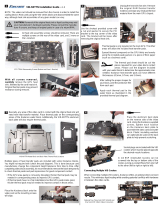Page is loading ...

Lay the remaining front video
board over the water block, and
tighten with screws. The same 10 screw positions
are used on the front video board.
Replace the DVI port hex nuts and
both screws.
Place the two included metal
support posts between video
boards during reassembly, which take the place of
the original plastic posts. These are attached using
the Koolance-provided screws and washers.
NOTE: The video card should be removed from the chassis in order to install this
cooling device.
CAUTION: Removal of the original heat sink my void your manufac-
turer’s hardware warranty. Please consult the manufacturer if unsure,
and keep all original parts in case of a return/RMA. Installation of water
cooling products is done at the user’s own risk.
!
VID-NX295 Installation Guide v 1.0
1
4
The initial screws holding the video card enclosure together
should be removed fi rst. There should be about 6 of these on
the bottom and top edges of the video card.
Gently pry apart the front half of the
enclosure.
Attach the
Koolance water
block to the rear video board (the
one with the L-bracket). Only 10
screws are required per side,
including those holding both metal
support posts (see right image).
During reassembly, use the
Koolance-supplied screws and
plastic insulating washers on
the top and bottom boards.
Koolance’s water block includes a small
strip of blue LED lights. This can optionally
be installed to illuminate the water block.
For power, connect this LED strip to the video card’s original fan plug. Then slide
each LED light into the small receptacles in the bottom of the acrylic water block
body. A small drop of hot glue can help hold each LED in place.
Remove all front
and back mounting screws from
both video boards. There should
be about 21 screws on each
side.
2
Unscrew all
four DVI port
hex nuts on the rear L-bracket. There are also
2 additional screws here to remove.
The heat sink and fan can now be carefully removed from both video boards.
Original thermal paste may present additional resistance while removing the heat
sink.
Both data ribbons should remain connected to both video
boards. If either comes loose during disassembly, reconnect
the ribbon to the appropriate plug.
Thermal paste is only required on the two
main GPU’s. The other areas will utilize the
included heat transfer pads.
Two different sets of heat transfer pads are included.
Each set has a different thickness, and one should be
chosen that offers best contact with your video card. The thermal
pad sheet must be cut into pieces required for your video block
contact areas (shown below).
Place heat transfer pads to cover each additional area
cooled by the Koolance liquid block. This includes memory
rows and power/VReg areas on both video boards.
Thermal pads can be cut to accommodate different
shapes.
3
Spread thermal compound on the GPU thinly and evenly
using the included paste packet, or a piece of thick paper
(such as a business card). Thermal paste should not be placed on the surrounding
metal support frame or any small surface soldered components.
Gently bend the rear metal L-bracket just enough to free
the front video board’s DVI ports. The L-bracket can remain
screwed to the opposite board during this process.
Unplug the heat sink fan wire. Remove the original memory and VReg thermal
pad material, and wipe any residual paste from the main GPU chipsets. Do this
for both video boards.
Removing the front side video board Removing the back side video board
Thermal pads may have plastic fi lm on one or both sides that must
be removed before application.
/