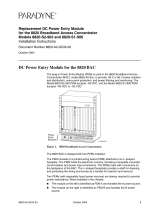Page is loading ...

—
I N S TA LL AT ION I N S T R U C T I O N
Switch Disconnector Fuse
Slimline XRG1
—
Switch Disconnector Fuse
Slimline XRG1 rev. A / 1SEQ100099P0001

—
Table of contents
01
Use of symbols
07
ITS
10
EFM
12
Motor operation
14
Fuse replacement
15 Accessory
04
Busbar overview
Manual operation
06

1
SWI TCH DIS CON NEC TO R FUS E, XR G1
Hazardous voltage
Warns about a situation where a hazardous
voltage may cause physical injury to a per-
son or damage to equipment.
General warning
Warns about a situation where something
other than electrical equipment may cause
physical injury to a person or damage to
equipment.
—
Use of symbols
Caution
Provides important information or warns
about a situation that may have a detrimen-
tal effect on equipment.
Information
Provides important information about the
equipment.

—
Receiving, handling and storage
Receiving and handling
Upon receipt, carefully inspect the switch
for damage that may have occurred during
transit. If damage is evident, or there is vis-
ible indication of rough handling, immedi-
ately file a damage claim with the transpor-
tation company, and notify your local ABB
sales office.
Do not remove the shipping package until
ready to install the switch.
Storage
If the unit will not be placed into service im-
mediately, store the switch on its original
package in a clean, dry location. To prevent
condensation, maintain a uniform tempera-
ture. Store the unit in a heated building, al-
lowing adequate air circulation and protec-
tion from dirt and moisture. Storing the
unit outdoors could cause harmful conden-
sation inside the switch enclosure.
HAZARD OF EQUIPMENT
OVERTURNING
When moving with a fork lift, do not re-
move the shipping package until the device
is in its final location.
Failure to follow this instruction will result
in personal injury or equipment damage.
Warning
2
SWI TC H D ISCO NN ECTOR FU SE, XRG 1

—
Read these safety instructions
carefully before using this product!
HAZARD OF ELECTRIC SHOCK,
EXPLOSION, OR ARC FLASH
• Apply appropriate personal protective
equipment and follow safe electrical work
practices.
• This equipment must only be installed
and serviced by qualified electrical per-
sonnel.
• Before performing visual inspections,
tests, or maintenance on the equipment,
disconnect all sources of electric power.
Assume that all circuits are live unless
they are completely deenergized, tested,
grounded, and tagged. Pay particular at-
tention to the design of the power sys-
tem. Consider all sources of power, in-
cluding the possibility of backfeeding.
• Turn off switch before removing or mak-
ing load side connections.
• Always use a properly rated voltage sens-
ing device at all line and load to confirm
switch is off.
• Turn off power supplying switch before
doing any other work on or inside switch.
Failure to follow these instructions could
result in death or serious injury.
Danger
3
SWI TCH DIS CON NEC TO R FUS E, XR G1

—
Busbar overview
A B C
D
F
E
A
B
C
D
E
F
50/5-2p
-
-
-
100
75
5
50/5-3p
50
50
-
-
75
5
50/5-4p
50
50
50
-
75
5
50/10-2p
-
-
-
100
75
10
50/10-3p
50
50
-
-
75
10
50/10-4p
50
50
50
-
75
10
4
SWI TC H D ISCO NN ECTOR FU SE, XRG 1

—
Busbar overview
A
B
C
D
E
F
185/10-2p
-
-
-
370
77.5
10
185/10-3p
185
185
-
-
77.5
10
185/10-4p
185
185
97.5
-
77.5
10
A
B
C
D
F
E
5
SWI TCH DIS CON NEC TO R FUS E, XR G1

—
Manual operation
1
2
45°
3
(4)
4
4
(4)
6
SWI TC H D ISCO NN ECTOR FU SE, XRG 1

—
Motor operation
1
45°
2
4
3
5
(5)
5
7
SWI TCH DIS CON NEC TO R FUS E, XR G1

—
Motor operation
Front cover must be
locked before operating
Close
Open
2
1
8
SWI TC H D ISCO NN ECTOR FU SE, XRG 1
Signal: >0.5 sec or permanent

—
Motor operation
24V DC ±1 volt
XRG1 MOT
1,3A
9
SWI TCH DIS CON NEC TO R FUS E, XR G1

—
ITS
For possible connection to your
PC/laptop using the software
Ekip Connect, use the USB
connector at the bottom side of
the Ekip Display.
The connection cable has to be
the T&P cable kit( Order code :
1SDA066989R0001 )
The Ekip Connect software tool
can be downloaded for free at:
http://www.abb.com/abblibrary/
DownloadCente
1
2
1
2
10
SWI TC H D ISCO NN ECTOR FU SE, XRG 1
Indicator LED’s
.
V1
Power/Alive
V2
Valid com.
message received
V3
Fuse
blown
V4/S1
Local/remote
USB connector
for PC/Laptop

—
ITS
11
SWI TCH DIS CON NEC TO R FUS E, XR G1
Terminal Signal
1 24 VDC
2 24 V GND (0V)
3 RS- 485 0V
4 RS- 485 + (A)
5 RS- 485 - (B)
Multiplug
If a termination resistor is
needed, it must be fitted
to terminals 4 and 5 in
the last ITS2.1 or ITS2.D
unit in the multi drop
line.
Strap here for
Terminal feed
Strap here for
Busbar feed

Technical data for XR ITS2.1 and ITS2.D
Input voltage limits
Power supply 24 VDC±20%
Power consumption 2W
Functional characteristics
Voltage measuring range 10 - 900 VAC
Measured current range 0 - 1,3 x In
Measuring range temperature 0 - 127 ⁰C
Measuring accuracy (Voltage and current) ±1 %
Electronic Fuse Monitoring detection level Nominal line to line voltage
-
20%
Electronic Fuse Monitoring operating time ≥1 s
Signaling output terminals(multiplug)
Conductor cross section stranded min.
Conductor cross section stranded max.
Conductor cross section stranded, with ferrule without plastic sleeve max.
Conductor cross section stranded, with ferrule with plastic sleeve max.
0.25 mm
2
1.5 mm
2
1.5 mm
2
0.75 mm
2
Modbus communication and configuration
Default setting 19200 E,8,1
Default Modbus addr. 247
Baudrates 9600, 19200
Parity, stop-start bits E,8,1
-
O,8,1 - N,8,2 - N,8,1
Modbus address range 1 - 247
Configuration tool Ekip connect
SACE Ekip T&P needed when connecting a laptop to the ITS2.1
or ITS2.D unit for configuration
Termination resistor
No internal resistor. If needed, place on terminal 4,5 on
last ITS2.1 or ITS2.D unit in multidrop line.
Insulation test The ITS2.1 or ITS2.Dunit must be removed during dielectric
test.
12
SWI TC H D ISCO NN ECTOR FU SE, XRG 1

Diagram XR AC EFM
Diagram XR DC 110/500 EFM
—
EFM
Red LED: One or more fuses as blown
Green LED: All fuses are OK
AC DC
DC
AC
13
SWI TCH DIS CON NEC TO R FUS E, XR G1

280-880V
40-140
Application
±5%
—
EFM
14
SWI TC H D ISCO NN ECTOR FU SE, XRG 1

—
Fuse replacement
10Nm
NH
BS
15
SWI TCH DIS CON NEC TO R FUS E, XR G1

—
Accessory
Guide rail
16
SWI TC H D ISCO NN ECTOR FU SE, XRG 1

—
Accessory
1
2
3
4
Multiplug
17
SWI TCH DIS CON NEC TO R FUS E, XR G1

—
1
2
3
4
2,5Nm
For
50 busbar:9Nm
185 busbar:20Nm
Accessory
2Nm
Contact extension
4
3
18
SWI TC H D ISCO NN ECTOR FU SE, XRG 1
/