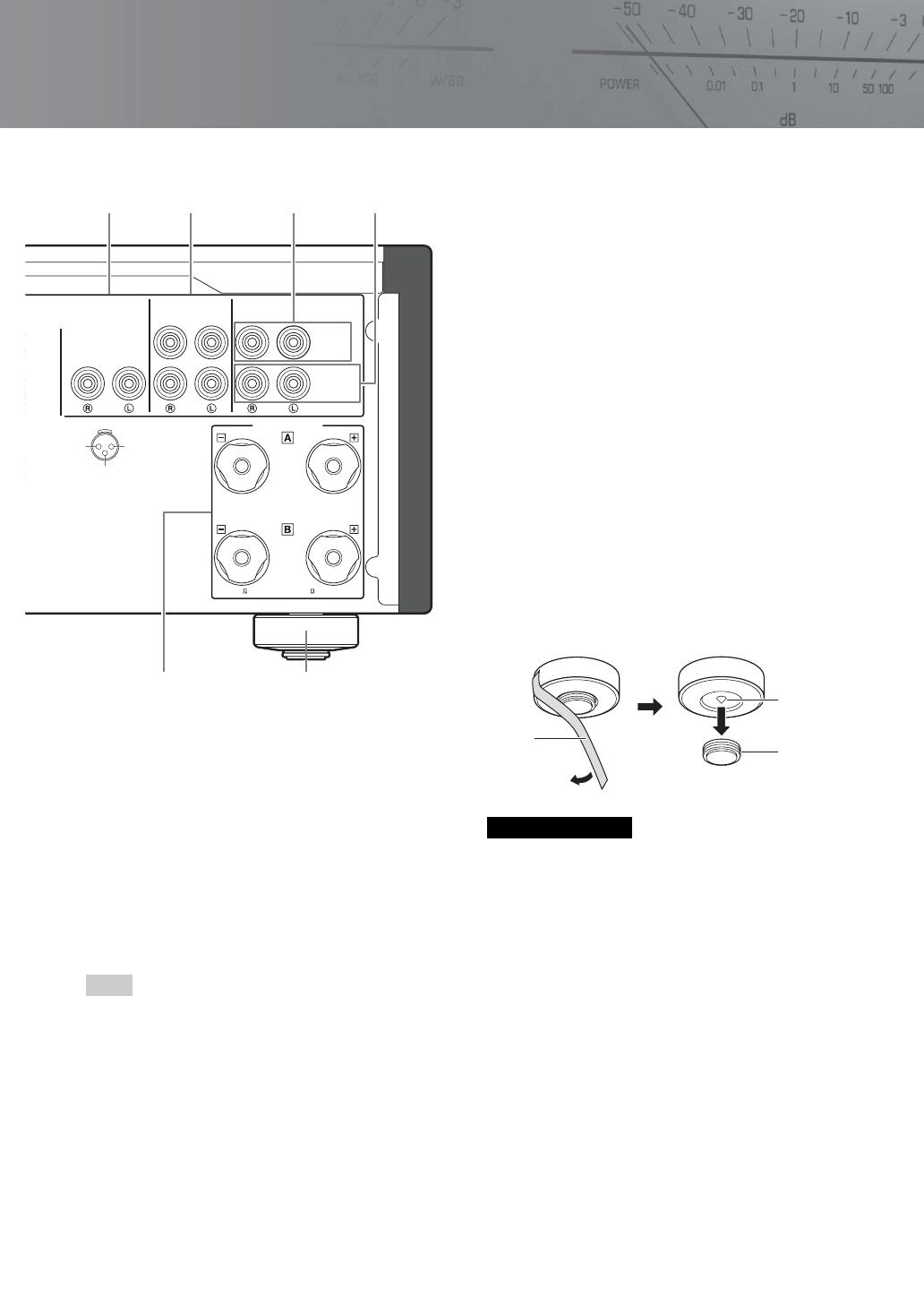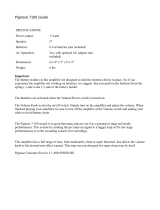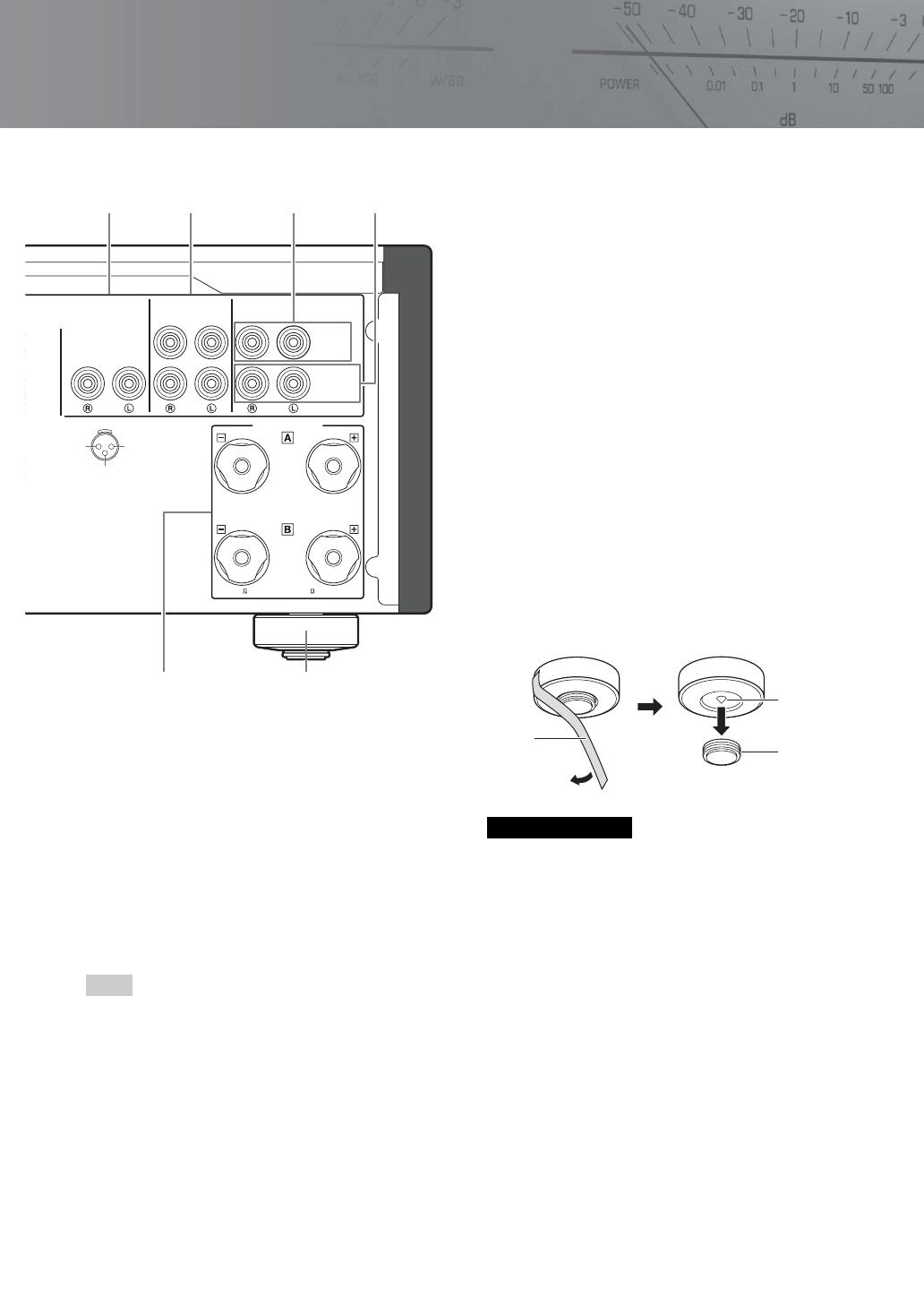
11 En
9 PRE OUT jacks
y
• The PRE OUT jacks output the same channel signal as the
SPEAKERS L/R CH terminals.
• When you connect a stereo cable to the PRE OUT jacks to
drive the speakers using an external amplifier, it is not
necessary to use the SPEAKERS L/R CH terminals.
• The signal output at the PRE OUT jacks are affected by the
BASS and TREBLE control settings.
0 MAIN IN jacks
Use these jacks to connect an external component
equipped with a volume control.
When you select MAIN DIRECT as the input source, the
volume level is fixed.
Adjust the volume level using the volume control on the
external amplifier connected to the MAIN IN jacks when you
select MAIN DIRECT as the input source.
For the connection to the MAIN IN jacks, see pages 16 and
17.
A SPEAKERS L/R CH terminals
B SYSTEM CONNECTOR
Use this connector to connect a product testing device
for servicing.
C REMOTE IN/OUT jacks
Use these jacks to connect an external component for
remote control.
For details on the connection, see page 21.
D TRIGGER IN jack
Use this jack to connect an external component for the
trigger function.
For details on the connection, see page 22.
E AC IN inlet
Use this inlet to plug in the supplied power cable.
For details on the connection, see page 19.
F Foot
The feet of this unit include built-in spikes. Using the
spikes can reduce the effect of vibrations on the set.
When using the spikes, remove the transport tape, then
remove the magnet foot by pulling it.
When using the feet’s built-in spikes, the spikes may scratch
the shelf or floor on which this unit is installed. Use the
magnet feet or appropriate supports when placing this unit on
expensive furniture, etc.
y
If this unit is unstable, you can adjust the foot height by
rotating it.
Note
NORMAL(EIA)
SPEAKERS L CH
A OR B:4 MIN./SPEAKER A + B:8 MIN./SPEAKER
PB
+HOT GND
- COLD
REC
PRE OUT
MAIN
IN
LINE 1
LINE 2
SE
INV.
AUTO POWER STANDBY
ON OFF
1
3
2
FA
87 9 0
Caution
Spike
Transport
tape
Magnet
foot