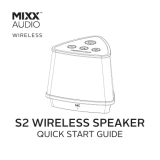Page is loading ...

BLADE
WIRELESS SPEAKER
USER GUIDE

1. GETTING STARTED
First thank you for choosing the NüBA BLADE Bluetooth speaker. Please read this user’s
manual carefully before using the product to make a correct use of the functions and know
well about the system connection and usage. Keep this manual in a safe place
for future reference.
2. BOX CONTENT
Please make sure that the following items are in the packaging when you open it for the
first time:
- NüBA BLADE Bluetooth Speaker
- Micro USB charging cable
- Aux cable 3.5mm
- User’s Manual FR/NL/EN/DE/SP
3. INTRODUCTION
This speaker will allow you to listen to your music wirelessly from your mobile phone,
tablet or other Bluetooth enabled device. It delivers powerful and clear sound with deep
bass. The built-in microphone allows you to answer calls from mobile phone. The powerful
battery offers a long music play time of about 16 hours at 50%
volume.
4. MAIN FEATURES
- Bluetooth 4.2 stereo music playing and Mobile Hands-free function.
- Aux-in port: work as the external speaker by connecting to the audio source of computer,
mobile, PSP/MP3/MP4 etc.
- Water resistance with IPX4 standard, resistant to water splashes and rain.
- Support TWS (True Wireless Stereo) Function: two same speakers can be paired
together in and play music in the same
time with stereo effect.
- Integrated Equalizer: Simply press 2 buttons on the speaker to switch between Standard
or Bass mode.

5. PRECAUTIONS
Read the following recommendations before using the speaker.
- Keep it dry and don’t take it to damp places to avoid the product’s internal circuit being
affected.
- Keep the product away from direct sunlight or hot places. High temperatures will shorten
the life of electronic devices, destroy the battery or distort certain plastic parts.
- Don’t expose the product to extremely cold area. It may damage the internal circuit
board.
- Don’t try to disassemble the product as it may get damaged and the warranty will be
cancelled.
- Don’t let it fall down onto the floor or other hard surfaces. The internal circuit might get
damaged.
- Don’t use intensive chemical products or detergent to clean the product.
- Don’t scratch the surface with sharp objects.
- Take care when charging the speaker, excessive prolonged charging can damage battery
lifetime. Charge the speaker to full capacity when using for the first time.
- If the speaker is not used for long time, please charge it fully at least one time per month,
in order to prevent the life of the lithium battery.
6. CHARGING THE SPEAKER
Connect one end of the micro USB cable supplied together with the product to one free
USB port of the computer or to a USB wall charger (not included), and the other end to the
micro USB port located under the silicone protective cover at the back of the product. The
Red LED charge indicator light will turn ON. It takes around 5 to 6 hours for the battery to
be fully charged with a 5V 2A adapter. The LED indicator light will turn to green color when
the battery is fully charged.
When speaker has low battery capacity, it will emit “beep” sounds every 60 seconds.
Please charge the battery immediately.
Note:
1. Under Bluetooth mode, when the 3.5mm audio plug is inserted in the audio jack, the
speaker will switch to line in status automatically.
2. Please switch off the speaker if don’t use to prevent power loss.

7. PRODUCT OVERVIEW AND BUTTON DESCRIPTION
1. Power on/off
2. Microphone
3. Play/pause/handsfree: during Bluetooth mode, short press for Play/pause music.
During an incoming call, short press to answer the phone, long press reject a call. Long
press to redial the last dialed phone number.
4. Previous song /volume down button: long press to choose previous song / short
press to decrease the volume.
5. Bluetooth disconnect/TWS pair: Long press 1-2 seconds to disconnect the
Bluetooth. This button also feature TWS pairing, please see next pages instructions.
6. EQ Mode LED
7. Next song /volume up button: long press to choose next song / short press to
increase the volume.
8. Bluetooth LED indicator
9. Aux in jack
10. Micro USB charging jack
NOTE: the volume control of the speaker is independent from the volume control on
your connected device. Please check the volume level on your device if you have
reached la maximum volume on the speaker and if the sound level is still too low.
8. BLUETOOTH CONNECTION
Turn the speaker on, the Blue LED light flashes quickly. The speaker is now in Bluetooth
pairing mode.
1. Activate your phone's Bluetooth connection.
2. Go to your phone's Bluetooth settings and scan for new Bluetooth devices.
3. Find “BLADE” in the list of Bluetooth devices detected and select it.
4. If your phone ask for pairing code, please enter ”0000” and confirm.
5. After a successful pairing, your speaker will sound a prompt tone and the LED lights is
now fixed in blue.

Note: The speaker will pair automatically with the latest connected Bluetooth device when
this device is in the connection range of the speaker with Bluetooth mode enabled. The
speaker only can remember the last 8 pairing devices names.
Long press Bluetooth/TWS button (see button number 5 on the product description) to
disconnect the current Bluetooth connection. Then other Bluetooth devices can now be
paired with the speaker.
NOTE: For some models of Android phones, it can happen that you see two times
the “BLADE” pairing name in the list of detected devices. In that case you need to
select the one with “Audio” category, usually marked by a headphone
symbol
9. EQ MODE
Long press the ”+” and “–“ button on top of the speaker together to change the sound
mode. There are 2 sound modes available: STANDARD and BASS.
BASS mode: the LED light located near the TWS button (see number 6 on the product
description) will bright in BLUE.
STANDARD mode: this LED light is switched off.
The speaker has the memory function for the last sound volume and the last sound mode.
10.TWS FUNCTION
If you have one more NüBA BLADE speaker, you can connect two speakers as a pair for a
stronger stereo and surrounding effect. Please follow the steps below for TWS setup:
1. Make sure that the speaker is not connected to your Bluetooth music player.
2. Turn on two speakers.
3. Press the TWS button on either speaker for 2 seconds, the LED light located near the
TWS button will flash in blue and green.
4. The other BLADE speaker will be found after 3 to 5 seconds, le LED light will turn in
Blue and you will hear a prompt sound.
5. You can now pair the speaker with your Bluetooth mobile device. Follow the same
procedure as explained in the “Bluetooth connection” section.
6. When both speaker successfully paired, the main speaker’s LED is flashing in blue. The
side speaker’s LED will bright in blue.
Long press the TWS button to disconnect the phone from the speaker. Long press it again
to disconnect the two speakers.
P.S: During the TWS mode, only the main speaker can receive a call.
11. AUX -IN FUNCTION
The speaker also features one AUX in port, simply connect the speaker with your non-

Bluetooth mobile phone/MP3 player/PC/laptop with the 3.5' jack audio cable. The LED light
will bright in green, then you can play music via wired connection.
If you don’t play music when the Aux In cable is connected, the LED flashes in green.
Note:
1. Under Bluetooth mode when the 3.5mm audio plug is inserted in, the speaker will switch
to Aux in status automatically.
2. Please switch off the speaker when you don’t use it to prevent power loss.
12. MAIN LED STATUS
1. Bluetooth Mode: The LED light is flashing in BLUE when in pairing mode. The LED
light is fixed in BLUE when the speaker is connected.
2. Line in mode: The LED light is fixed in GREEN.
3. Charging status: The LED light is fixed in RED.
4. Charging completed: The LED light turns to GREEN.
5. Waiting for TWS pairing: The LED light is flashing in BLUE and GREEN.
13. TROUBLESHOOTING
1. My mobile phone can't find any new Bluetooth device?
a) Make sure that the bluetooth speaker is well in pairing mode.
b) Ensure that the speaker is within the effective working range of max. 10 meter in open
space.
2. Bluetooth devices can't pair up
a) Make sure that your mobile phone allows a new connection and did not reach the
maximum allowed connection number. Please refer to your mobile phone’s user manual.
b) Make sure that the pairing password entered is “0000’. If your are using a Bluetooth
transmitter device, please ensure that the responding password of your Bluetooth
transmitter supports “0000” code.
3. My BLADE speaker does not play music / answer call when it is connected to a
Bluetooth mobile phone?
a) Make sure that your Bluetooth mobile phone supports A2DP and HSF (handsfree)
profiles.
b) Ensure that your Bluetooth cell phone is within the effective working range of 10 meter.
4. When paired with my computer, windows ask for new driver? Can you supply?
a) We can't supply. The bluetooth A2DP/HSF drivers may required to play stereo sound via
bluetooth connection. But the driver is actually needed for the bluetooth module on your
PC, instead of the speaker. Different bluetooth module may require different drivers.
Please contact your PC or bluetooth module's manufacturer for driver update.
5. Why can’t I remotely control the pause, play, previous song functions with the
speaker when playing music?
a) When you are using 3.5mm AUX audio in connection, you can’t pause, or skip tracks
with the buttons on the speaker, you have to do it on your music player.
b) This feature needs the Bluetooth devices paired with the speaker to support AVRCP

(Audio/Video Remote Control Profile). Please make sure your cell phone or other
Bluetooth device supports AVRCP.
14. ABOUT THIS USER’S MANUAL
We strive to ensure that the information contained in this manual are as accurate as
possible. Changes may be made to the manual or the product without prior notification.
The latest updates will be available on our website www.mynuba.com. Our company shall
under no circumstances be held liable for injury or damage caused by errors or omissions
in this manual.
© A6 EUROPE S.A. 2018. All rights reserved. All brands and trademarks mentioned in this
manual are the property of their respective owners. Bluetooth is a trademark owned by
Bluetooth SIG Inc, USA.
15. RESPECT OF THE ENVIRONMENT
This product complies with CE and RoHs standard. It can't be disposed with household
waste, it must be returned to a collection point to be recycled. Please check your local
authorities for more details.
16. SPECIFICATIONS
Wireless transmission: Bluetooth 4.2
Transmission distance: up to 10m in open space
Speaker unit: outer diameter 66 mm, inner magnet, 4 ohms
Signal to noise ratio S/N: ≥ 70dB
Frequency Range: 80Hz-20KHz
Distortion THD: ≤ 1% at 1KHz 1M/1W
Battery: built-in lithium battery, 7.4V/4000mA
Charging Input: 5V/2A
Charging time: 5-6 hours (with 2A USB charger)
Play Time: up to 16 hours at 50% volume
Audio Input: 3.5 mm AUX-IN Cable or Bluetooth
Support hands-free calls from mobile phone
TWS support: 2 speakers can be paired together and play the same music
Operating frequency : 2402MHz-2480MHz
RF max output : 7dB
Size:227.7*104*104mm – Weight: 680g
Box content : BLADE speaker – micro USB charging cable – AUX cable 3.5mm - User
manual (UK-FR-NL-SP-DE)

CE DECLARATION OF CONFORMITY
We, manufacturer / importer,
Company : A6 Europe s.a.
Address : 127-129 rue Colonel Bourg, 1140 Brussels, Belgium
Declare under our own responsibility that the following equipment :
Brand : NüBA
Item code : NU_SP0040BK
Product description : BLADE Bluetooth Speaker
is in compliance with the essential requirements and other relevant provisions of the
European Directive RED 2014/53/EU.
This product has been tested with the listed standards and found in compliance with the
following European Directives :
EN300328 V2.1.1 : 2016-11
EN301489-1 V2.1.1 : 2017-02
EN301489-17 V3.1.1 :2017-02
EN60065 : 2014
EN55035:2017
EN55032:2015
EN62479:2010
2011/65/EU
IEC62133: 2012
2006/66/EC (2013/56/EU)
Date : July 2018
David Peroo, Product Manager
/