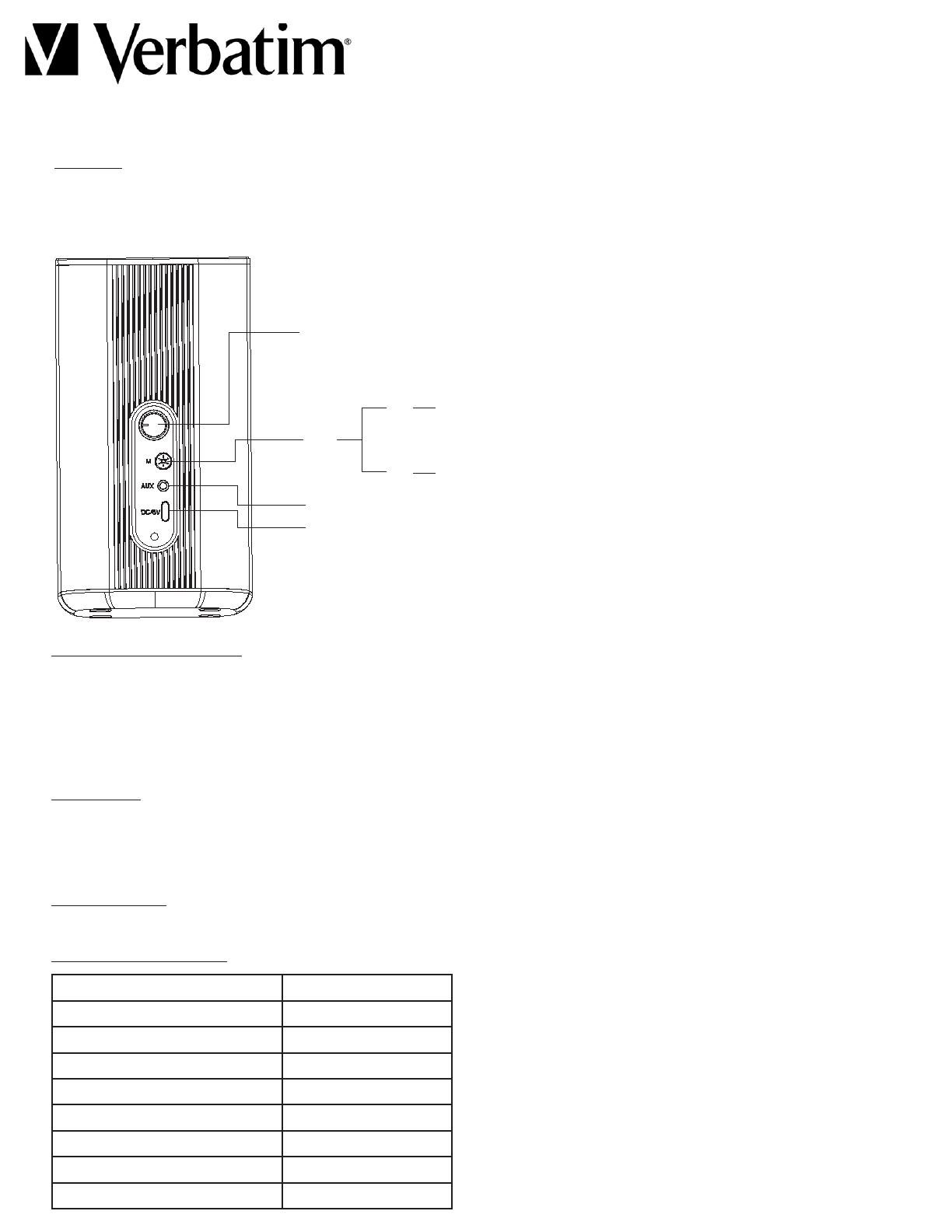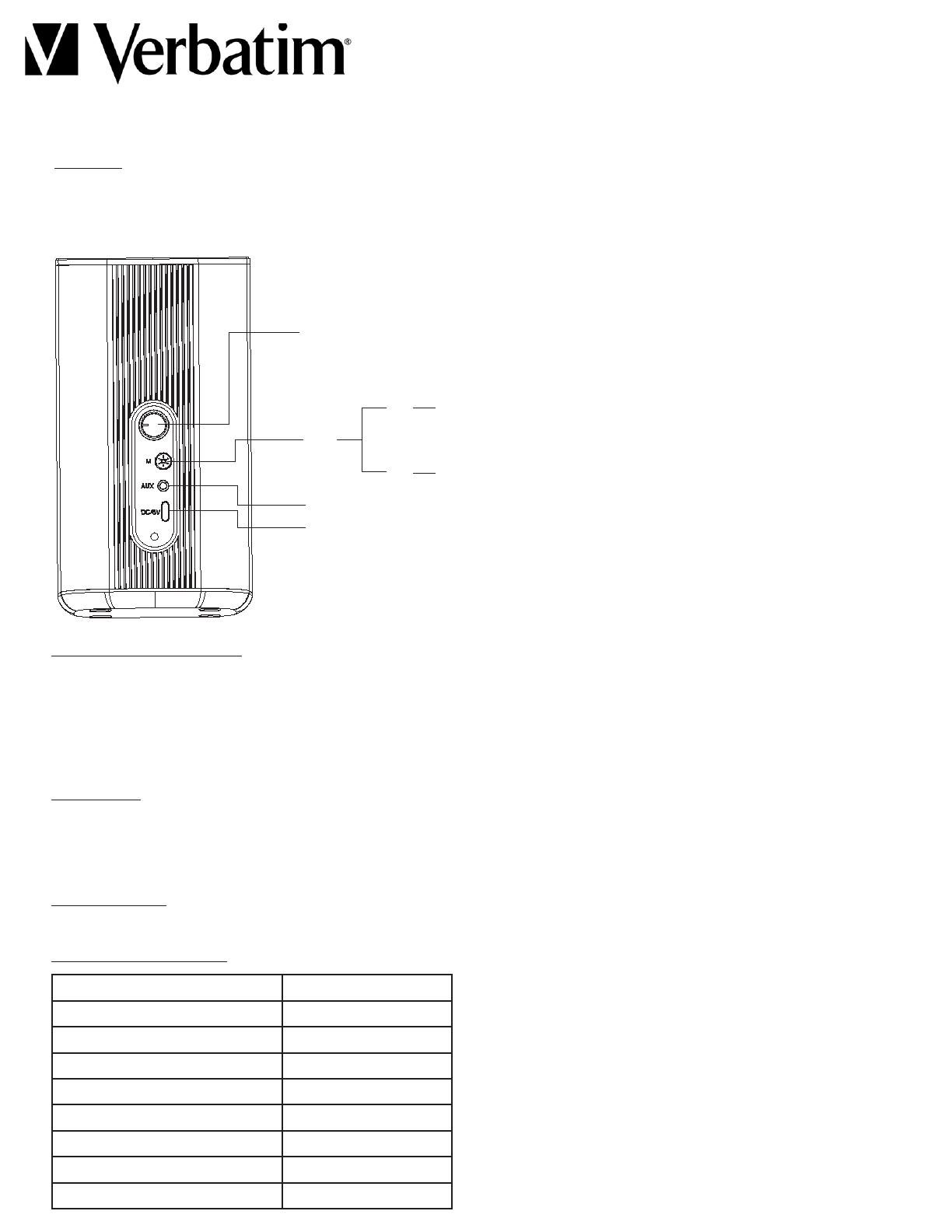
Contents
Speaker Set
USB-C to USB-A Cable
3.5mm AUX Cable
User Manual
Bluetooth Mode & Pairing
1. Connect the USB-C cable to the speaker and the USB-A connection to either a computer or a charging adapter that
provides at least 5V/2A.
2. Turn on the speaker using the power on/off control.
3. Push the mode button for a few seconds until you hear “Bluetooth Mode”. Switch between wireless (Bluetooth) and wired
modes by holding the mode button for a few seconds as needed.
4. Select “Verbatim RGB Speaker” on the Bluetooth device you are pairing with the speakers.
Wired Mode
1. Connect the AUX cable to the speaker and the other end into the computer AUX port.
2. Turn on the speaker using the power on/off control.
3. Push the mode button for a few seconds until you hear “AUX mode”. Switch between modes by holding the mode button
for a few seconds as needed.
Lighting Modes
1. Rotate between RGB light modes with a short push of the Mode Switch Button
Stereo RGB Desktop Gaming Speakers
Power on/off
Long
press
Switch between Bluetooth mode
and Aux mode
Switch between lighng modes
3.5MM AUX port
TYPE C port
Short
press
Mode
switch
buon
&Volume control
Speaker Specications:
Speaker Output 10W (5W*2)
Bluetooth Version 5.0
Power Supply USB 5V/2A
Ports AUX Port, USB-C port
Frequency Response Range 100Hz - 20KHz
S/N Ratio ≥ 75dB
Sensitivity 750mV ±50mV
Charging Voltage 5V DC
Charging Current 2A