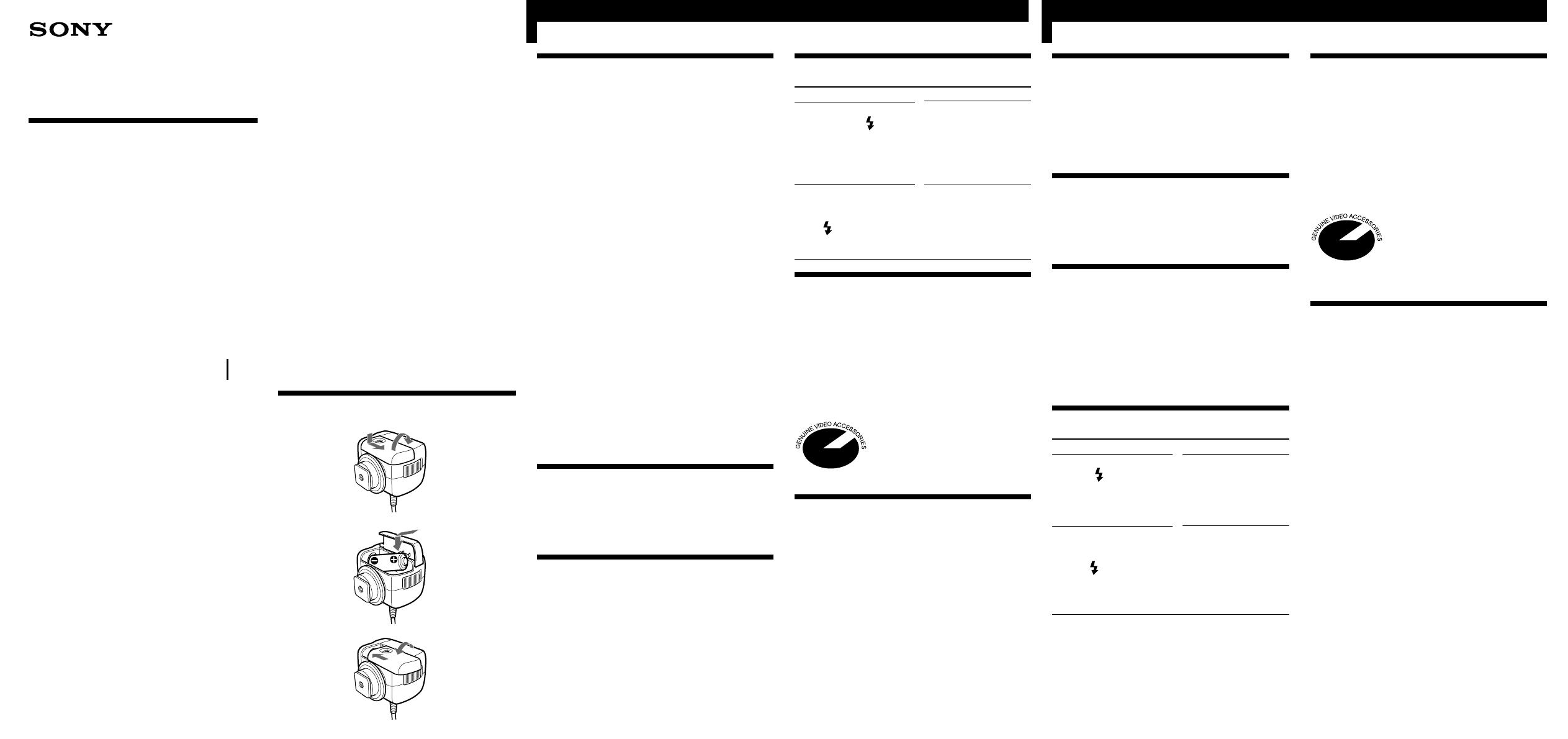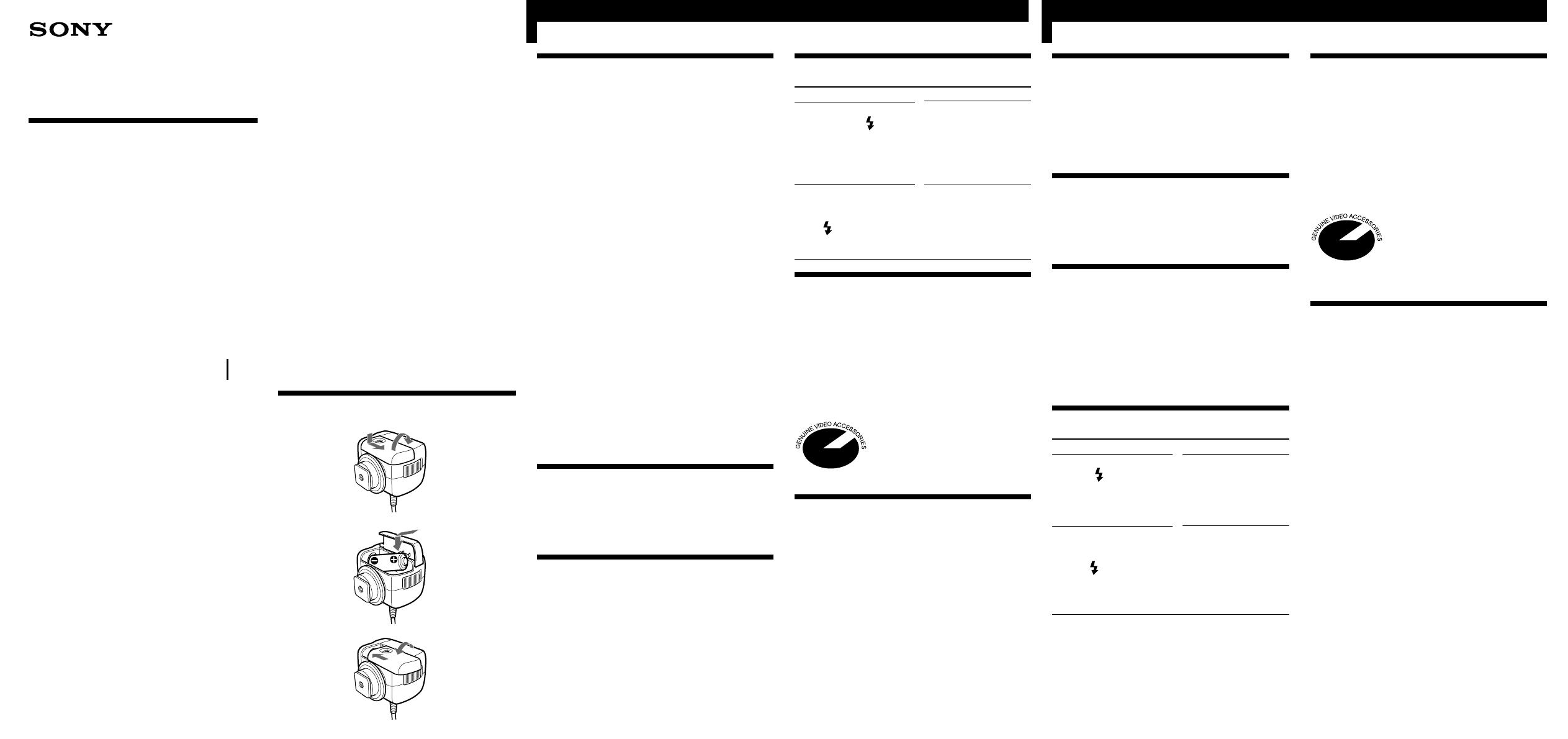
1998 by Sony Corporation Printed in Japan
HVL-F10
Video Flash
Operating Instructions
Mode d‘emploi
3-862-667-11 (1)
English Français
WARNING
To prevent fire or shock hazard, do not
expose the unit to rain or moisture.
To avoid electrical shock, do not open the
cabinet. Refer servicing to qualified
personnel only.
This equipment has been tested and found to comply
with the limits for a Class B digital device, pursuant to
Part 15 of the FCC Rules. These limits are designed to
provide reasonable protection against harmful
interference in a residential installation. This equipment
generates, uses, and can radiate radio frequency energy
and, if not installed and used in accordance with the
instructions, may cause harmful interference to radio
communications. However, there is no guarantee that
interference will not occur in a particular installation. If
this equipment does cause harmful interference to radio
or television reception, which can be determined by
turning the equipment off and on, the user is encouraged
to try to correct the interference by one or more of the
following measures:
– Reorient or relocate the receiving antenna.
– Increase the separation between the equipment and
receiver.
– Connect the equipment into an outlet on a circuit
different from that to which the receiver is connected.
– Consult the dealer or an experienced radio/TV
technician for help.
You are cautioned that any changes or modifications not
expressly approved in this manual could void your
authority to operate this equipment.
Features
You can enjoy shooting subjects with the camcorder
in photo mode under the following conditions:
• Insufficient light
• Too much brightness behind the subject (backlighting)
Cleaning
Remove the video flash from the camcorder. Clean
the video flash with a dry soft cloth.
In case of stubborn stains, use a cloth lightly
dampened with a mild detergent solution, then wipe
the unit clean with a dry soft cloth.
Never use strong solvents, such as thinner or benzine,
as these damage the surface finish.
IMPORTANT
SAFETY
INSTRUCTION
When using your electronic flash, basic
safety precautions should always be
followed, including the following:
1 Read and understand all instructions
before using.
2 Care must be taken as burns can
occur from touching hot parts.
3 Do not operate appliance if it has
been dropped or damaged, until it
has been examined by a qualified
serviceman.
4 To reduce the risk of electric shock,
do not immerse this appliance in
water or other liquids.
3
A
5 To reduce the risk of electric shock,
do not disassemble this appliance,
but take it to a qualified serviceman
when service or repair work is
required. Incorrect reassembly can
cause electric shock when the
appliance is used subsequently.
6 The use of an accessory attachment
not recommended by the
manufacturer may cause a risk of
fire, electric shock, or injury to
persons.
SAVE THESE
INSTRUCTIONS
1
2
Spécifications
Dimensions Environ 40×57×55,5 mm (1
9
/16 ×
2
1
/4 × 2
3
/16 pouces) (l/h/p)
(Les saillies ne sont pas incluses
dans les dimensions)
Poids Environ 90 g (3
1
/5 on.)
(batterie fournie comprise)
Accessoires fournis Une batterie au lithium-manganèse
CR123A
Une housse
La conception et les spécifications sont modifiables sans
préavis.
Cette marque indique que ce
produit est un accessoire prévu pour
les produits vidéo Sony. Quand vous
achetez un produit vidéo Sony, nous
vous conseillons de vous procurer
des accessoires portant cette marque
“GENUINE VIDEO
ACCESSORIES”.
Installation des piles
(Voir l’illustration A)
1 Retirez le couvercle des piles.
2 Installez les deux piles fournies.
3 Replacez le couvercle.
Remarques
• Lorsque vous remplacez les piles, veillez à utiliser une
batterie au lithium-manganèse CR123A Sony neuve.
• Placez les pôles positif (+) et négatif (–) des piles
correctement, comme indiqué sur l’illustration.
• Pour éviter tout dommage dû à une fuite d’électrolyte,
enlevez les piles quand vous ne comptez pas utiliser le
flash vidéo pendant un certain temps.
Troubleshooting
Symptom
The battery charge
complete mark doesn’t
appear in the viewfinder
(or display window).
The video flash does not
work even though the
battery charge complete
mark appears in the
viewfinder.
Specifications
Dimensions About 1
9
/16 × 2
1
/4 × 2
3
/16 inches
(About 40×57×55.5mm) (w/h/d)
(Projections are not included in the
dimensions)
Mass About 3
1
/5 oz. (90g)
(including supplied battery)
Supplied accessory One CR123A lithium manganese
battery.
One pouch.
Design and specifications are subject to change without
notice.
This mark indicates that this product is
a genuine accessory for Sony video
products. When purchasing Sony video
products, Sony recommends that you
purchase accessories with this
“GENUINE VIDEO ACCESSORIES”
mark.
Installing the battery
(See Figure A)
1 Remove the battery cover.
2 Install the two supplied batteries.
3 Reattach the battery cover.
Notes
• When you replace the batteries, be sure to use one new
Sony CR123A lithium manganese battery. Use of
another battery may present a risk of fire or explosion.
• Set the positive (+) and negative (–) terminals of the
batteries correctly as illustrated.
• To avoid damage from possible battery leakage,
remove the batteries when you will not use the video
flash for a long time.
WARNING
The battery may explode if mistreated. Do not recharge,
disassemble, or dispose of in fire.
AVERTISSEMENT
Afin d’éviter tout risque d’incendie ou
d’électrocution, ne pas exposer l’appareil à la
pluie ou à l’humidité.
Pour éviter tout risque de décharge
électrique, n’ouvrez pas le boîtier. Ne confiez
l’entretien qu’à un personnel qualifié.
Caractéristiques
Votre caméscope autorise les prises de vue en mode
photo dans les cas suivants:
• Lumière insuffisante
• Excès de luminosité derrière le sujet (contre-jour)
Nettoyage
Retirez le flash vidéo du caméscope. Nettoyez le flash
vidéo à l’aide d’un chiffon sec et doux.
Si les taches persistent, utilisez un chiffon légèrement
humecté de savon liquide, puis essuyez à l’aide d’un
chiffon doux et sec.
N’utilisez jamais de solvants puissants tels que
diluant ou benzine, car ils peuvent endommager la
finition externe.
En cas de difficultés
Symptômes
Le témoin d’état de charge
des piles n’apparaît pas
dans le viseur (ou dans
l’afficheur).
Le flash vidéo ne
fonctionne pas alors que le
témoin de charge de la
batterie apparaît dans
le viseur.
Remedy
Replace the batteries
with one brand new
Sony lithium
manganese battery.
Fresh batteries provide
power for about 400
flashes.
You need to go to a
Sony dealer (Sony
service facility) to
replace the bulb. Do not
replace the bulb
yourself.
Remèdes
Remplacez les piles par
une batterie au lithium-
manganèse Sony neuve.
Des piles neuves
permettent d’effectuer
environ 400 flashs.
Consultez votre
distributeur Sony
(centre d’assistance
technique Sony) pour
remplacer l’ampoule.
Ne remplacez pas
l’ampoule vous-même.