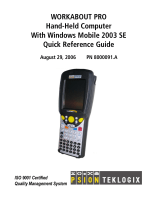Page is loading ...

WORKABOUT PRO 802.11b COMPACT FLASH RADIO INSTALLATION
Warning: The installation of this Compact Flash (CF) radio card must be performed using the appropri-
ate anti-static devices. If unavailable, discharge static from your body by touching a grounded
metallic object before
opening any covers on the unit.
The WORKABOUT PRO operates with an 802.11b Direct Sequence Spread Spectrum Compact Flash
(CF) radio card (models RA2015 or RA2016) which is easily installed in the unit.
Important: The WORKABOUT PRO does not support hot swapping cards.
All power sources must be switched off before inserting a card in the unit.
• To begin, remove the battery pack. If your unit is using AC power, disconnect it.
• Remove the stylus from the end-cap.
• Remove the end-cap at the top of the WORKABOUT PRO—unscrew the four Philips head screws
from the cap.
Figure 1 The End-Cap And The SW1401 Power Switch
• Slide the SW1401 switch to the left to shut off internal backup battery power.
• With the back of the WORKABOUT PRO facing you, gently slide the radio (with yellow Psion Tek-
logix label up) into the CF slot at the top of the hand-held computer until it is fully seated. The black
plastic will be flush with the edge of the printed circuit board.
Figure 2 Inserting A CF Card
• Once the radio is installed, you’ll need to attach a CF card
stopper (supplied with the radio) to hold the radio in place.
Replacement mechanical stops may be ordered separately.
Figure 3 CF Card Stopper
• Fit the CF stopper over the card, and use the four screws provided to secure the stopper in place.
Battery Pack
SW1401 Power Switch
End-Cap
Cover
September 14, 2004
8100028 Rev. B Sheet 1 of 1

Tighten the screws to a torque of 2 lbs-in (2 kgf-cm).
Figure 4 CF Card Stopper Installed
• Slide the SW1401 switch to the right to turn power back on.
• Replace the end-cap, and tighten the four Philips screws to a torque of 3 lbs-in (3 kgf-cm).
• Install the battery, and replace the battery cover.
Connecting To A LAN Using An 802.11b Radio
Once the 802.11b radio is installed in the WORKABOUT PRO, you’ll need to take a few steps to config-
ure the radio. For detailed instructions, please refer to the WORKABOUT PRO Hand-Held Computer
User Manual.
Document Declaration WEP128 Encryption Notice
The radios on this order contain cryptographic capability.
Under Canadian federal regulations regarding the exportation of cryptographic products, as listed in Canada's Export Controls,
Category 1150 - Information Security, you are hereby informed that:
• Radios with 128 bit encryption can not be distributed to any end user, whether civil, military or otherwise, directly or
indirectly involved in the research, development or production of chemical, biological or nuclear weapons, on any
missile programs.
• Radios with 128 bit encryption may not be exported to the following countries:
Afghanistan, Angola, Cuba, North Korea, Eritrea, Federal Republic of Yugoslavia (Serbia and Montenegro), Iran, Iraq,
Liberia, Libya, Myanmar (Burma), Rwanda, Sierra Leone, Syria, and Sudan.
Declaration Of Conformity For CF Radio Card Model # RA2016
Model Description and No.: Wireless CF Card - WLF010 (Psion Teklogix model # RA2016)
Document No.: ASK03051905
Report No. and Date of EMC: RM920327R01, Apr. 25, 2003
Report No. and Date of RF: RE920327R01, Apr. 21, 2003
Report No. and Date of LVD: ASK030402, Apr. 08, 2003
Application of Council Directives: EMC Directive: 89/336/EEC
Low Voltage Directive: 73/23/EEC
Amendment Directive 93/68/EEC
R&TTE Directive 1999/5/EC
Tested for compliance with: EN 55022/1998 +A1/2000 : LAN/Telecom Port Emission Standard
EN 61000-4-2/1995 +A1/1998+A2/2000 : Electrostatic Discharge requirements
EN 61000-4-3/1995 +A1/1998+A2/2000 : Radiated Electromagnetic Field requirements
EN 60950 : 2000
EN 300 328-1/2001-12
EN 300 328-2/2001-12
EN 301 489-17/2002-08
FCC Guidelines for Human Exposure : RF Exposure Report
Manufacturer: Askey Computer Corp.
10th Floor, No. 119, Chienkang Rd., Chung-Ho
TAIPEI, TAIWAN, R.O.C.
CF Card Stopper
COMPANY HEADQUARTERS AND CANADIAN SERVICE CENTRE
Psion Teklogix Inc.
2100 Meadowvale Boulevard, Mississauga, Ontario, Canada L5N 7J9
Tel: +1 905 813 9900 Fax: +1 905 812 6300 E-mail: salescdn@psion.com
/