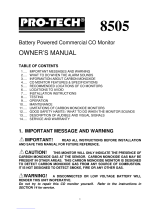Page is loading ...

QRAE II User’s Guide
Covers QRAE II Diffusion & Pump Models
with Firmware Version 3.60 or higher
P/N 020-4100-000 Rev. F
May 2013

© Copyright 2011 RAE Systems by Honeywell

QRAE II User Guide
Page 1
Contents
Read Before Operating ............................................................................................. 3
1 General Information ................................................................................................... 6
1.1 Key Features ........................................................................................................ 6
1.2 Specifications ....................................................................................................... 7
2 Charging The QRAE II Battery ................................................................................ 8
2.1 Low Voltage Warning.......................................................................................... 9
2.2 Clock Battery ....................................................................................................... 9
3 User Interface ............................................................................................................ 10
3.1 User Interface Icons ........................................................................................... 10
3.2 Turning The QRAE II On .................................................................................. 11
3.3 Inverting The Display ........................................................................................ 13
3.4 Testing The Alarms (Anytime) .......................................................................... 13
3.5 Pump Status (QRAE II Pump Only) .................................................................. 13
3.6 Turning The QRAE II Off ................................................................................. 14
4 Operating The QRAE II ........................................................................................... 15
4.1 Mode Overview ................................................................................................. 15
4.2 Normal Mode ..................................................................................................... 16
4.3 Diagnostic Mode ................................................................................................ 17
4.4 Adjusting The Pump Stall Threshold (QRAE Pump Only) ............................... 21
4.4.1 Adjust Pump Stall: High ................................................................................ 21
4.4.2 Adjust Pump Stall: Low ................................................................................ 22
4.5 Programming Mode ........................................................................................... 24
4.5.1 Enter Programming Mode ............................................................................. 25
4.5.2 Navigating Programming Mode .................................................................... 26
4.5.3 Calibrate Monitor .......................................................................................... 27
4.5.4 Change Alarm Limits .................................................................................... 29
4.6 Change Datalog .................................................................................................. 32
4.7 Change Monitor Setup ....................................................................................... 36
4.8 Change Sensor Configuration ............................................................................ 42
5 Alarm Signal Summary ............................................................................................ 45
6 Bump Testing & Calibrating The QRAE II ........................................................... 46
6.1 Connecting the Calibration Gas To The Monitor (Pump Model Only) ............. 46
6.2 Connecting The Calibration Adapter (Diffusion Model Only).......................... 47
6.3 Disconnecting The Calibration Adapter (Diffusion Model Only) ..................... 48
6.4 Zero (Fresh Air) Calibration .............................................................................. 49
6.4.1 Using Fresh Air ............................................................................................. 49
6.4.2 Using Zero Gas .............................................................................................. 49
6.5 Multiple Sensor Calibration ............................................................................... 50
6.6 Single Sensor Calibration .................................................................................. 51
7 Connecting To A Computer ..................................................................................... 53
8 Transferring Data To & From A Computer .......................................................... 53
8.1 Downloading The Datalog To A PC .................................................................. 53
8.2 Uploading Firmware To The QRAE II From A PC .......................................... 54

QRAE II User Guide
Page 2
9 Maintenance .............................................................................................................. 55
9.1 Replacing the QRAE II Li-Ion Battery .............................................................. 55
9.2 Installing The Alkaline Battery Adapter ............................................................ 56
9.3 Charging A Spare QRAE II Li-Ion Battery ....................................................... 57
9.4 Replacing Sensors .............................................................................................. 58
9.4.1 Sensor Locations ........................................................................................... 58
9.5 Replacing The Filter .......................................................................................... 60
9.6 Replacing The Pump (QRAE II Pump Model Only) ......................................... 60
9.7 Cleaning ............................................................................................................. 62
9.8 Firmware Updates .............................................................................................. 63
9.9 Ordering Replacement Parts .............................................................................. 63
9.10 Electronic Waste Disposal ................................................................................. 63
9.11 Year of Manufacture .......................................................................................... 63
10 Troubleshooting ........................................................................................................ 64
11 Technical Support ..................................................................................................... 65
12 RAE Systems Contacts ............................................................................................. 66
13 Controlled Part of Manual ....................................................................................... 68

QRAE II User Guide
Page 3
WARNINGS
Read Before Operating
This manual must be carefully read by all individuals who have or will have the
responsibility of using, maintaining, or servicing this product. The product will perform
as designed only if it is used, maintained, and serviced in accordance with the
manufacturer’s instructions.
CAUTION!
Never operate the monitor when the cover is removed. Remove the monitor cover and
battery only in an area known to be non-hazardous.
Note: Users are recommended to refer to ISA -RP12.13, Part II-1987 for general
information on installation, operation, and maintenance of combustible gas detection
instruments.
Warranty Registration
Register your warranty online by visiting:
http://www.raesystems.com/Support/ProductRegistration
This ensures that your QRAE II is registered and ensures that we can let you know of
important updates.

QRAE II User Guide
Page 4
WARNINGS
Use only RAE Systems rechargeable battery pack part number 020-3402-000, or alkaline
battery pack part number 020-3403-000. Use only DURACELL MN1500 batteries with
alkaline battery pack. This instrument has not been tested in an explosive gas/air
atmosphere having an oxygen concentration greater than 21%. Substitution of
components may impair suitability for intrinsic safety. Recharge batteries only in non-
hazardous locations. Do not connect the serial communication port in a hazardous
location.
STATIC HAZARD: Clean only with a damp cloth.
For safety reasons this equipment must be operated and serviced by qualified personnel
only. Read and understand instruction manual completely before operating or servicing.
All newly purchased RAE Systems instruments should be bump tested by exposing the
sensor(s) to known concentrations of calibration gas.
The monitor should be calibrated if it does not pass a bump test, but no less than every 6
months, depending on use and exposure to gas and contamination, and its operational
mode.
Bump test is defined as an exposure to gas that triggers the lowest alarm.
• Calibration intervals and bump test procedures may vary due to national legislation.
• When using the QRAE II with an H
2
S sensor, RAE Systems recommends using RAE
calibration gas cylinders with a 4-gas mix containing 10 ppm H
2
S, 50 ppm CO, 50%
LEL Methane, and 18% Oxygen.
• Any rapid up-scale reading followed by a declining or erratic reading may indicate a gas
concentration beyond upper scale limit which may be hazardous.
.

QRAE II User Guide
Page 5
AVERTISSEMENT
Utiliser seulement l'ensemble de batterie RAE Systems, la référence 020-3403-000.
Utiliser uniquement des piles alcalines modele DURACELL MN1500 avec l’adaptateur
piles alcalines Cet instrument n’a pas été testé dans une atmosphère de gaz/air explosive
ayant une concentration d’oxygène plus élevée que 21%. La substitution de composants
peut compromettre la sécurité intrinsèque. Ne charger les batteries que dans un
emplacement désigné non dangereux. Ne reliez pas le port de communication série dans
un endroit dangereux.
RISQUE D'ORIGINE ELECTROSTATIQUE: Nettoyer uniquement avec un chiffon
humide.
Pour des raisons de sécurité, cet équipement doit être utilisé et entretenu uniquement par
un personnel qualifié. Étudier le manuel d’instructions en entier avant d’utiliser, ou
d’entretenir l’équipement.
Tout appareil neuf de RAE Systems doit préalablement passer le test de vérification
d’étalonnage qui consiste à exposer le ou les capteurs a une concentration connue de gaz
étalon.
Le détecteur doit être impérativement étalonné s’il ne passe pas le test de vérification
d’étalonnage, ou bien au moins tous les 6 mois, selon l’utilisation et l’exposition a des
gaz poisons ou des contaminants, et selon le mode opératoire.
Une vérification d’étalonnage est définie par une exposition du détecteur au gaz
d’étalonnage qui doit déclencher le seuil d’alarmes bas.
- RAE Systems recommande d’utiliser les bouteilles d’étalonnage RAE Systems avec un
mélange des quatre gaz suivant 10 ppm H
2
S, 50 ppm CO, 50% LIE méthane, et 18%
d’oxygène.
- Toute variation de la lecture rapide et positive, suivie d’une baisse subite ou erratique de
la valeur, peut indiquer une concentration de gaz hors gamme de détection qui peut être
dangereuse.

QRAE II User Guide
Page 6
1 General Information
QRAE II is a programmable multi-gas monitor, available in pumped and diffusion
models, designed to provide continuous exposure monitoring of oxygen, hydrogen
sulfide, carbon monoxide and combustible gases for workers in hazardous environments.
It monitors with the following types of sensors:
1. Combustible gases are monitored with catalytic bead sensors.
2. Hydrogen sulfide (or sulfur dioxide) and carbon monoxide are monitored with
electrochemical sensors.
3. Oxygen is monitored with a solid polymer electrolyte (SPE) sensor.
1.1 Key Features
Lightweight and Compact
9 oz (250 g) diffusion model, 12 oz (350 g), pump version, handheld size.
Dependable and Accurate
QRAE II diffusion model: 14 hours of monitoring with microcontroller.
QRAE II Pump model: minimum 10 hours on Li-Ion battery, and 8 hours on
alkaline battery
User Friendly
Menu-driven, intuitive end-use operation.
Programmable Alarm Thresholds
Audio buzzer and flashing display alarm.
• Standard configuration includes CO, H
2
S, LEL, and O
2
sensors
• Replaceable, rechargeable Li-Ion battery
• Large, easy-to-read display
• Datalogging with large memory
• Visual alarm with bright red flashing LEDs
• Loud audible alarm (95dB at 30 cm)
• Vibration alarm
• Rugged weather-resistant composite case
• Diffusion model and pump model

QRAE II User Guide
Page 7
1.2 Specifications
QRAE II Specifications
Configuration
Pumped or diffusion 4-gas with datalogging
Dimensions:
Diffusion: 5" L x 2.8" W x 1.5" H (125mm x 72mm x 38mm)
Pump: 5" L x 2.8" W x 1.5" H (125mm x 72mm x 38mm)
Weight:
Diffusion: 9 oz (250g)
Pump: 12 oz (350 g) with battery
Detectors:
2 Electrochemical toxic gases sensors
1 Solid Polymer Electrolyte oxygen sensor
1 Catalytic sensor for combustible level organics
Battery:
Rechargeable 3.7V Li-ion battery pack (6-hour charge time) or a 3 AA
alkaline battery adapter.
Operating Time:
Up to 10 hours continuous w/ Li-ion battery pack
Display:
4-line graphical LCD with automatic LED backlight for dim lighting
conditions
Keypad:
2 programming/operation keys
Direct Readout:
Up to 4 simultaneous values with sensor name, battery charge, high and low
values for all sensors, elapsed time, and datalogging on/off state
Sampling Method:
Diffusion or pumped (depending on model)
Range, Resolution
& Response Time:
LEL 0-100% 1 % 15 sec
O
2
0-30% 0.1 % 20 sec
CO 0-1000 ppm 1 ppm 25 sec
H
2
S 0-100 ppm 0.1 ppm 30 sec
Alarm Settings:
Separate limits for TWA, STEL, High, Low
Alarms:
>95 dB @ 30 cm buzzer, flashing red LEDs, vibration alarm, LCD to
indicate exceeded preset limits, low battery, or sensor failure
Calibration:
Two-point field calibration for fresh air and standard reference gas
Protection:
Password protected calibration settings, alarm limits, and data
Intrinsic Safety:
CSA Class I, Division 1, Group A, B, C, D, T4 (US & Canada), SIRA
ATEX II 2G Ex ia d II C T4 Gb (Europe), IECEx Ex d ia II C T4 Gb
EM Immunity:
No effect when exposed to 0.43mW/cm
2
RF interference (5-watt transmitter
at 12"/10cm).
Data Storage:
64,000 readings (64 hours, 4 channels at 1 minute interval) in non-volatile
memory.
Datalog Interval:
Programmable 1- to 3,600-second intervals
Alarm Settings:
Separate alarm limit settings for TWA, STEL, Low and High alarm.
Communication:
Download data to PC and upload monitor setup from PC through an RS-232
link to PC serial port
Temperature:
-20° C to 50° C (-4° F to 122° F)
Humidity:
0% to 95% relative humidity (non-condensing)
Caution:
Refer to RAE Systems Technical Note TN-114 for sensor cross-sensitivities.
Refer to RAE Systems Technical Note TN-144 for LEL sensor poisoning.

QRAE II User Guide
Page 8
2 Charging The QRAE II Battery
Always fully charge the battery before using the QRAE II. The QRAE II’s Li-ion battery
is charged by placing the QRAE II in its cradle. Contacts on the bottom of the QRAE II
meet the cradle’s contacts, transferring power without other connections.
Note: Before setting the QRAE II into its charging cradle, visually inspect the contacts to
make sure they are clean. If they are not, wipe them with a soft cloth. Do not use solvents
or cleaners.
Follow this procedure to charge the QRAE II:
1. Plug the AC/DC adapter into the QRAE II’s cradle.
2. Plug the AC/DC adapter into the wall outlet.
3. Place the QRAE II into the cradle and press down until the LED glows.
The QRAE II begins charging automatically. The LED in the cradle should glow red to
indicate charging. During charging, the display shows this message:
Charging...
At the same time, the voltage is indicated in the QRAE II’s display, as well as an
electrical plug icon is shown next to the battery:
When the QRAE II’s battery is fully charged, the message “Fully Charged!” is shown in
the display, and the icons for the electrical plug and the battery are shown.
When charging is complete, the LED in the cradle glows green.
Cradle
Charging
LED

QRAE II User Guide
Page 9
Note: A spare battery can be charged by placing it directly on the charging cradle. See
“Charging A Spare QRAE II Battery” on page 57 for details.
Note: An Alkaline Battery Adapter (part number 020-3403-000), which uses three AA
alkaline batteries, may be substituted for the Li-Ion battery. See page 47 for details.
WARNING!
To reduce the risk of ignition of hazardous atmospheres, recharge batteries only in
areas known to be non-hazardous. Remove and replace batteries only in areas
known to be non-hazardous.
2.1 Low Voltage Warning
When the battery’s charge falls below the shutoff voltage, the display shows:
Battery low,
turning off. . .
The QRAE II then turns itself off. Recharge the battery by placing the QRAE II in its
cradle.
2.2 Clock Battery
An internal clock battery is mounted on one of the QRAE II’s printed circuit boards. This
long-life battery keeps settings in memory from being lost whenever the Li-ion battery or
alkaline batteries are removed. This backup battery should last approximately five years,
and must be replaced by an authorized RAE Systems service technician. It is not user-
replaceable.

QRAE II User Guide
Page 10
3 User Interface
The QRAE II’s user interface consists of the display, LEDs, an alarm transducer, and two keys,
labeled [MODE] and [Y/+]. The LCD display provides visual feedback that includes time, sensor
mode, battery condition, and datalog enable/disable status.
3.1 User Interface Icons
Icon
Indication
Battery Voltage low (flashing)
Battery Low alarm triggered
Battery fully charged
Battery charging
Alkaline Battery Adapter in use
Alkaline Battery cannot be charged
Pump
Pump blocked (blinks on and off)
Datalogging active (flashing)
Datalog memory full
[Y/+] key
[MODE] key
Gas outlets
Display
LEDs
Alarm
Pump
Gas Inlet
[Y/+] key
[MODE]
key
Gas inlets
Display
LEDs
Alarm
QRAE II Diffusion
QRAE II Pump

QRAE II User Guide
Page 11
3.2 Turning The QRAE II On
To turn the QRAE II on, hold down [MODE] for 2 seconds.
Caution: The alarm is very loud. During startup, you can mute most of the sound by
holding a finger over the alarm port.
Note: Do not put tape over the alarm port to permanently mute it.
When starting up, the QRAE II simultaneously turns the backlight on and off, beeps
once, blinks once, and vibrates. The screen shows:
On...
RAE Systems Inc.
QRAE II
(Language)
This is followed by a progression of screens that tell you the QRAE II’s current settings:
• Firmware version number and serial number (Note: not shown in fast-startup mode)
• List of installed sensors
If the QRAE II is set for Normal Startup, it proceeds to the following steps. However, if
the QRAE II is set for Fast Startup (see page 39 for details), then it skips the following
steps.
• Last Calibration date and time
• Alarm Mode, battery voltage, shutoff voltage
• Datalog Time Left
The QRAE II checks the oxygen sensor to determine whether it needs conditioning. If the
sensor is new or has been in a QRAE II with its battery removed for a long period, it
requires conditioning. If conditioning is required, it can take anywhere from 150 seconds
to several minutes.
Because the oxygen sensor is a biased sensor, the QRAE II checks for abnormal readings
during startup. This is not normally displayed, but if a battery or a sensor is replaced, this
means the sensor loses bias and requires a little time to stabilize its reading again.

QRAE II User Guide
Page 12
If the reading is about 25% oxygen after a conditioning cycle, the monitor offers two
options in its display:
1. Wait. This means that the monitor will run a second cycle of conditioning.
2. Measure. This means that the QRAE II will exit the conditioning menu and continue
the start-up process.
Note: The time necessary for conditioning depends on how long the monitor has been
without power. If two conditioning cycles are run, and conditioning still has not occurred,
then the monitor may have drifted (or a sensor has been replaced). Therefore, a fresh air
calibration is required. Select “Measure” and perform a fresh air calibration. Observe the
reading for 5 minutes to ensure the sensor is stable.
After checking the oxygen conditioning, the QRAE II checks the calibration due date that
has been set, and if that date has passed, a message prompting you to calibrate the
monitor is displayed, “Cal due expired!” Press either key to continue (there is a
“Continue” prompt). Once the monitor has finished startup, you should perform a
calibration.
If “Power On Zero” is activated (see page 44 for details), the display shows the following
message that prompts you to perform a fresh air calibration:
If you want to perform a fresh air calibration, refer to the steps outlined on page 27, and
then press [MODE] for “OK” to start the fresh air calibration. Otherwise, press [Y/+] for
“Cancel.”
The QRAE II performs a final checkout and the screen shows a countdown to full
operational functionality.
If Datalog is on, this message is displayed after the countdown:
Datalog Started
When the QRAE II is ready for use, it shows this screen:
QRAE II Diffusion
QRAE II Pump

QRAE II User Guide
Page 13
Note: If datalogging is off, you will not see the datalogging icon (see User Interface
Icons, page 10).
3.3 Inverting The Display
The QRAE II is easy to read, whether held in the hand or clipped to a belt. To flip the
screen, press the [Y/+] key and hold it down for 3 seconds. When the image inverts,
release the key.
3.4 Testing The Alarms (Anytime)
Under normal non-alarm conditions, the buzzer, vibration alarm, LED, and backlight can
be tested at any time by pressing [Y/+] once.
3.5 Pump Status (QRAE II Pump Only)
IMPORTANT!
During operation, make sure the pump inlet is free of obstructions. Obstructions can
cause premature wear on the pump, false readings, or pump stalling. During normal
operation, the pump icon alternately shows inflow and outflow as shown here:
If there is a pump failure or obstruction that disrupts the pump, you will see this icon
blinking on and off:
If you see this blinking icon, consult the Troubleshooting section of this guide.
WARNING!
Always operate the QRAE II Pump with an external filter.

QRAE II User Guide
Page 14
3.6 Turning The QRAE II Off
Press and hold [MODE]. In 2 seconds, a 5-second countdown to shutoff begins. You
must hold your finger on the key for the entire shutoff process. If you remove your finger
from the key during the countdown, the shutoff operation is canceled and the QRAE II
continues normal operation.
The countdown proceeds as follows, accompanied at each step with an alarm beep and
light flash. The display shows the countdown in sequence:
Unit off in 5 seconds...
Unit off in 4 seconds...
Unit off in 3 seconds...
Unit off in 2 seconds...
Unit off in 1 seconds...
Unit off in 0 seconds...
Unit off...
When you see “Unit off...” release your finger from the [MODE] key. The QRAE II is
now off.
Caution: The alarm is very loud. During shutdown, you can mute most of the sound by
holding a finger over the alarm port.

QRAE II User Guide
Page 15
4 Operating The QRAE II
4.1 Mode Overview
The QRAE II has three operational modes:
• Normal — see page 16 for detailed instructions.
• Diagnostic — see page 17 for detailed instructions.
• Programming — see page 24 for detailed instructions.
The following is an overview of the three modes:
Normal Mode is the default mode. It is accessed when you turn on the QRAE II. There
are no access restrictions (you do not need a password), and it provides the indications
and data you need most for typical monitoring applications, including:
• Readings of carbon monoxide (CO), hydrogen sulfide (H
2
S), oxygen, and lower
explosive limit (LEL)
• Peak
• Min (minimum)
• STEL (short-term exposure limit)
• TWA (time-weighted average)
• Battery level and shutoff voltage
• Run time since the QRAE II was turned on
• Time, date, and temperature
• Name of the LEL span gas used for calibration and the measurement gas
Normal Mode also allows you to turn datalogging on and off and communicate with a PC
to download data.
Diagnostic Mode is primarily designed for technicians during troubleshooting, although it also
offers access to a few changeable parameters that you may rarely (if ever) change. You must use
a password to enter Diagnostic Mode. In Diagnostic Mode, QRAE II displays readings in raw
counts (cts) and units (% or ppm).
• Sensor set
• Battery type indicator (Li-ion or alkaline)
• Display Contrast*
• Backlight level and threshold*
• Pump stall thresholds*
Parameters marked with an asterisk (*) can be adjusted by entering Programming Mode
from Diagnostic Mode. See Page 24 for details.
Programming Mode is password-protected and is includes adjustable settings to
accomplish the following:

QRAE II User Guide
Page 16
• Calibrate the monitor (this includes changing span gases and values, and selecting
single or multiple sensor calibrations)
• Change alarm limits
• Change/enable/disable the datalog
• Change the monitor setup
• Change the sensor configuration
4.2 Normal Mode
Normal Mode is the default mode of the QRAE II when it is turned on. By using the
[MODE] key, you can step through the screens that provide you with information from
the sensors, as well as the QRAE II’s current settings.
Enter Normal Mode:
1. With the QRAE II turned off, press and hold [MODE].
2. When the display turns on, release the keys. The QRAE II is now operating in
Normal Mode.
To Exit Normal Mode:
Whenever you turn off the QRAE II, it will start up in Normal Mode, unless you intentionally
place it in Diagnostic Mode. Follow the detailed instructions on entering Diagnostic Mode and
Programming Mode for information on entering the other two modes.
After it is shut off, the QRAE II will automatically be in Normal Mode the next time you start it.
Peak. This tells you the highest reading for each sensor since the QRAE II was turned on.
Press [Y/+] twice to clear the Peak and Min or [MODE] once to advance to Min.

QRAE II User Guide
Page 17
Min. This tells you the lowest (minimum) reading for each sensor since the QRAE
II was turned on. Press [Y/+] twice to clear the Peak and Min or [MODE] once to
advance to STEL.
STEL. This provides Short Term Exposure Limit (STEL) data. These are based on 15-
minute STEL values of H
2
S and CO in ppm and 8-hour Time Weighted Average (TWA).
TWA. The TWA (time-weighted average) reading is the average reading of the gas
concentration times the fraction of 8 hours that the monitor has been on.
AVG. The AVG (average) is the running average from the time the monitor was turned
on.
Battery Voltage & Shutoff Voltage. This tells you the battery’s voltage right now and
the voltage at which the QRAE II will shut off. This varies, depending on whether a Li-
ion battery or an alkaline battery adapter is used.
Run time. This tells you in hours and minutes how much time has elapsed since the
QRAE II was turned on. Run time resets to 0:00 every time the QRAE II is turned on.
Date, Time, and Temperature. The full date of month, day, and year, as well as the 24-hour
time in hours, minutes, and seconds, is shown. Temperature is shown in degrees Fahrenheit or
Celsius, depending on the user configuration (see Set Temperature Unit, page 39).
LEL Span Gas, LEL Measurement Gas. These two indications tell you the gas selected
for performing a span and for performing a full measurement on the LEL sensor.
Note: If you access any screen in Normal Mode and leave that screen unattended for a
few minutes, QRAE II automatically reverts to Normal Mode’s main screen.
4.3 Diagnostic Mode
The QRAE II’s Diagnostic Mode can only be accessed at startup time.
To Enter Diagnostic Mode:
1. With the QRAE II turned off, press and hold both [MODE] and [Y/+].
2. When you enter Diagnostic mode, you see the password screen:
Enter Password?
0000
OK Cancel
3. Increase a number by pressing the [Y/+] key (1, 2, 3 ... etc.). Note: The numbers
advance until the number 9 and then “wrap around” to 0 again.

QRAE II User Guide
Page 18
4. Advance to the next digit by pressing the [MODE] key (0000, 0000, etc.). Note:
The display has a “wrap-around,” so once you reach the last digit, pressing
[MODE] advances to the first digit again.
5. Once you are satisfied with the password, advance to OK, and press [MODE].
6. If you want to cancel, advance to Cancel and press the [MODE] key.
If you use an incorrect password, the QRAE II will not enter Diagnostic Mode,
and will instead enter Normal Mode.
Note: The default password is 0000. If you change the password, write it down
and save it in a safe location. You do not have to change the password from 0000.
You can simply continue using 0000, step through the digits and then press the
[Y/+] key to enter Diagnostic Mode.
To Exit Diagnostic Mode:
1. Turn off the QRAE II by pressing and holding [MODE]. There will be a standard
shutoff countdown.
2. When it shuts off, you will be alerted. Release your finger.
Note: The next time you start QRAE II, hold only [MODE], and it will automatically be
in Normal Mode.
When the QRAE II runs in Diagnostic Mode, the screen shows raw counts for sensors
and battery levels (expressed as “cts,” short for “counts”). You can step through other
diagnostic information by pressing the [MODE] key.
The items followed by an asterisk (*) are user-changeable.
• Sensor set*
• Battery type (Li-ion or alkaline)
• Display Contrast*
• Backlight level and threshold*
• Pump stall thresholds*
Note: If the QRAE II is in its cradle, and the cradle is connected via its data cable to a
PC, communication is possible in this mode.
/