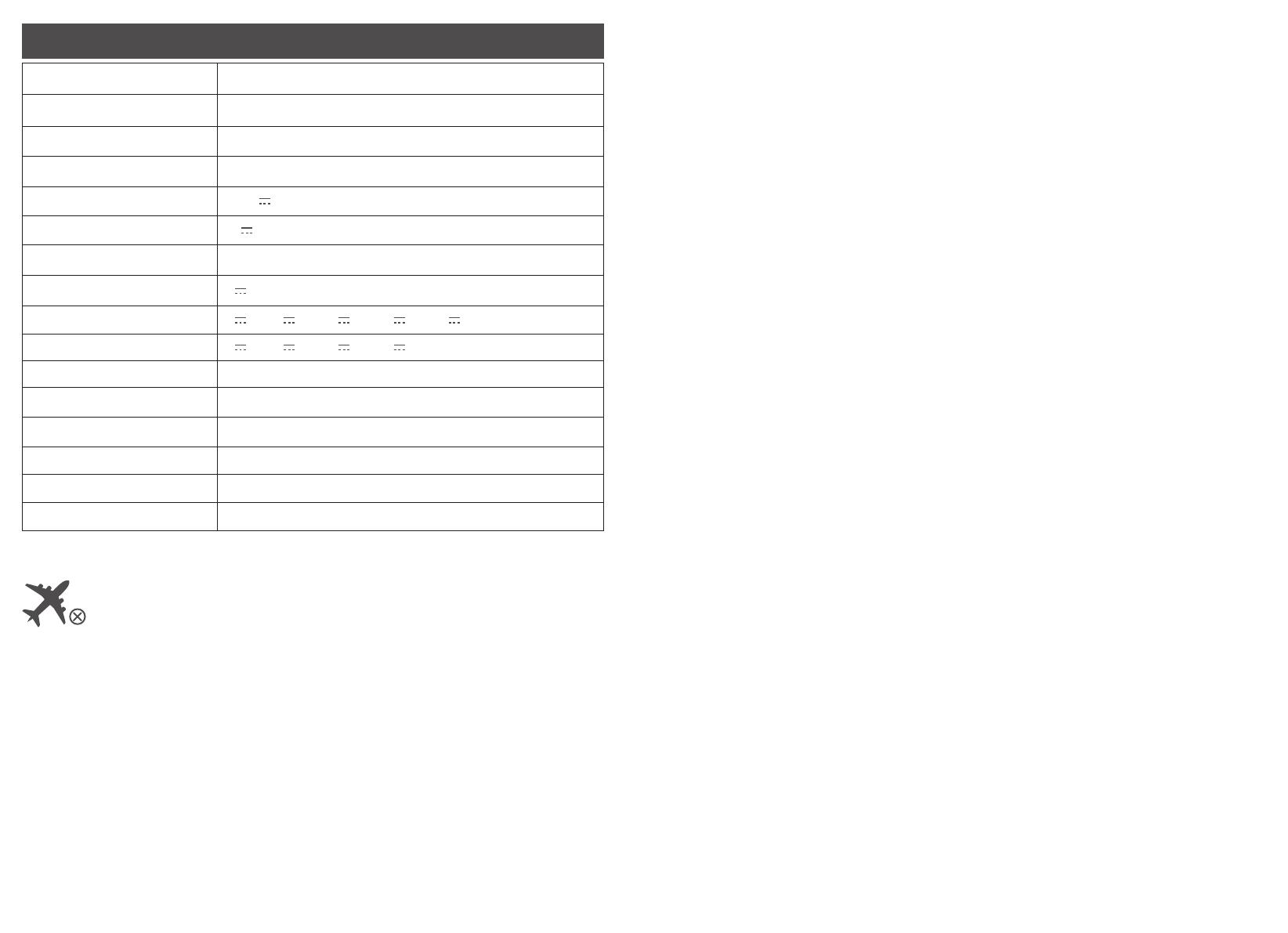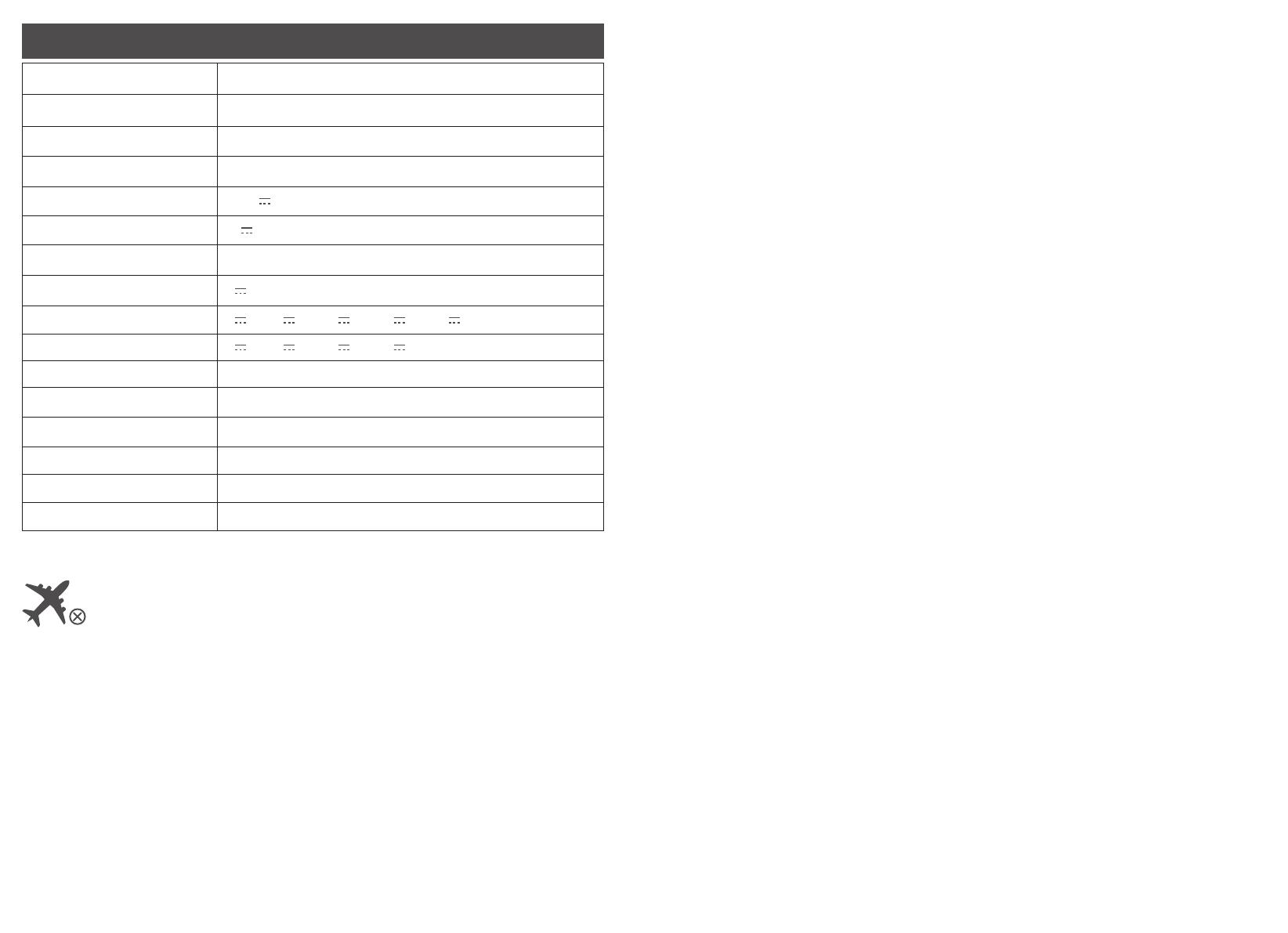
0807
Specifications
Cell Capacity 1229 Wh
AC Input Voltage 100-120V~ 12A Max, 50Hz/60Hz
AC Input Power (Charging) 1000W Max
AC Input Power (Bypass Mode) 1440W Max
Solar Panel Input 11-30V 10A(300W Max)
Car Charger Output 12V 10A Max
AC Output 110V~ 13.64A, 50Hz/60Hz, 1500W Max
USB-A Output 5V 2.4A (2.4A Max Per Port)
USB-C Output (100W) 5V 3A/9V 3A/15V 3A/20V 3A/20V 5A (100W Max)
USB-C Output (60W) 5V 3A/9V 3A/15V 3A/20V 3A (60W Max)
UPS <20ms
Discharging Temperature -4°F-104°F / -20°C-40°C
Charging Temperature 32°F-104°F / 0°C-40°C
Size 46.3*28.8*23.7 cm/ 18.2*11.3*9.3 inches
Net Weight 19.9 kg/ 43.9 lb
Gross Weight 22.1 kg / 48.7 lb
Attention
Not permitted on aircraft.
IMPORTANT SAFETY INSTRUCTIONS
WARNING - When using this product, basic precautions should always be followed, including the following:
Read all the instructions before using the product.
• To reduce the risk of injury, close supervision is necessary when the product is used near children.
• Do not put fingers or hands into the product.
• Do not expose the product to rain or snow.
• Use of a power supply or charger not recommended or sold by the product manufacturer may result in a risk
of fire or injury to persons.
To reduce risk of damage to the electric plug and cord, pull the plug rather than the cord when disconnecting
the product.
• Do not use the product in excess of its output rating. Overload outputs above rating may result in a risk of fire
or injury to persons.
• Do not use the product that is damaged or modified. Damaged or modified batteries may exhibit unpredictable
behavior resulting in fire, explosion or risk of injury.
Do not operate the product with a damaged cord or plug, or a damaged output cable.
• Do not disassemble the product. Take it to a qualified service person when service or repair is required.
Incorrect reassembly may result in a risk of fire or electric shock.
• Do not expose to fire or high temperatures. Exposure to fire or temperatures above 130°C may cause explosion.
To reduce the risk of electric shock, unplug the power pack form the outlet before attempting any instructed
servicing.
• Have servicing performed by a qualified repair person using only identical replacement parts. This will ensure
that the safety of the product is maintained.
• When charging a device, the product may feel warm, this is a normal operating condition and should not be
cause for concern.
When charging the internal battery, work in a well ventilated area and do not restrict ventilation in any way.
• Do not clean the product with harmful chemicals or detergents.
• Misuse, dropping or excessive force may cause product damage.
• When disposing of secondary cells or batteries, keep cells or batteries of dierent electrochemical systems
separate from each other.
CAUTION: Risk of explosion if the battery is replaced by an incorrect one.
• Disposal of a battery into fire or a hot oven, or mechanically crushing or cutting of a battery, can result in an
explosion;
• Leaving a battery in an extremely high temperature environment can result in an explosion or leakage of
flammable liquid or gas;
• A battery subjected to extremely low air pressure may cause an explosion or leakage of flammable liquid or
gas;
• Unplug the AC power cable to disconnect from line voltage.
WARNING: GROUNDING INSTRUCTIONS
This product must be grounded. In the event of malfunction or breakdown, grounding provides a path of least
resistance for electrical current to reduce the risk of electric shock. This product is equipped with a cord having
an equipment grounding conductor and a grounding plug. The plug must be plugged into an outlet that is
properly installed and grounded in accordance with all local codes and ordinances.
WARNING – Improper connection of the equipment grounding conductor may result in an electric shock. Check
with a qualified electrician if you are in doubt as to whether the product is properly grounded. Do not modify
the plug provided with the product – if it does not fit the outlet, have a proper outlet installed by a qualified
electrician.
Storage and Maintenance instructions
1. Please store the product between 32°F-104°F. Avoid exposing the product to rain or using the product in a
humid environment.
2. To preserve battery lifespan, please discharge the battery to 30% and recharge it to 60% every three months.
3. Please keep the product laid flat during use, when charging, and during storage.
FCC Statement
This device complies with Part 15 of the FCC Rules. Operation is subject to the following two conditions: (1) This
device may not cause harmful interference, and (2) this device must accept any interference received, including
interference that may cause undesired operation.
Warning: Changes or modifications not expressly approved by the party responsible for compliance could void
the user's authority to operate the equipment.
Note: This equipment has been tested and found to comply with the limits for a Class B digital device, pursuant
to Part 15 of the FCC Rules. These limits are designed to provide reasonable protection against harmful
interference in a residential installation.
This equipment generates, uses, and can radiate radio frequency energy and, if not installed and used in
accordance with the instructions, may cause harmful interference to radio communications. However, there is
no guarantee that interference will not occur in a particular installation. If this equipment does cause harmful
interference to radio or television reception, which can be determined by turning the equipment o and on, the
user is encouraged to try to correct the interference by one or more of the following measures:
(1) Reorient or relocate the receiving antenna.
(2) Increase the separation between the equipment and receiver.
(3) Connect the equipment into an outlet on a circuit dierent from that to which the receiver is connected.
(4) Consult the dealer or an experienced radio / TV technician for help.
The following importer is the responsible party.
Company Name: Fantasia Trading LLC
Address: 5350 Ontario Mills Pkwy, Suite 100, Ontario, CA 91764
Telephone: +1-800-988-7973