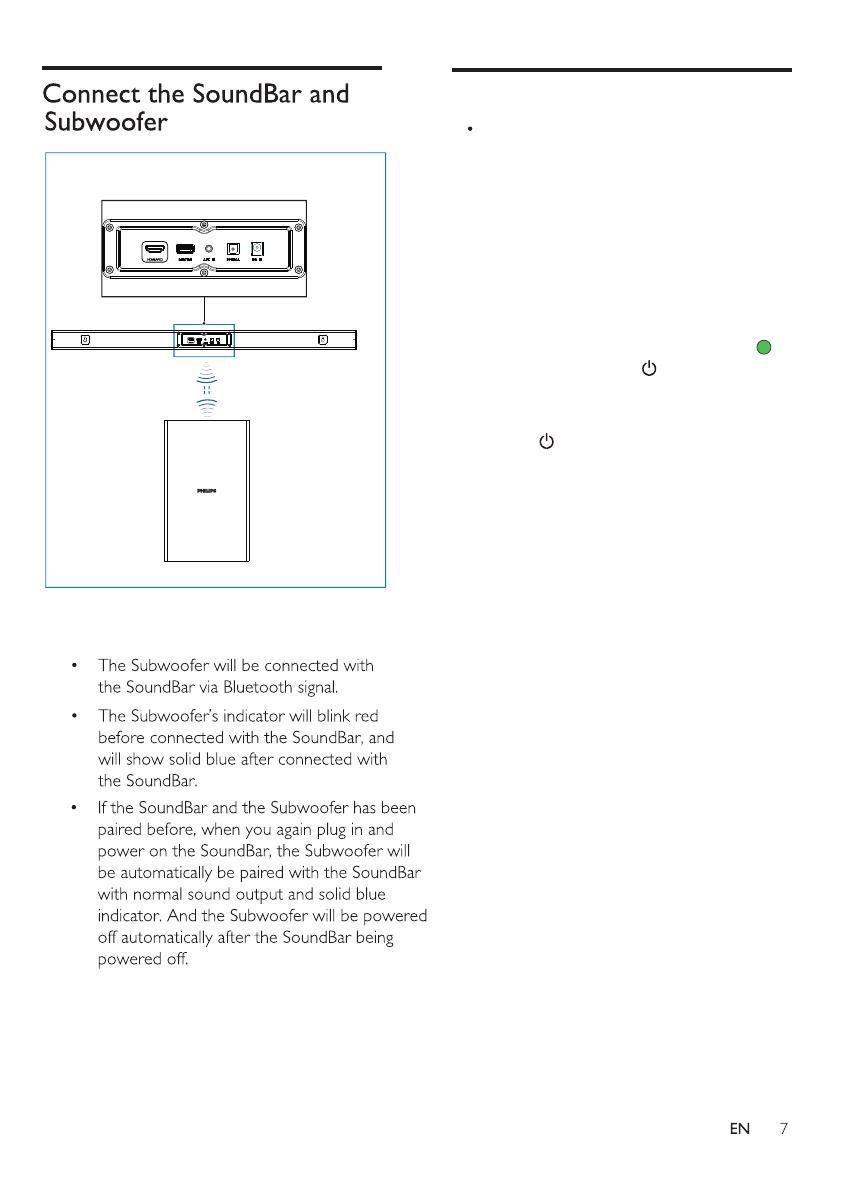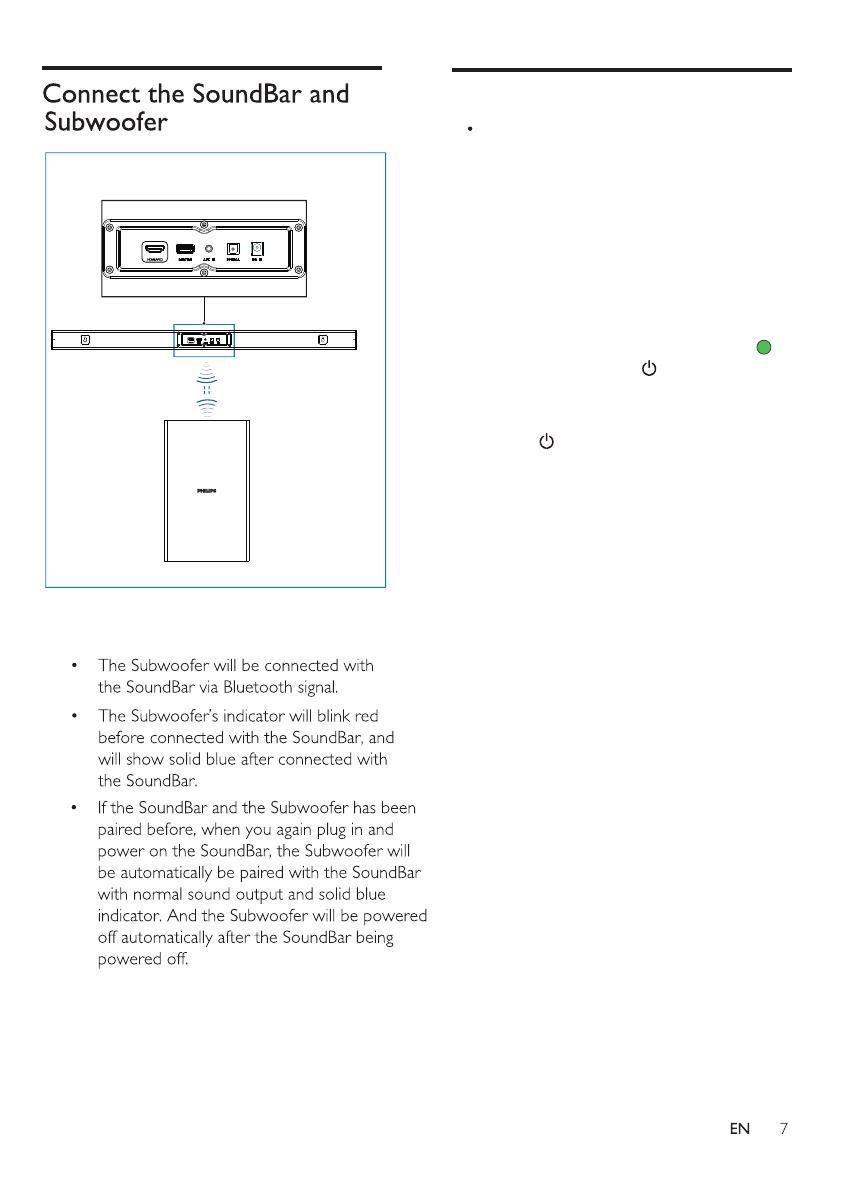
Pair the Subwoofer manually
If no audio is heard from the Subwoofer
or the Subwoofer's indicator does not
show Blue , follow the following steps to
reset and pair up the subwoofer again:
Press the PAIR button on the subwoofer
when the subwoofer is in disconnected
status [ blinking red slowly (once per
second), and then the subwoofer’s indicator
will blink red quickly (twice per second)].
Switch the soundbar source to AUX ,
then press and hold on the soundbar for
five seconds. The soundbar will reset and go
into standby automatically.
Press on the soundbar. The soundbar will
pair with the subwoofer automatically. The
connection is successful when the subwoofer’s
indicator turns solid blue.
1.
2.
3.
Connect the Soundbar and
Subwoofer through Bluetooth.