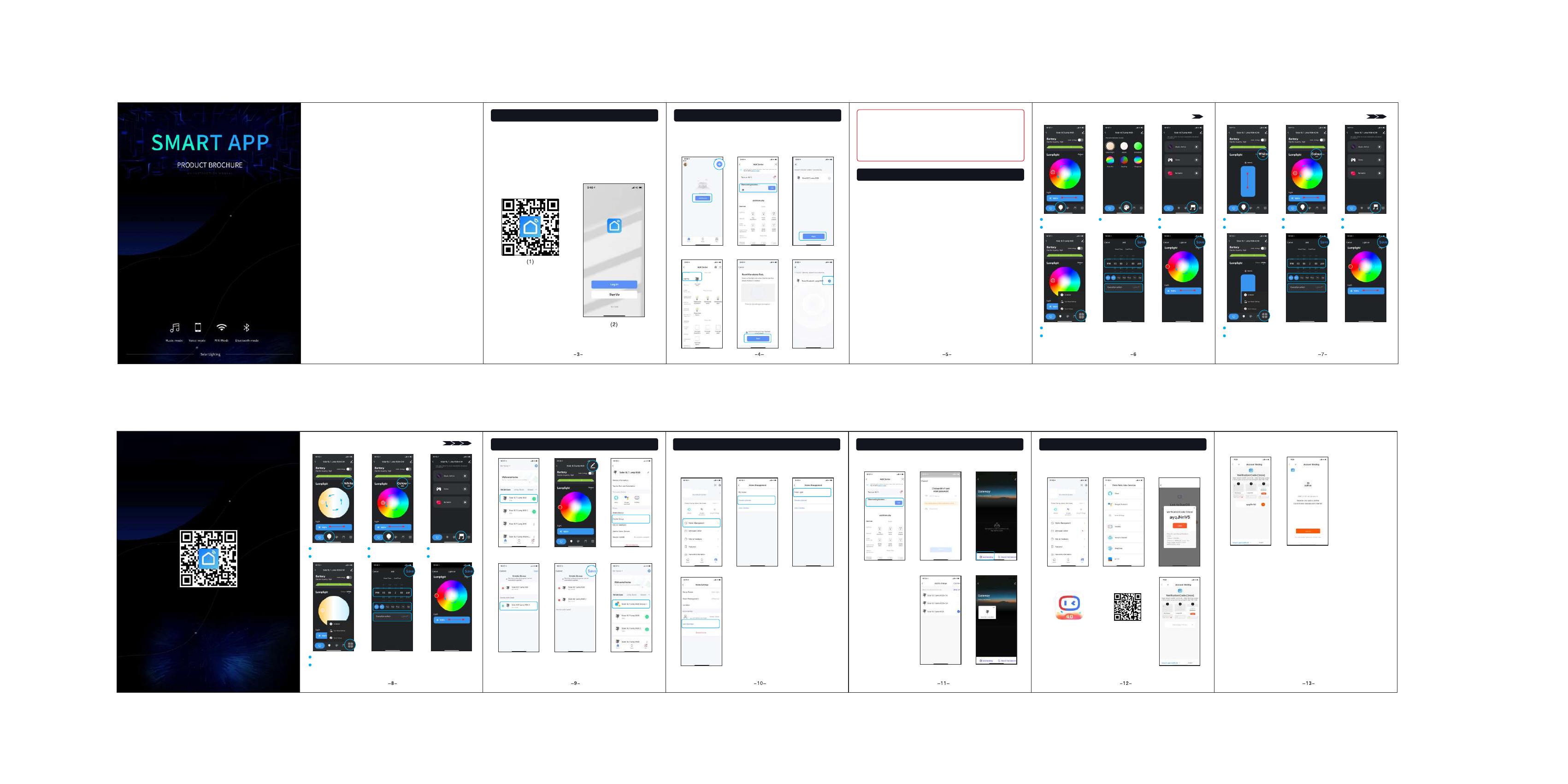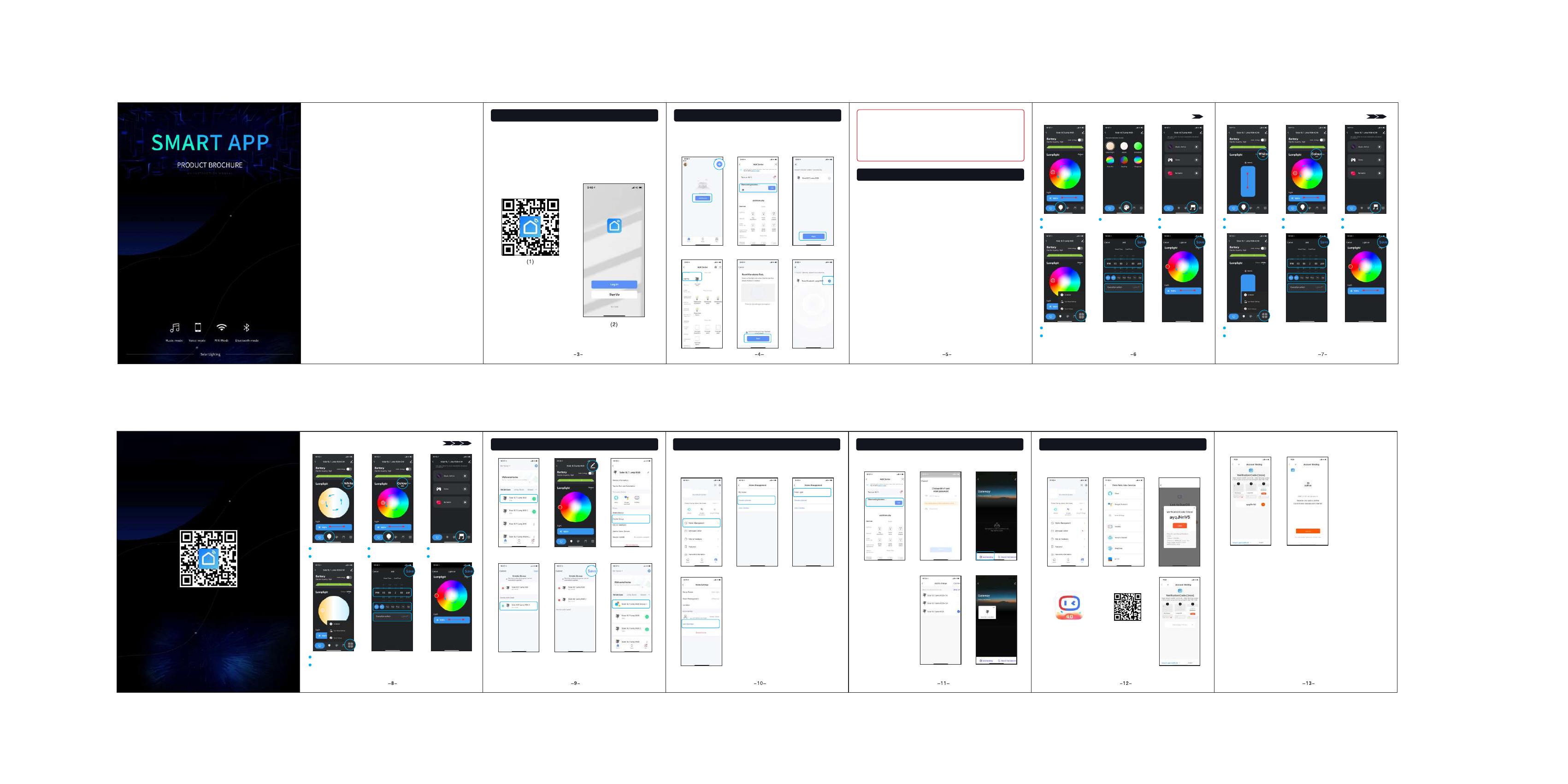
Turn on Bluetooth, turn on the main switch on the lamp at the
same time, when the light is breathing, operate on the mobile
phone.
3.1Solar Bluetooth light RGB
1.App download, installation and registration 2.App connection equipment
4.Device group management 5.Family management 6.Internet remote control 7.Internet Voice control
3.2Solar Bluetooth light RGB+C/W
3.3Solar Bluetooth light RGB+CW
3.Use of equipment functions
Catalogue
1.App download, installation and registration...............................3
2.App connection equipment........................................................4
3.Use of equipment functions.......................................................5
3.1Solar Bluetooth light RGB....................................................6
3.2Solar Bluetooth light RGB+C/W...........................................7
3.3Solar Bluetooth light RGB+CW............................................8
4.Device group management.......................................................9
5.Family management................................................................10
6.Internet remote control............................................................11
7.Internet voice control...............................................................12
1. Scan the QR code below with your mobile phone, or download
from IOS and Android App store "Smart Life”.
2. open "Smart life", register and login account.
Connection mode 1:
Connection mode 2:
Notice:When turn on the lamp, no breathing mode or the
application cannot search for the device within 5 minutes,
Please turn on and off the light repeatedly for 3 times, it can
reset the system to its initial state before connecting.(A cycle
of opening and closing is recorded as one time, and the
interval between events during this operation shall not
exceed 2 seconds)
Brief introduction:
The solar bluetooth light has three versions, they are "RGB",
"RGB+C/W","RGB+CW". Please operate according to the
actual product version.
Interpretation:
Solar bluetooth light RGB: R stands for red light, G stands for
green light, B stands for blue light.
Solar bluetooth light RGB+ CW: R stands for red light, G
stands for green light, B stands for blue light, C stands for
white light, W stands for warm white light.
Solar bluetooth light RGB+ C/W: same as "RGB+CW"
version, but it only can choose white or warm white.
Brightness adjustment
Color temperature regulation
Turn off the lights regularly:Slide
up and down to select the start
and end times,set execution
days,after saving, the setting is
completed.
Turn on the light regularly:Set the
time period when the light needs
to be on,then switch the execution
action to on,It can set the light
color temperature and light
command.
Scene switching Music rhythm mode
Game mode
Timing setting
Energy saving mode
Brightness adjustment
Color temperature regulation
Turn off the lights regularly:Slide
up and down to select the start
and end times,set execution
days,after saving, the setting is
completed.
Turn on the light regularly:Set the
time period when the light needs
to be on,then switch the execution
action to on,It can set the light
color temperature and light
command.
Music rhythm mode
Game mode
Timing setting
Energy saving mode
Brightness adjustment
Color temperature regulation
Brightness adjustment
Color temperature regulation
Turn off the lights regularly:Slide
up and down to select the start
and end times,set execution
days,after saving, the setting is
completed.
Turn on the light regularly:Set the
time period when the light needs
to be on,then switch the execution
action to on,It can set the light
color temperature and light
command.
Music rhythm mode
Game mode
Timing setting
Energy saving mode
Brightness adjustment
Color temperature regulation
1.Select one of the devices 2.Click the icon in the upper
right corner
3.Create group
4.Add other devices 5.Complete group after saving 6.Enter the group bar for unified
management
Notice:The device group must be the same version. Group
management cannot be performed for different versions
Use the "Family management" function, can share operation
permissions with other family members,implement multiple
members to manage devices.
1.click “family management” 2.“create family”,Any name 3.Open the new family
4.Share invitation code and add
new members
Internet remote control: Need to purchase Bluetooth gateway
separately, then connect the WIFI, remote control via app.
1.Connect the gateway to the
power supply, press and hold
for 3 seconds to add the
device in the app
2.Connect WIFI 3.Add the devices you need
to remotely control
4.Add the devices into the
gateway
5.Realize remote control
Third party intelligent speaker control lamp: Need to purchase
Bluetooth gateway separately,Download smart speaker app,
bind "smart life" account, control the lights by voice.
1.Open "Mine" in "smart life"
APP, clink "Voice third party
service”
2.Select the corresponding
voice speaker(For example
"Xiaodu")
3.Copy App verification code
5.Enter the copied APP
verification code
6.Link life number after
authorization
7.Modify the lights' name you
want to control, make voice
call control easy to operate
4.Download the Xiaodu APP, register an account and log in,
then enter the interface, click "My" to add smart home
appliances, search "Smart Life", and log in to the Smart Life
account.