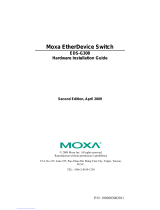Page is loading ...

1
IT-ES206-IU-G-2GS-P (12/48VDC)
Gigabit Unmanaged Industrial Ethernet switch
User manual
【Summarize】
IT-ES206-IU-G-2GS-P (12/48VDC) is a kind of industrial, unmanaged, gigabit Ethernet switch. It supports 4 port 10Base-T/100Base-TX /1000
Base-TX Ethernet port and 2 port 1000Base-X SFP fiber port, no fan, low consumption design, working function more steadily. It accorded with
FCC, CE standard, industrial design requirement, it can work steadily in -40℃~85℃ working temperature, it can provide reliable and quickly
solution for your Ethernet device.
【Packing List】
The first time use this product, please check the packaging is intact or not and the attachment is complete or not at first.
IT-ES206-IU-G-2GS-P(12/48VDC) x1
User manual x1
Certificate x1
Warranty card x1
DIN-rail kit
If you find that the device is damaged or any parts of it is missing during transportation, please notify the Company or the Company’s
distributor, we will give you proper solution as soon as possible.
【Features】
Support IEEE802.3/IEEE802.3u/IEEE802.3x/IEEE802.3z store and forward
Support 4 port 10Base-T/100Base-TX/1000 Base-TX and
2 port1000Base-X SFP gigabit port
Ethernet port support full/half duplex mode, MDI/MDI-X
Support 12~48VDC power input, built-in overcorrect protection, Reverse connection protection
Working temperature:-40℃~85℃
No fan, low consumption, Industrial design standard
IP40 protection grade, high strength iron shell, DIN-rail mount

2
【Panel Layout】
Bottom view
Front view Vertical view
Back view Right view
1、4 bit power input terminal block
2、Ground screw (Protect ground)
3、Power indictor(PWR1/PWR2)
4、Company name and Product name label
5、Fiber port connection indicator(G1/G2)
6、Ethernet port connection indicator
7、1000Base-X SFP fiber port
8、Ethernet port
9、Din-rail mount

3
【Dimensions】
Unit(mm)
【Power input】
Top view Front view
IT-ES206-IU-G-2GS-P(12/48VDC) top panel provided 4 bit industrial terminal block, power input is 24VDC(12~48VDC) , the sign of the
terminal block is V1-, V1+, V2-, V2+, it is redundant power input, both of them are 12~48VDC
IT-ES206-IU-G-2GS-P(12/48VDC) DC power input had redundant function, provided PWR1 and PWR2 power input, can use for single, and
can connect 2 separately power supply system, use 1 pair terminal block connect the device at the same time. If one of the power system broke, the
device can work uninterruptible, built-in overcorrect protection, Reverse connection protection
Note:1, Power ON: please insert the power cable’s terminal block into device’s power pot at first and then insert the power supply.
2, Power OFF, please pluck the plug of the power supply and then strike the terminal block parts.
【Communication interface】
IT-ES206-IU-G-2GS-P (12/48VDC) provided 4 port 10Base-T/ 100 Base -TX/1000 Base-TX and 2 port1000Base-X SFP gigabit port
10Base-T/100Base-TX/1000 Base-TX Ethernet port use in front panel, It is RJ45 port, the PIN define of RJ45 is as follows: connection adopt
RJ45 port support MDI/MDI-X self-adaption. In (MDI), PIN1, 2, 3, 4, 5, 6, 7, 8 connect corresponding, in (MDI-X) PIN1→3, 2→6, 3→1,
6→2, 4→7, 5→8, 7→4, 8→5. In MDI/MDI-X, 1000 Base-TX PIN define is as follows:

4
Note:10Base-T/100Base-TX, “TX±”transmit data±, “RX±”receive data±, “—”not use.
MDI:
MDI-X:
MDI/MDI-X self-adaption function can let user did not think about the type of Ethernet cable (Through line or cross wire), can connect
IT-ES206-IU-G-2GS-P (12/48VDC) by through line or cross wire directly.
1000BaseSFP port (mini-GBIC)
IT-ES206-IU-G-2GS-P (12/48VDC)’s 1000BaseSFP port adopted gigabit mini-GBIC optic fiber, can choice different type fiber according to
different transfer distance, fiber port must used for pair, TX port is fiber transmit side, connect to other device’s RX receive side, RX port is fiber
receive side, connect to other device’s TX transmit side. Fiber port support off-line indicator, can effective increase the reliability of network
running. Suggestion: please make a sign for the optic fiber (Figure as follows: A-A, B-B, easy to use.
PIN
MDI
MDI-X
1
BI_DA+/TX+
BI_DB+/RX+
2
BI_DA-/TX-
BI_DB-/RX-
3
BI_DB+/RX+
BI_DA+/TX+
4
BI_DC+/—
BI_DD+/—
5
BI_DC-/—
BI_DD-/—
6
BI_DB-/RX-
BI_DA-/TX-
7
BI_DD+/—
BI_DC+/—
8
BI_DD-/—
BI_DC-/—
1 8

5
【LED Indicator】
LED indicator in front panel of IT-ES206-IU-G-2GS-P (12/48VDC) monitor working status, it is convenience to find the problem, the function of
each LED is described in the table as below.
LED system statue
LED
Statue
Description
PWR1
(Green)
ON
PWR2 connect and running normal
OFF
Power supply have no connection
or unwonted
PWR2
(Green)
ON
PWR2 connect and running normal
OFF
Power supply have no connection
or unwonted
G1
ON
G1 port made effective connection
Blinking
G1 port is in active statue
OFF
G1 port did not make effective
connection
G2
ON
G2 port made effective connection
Blinking
G2 port is in active statue
OFF
G2 port did not make effective
connection
Ethernet
port 1
ON
Port 1 made effective connection
Blinking
Port 4 is in active statue
OFF
Port 1 did not make effective
connection
Ethernet
port 2
ON
Port 2 made effective connection
Blinking
Port 4 is in active statue
OFF
Port 2 did not make effective
connection
Ethernet
port 3
ON
Port 3 made effective connection
Blinking
Port 4 is in active statue
OFF
Port 3 did not make effective
connection

6
Ethernet
port 4
ON
Port 4 made effective connection
Blinking
Port 4 is in active statue
OFF
Port 4 did not make effective
connection
Ethernet port
transfer rate
effective value
(Black means
light)
ON
1000M
ON
100M
ON
10M
【Installation】
Before installation, confirm that the work environment meet the installation require, including the power needs and abundant space. Whether it is
close to the connection equipment and other equipment are prepared or not.
Installation require as below
1. Avoid in the sunshine, keep away from the heat fountainhead or the area where in intense EMI.
2. Examine the cables and plugs that installation requirements.
3. Examine whether the cables be seemly or not (less than 100m) according to reasonable scheme.
4. Screw, nut, tools provide by yourselves.
5. Power need: power inputs (12~48DC)
6. Environment: -40°C to 85°C
Storage Temperature: -40°C to 85°C
Relative humidity 10% to 95%
DIN-Rail Installation
In order to use in industrial environments expediently, IT-ES206-IU-G-2GS adopt 35mm DIN-Rail installation, the installation steps as follows:
1. Examine the DIN-Rail attachment
2. Examine DIN Rail whether be firm and the position be suitability or not.
3. Insert the top of the DIN-Rail into the slot just below the stiff metal spring.
4. The DIN-Rail attachment unit will snap into place as shown below.

7
Wiring Requirements
Wiring need to meet the following requirements:
It is needed to check whether the type, quantity and specification of cable match the requirement before cable laying;
It is needed to check the cable is damaged or not, factory records and quality assurance booklet before cable laying;
The required cable specification, quantity, direction and laying position need to match construction requirements, and cable length depends
on actual position;
All the cable cannot have break-down and terminal in the middle;
Cables should be straight in the hallways and turning;
Cable should be straight in the groove, and cannot beyond the groove in case of holding back the inlet and outlet holes. Cables should be
banded and fixed when they are out of the groove;
User cable should be separated from the power lines. Cables, power lines and grounding lines cannot be overlapped and mixed when they
are in the same groove road. When cable is too long, it cannot hold down other cable, but structure in the middle of alignment rack;
Pigtail cannot be tied and swerved as less as possible. Swerving radius cannot be too small (small swerving causes terrible loss of link). Its
banding should be moderate, not too tight, and should be separated from other cables;
It should have corresponding simple signal at both sides of the cable for maintaining.
【Specifications】
Technology:
Standard: IEEE802.3, IEEE802.3u, IEEE802.3x, IEEE802.3z
Interfaces:
Gigabit SFP port:1000Base-X, LC
Gigabit Ethernet port: 10Base-T/ 100Base-TX/ 1000Base-TX, RJ45 port, full/half duplex mode, MDI/MDI-X
Exchange attributes:
Transfer mode: Store and forward
Bandwidth: 6G
Buffer Memory: 1Mbits
MAC address table: 499
Led indicator:
Ethernet port: 1, 2, 3, 4
Fiber port: G1, G2
Power: PWR1/PWR2
Transfer distance:
Twisted-cable: 100M (CAT5/CAT5e)
Multi-mode: 1310nm, 5Km
Single mode: 1310nm, 20Km
1310nm, 40Km
1310nm, 60Km
1550nm, 80Km
Power supply:
Power input: 24VDC(12~48VDC)
Terminal block: 4 bit 7.62mm separation distance
No-load power consumption:1.440W@24VDC

8
Full-load power consumption: 4.344W@24VDC
Support redundant protection
Support overcorrect protection
Support reverse connection protection
Environmental:
Working temperature: -40℃~85℃
Storage temperature: -40℃~85℃
Relative humidity: 5%~95% (no condensing)
Mechanical:
Shell: IP30, high strength iron shell.
Installation: DIN Rail
Weight: 690.8g
Dimension(W×H×D):138mm×53mm×110mm
Standards:
EMI: FCC Part 15, CISPR (EN55022) class A
EMS: EN61000-4-2 (ESD), Level 4
Shock: IEC 60068-2-27
Free fall: IEC 60068-2-32
Vibration: IEC 60068-2-6
Warranty
Warranty time: 5 years
Certificate:
CE, FCC, RoHS, UL508 (Pending)
/