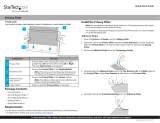Kensington SA240 Installation guide
-
I have reviewed the user manual for the Kensington Privacy Screen SA240 for iMac 24". The document outlines the simple steps for attaching the screen using self-adhesive strips. I'm ready to answer your questions about the installation and features of this screen.
-
How do I attach the privacy screen?Are the adhesive strips reusable?What is the model of the screen?