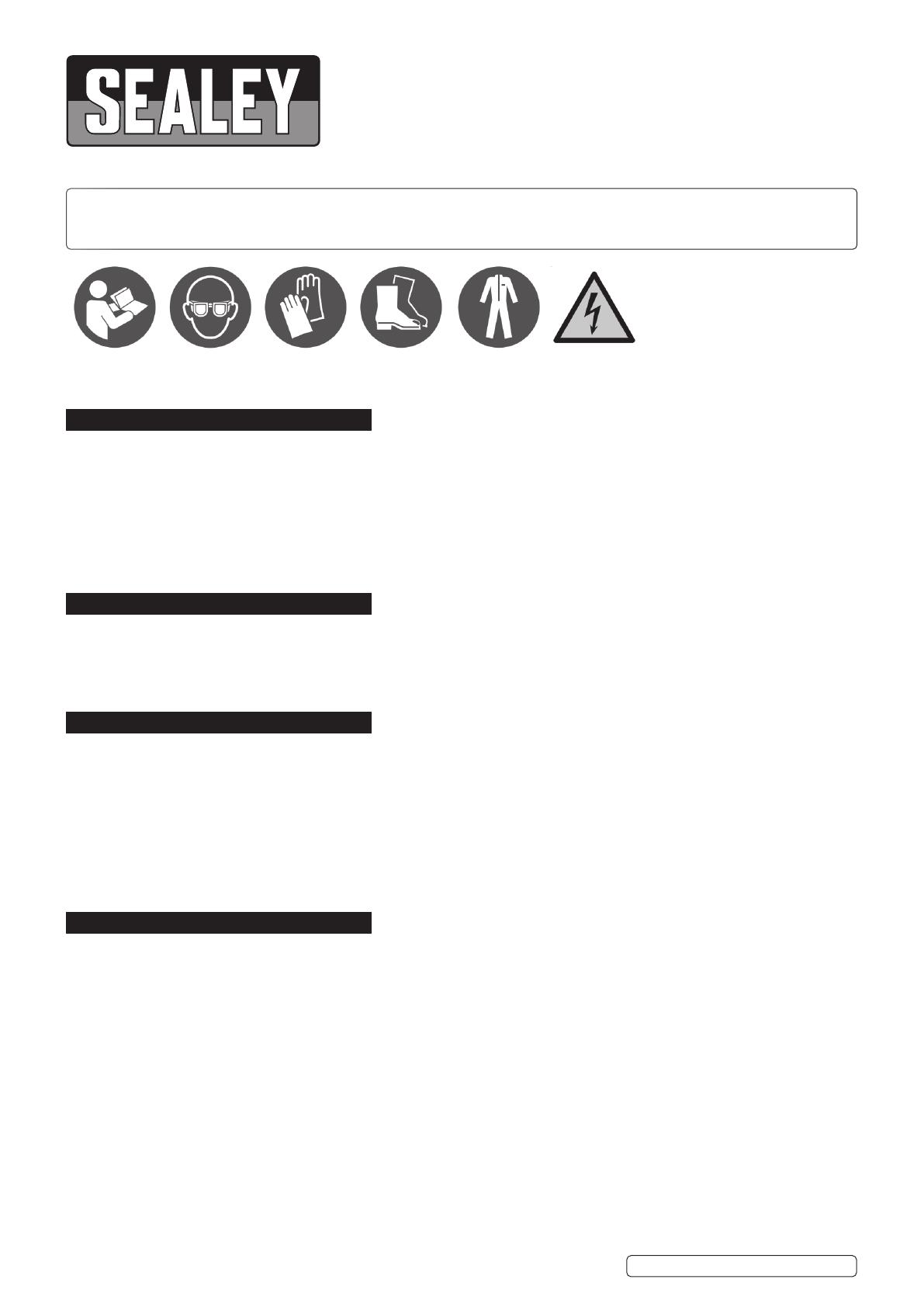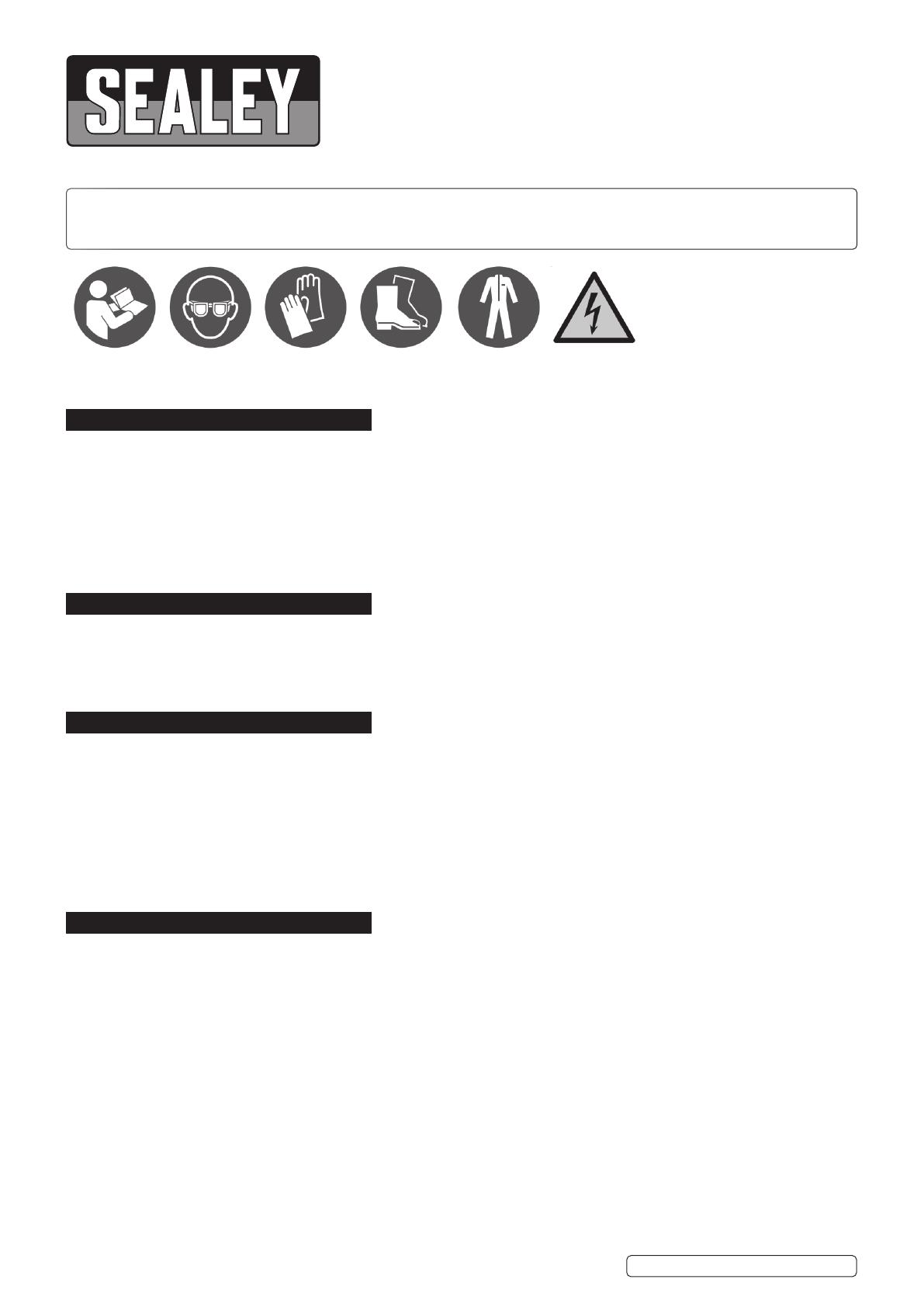
BATTERY MONITOR SENSOR & VEHICLE
FINDER
MODEL NO: BT2020.V2
Thank you for purchasing a Sealey product. Manufactured to a high standard, this product will, if used according to these
instructions, and properly maintained, give you years of trouble free performance.
IMPORTANT: PLEASE READ THESE INSTRUCTIONS CAREFULLY. NOTE THE SAFE OPERATIONAL REQUIREMENTS, WARNINGS & CAUTIONS. USE
THE PRODUCT CORRECTLY AND WITH CARE FOR THE PURPOSE FOR WHICH IT IS INTENDED. FAILURE TO DO SO MAY CAUSE DAMAGE AND/OR
PERSONAL INJURY AND WILL INVALIDATE THE WARRANTY. KEEP THESE INSTRUCTIONS SAFE FOR FUTURE USE.
1. SAFETY
▲▲ DANGER! BE AWARE , LEAD-ACID BATTERIES GENERATE EXPLOSIVE GASES DURING NORMAL BATTERY OPERATION .
FOR THIS REASON, IT VERY IMPORTANT TO READ AND FOLLOW THESE INSTRUCTIONS CAREFULLY, WHILST CONNECTING THIS
PRODUCT TO A VEHICLE’S BATTERY.
9 Follow these instructions and those published by the battery and vehicle manufacturers, and the maker of any equipment you intend
to use in the vicinity of the battery. Remember to review warning marks on all products and on engines.
WARNING ! Modern vehicles contain extensive electronic systems.
9 You are required to check with the vehicle manufacturer, for any specic instructions regarding the use of this type of equipment on
each vehicle.
NOTE: No liability will be accepted for damage / injury, where this product is not used in accordance with all instructions.
2. INTRODUCTION
Displays real time battery power, voltage and temperature. Wireless connection with dedicated app which supports up to 4 devices (IOS &
Android compatible). Guide user back to the vehicle by automatically recording the last parking location. Record the route, cost and driving
habits of each trip, which can be exported to Excel. Automatically monitor the starting and charging system of the vehicle and notify if
abnormal. Compatible with most batteries including lead sealed, AGM and Gel. Supports up to 4 devices. Store historical data in device for up
to 30 days.
3. SPECIFICATION
MODEL NO.: .......................................................BT2020.V2
Voltage Range: ............................................................ 6-20V
Average Current: ......................................................... 1.5mA
Input Voltage: .............................................................. 6-20V
Voltage Accuracy: ..........................................(9-16V) ±0.03V
Operating Temperature: .................................... -20°C - 40°C
Waterproof: .................................................................... IP67
Short Circuit Protection: ............................................. Built In
Reverse Connection Protection: ................................. Built In
Physical Dimensions: ................................ 55 x 41 x 12.5mm
4. OPERATION
NOTE: The input voltage range of the device is 6V-20V, which is suitable for 12V lead-acid batteries. Too high input voltage will
cause equipment damage.
NOTE: In order to obtain accurate battery temperature, please stick the device on the battery case.
NOTE: When installing the app, all permissions to be obtained must be accessed. If a permission fails to be obtained, some
functions cannot operate.
NOTE: Some functions need to allow the app to self-start and run in the background. The app has been optimized for this and will
not consume more power. To allow the app to start automatically and run in the background, Allow Background, Allow Self Starting
and Auto-Launch needs to be set in the phone. Consult your phone’s instructions for guidance.
4.1. INSTALLING THE DEVICE
4.1.1. Connect the positive tab (red lead) to the positive terminal on the battery. Connect the negative tab (black lead) to the negative
terminal on the battery. When removing the device, disconnect the negative terminal before the positive.
4.1.2. Fix the device to the battery case with the supplied double - sided tape.
The device must be attached to the battery case, otherwise the accurate battery temperature will not be obtained. Be careful not to
choose a ventilated location, which will aect the battery temperature reading.
4.2. INSTALLING THE APP
4.2.1. Scan the QR code of the product and download the app to your device.
4.2.2. When running the application for the rst time, the app will ask for required permissions, all these are necessary (see note above).
NOTE: The Android app obtains the location permission for the wireless scanning function, which is regulated by the Android system.
BT2020.V2 Issue 2 (1) 14/04/23
Original Language Version
© Jack Sealey Limited
Refer to
instructions * Electrical
shock hazard
* Wear eye
protection
* Wear
protective gloves
* Wear safety
footwear
* Wear
protective
clothing
* ONLY FOR WORKING
NEAR BATTERY