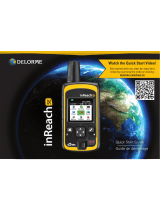le suivi, les SOS, la météo
et la gestion de votre
abonnement. L'application
fonctionne à la fois sur le
réseau satellite et
sur Internet (à l'aide d'une
connexion sans fil ou des
données cellulaires sur votre
smartphone). L'application
fournit des fonctions de
messagerie aux utilisateurs
à leurs amis et à
leur famille. Tout le monde
peut télécharger l'application,
connecter son smartphone et
communiquer avec les autres
utilisateurs de l'application via
Internet (aucune informations
de connexion requises).
Réseau satellite
Vous devez avoir une vue
dégagée sur le ciel pour
que votre appareil puisse
envoyer des messages ou
points de tracé via le réseau
satellite Sans cela,
votre appareil essaie d'envoyer
des informations jusqu'à
l'acquisition des signaux
satellites.
ASTUCE: pour une connexion
optimale avec les satellites,
orientez le haut de l'appareil
en direction du ciel.
Synchronisation des
données
Si vous modifiez vos
données (changement d'offre
20 Manuel de démarrage rapide
FR