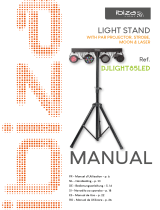Page is loading ...

1
2
2
-
-
C
C
H
H
A
A
N
N
N
N
E
E
L
L
M
M
I
I
X
X
E
E
R
R
MIX500 (15-2368)
INSTRUCTION MANUAL
MANUEL D’UTILISATION
BEDIENUNGSANLEITUNG
MANUAL DE INSTRUÇÕES
MANUAL DE INSTRUCCIONES
NAVODILA ZA UPORABO
MANUAL DE UTILIZARE
Imported from China by
LOTRONIC S.A.
Avenue Zénobe Gramme 9
B-1480 Saintes

2
IMPORTANT SAFETY INSTRUCTIONS
1) Read the manual prior to using this unit and keep it for future reference.
2) Adhere to all warnings and instructions marked on the unit and contained in the manual.
3) Don’t place the unit close to water, e.g. in a bathroom, near a wash tub, a swimming pool, etc.
4) The unit must match carriage and rack recommended by the manufacturer.
Sudden stops, great power and rough surface may cause combination turns over.
5) Keep away from heat sources such as radiator, stove and amplifier etc.
6) Operate the unit only with the rated power supply. Please ask your dealer or local power supply
company if you are not sure about your type of power supply .If the unit is operated with batteries or
other power supplies, please refer to this booklet.
7) Do not walk on or squeeze the power cord.
8) Clean this unit with a soft cloth. Prevent water and/or other liquids to enter into the housing.
9) Unplug the power cord if the unit is not used for a long time or during a thunderstorm to prevent
voltage surges to damage the inner circuitry.
10) Prevent objects and liquids to enter into unit.
11) If one of the following happens, refer to qualified service personnel:
A) Power cord or plug a damaged; or
B) An object or liquid has entered into the unit; or
C) The unit has been exposed to rain ; or
D) The unit doesn’t work; or
E) The unit has fallen or doesn’t work normally.
12) Repair ---Do not attempt to repair the unit yourself. All repairs must be carried out by a qualified
technician. The user is only allowed to perform manipulations, settings and controls specified in this
manual.
13) Ventilation --- Do not cover the ventilation openings to prevent overheating of the unit. Do not place
the unit on bed, blanket, sofa or similar soft surface. Do not place unit inside a bookcase, a closed
cupboard, etc.
14) Accessories---Not use parts that hare not recommended by the manufacturer in order to avoid
damage.
15) Auxiliary equipment ---Do not place this unit on unstable vehicle, shelf, tripod or table. It will cause
serious harm to child or adult if the unit falls down. Please use the vehicle, shelf, tripod or table
recommended by the manufacturer.
16) Spare parts---If the unit requires spare parts, use only spares recommended by the manufacturer and
that are in all aspects identical to the original parts. .
17) Safety check---After repairing, repairer must test the unit for security.
GB

3
CHANNEL CONTROL SECTION:
1. GAIN control
Adjustment of the input signal level for
channel 1 & 2
2. TREBLE control
Adjustment of the high frequencies for
channel 1 & 2
3. BASS control
Adjustment of the low frequencies for
channel 1 & 2
4. MIC volume control
5. HEADPHONE volume control
6. MASTER volume control
7. Crossfader: Set the crossfader to the
left side to mute the LINE 2 input signal or
move the crossfader to the right side to
mute the LINE 1 input signal. If the crossfader is in the middle position, both LINE 1 input signal & Line 2
input signal will be mixed and sent to OUTPUT Jacks
8. POWER LED: Lights up when the unit is powered.
REAR PANEL CONTROLS:
1. 12V Power supply: Connect the adapter here
2. Master output: Connect this RCA output to the
RCA input of an amplifier or active speaker
3. REC output: Connect this RCA output to the RCA
input of a tape recorder, amplifier or active
sp eake r.
4. Line 2 RCA input: Connect the Line 2 Signal here
5. Line 1 RCA input: Connect the Line 1 signal here
FRONT PANEL CONNECTORS
6. MIC input: Jack 6.35mm. Connect the microphone here
7. Headphone output: Jack 6.35mm. Connect the
headphone here
Electric products must not be put into household waste. Please bring them to a recycling centre. Ask
your local authorities or your dealer about the way to proceed.
/