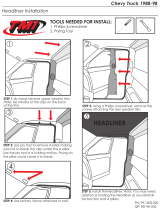Page is loading ...

Installation Instructions - FullVUE™ Mirror Page 1/9AR_08_05_20
FullVUE™ Rear Camera Mirror
for Jeep Wrangler JK (MY 2009-2018)
FVMR-8866V2
Install Time
Product Features
Recommended Tools
Difficulty Level
Unobstructed HD View
Eliminates Blind Spots
Records as You Drive
3X Wider View
Seamless Integration
Full Touch Screen
1hr 30m - 2hr
Wrench
Socket SetScrew Driver Panel Removal Tool Zip Ties
Wire Strippers Wire Cutters Electrical Tape
Questions? Call the Brandmotion technical support line at (734) 619-1250 or CLICK HERE

Vehicle Application:
Jeep Wrangler JK
(MY 2009-2018)
Part Number: FVMR-8866V2
Kit A
Components for installing the FullVUE™ Mirror
Kit B
Components for installing the Rear Camera
x1 FullVue™ Mirror x1 Power Harness
x1 Rear Camera
Push Washers, Nylon Spacer, Zip Ties, Extended Camera Neck
x1 Video/Power Harness
Kit Contents
Installation Instructions - FullVUE™ Mirror Page 2/9AR_08_05_20

Assembling the FullVUE™ Mirror
Removing the Factory Mirror
Installing the FullVUE™ Mirror
Part 1
Part 2
Part 3
Remove the FullVUE™ Mirror from the protective
sleave and locate the windsheild mounting arm
and screws.
Ensure that the mirror and mounting arm are
oriented as illustrated, with the front facing
camera on the right side of the mirror, and the
mirror stem facing up.
Feed the 8-Pin harness from mirror through the
center of the mounting plate and screw plate onto
mirror body using supplied screws.
Loosen the retaining screw on the factory mirror
mount located on the windshield.
Slide the mirror off of the D-TAB, ensuring that the
mirror easily slides off.
Disconnect the power harness from the rear of the
mirror.
Installing new mirror on to D-TAB and tighten with
a Phillips screwdriver.
Take care not to overtighten. Overtightening
could result in a damaged windshield.
Route the harness down the A-pillar to the desired
location in the passenger kick panel.
1.
2.
3.
1.
2.
3.
1.
2.
3.
Installation of the FullVUE™ Mirror
Installation Instructions - FullVUE™ Mirror Page 3/9AR_08_05_20
Vehicle Application:
Jeep Wrangler JK
(MY 2009-2018)
Part Number: FVMR-8866V2

a.
b.
Installation of the FullVUE™ Mirror
Powering the FullVue™ Mirror
Part 4
1.
2.
3.
4.
Connect the RED wire from the mirror hamess to
12-volt accessory power.
Connect the BLACK wire to a solid ground. Chassis
ground in kick panel is recommended.
Connect the YELLOW wire from the mirror
harmess to the 12-volt constant in the vehicle.
Test mirror by turning on ignition power. You
should be able to see the front camera after mirror
powers up. Repeat rest once rear camera is
installed.
Double check power connections
Secure foot of mirror onto windshield
Cycle power in mirror to test functionality
Ensure harness is not pinched by trim panels
Installation of the FullVUE™ Mirror
Install Review
Continue to Rear Camera Installation
12V Constant
12V Accessory
Ground
Installation Instructions - FullVUE™ Mirror Page 4/9AR_08_05_20
Vehicle Application:
Jeep Wrangler JK
(MY 2009-2018)
Part Number: FVMR-8866V2

Rear Camera Mount
Routing the Harness
Part 1
Part 2
1.
2.
3.
4.
5.
6.
1.
2.
3.
4.
5.
Loosen lug nuts to remove the spare tire.
Slide Camera on studs placing harness end
inside of tire carrier.
Temporarily replace spare tire to check wheel
clearance to Camera. Adjust camera head to fit
your specific wheel.
Short Bracket has been designed for Factory
offset wheels. Use the Long Bracket for wheels
with larger offsets
Remove spare tire and slide (3) supplied Push
Nuts on the studs.
Route end of camera/chassis harness into
tailgate
Using a plastic trim removal tool, remove
interior panels on the inside of the rear gate.
Pull the harness through the rear gate openings
Use supplied Wire Ties to secure Chassis
Harness to existing harness.
Use supplied Wire Ties to secure Chassis
Harness to fabric factory wire cover.
If you wish to use the Panoramic Reverse Mode
(See “Menu Item Instructions” for more
information) connect the red wire found on the
chassis harness to 12v+ Reverse.
Installation of the Rear Vision Camera
Leave enough slack to
allow the gate to open fully.
Installation Instructions - FullVUE™ Mirror Page 5/9AR_08_05_20
Vehicle Application:
Jeep Wrangler JK
(MY 2009-2018)
Part Number: FVMR-8866V2

Installation of the Rear Vision Camera
6.
7.
8.
9.
10.
11.
12.
13.
Use a T20 Torx bit to remove the subwoofer box.
(If equipped)
Using a plastic trim removal tool, pry off rear seat
belt closeout.
Using a plastic trim removal tool, remove rear
access panel to expose 10mm bolt, and remove
bolt.
Pull out subwoofer box slightly to gain access to
run Chassis Harness along existing harness
Pull back the carpet and continue running Chassis
Harness forward.
Run Chassis Harness under B-pillar cover to
passenger door sill. Use a plastic trim removal tool
to remove the (2) plastic push pins and remove
passenger sill plate/kick panel.
Continue routing chassis harness up the
passenger A-pillar then across the headliner to the
mirror harness for connection.
Power mirror up and check rear camera. You
should be able to see both front and rear camera
on your mirror.
Routing the Harness
Part 2 (cont’d)
a.
b.
Continue to FullVUE™ Mirror Features
Double check power connections
If needed, seal body work with silicone
Check video to confirm camera orientation
Shift into reverse to check reverse trigger
Installation of the Rear Vision Camera
Install Review
Installation Instructions - FullVUE™ Mirror Page 6/9AR_08_05_20
Vehicle Application:
Jeep Wrangler JK
(MY 2009-2018)
Part Number: FVMR-8866V2

FullVUE™ User Interface Guide
Touch screen once to bring up User Interface
Swipe finger left or right to switch camera views
Use +/- on left side of screen to adjust brightness
Use icons below for respective controls
1.
2.
3.
4.
FullVUE™ Settings
Streaming Media
- Toggle NightSight On/Off (Turn on under low light conditions for clearer
image on mirror)
- Choose: StandardVideo for regular use/EnhancedVideo for crisp
color/Evening Light for sunset or dusk lighting conditions
Protect Level
- Select sensitivity for auto locked event recording for DVR. When the
G-Sensor feels shock, it will automatically lock the recording on the SD
card for later use
- Choose: Off/Low/Medium/High
Parking Monitoring
-Select On/Off for G-Sensor Initiated recording. These files will be auto
locked and record for 1 min
Reverse Mode
- Toggle NightSight On/Off (Turn on under low light conditions for clearer
image on mirror)
- Choose: StandardVideo for regular use/EnhancedVideo for crisp
color/Evening Light for sunset or dusk lighting conditions
Volume
- Adjust UI control and video playback volume
Clock Settings
- Set date and time for UI
LCD Power Save
- Select automatic screen save Off/1min/3min
- Screen will go black after 1 min or 3 min of no use, if selected
Format SD-Card
- Format/Reformat Card. Be sure to save all wanted footage on another
device before reformatting
Flicker
- Adjust video frame rate 50Hz or 60hz (frames per second)
- This setting will change how smooth the video will play back and will
affect LED headlight flicker. If headlights in mirror are flickering
excessively, try changing this setting.
Reset Setup
- Reset all settings
Menu Item Instructions
FullVUE™ Mirror Settings
Installation Instructions - FullVUE™ Mirror Page 7/9AR_08_05_20
Vehicle Application:
Jeep Wrangler JK
(MY 2009-2018)
Part Number: FVMR-8866V2

FullVUE™ Settings
Video Recording Menu Instructions
Normal Video
- This is where all general video recordings can be found. All files in this
folder will be overwritten if SD card runs out of space. DVR will overwrite
the oldest files first.
Lock Video
- Pushing the “Lock Recording” button on the main user interface (shown
on page 3) will save the respective video in this folder. All files saved in
this folder will not be overwritten, even if the SD card runs out of space.
Photo
- This folder will hold all screenshots taken using the “Screen Capture”
button on the main user interface shown on page 3.
Front and Rear
- Front and Rear camera views are separated in each main folder. Use
front or rear button to view recordings or photos of the desired camera
view.
Protect and Unprotect
- These functions will not protect the video from being overwritten.
Protecting a photo or recording means that if the “Delete All” function is
used, the protected files will not be deleted. If you do not want to delete
specific files, protect them and “Delete All” will delete all other files inside
of the folder. See “Delete All” for functional details.
Delete
- This button will delete only individually selected files. If the file is
protected, it will not delete that file.
Delete All
- The function will delete all unprotected files within a folder. It will not
delete files in both front and rear. It will only delete files in the folder and
camera view you have open.
- In other words, if you are viewing all files saved under Normal Video -
Front and push “Delete All”, only front camera files will be deleted. Rear
camera files will still be saved
Installation of the Rear Vision Camera
Continue to
FAQ Section
FullVUE™ Mirror Settings
Installation Instructions - FullVUE™ Mirror Page 8/9AR_08_05_20
Vehicle Application:
Jeep Wrangler JK
(MY 2009-2018)
Part Number: FVMR-8866V2

FAQ Section
Can you flip the camera in the FullVUE Screen?
At this time you cannot flip the image from the FullVUE™ camera. Please check back with our website for the latest information.
1.
Can I turn the display off and use the FullVUE as a mirror?
Yes! Simply tap the bottom button 1 time ( 2 times if you have the time stamp screen) and the mirror will function as a traditional mirror. As a
bonus, if you have the reverse trigger wire hooked up, it will still show the image on the mirror even in the display off setting. When you shift the
vehicle from reverse, it will return to the setting that was selected before shifting!
2.
Can I use an auxiliary camera with the FullVUE mirror?
At this time, you can only use the provided FullVUE™ Camera with the FullVUE™ Rear Camera Mirror. Please visit our website for new information.
3.
My wire harness is a little short. Can I extend the wires?
At this time you cannot extend the wires. We have tested up to 16.5ft 4 pin cable extensions onto our 6m harness. We do not recommend adding
an extension to our 9m harness at this time.
4.
Installation of the Rear Vision Camera
WARNING: Cancer and Reproductive Harm -
www.P65Warnings.ca.gov
Vehicle Application:
Jeep Wrangler JK
(MY 2009-2018)
Part Number: FVMR-8866
Installation Instructions - FullVUE™ Mirror Page 9/9AR_08_05_20
/