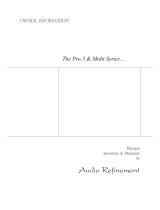Page is loading ...

Yvette Installation and Care Guide Table of Contents
1
Wilson Audio Specialties
Contents
Contents
Section 1.1 –Yvette Crate Content ................................ 6
Section 1.2—WASP ..................................................... 7
Zone of Neutrality: Left and Right Channel ........................ 7
Speaker Placement Versus Listening Position ..................... 11
Speaker Orientation ......................................................... 12
Section 2.1—Uncrating the Yvette ............................... 16
Initial Check ................................................................... 16
Uncrating the Yvette ....................................................... 16
Section 2.2 – Box Content Checklist ............................ 17
Section 3.1—Setting up Yvette ................................... 20
Preparation ................................................................... 20
Table of Contents

2
Yvette Installation and Care Guide
Authentic Excellence™
Section 3.2—Yvette Spikes ............................................ 20
Assembly ........................................................................... 21
Section 3.3—Leveling the Yvette .................................. 21
Section 3.4—Wiring Attachments .................................. 22
Section 3.5—Removing the Protective Film .................... 23
Section 3.6—Resistors ................................................. 24
Midrange and Tweeter Resistors ........................................ 24
Woofer Damping Resistor .................................................. 24
Section 3.7—Replacing an Open or Damaged Resistor...... 25
Section 4.1—Specifications: .......................................... 28
Section 4.2—Graphical Dimensions ................................ 29
Section 4.3 —Yvette Phase Curve .................................. 30
Section 4.4—Yvette Impedance Curve ............................. 31
Section 5.1—Warranty Details ..................................... 34

Table of Contents
3
Wilson Audio Specialties
Limited Warranty ............................................................ 34
Conditions ..................................................................... 34
Remedy ........................................................................... 35
Warranty Limited to Original Purchaser .......................... 36
Demonstration Equipment ................................................ 36
Miscellaneous ................................................................ 37


Section 1—WASP Setup
Wilson Audio Specialties

6
Yvette Installation and Care Guide
Please take the time before you attempt to setup up your Yvette to review
the contents of your Yvette tool and spike kit. Set these items in an accessible
area as you will need them during the setup process. See the graphic below:
Authentic Excellence™

Section 1.2—WASP
7
Wilson Audio Specialties
An instructional video outlining the Wilson Audio Setup Procedure (WASP)
can be found here: wilsonaudio.com/WASP. The proper positioning of your new
Yvette within your room is critical in order to extract its formidable performance
envelope. When carefully followed, the WASP has proven to be the most effec-
tive method for setting up Wilson loudspeakers. Your authorized Wilson dealer
is trained in this process, and is the best resource for you to ensure your loud-
speakers are set up properly.
Viewing the video is the best way to learn how to properly employ WASP,
but we have also included an outline of it here.
Zone of Neutrality: Left and Right Channel
The “Zone of Neutrality” is an area in your room where the speakers will
sound most natural. This location is where the speakers interact the least with
adjacent room boundaries. It is important to have a clear working space while
determining the Zone of Neutrality.
The following is a simple method to locate the Zone of Neutrality within
your listening environment:
1. Stand against the wall BEHIND the location where you intend
to position your loudspeakers. Speaking in a moderately loud
voice and at a constant volume, project your voice out into

8
Yvette Installation and Care Guide
Authentic Excellence™
the room. Your voice will have an overly heavy, “chesty” quality
because of your proximity to the rear wall.
2. While speaking, slowly move out into the room, progressing in
a direction parallel to the sidewall. It is helpful to have anoth-
er listener seated in the listening position to assist you during
this process. Listen to how your voice “frees up” from the added
bass energy imparted by the rear wall boundary. Also notice
that your voice is quite spatially diffuse (to your assistant, your
voice will sound spatially large and difficult to localize) as you
begin to ease away from the rear wall.
3. At some point during your progression forward into the room,
you will observe a sonic transition in your voice; it will sound
more tonally correct and less spatially diffuse (your assistant
can now precisely localize the exact origin of your voice). When
you hear this transition, you have entered the inner edge of
the Zone of Neutrality. Place a piece of tape on the floor to
mark this location. Although it will vary from room to room, in
most rooms the zone begins between two and a half to three
feet from the rear wall.
4. Continue to walk slowly away from the rear wall. After some
distance, usually one to two feet past the first piece of tape,
you will begin to hear your voice lose focus and appear to

Section 1.2—WASP
9
Wilson Audio Specialties
reflect (echo) in front of you. This is caused by the return of the
room’s boundary contribution; your voice is now interacting
with the opposite wall. At the point where you begin to hear
the reflected sound of your voice, you have reached the outer
edge of the Zone of Neutrality. Place a piece of tape on the
floor and mark this location. The distance between the “inner”
and “outer” edge tape marks is usually between eight inches
(for small, interactive rooms) and three feet (for large, more
neutral rooms).
5. Now position yourself against the side wall perpendicular to
the intended speaker location. Stand between the two tape
marks. Using the same procedure as above, begin moving into
the room toward the opposite sidewall, progressing between
the two pieces of tape. As above, listen for the point in the
room where your voice transitions from bass-heavy and diffuse
to neutral. Mark this point with tape. Continue your progres-
sion until there is an obvious interaction with the opposite
wall in front of you and mark this point with tape. The four
pieces of tape now form a rectangle that establishes the Zone
of Neutrality for the loudspeaker to be installed on that side of
the room. Using the four marks as your guide, tape an outline
to define the boundaries of the rectangle.

10
Yvette Installation and Care Guide
Authentic Excellence™
When carefully followed, the WASP has proven
to be the most effective method for setting up
Wilson loudspeakers.

Section 1.2—WASP
11
Wilson Audio Specialties
6. Repeat this process for each speaker location individually.
These are your Zones of Neutrality, one for each channel.
Theoretically, the Zone of Neutrality for any room runs like a path, paral-
lel to the walls all around the room. Adjacent to very large windows and open
doors, the outer edge of the Zone of Neutrality moves closer to the wall and be-
comes wider. If you were to extend the inner and outer boundaries of the Zone
for the sidewalls and the front wall (behind the speakers), they would intersect.
Speaker Placement Versus Listening Position
The location of your listening position is as important as the careful setup
of your Wilson Audio loudspeakers. The listening position should ideally be no
more than 1.1 to 1.25 times the distance between the tweeters on each speaker.
Therefore, in a long, rectangular room of 12’ x 18’, if the speaker tweeters are
going to be 9’ apart, you should be sitting 9’11’’ to 11’3’’ from the speaker. This
would be more than halfway down the long axis of the room.
Many people place the speakers on one end and sit at the other end of
the room. This approach will not yield the finest sound. Carefully consider your
listening position. Our experience has shown that any listening position that
places your head closer than 14” from a wall will diminish the sonic results of
your listening due to the deleterious effects of boundary interaction.

12
Yvette Installation and Care Guide
Authentic Excellence™
Speaker Orientation
Speaker placement and orientation are two of the most important consid-
erations in obtaining superior sound. The first thing you need to do is eliminate
the sidewalls as a sonic influence in your system. Speakers placed too close to
the sidewalls will suffer from a strong primary reflection. This can cause out-
of-phase cancellations, or comb filtering, which will cancel some frequencies
and change the tonal balance of the music. Adhering to the Wilson Audio Setup
Procedure outlined in the previous section is the best method with which to
position your loudspeakers.
A very important aspect of speaker placement is how far from the back
wall to place the speakers. The closer a loudspeaker is to the back wall, the more
pronounced the low bass energy and centering of the image will be. However,
this comes at a definite reduction in stage size and bloom as well as a deteriora-
tion of upper bass quality. You must find the proper balance of these two fac-
tors, but remember, if you are partial to bass response or air and bloom, do not
overcompensate your adjustments to maximize these effects. Overcompensated
systems are sometimes pleasing in the short-term, but long-term satisfaction is
always achieved through proper balance.
To make correct in-home set up of the Yvette possible without test equip-
ment, Wilson Audio has measured the correct geometric time domain alignment
for different distance/ear height combinations. See Section 3.3 for details. By

Section 1.2—WASP
13
Wilson Audio Specialties
measuring the distance from the speaker to the your ear when seated in the
listening position, as well as height of the listener’s ear measured from the floor,
you will be able to align the system for your listening position.


Section 2—Yvette Assembly
Wilson Audio Specialties

16
Yvette Installation and Care Guide
Authentic Excellence™
Note: In your listening room or home theater, clear out two spaces, one for
your left and one for your right channel. Place the ODD numbered Yvette in
the LEFT channel section and the EVEN in the RIGHT channel section.
Note: To avoid damaging the Yvette’s painted surface. Please remove any
jewelry such as rings, watches, necklaces, and bracelets during this process.
Initial Check
The Yvettes are shipped in two wooden crates. Upon receiving these
crates, please check their condition. If any of the crates are damaged, please
report it to the shipping company immediately for insurance verification.
The following items are recommended for this procedure:
• Electric Screwdriver
• Phillips head drive bit
• Masking tape (for use in speaker setup)
Uncrating the Yvette
A minimum of two strong adults is required to set up the Yvettes.
1. With the crate lid facing up, unscrew the wood screws securing
the lid. Remove the lid.
2. One crate will contain the tool kit.
3. The Yvette is shipped with casters installed. Carefully lift
the crate upright so that the Yvette is now vertical. With the
Yvette’s bottom toward the floor and one person holding the
crate, the second person should reach in and gently roll the

Section 2.2 – Box Content Checklist
17
Wilson Audio Specialties
Yvette out of the crate, carefully, so as not to hit the Yvette on
the crate and scratch the paint.
4. Place the Yvette with an odd serial number on the left side of
the room and the Yvette with an even serial number on the
right side of the room.
Note: The Yvettes are very heavy and care should be taken to prevent injury.
Now that you have unpacked your Yvette, you can inventory all the addi-
tional items in the boxes.
• Owners Manual
• Warranty Registration Form
• Polishing Cloth
• 8x Spike with Nut
• 8x Diodes
• 8x All Thread
• 8x Aluminum Spike Pads
• 1/2” Nut Driver (binding posts)
• 9/16 Combo Wrench (spike nuts)
• 3/32” Ball-end Allen (resistor screws)
• 5/32” Ball-End Allen (driver screws)
• 3/16” Long-arm Allen (diode screw set)
• 1/8” Ball-end Allen (resistor panel cover)
• Caster Wrench


Section 3—Setup of Yvette
Wilson Audio Specialties

20
Yvette Installation and Care Guide
Note: Before setting up the Yvette, study carefully Section 2, “In Your
Room.” It provides valuable information on determining the ideal room
location for your speakers.
Preparation
You will need the following items:
• Supplied hardware kit
• Tape measure
• Known listening position
Your dealer is trained in the art and science of the Wilson Audio Setup
Procedure (WASP) outlined in Section 2. Before the spike assemblies are at-
tached to the bottom of your Yvettes, the set up and fine tuning of your loud-
speaker should be completed. Before spiking your Yvettes, use masking tape to
carefully mark their location.
The Yvette comes with a set of heavy duty spikes. These spikes also pro-
vide a secure mechanical reference point as well as optimal height placement
for the Yvette. Aluminum disks that fit beneath the spikes are also included for
installations where spikes might damage the floor surface (such as wood floors).
Authentic Excellence™
/