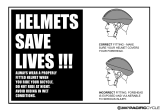Page is loading ...

ASSEMBLING YOUR
CX, DX & LX UNISTAR:
1. Determine the front, back,
right and left of the unicycle and
the wheel. Set the wheel into
the bearing cradles. Place the
bearing caps [A] in place and
tighten the bolts to 45 inch
pounds [B]. Do not over tighten
[C]. Spin the wheel and check
the spokes. Adjust if needed.
2. Apply a small amount of
grease to the pedal threads.
Thread the pedals into their cor-
responding crank arms [D1] =
L-pedal to L-crank. [D2] = R-
pedal to R-crank. Tighten se-
curely w/ a 15mm wrench. This
is also a good time to check the
crank arms and tighten them
if necessary.
3. Slide seatclamp on top of fork
[F]. Apply a thin film of grease
to the seatpost and insert it into
the fork [G]. Using the 5mm
allen wrench, tighten the
seatpost clamp so that the
seatpost does not twist in the
fork [H]. Also check that the
bolts holding the seat onto the
post are secure, as well as the
bolts on the handle.
4. Make sure the tire bead is
seated evenly on the rim.
Inflate the tire to the recom-
mended pressure that is printed
on the sidewall of the tire.
FRONT
RIGHT
BACK
LEFT
R=RIGHT L=LEFT
R=RIGHT L=LEFT
TorkerUSA.com
Thank you for buying a TORKER unicycle.
With proper setup and care, your new Unistar will provide
years of fun and entertainment.
Please read this manual thoroughly and save it for future reference. If
you have any doubts about your ability to assemble or adjust your uni-
cycle, please contact your local bicycle dealer for assistance.
THINGS TO KNOW BEFORE ASSEMBLY: Unicycles have a “front”, “back”,
“left” and “right”. It is important to know this to en-
sure that the saddle and pedals are installed correctly.
The fork is slotted where the seat post is inserted.
This slot is on the “back”. The UNISTAR decal on the
tube is on the “front.”
Align the saddle so that the narrow end or the handle
(depending on the model) is pointed forwards. Make
sure the seat post is tight in the fork, as this is
crucial in controlling and steering your unicycle.
Cranks and pedals are marked
left and right; with a “L” and “R” stamped in to them.
Make sure the cranks are on the appropriate sides.
The pedals can only be installed in their respective
cranks arms. The
right pedal tightens
clockwise and the left
pedal tightens
counter-clockwise.
The pedals must be tight in the cranks! This
helps to prevent the pedals from loosening
during riding.
THINGS TO KNOW BEFORE RIDING: Always wear a
helmet when riding your unicycle. We also recommend
knee pads, elbow pads, and wrist guards, especially if
you are new to unicycle riding.
Make sure all parts are tight and adjusted properly and
that the tire is inflated to the recommended pressure. NEVER
ride any unicycle if any parts seem loose, cracked, broken or out of
adjustment. And when riding, please avoid traffic and busy areas.
Never ride beyond your ability. Take responsibility for your actions. You
are encouraged to ask your local bicycle retailer about unicycling. There
are also a number of unicycle-related resources available on the Internet,
including clubs and instructional materials.
PARTS: Your Unicycle Box
should include all of these parts.
TOOLS:
You will need
these tools to
assemble your
Unistar.
** Note: 10mm
wrench not
needed for
CX, LX or DX.
Wheel w/Cranks & Tire
Saddle w/Post
Seatclamp
Bearing
Caps
Clamp
Hardware
Pedals
Unistar
Fork
4-5-6
“Y” allen
wrench
15mm wrench
or 15mm Pedal Wrench
10mm open
end wrench
10mm Allen Wrench
D2] The right pedal
tightens clockwise.
D1] Left pedal
tightens counter-
clockwise.
A] Place Wheel in
Bearing Cradle
and place on Caps.
B] Use Hardware
bolts to attach
Bearing Caps.
C] Tighten Caps.
F] Place seatclamp
over unistar fork.
G] Insert seat/post.
H] Tighten
seatclamp.

LX DX TX CX
UNICYCLE ASSEMBLY
INSTRUCTION MANUAL
TorkerUSA.com
ASSEMBLING YOUR TX UNISTAR:
1. Determine the front, back,
right and left of the unicycle.
(**The sprocket is on the right.)
2. Take the axle nuts off the
wheel and install the Chain Ad-
justers [A]. Then thread the axle
bolts back on.
3. Slide the wheel into the drop
outs loosely [B] and set Chain
adjusters on to fork dropouts [C].
Do not fully tighten yet.
4. Place the chain around both
sprockets.
5. Now, tighten up the chain ad-
justers on each side using the
10mm wrench. Be sure to keep
the wheel centered inside fork.
NOTE: Check chain tension.
Chain may deflect 1/2” when
squeezed firmly.
7. Now, firmly tighten axle nuts.
8. Apply a small amount of grease
to the pedal threads. Thread the
pedals into their corresponding
crank arms [D-1=L-pedal to
L-crank. D-2=R-pedal to R-
crank]. Tighten securely w/ a
15mm wrench.
9. Slide QR seatclamp on top of
fork [K]. Apply a thin film of
grease to the seatpost and insert
seatpost/saddle into the fork [G].
Tighten the seatpost clamp with
your hand so that the seatpost
does not twist in the fork, and
lock-in.
10. Make sure the tire bead is
seated evenly on the rim. Inflate
the tire to the recommended
pressure that is printed on the
sidewall of the tire.
PARTS: Your TX Unicycle Box
should include all of the parts
listed on the DX,LX and CX - as
well as these additional pieces.
TOOLS: You will need the same
tools listed on the previous page
to assemble your Unistar TX.
Super
Long
TX
Chain
Wheel w/28t gear & tire
Chain Adjusters
TX
A] Attach chain
adjusters to axle.
B] Place wheel in
fork slots loosely.
C] Set Chain
Adjusters in to
dropouts, like so.
E] Put chain on.
I] Tighten chain
adjusters to pull
chain tight. Be
sure to keep wheel
centered (below).
J] Now tighten
axle nuts. Then,
attach correct
pedals on to
correct cranks
arms.
** Read directions for
specifics.
K] Slide on seat
clamp, insert seat
post and tighten.
TORKER BICYCLES / Seattle Bike Supply
7620 So 192nd, Kent, WA 98032
Have a question? E-mail: [email protected]
/