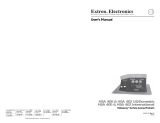Page is loading ...

User’s Guide
4 RJ-45 to RJ-11 Conversion Kit • Installation
Installation Installation, cont’d
Extron Electronics, USA
1230 South Lewis Street
Anaheim, CA 92805
USA
714.491.1500
Fax 714.491.1517
Extron Electronics, Europe
Beeldschermweg 6C
3821 AH Amersfoort
The Netherlands
+31.33.453.4040
Fax +31.33.453.4050
Extron Electronics, Asia
135 Joo Seng Road, #04-01
PM Industrial Building
Singapore 368363
+65.6383.4400
Fax +65.6383.4664
Extron Electronics, Japan
Daisan DMJ Building 6F
3-9-1 Kudan Minami
Chiyoda-ku, Tokyo 102-0074 Japan
+81.3.3511.7655
Fax +81.3.3511.7656
www.extron.com
© 2003 Extron Electronics. All rights reserved.
68-699-01 Rev. A
Printed in the USA
01 03
HSA 200 Series
RJ-45 to RJ-11 Conversion Kit
4. Remove and retain the four screws that secure the lower enclosure
to the flange and top panel assembly, then turn the enclosure onto
its back side (see Figure 4).
Figure 4 — Open enclosure with front panel removed
5. Separate the flange and top panel assembly from the lower
enclosure and lay it flat on the work surface.
6. Remove and retain the four Allen screws on the right and left sides
of the front panel and lift the panel away from the enclosure.
7. With a tweeker, push down on and gently twist on the front of the
RJ-45 connector detent to disconnect the connector from the rear of
the front panel bezel plug-in.
Figure 5 — Removing the RJ-45 connector from the
bezel plug-in
RJ-45 Connector
Bezel Plug-in
8. Through the access port (see figure 4), with a tweeker, push down
on and gently twist on the front of the RJ-45 connector detent to
disconnect the connector from the lower enclosure bezel plug-in.
9. Remove the RJ-45 connectors and attached CAT 6 cable from the
enclosure, noting where the cable is routed and secured.
10. Snap the replacement RJ-11 connector and attached phone cable
onto the interior of the lower enclosure bezel plug-in.
11. Route the cable as previously noted, securing where necessary.
12. Replace the front panel in the enclosure and secure it in place with
the Allen screws removed in step 6.
13. Tip the flange and top panel assembly up to meet the lower
enclosure, guiding the gas lift through the hole in the lower
enclosure, and align the screw holes. Allow the top door to hang
open.
14. Secure the flange and top panel assembly to the lower enclosure
with the four screws removed in step 4.
15. Secure the gas lift in the clevis on the gas lift mounting bracket
with the nut and pivot bolt removed in step 3.
16. Firmly push the gas lift mounting plate into position on the
underside of the enclosure, engaging the three mounting screws.
Holding the plate in position, secure it to the enclosure with the
three screws that were loosened in step 1.
17. Raise and lower the top several times to ensure that the mechanism
moves freely. If the new cable binds the mechanism, remove the
flange and top panel assembly and resecure the cable to clear the
obstruction.
Replacing the HSA enclosure
1. Carefully lower the HSA enclosure into the table opening. From
the underside, reattach the screw clamps to both sides of the
enclosure, then tighten the screw clamps, securing the enclosure to
the tabletop.
2. Reconnect the IEC power cord, the power supply connector (200SE
and 200CE), the BNC (video) connectors, the audio connector, and
the RJ-45/RJ-11 connectors to the underside of the enclosure.

1 RJ-45 to RJ-11 Conversion Kit • Installation RJ-45 to RJ-11 Conversion Kit • Operation
Introduction
3
Installation
2RJ-45 to RJ-11 Conversion Kit • Installation
The Extron HSA 200S, 200SE, 200C, and 200CE ship with Category
(CAT) 6 cable terminated with RJ-45 connectors between the front panel
and the bottom of the enclosure. These RJ-45 connectors fit into small
plastic bezel plug-ins which, in turn, fit into the front panel and bottom
of the enclosure. The conversion kit (#70-231-01) consists of a length of
telephone cable, terminated with RJ-11 connectors, to replace the CAT 6
cable/RJ-45 connectors.
Figure 1 shows the location of the bezel plug-ins on the front panel of
the HSA 200. Figure 2 shows the associated connectors on the bottom of
the HSAs. When replacing the CAT 6 cable, match the front panel
connection
A
with the underside connector
A
, match
B
with
B
,
and so forth.
Figure 1 - HSA 200 front panel
Figure 2 - HSA 200 bottom features
Installation Overview
Remove the RJ-45 connector/cable and replace with the RJ-11
connector/cable as follows:
1
Disconnect the IEC power cord, the RJ-45 connectors, and other
cables from the HSA 200.
2
Remove the HSA 200 from the table in which it is installed.
3
Remove the flange and top panel assembly and the front panel.
4
Remove the RJ-45 connector/cable from the front panel bezel
plug-in and the bottom bezel plug-in.
5
Install the RJ-11 connector/cable into the front panel bezel plug-
in and the bottom bezel plug-in.
6
Reinstall the HSA 200 in the table surface.
7
Connect the power, video, audio, RJ-11 and/or RJ-45 cables to the
underside of the enclosure.
Removing the HSA Enclosure
The procedures for changing the RJ-45 connector/cable require
removing the HSA 200 from the table. Remove the surface mount
enclosure as follows:
Ensure that AC power is disconnected before servicing the
HSA unit.
1. Disconnect the IEC power cord, the power supply connector
(200CE and 200SE), the BNC (video) connectors, the audio
connector, and the RJ-45 connectors from the underside of the
surface mount enclosure.
2. On the underside of the table, loosen the two screw clamps
holding the enclosure to the tabletop. Remove the two screw
clamp brackets (see figure 2).
3. Lift the enclosure out of the table.
CAUTION
The edges of the top panel are sharp. Exercise care when
handling the HSA to prevent personal injury.
The flanged edges of the top of the surface enclosure are
bevelled to an ultra-fine thickness of less than 0.04
(4/100)” (approximately 1 mm), and are therefore very
sharp. These edges are also soft and may be easily nicked or
bent. Exercise caution when handling and mounting the
enclosure. Mishandling may result in injury to the
installer or damage the appearance of the enclosure.
C
AT 6
HSA 200
A
B
Bezel
RJ-45 connector
The surfaces of the HSA enclosure have screws and other
protrusions that could damage fine furniture. Do not rest
the enclosure on unprotected furniture.
4. Place the enclosure on a flat work surface, on a soft cloth or pad
to protect the finish.
Replacing the RJ-45 Connectors
After removing the HSA 200 enclosure from the table, replace the RJ-45
connector/cable as follows:
Figure 3 — Disconnect the gas lift and remove the top
CAUTION
The gas lift strongly pushes its mounting plate away from
the underside of the enclosure. Hold the plate firmly against
the enclosure while loosening the screws to prevent the plate
from being bent by the pressure of the gas lift.
1. Turn the enclosure upside down. Loosen the three Philips head
screws that secure the gas lift mounting plate in place.
2. Slide the gas lift mounting plate toward the center of the enclosure,
releasing the mounting plate from the enclosure.
3. Remove the pivot nut from the lower pivot bolt, then remove the
bolt, releasing the lower end of the gas lift from the gas lift
mounting plate.
Flange and
Top Panel
Assembly
Lower
Enclosure
Top Panel Bracket
Gas Lift
Mounting Plate
Top Clevis
Pivot Nut
Gas Lift
Piston End
Pivot Bolt
Bottom Clevis
Flange Screw
Access port
Pivot Bolt
Pivot Nut
Bottom view
B
A
Screw Clamp
Bracket
Screw Clamp
Bracket
/