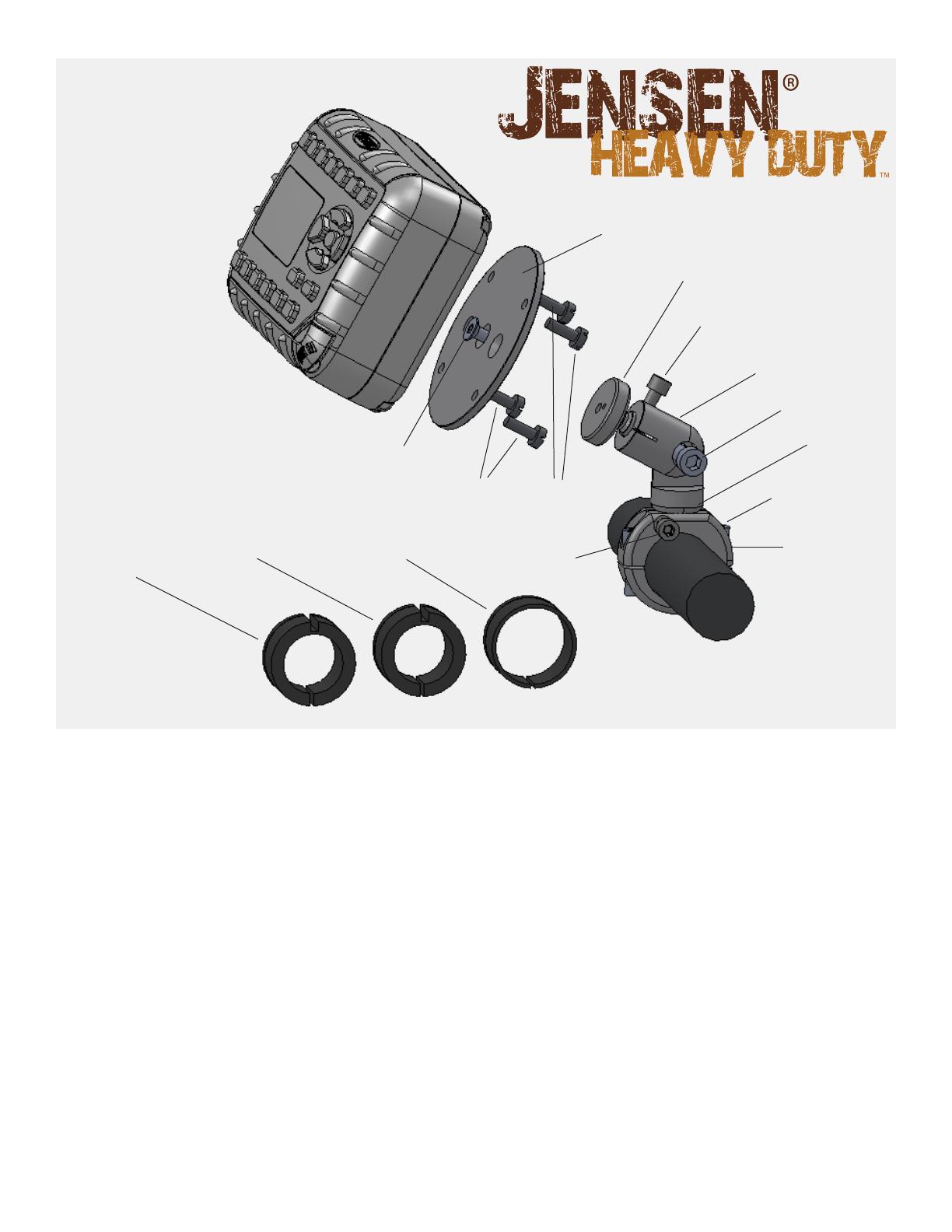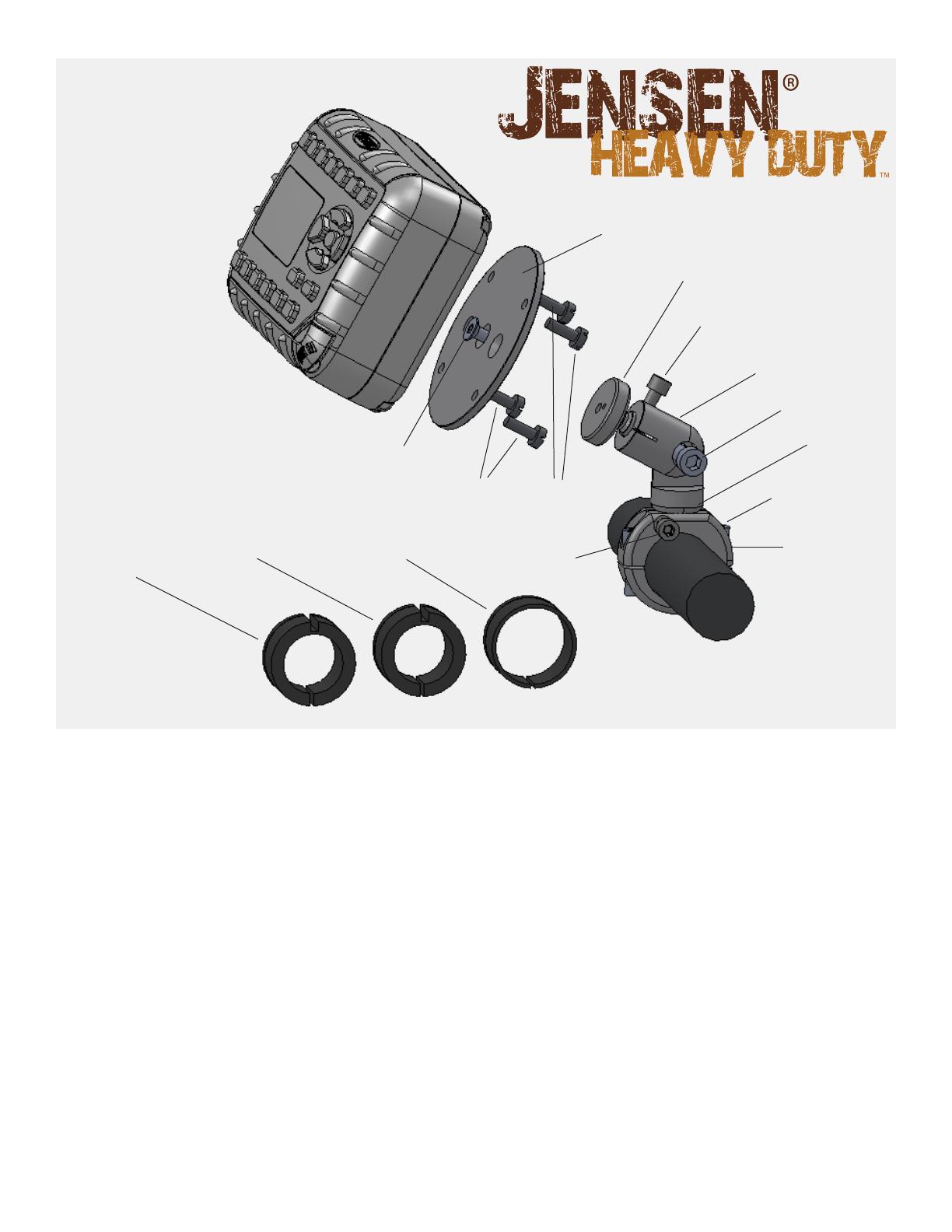
JHDHBMT Handle Bar Mount Kit Installation Instructions:
This mount system is designed to securely mount your JHD910 onto 7/8" (22mm), 1" (25mm), 1 1/8" (28.5mm) (with supplied
bushings) up to 1 1/4" (32mm) round handlebars. Please follow the installation instructions carefully. The mount is fully assembled
and ready to install. The four (4) small holes in the top plate are the AMPs pattern found on the JHD910.
Step 1. Remove the two Clamp bolts holding the clamp together and separate the two halves. Slip the bottom half under your handle
bar in a suitable location and re-install the top half. Tighten the Clamp Bolts until you cannot move the clamp assembly. For 7/8"
(22mm) thru 1 1/8" bars, snap the appropriate reducer bushing onto the handlebar and install clamp over bushing. For 1¼" bars,
no bushing is required.
Step 2. To adjust the angle of the shaft loosen the Pivot screw with the supplied 3/16" hex key, adjust the Top Pivot and re-tighten.
Step 3. To change the Base Pivot angle. Loosen the Base Screw holding the Base Pivot. Use supplied 5/32" hex key. Re-tighten once
the desired angle is achieved. To remove the entire upper section of the mount. Remove the Base Screw and lift straight out.
Step 4. The Handlebar Mount has a rotating top plate that can be installed in any one of the two mounting holes in the top plate.
This allows for more exibility in off-set mounting. Decide if the top plate is mounted in a suitable mounting hole. If not remove the
Top Plate Screw that holds it in place and re-install as necessary. Make sure the small pin in the top plate locates into the counter
rotation hole in the Top Pin. To rotate the top plate assembly, loosen the Top Pin Screw and rotate the top plate to the desired position.
Step 5. With the mount secure, now install the JHD910 onto the top plate using the four M4 Machine Screws.
7/8" (22mm)
bushing
Base screw
M4 Machine Screws (4)
Top Plate Screw
Top Plate
Top Pin
Top Pin Screw
Top Pivot
Pivot Screw
Base Pivot
Clamp Bolts (2)
1 1/4" (32mm)
Clamp
1 1/8" (28.5mm)
bushing
1" (25mm)
bushing