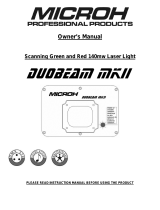Page is loading ...

MediaWing
User guide
With EMP Manager software
R9050140
R59770210/00
01/12/2008

Barco nv Media & Entertainment Division
Noordlaan 5, B-8520 Kuurne
Phone: +32 56.36.89.70
Fax: +32 56.36.883.86
E-mail: [email protected]
Visit us at the web: www.barco.com
Printed in Belgium

Copyright ©
All rights reserved. No p art of this documen t may be copied, reproduced or translated. It shall not otherwise be recorded, transmitted or
stored in a retrieval system without the prior written consent of Barco.
Trademarks
Brand and product name s m entioned in this manual may be trademarks, registered trademarks or copyrights of their respective holders.
All brand and product n ames mentioned in this man ual serve as comments or examples and are not to be understood as advertising for
the products or their m anufactures.
EN55022/CISPR22 Class A ITE (Information Technology Equipment)
Class A ITE is a category of all other ITE which satisfies the class A ITE limits but not the class B ITE limit
s. Such equipment should not
be restricted in its sale but the following warning shall be included in the instructions for use:
Warning : This is a class A product. In a dom estic environment this product may cause radio interference in which case the user m ay be
required to take adequate measures.
Uploading own media
It is your responsibility to handle all copyright issues relating to the media you create and upload. Barco will not accept r esponsibility for
any breach of copyright incurred in these processes.
Pre-installed media
All libraries pre-installed o n the system ar e s upplied by Barco and can be used in com bination with the MediaWing and DML-1200. Any
queries regarding the use of these libraries in other applications should be directed to Ba rco. Do no t use them without a written agre ement
with Barco . Copyright laws may apply.


Table of contents
TABLE OF CON TENTS
1. Safety................................................................................................................. 5
1.1 General ............................................................................................................................... 5
1.2 Important safety instructions ......................................................................................................... 5
2. General............................................................................................................... 7
2.1 Installation requirements . . ........................................................................................................... 7
2.2 Unpacking the MediaWing ........................................................................................................... 7
2.3 Content of the flight case............................................................................................................. 8
3. Connections......................................................................................................... 9
3.1 Power connection . . .................................................................................................................. 9
3.2 Media and communication connections . .. . ........................................................................................10
4. Start up the MediaWing ..........................................................................................13
4.1 Start up the Windows env ironment .................................................................................................13
4.2 Customizing the pen tablet .........................................................................................................13
4.3 Start up the software ................................................................................................................14
5. EMP Manager setup...............................................................................................17
5.1 Open a configuration ................................................................................................................17
5.2 EMP Manager settings .............................................................................................................. 17
5.3 EMP Manager settings, en gine . . ...................................................................................................18
6. Media Manager.....................................................................................................19
6.1 About the Media M anager. .......................................................................................................... 19
6.2 Create new folder....................................................................................................................20
6.3 Upload new media. . ................................................................................................................. 20
6.4 About the upload queue .............................................................................................................22
6.5 Preview uploaded media in Media Manager........................................................................................23
6.6 Changing the view of the M edia pane .............................................................................................. 23
6.7 About the Media Selector ........................................................................................................... 24
6.8 Adding m edia to banks-clips ........................................................................................................ 24
6.9 Move clips in a bank.................................................................................................................26
6.10 Deleting a clip from the media selector............................................................................................. 26
6.11 Delete the content of a bank ........................................................................................................27
6.12 Synchronize media .................................................................................................................. 27
6.13 Encoding settings....................................................................................................................28
7. Navigator............................................................................................................31
7.1 Start up the Navigator ...............................................................................................................31
7.2 About the Navigator window ........................................................................................................32
7.3 Device manipulations................................................................................................................32
7.3.1 Select a single device.........................................................................................................33
7.3.2 Select current group ..........................................................................................................33
7.3.3 Select a group by name ......................................................................................................33
7.3.4 Hide a group ..................................................................................................................34
7.3.5 Show group only ..............................................................................................................34
7.3.6 Show all .......................................................................................................................35
7.3.7 Clear selection ................................................................................................................35
7.4 Preview Media Player ...............................................................................................................36
7.4.1 Start up Preview Media Player ............................................................................................... 36
7.4.2 Preview the detailed settings on the DML....................................................................................36
7.4.3 Start up the emulation mode .................................................................................................37
7.4.4 Preview of the EMP Manager en gine ........................................................................................38
7.4.5 Emulation view................................................................................................................39
7.5 Synchro m anager.. . .................................................................................................................40
7.5.1 About the Synchro man ager.................................................................................................. 40
7.5.2 Set up a synchronized setup .................................................................................................40
7.6 Zoom configuration pane . . . .........................................................................................................41
7.7 Reload ...............................................................................................................................42
8. EMP Manager’s Media Player ...................................................................................43
8.1 About the emulation window ........................................................................................................43
8.2 Image and-or clip selection. .........................................................................................................46
8.3 Opacity............................................................................................................................... 47
8.4 Mixing mode ......................................................................................................................... 47
8.4.1 Introduction. . . .................................................................................................................47
8.4.2 Add ............................................................................................................................48
8.4.3 Sub ............................................................................................................................49
8.4.4 Darken.........................................................................................................................49
8.4.5 Lighten ........................................................................................................................49
8.4.6 Softlight........................................................................................................................ 50
8.4.7 Softlight inverse...............................................................................................................50
R59770210 MEDIAWING 01/12/2008
1

Table of contents
8.4.8 Hardlight.......................................................................................................................51
8.4.9 Overlay ........................................................................................................................ 51
8.4.10 Difference .....................................................................................................................52
8.4.11 Multiply ........................................................................................................................53
8.4.12 Screen......................................................................................................................... 53
8.4.13 Opaque ........................................................................................................................54
8.4.14 Sprite .......................................................................................................................... 54
8.4.15 Luma key......................................................................................................................55
8.4.16 Matte .......................................................................................................................... 55
8.5 AB Mixer ............................................................................................................................. 55
8.5.1 Playback mod e and speed ...................................................................................................55
8.5.2 IN Point - OUT Point..........................................................................................................56
8.5.3 Image transition...............................................................................................................58
8.6 FX - color ............................................................................................................................ 59
8.6.1 Layer effects ..................................................................................................................59
8.6.1.1 No effect................................................................................................................59
8.6.1.2 Radial blur ..............................................................................................................59
8.6.1.3 Motion blur..............................................................................................................60
8.6.1.4 Color Trafo..............................................................................................................61
8.6.1.5 MultiImage..............................................................................................................61
8.6.1.6 Inv LumaKey............................................................................................................ 62
8.6.1.7 Shifter...................................................................................................................63
8.6.1.8 Chromakey .............................................................................................................64
8.6.1.9 Scroller..................................................................................................................64
8.6.1.10 Color Studio ............................................................................................................65
8.6.1.11 Neon....................................................................................................................66
8.6.1.12 CTBO ...................................................................................................................66
8.6.1.13 DuoTone ................................................................................................................67
8.6.1.14 Palette ..................................................................................................................68
8.6.1.15 Bloom...................................................................................................................68
8.6.1.16 Interlace ................................................................................................................ 69
8.6.1.17 Noise.................................................................................................................... 70
8.6.1.18 Rings.................................................................................................................... 70
8.6.1.19 CubeStyle...............................................................................................................71
8.6.1.20 LED .....................................................................................................................72
8.6.1.21 Pixelated................................................................................................................72
8.6.1.22 Halftone.................................................................................................................73
8.6.1.23 Plasma..................................................................................................................73
8.6.1.24 Flower................................................................................................................... 74
8.6.1.25 Flip......................................................................................................................75
8.6.1.26 RotoZoom .............................................................................................................. 76
8.6.1.27 Glass.................................................................................................................... 77
8.6.1.28 Aqua ....................................................................................................................77
8.6.1.29 Tunnel . .................................................................................................................78
8.6.1.30 Planes ..................................................................................................................78
8.6.1.31 Fluid distortion..........................................................................................................79
8.6.1.32 Alphabet ................................................................................................................80
8.6.1.33 Ripple...................................................................................................................80
8.6.1.34 Wave....................................................................................................................81
8.6.1.35 Jitter..................................................................................................................... 82
8.6.1.36 Stripes ..................................................................................................................82
8.6.1.37 In
finite Zoom............................................................................................................ 83
8.6.1.38 Infinity...................................................................................................................83
8.6.1.39 Blinder . ................................................................................................................. 84
8.6.2 Image blur.....................................................................................................................84
8.6.3 Contrast .......................................................................................................................85
8.6.4 Red - Green - Blue............................................................................................................85
8.7 Geometry ............................................................................................................................ 85
8.7.1 Object position ................................................................................................................ 85
8.7.2 Zoom ..........................................................................................................................85
8.7.3 Aspect ratio ...................................................................................................................86
8.7.4 Image rotation speed - po sition...............................................................................................86
8.8 Master layer setup...................................................................................................................87
8.8.1 Matte layer selection.......................................................................................................... 87
8.8.1.1 Introduction .............................................................................................................87
8.8.1.2 Color ...................................................................................................................87
8.8.1.3 Rings....................................................................................................................88
8.8.1.4 Chess...................................................................................................................89
8.8.1.5 Interference (C+C) ..................................................................................................... 90
8.8.1.6 Interferences, Retro (C+C).............................................................................................91
8.8.1.7 Interferences (R+C) .................................................................................................... 92
8.8.1.8 Interference, Retro (R+C)..............................................................................................93
8.8.1.9 Interference, Retro2 (R+C).............................................................................................94
8.8.1.10 Interference (R+R) .....................................................................................................94
8.8.1.11 Interference Retro (R+R)...............................................................................................95
8.8.1.12 Clouds . ................................................................................................................. 96
2
R59770210 MEDIAWING 01/12/2008

Table of contents
8.8.1.13 Flowers .................................................................................................................97
8.8.1.14 Fog......................................................................................................................98
8.8.1.15 Rain.....................................................................................................................99
8.8.1.16 Starfield................................................................................................................100
8.8.1.17 Gradient ...............................................................................................................101
8.8.2 Master effects ................................................................................................................102
8.8.3 Keystone - shutter ...........................................................................................................102
8.8.3.1 Keystone - polygon adjustments......................................................................................102
8.8.3.2 Screen Warp...........................................................................................................103
8.8.4 Masking ......................................................................................................................103
8.9 Screen warping.....................................................................................................................105
8.9.1 About warping................................................................................................................105
8.9.2 Settings, warp option ........................................................................................................106
8.9.3 Settings, visualization........................................................................................................107
8.9.4 Changing a color .............................................................................................................109
8.9.5 Making adjustments..........................................................................................................110
8.9.6 Create new war p file.........................................................................................................111
8.9.7 Edit existing warp file ........................................................................................................111
8.9.8 Delete a warp file ............................................................................................................112
A. Dimensions ........................................................................................................ 113
A.1 Dimensions of the MediaWing .....................................................................................................113
B. DMX chart.......................................................................................................... 115
B.1 DMX chart, EMP....................................................................................................................115
R59770210 MEDIAWING 01/12/2008
3

Table of contents
4 R59770210 MEDIAWING 01/12/2008

1. Safety
1. SAFETY
Overview
• General
• Important safety instructions
1.1 General
Personal protection
Take care of the following warnings and c autions:
WARNING: Ensure you understand and follow all the safety guidelines, safety in structions, w arnings and
cautions mentioned in this manual.
WARNING: Be aware of suspended loads.
WARNING: Be careful while w orking with heavy loads.
WARNING: Mind your fing ers wh ile working with heavy loads.
1.2 Important safety instructions
To prevent the risk of electrical shock
• This product should be opera ted from a mono phase AC power source. Power input voltage range m ust be between 100 -
240V, 2 - 1A, 50 - 60Hz
• Warning: T his apparatus must be grounded (earthed) via the supplied 3 conductor AC power cable.
• If yo u are unable to insert the plug into the outlet, contact y our electrician to replace your ob solete outlet. Do not defea t the
purpose of the grounding type plug.
• Do not allow any thing to rest on the power cord. Do not locate this product where persons will walk on the c ord. To disconnect
the cord, pull it out by the plug. Never pull the cord itself.
• If an extension c ord is used with this product, make s ure that the total of the am pere ratings on the products plugged into the
extension cord does not exceed the extension cord am pere rating.
• Use only the power cord supplied with your d
evice. While appearing to be similar, other power cords have not been safety
tested at the factory and may not be used to powe r the device. F or a re placement power cord, contact your dealer.
• Never push objects of a ny kind into this product t hrough cabinet slots as t hey may touch dangerous voltage points or sho rt out
parts that could result in a risk of fire or electrical shock.
• Never spill liquid of any kind on the product. Should any liquid or solid object fall into the cabinet, unplug the set and have it
checked by qualified service personnel before resuming op erations.
• Lightning - For added protection for this v ideo product during a lightning storm, or when it is left unattended and unused for long
periods of time, unplug it from th e w all outlet. This will prevent damag e to the device due to lightning and A C power-line surges.
R59770210 MEDIAWING 01/12/2008
5

1. Safety
To prevent personal injury
• To prevent injury and physical damage, always read this manual and all labels on the system before connecting to the wall
outlet .
• To prevent injury, take note of the weight of the device. Only one person is needed to lift up the device but we advice 2 persons.
• Before attem pting to remove any of the device’s c overs, you must disconnect from the wa ll outlet.
• Do not place this equipment on an unstable cart, stand, or table. The product m ay fall, causing serious da mage to it and
possible injury to the user.
• This device c ontains Optical Disk Drives (ODD), such as a DVD drive, w hich has a built-in laser device. To prevent any risk
of exposure to las er radiation, do not disab le or open any O DD assembly for any reason. This ODD device c ontains no user
adjustments nor any user serviceable or replaceable parts.
To prevent device damage
• In order to ensure that correct airflow is m aintained, and that the device complies with electromagnetic compatibility (EMC )
requirements, and for safety requ irements, it shou ld always be o perated with all of it’s covers in place.
• Slots and openings in the cabinet are pro vided for ventilation. To ensure reliable operation of the product and to protect it from
overheating, these openings must not be blocked or cov ered. The openings should never be blocked by placing the product
on a bed, sofa, rug, or other similar surface. This product should nev er be placed near or over a radiator or heat register. The
device should not be placed in a built-in installation or enclosure unless proper ventilation is provided.
• The device must always be mounted in a manner which ensures free flow of air into its air inlets and unimpeded evacuation of
the hot air. Heat s ensitive materials should not be placed in the path of the ex hausted air.
• Ensure that nothing can be spilled o n, or dropped inside the device. If this does happen, s witch off a
nd unplug the mains supply
immediately. Do not operate the device again until it has been checked by qualified s ervice technicians.
• Do not use this equipment near water.
• Always transport the de vice in its flightcase.
• Unplug this product from the wall outlet before cleaning. Do not use liquid cleaners or aerosol c leaners. Use a dam p cloth for
cleaning. Never use strong solvents, such as thinner or benzine, or abrasive cleaners, since these will damage the c abinet.
Stubborn stains may be removed with a cloth lightly dampened with mild detergent solution.
• Rated maximum ambient temperature, t
a
= 40 °C (104°F)..
To prevent battery explosion
• Danger of explosion if battery is incorrectly installed.
• Replace only with the same or equivalent type recommended by the manufacturer.
• Dispose of u sed batteries according to the manufacturer ’s instruction.
To prevent fire hazard
• Warning “Risk of fire”. Do not place flamm able or com bustible materials near the device !
This device radiates heat on its external surfaces and from ventilation duc ts during normal operation, which is both normal and
safe. Exposing flamm able or combu stible materials into c lose proximity of this device could result in the spontaneous ignition
of that material, resulting in a fire. F or this reason, it is absolutely necessary to leave an “exclusion zone” around all external
surfaces of the device whereby no flammable or co mbus tible materials are present.
• Mount the device in a well ventilated ar ea away from sources of ignition and out of direct sun light.
• Never ex pose the device to rain or m oisture.
• In the event of fire, use sand, CO
2
, or dry p owder fi re extinguishers; nev er use water on an electrical fire.
• This product should never be placed near or ov er a radiator or heat register.
• This dev ice should not be placed in a built-in installation or enclosure unles s proper ventilation is provided.
On servicing
• Do not attempt to s ervice this product yourself, as o pening or removing covers may expose you to dan gerous voltage p otentials
and risk of electric shock.
• Refer all s ervicing to qualified service personnel.
• Unplug this product from the wall outlet and refer servicing to qualified service technicians under the following c onditions:
- When the power cord or plug is damaged or frayed.
- If liquid has bee n spilled into the equipment.
- If the produ ct has been exposed to rain or water.
- If the product does not operate normally wh en the operating instructions are followed.
- If the product has been dropped or the cabinet has b een dam aged.
- If the pr oduct exhibits a distinct change in performance, indicating a need for service.
• Replacement parts: When replacement par ts are re quired, be sure the service technician has used original Barco replace-
ment parts. Unauthorized substitutions may result in degraded performance and reliability, fire, electric shock or other haz ards.
Unauthorized substitutions may void warranty.
• Safety check: Upon completion of any service or r epairs to this device, ask the service technician to perform safety c heck s to
determine that the product is in proper operating condition.
6
R59770210 MEDIAWING 01/12/2008

2. General
2. GENERAL
Overview
• Installation requirements
• Unpacking the MediaWing
• Content of the flight case
2.1 Installation requirements
Ambient temperature conditions
The maximum allowed ambient temperature for an operating M ediaW ing may not exceed +40 ºC (+104 ºF).
The minimum allowed ambient temperature for an operating MediaW ing m ay not drop below +10 ºC (+50 ºF).
The projector w ill not operate if the ambient air temper ature falls outside this range (+10 ºC → +40 ºC or +50 ºF → +104 ºF).
The minimum storage temperature is -35 ºC (-31 ºF) and the maximum storage tem perature is +65 ºC (+149 ºF).
Humidity conditions
Storage: 0 to 98% relative humidity, non-condensing.
Operation: 0 to 95% relative humidity, non-condensing.
Device weight
Do not underestimate the weight of one M ediaWing, which is about 21.2 kg (46 .7 lb.). B e sure that th e table on which the device
has to be ins talled is ca pable of handling five (5) times the complete load.
Power requirements
One Med iaWing requires 100 - 240V, 2 - 1A, 50 - 60Hz
2.2 Unpacking th e MediaWing
About the flight case
The MediaWing is shipped in a flight case specifically designed to protect the device during transport. Once the dev ice has arrived at
the installation site, take it out of the flight case and inspect the outside of the c omplete device for physical dam age to co mponents.
Unpack
Open the locks (1).
Open the cover.
R59770210 MEDIAWING 01/12/2008
7

2. General
1
1
Image 2-1
Open flight case
Take out the MediaW ing.
Image 2-2
Take out the M ediaWing
2.3 Content of the flight case
Content
• One M ediaW ing, weight 21.2 k g (46.7 lb.).
• One pen
• 3 power cords of 2.5 meter
• One user manual Mediawing and one Wacom software user manual.
8
R59770210 MEDIAWING 01/12/2008

3. Connections
3. CONNECTIONS
Overview
• Power connection
• Media and com m unication con nections
3.1 Power connection
CAUTION: Use only the power cord provided with the MediaWing.
How to connect with the local power net
1. Connect the pow er cord w ith the power input s ocket of the MediaWing (P)
P
ON
OFF
S
Image 3-1
Power connection
2. Connect the m ale s ide o f the po w er cord to the local power net.
Caution: Ensure that the power net meets the po wer requirements of the device, which are 100 - 240V, 2 - 1A, 50 - 60Hz
3. Use the power sw itch (S) to switch the MediaWing on or off.
Note: Only switch off the MediaWing after first shutting down the Windows environment.
Switching on with the power switch does not start the W indows environment.
R59770210 MEDIAWING 01/12/2008
9

3. Connections
3.2 Media and communication connections
Overview
1456789
ON
OFF
23
Image 3-2
Connections
1 Windows en vironm ent start up button
2DMXin
2ONLED
3 Hard disk act ivity LED
4 DMX out
5DMXin
6 Ethernet connection
7 2x US B 2.0 ports
8 Firewire, IEEE 1394 or ILink c onnection
9 VGA output for monitoring the EMP (embedded media playe r)
DMX IN - OUT
DMX is used as communica tion bus be tween a lighting desk and the DML-1200 system. T he M ediaW ing has an input and a loop
through ou tput, so that the bus can be daisy chained between the different d evices. According to the standard a two pair cable with
shield and XLR 5pin connec tor is used .
You can u se the D MX input port (2
) to connect a DMX device or a lighting console. The D MX output port (3) can be connected to
the next device in the daisy chain. This way you can control the DM L-1200’s and the MediaW ing from that lighting cons ole.
Pin Description
1
Shield
2Data1–
3Data1+
4
NC
5
NC
Ethernet connection
TheEthernetport(4)allowstheunittobenetworkedviaahub.AnyRJ-45CAT5–7cablecanbeused. Tousethesysteminfull
capacity it n eeds to be CAT5E or higher. It is recommended to use a 1 G B network, annex accessories.
10/100 Base-T — RJ45 po rt 1000 B a se-T — RJ45 port
Pin Description Description
1TXD+ TX0+
2TXD- TX0-
3 RXD+ RX0+
4
—
TX1+
10
R59770210 MEDIAWING 01/12/2008

3. Connections
10/100 Base-T — RJ45 port
1000 Ba se-T — RJ45 port
Pin Description Description
5
—
TX1-
6 RXD- RX0-
7
—
Rx1+
8
—
RX1-
USB ports
The communication interface is equipped with two USB ports at the backside, type “A” connectors (5). 4 extra USB ports, 2 at the
left side and 2 at the back side are provide. These ports a re useful for connecting a range of devices including mou se, keyboard
and external drives.
FireWire or I EEE 1394 or ILink port
FireWire input can be u sed for high-s peed comm unications with device s and uploading digital video and audio.
VGA out
To connect a monitor to t he available media player (7). This VGA out is used in combination w ith the USB ports to control the m edia
player for service purposes.
R59770210 MEDIAWING 01/12/2008
11

3. Connections
12 R59770210 MEDIAWING 01/12/2008

4. Start up the MediaWing
4. START UP THE MEDIAWING
Overview
• Start up the Windows environm ent
• Customizing the pen tablet
• Start up the software
4.1 Start u p the Windows environment
How to start up
1. Press once on the black button at the back side of the MediaWing (1).
1
Image 4-1
Start up button
The W indows environment starts up. Th is ope ration can take a while
2. Press on the display on-off button to start up the display (2).
2
Image 4-2
Display start button
The right status light next t o the button lights up.
Stop the window environment
1. Click o n Start and then click on Shutdown.
Or,
press on the black button on the back, (1) on im age 4-1.
Windows shuts down.
4.2 Customizing the pen tablet
Overview
The functions of the pen, the touch strips and the side keys can be cus tomize by s tarting Wacom Tablet P roperties .
For more information about customizing the functions, consult the Wacom’s Software User’s manu al delivered with the MediaWing
or which can be downloaded from h
ttp://www.wacom -europe.com/_bib_user/dealer/man_c21_en.pdf.
R59770210 MEDIAWING 01/12/2008
13

4. Start up the MediaWing
Default key functions
1
1
2
2
3
3
4
4
5
Image 4-3
Pen tablet
Indi-
cation
Def ault function
1
CTRL key
2Altkey
3
Shift key
4 Touch s trips
5
Display on - off button
Default pen functions
1
2
3
Image 4-4
Indica-
tion
Default function
1
Selection tip
2
Move pen ov er an item, press once on button to activate a single click function
3
Move pen over an item, press once on button to activate a double click function
4.3 Start up the software
Overview
The MediaW ing uses t he following software pac kages
• Projector Toolset with DM L plug-in
• EMP M anager
Projector Toolset
Projector Toolset software is used to create a configuration of all available DML devices on the set. Each device is given a unique IP
Address as standard from the factory in the A rt-Net range. Devices can be grouped s o that they c an be controlled as single device.
Commands send to this gro
up are executed by all devices in this group. For more information about Projector Toolset for DML,
consult the Projector Toolset Reference G uide R59770277.
For the EMP Ma nager to wo rk you need to save the created configuration for further use in EMP Manager.
14
R59770210 MEDIAWING 01/12/2008

4. Start up the MediaWing
EMP Manager
The E MP Manager software co ntains 2 parts,
• Navigator
• Media Manager
EMP Manager’s Navigator uses the created configuration in Projec tor Toolset to control the devices during a show. A preview of
what is playing on a dev ice (or device group) can be shown as well as the changes m ade on the lighting desk.
With the emulation tool as part of the Nav igator, a s how can be prepared without any connection with the DM L devices. The local
engine of the MediaWing is used to preview the result. With the Synchronization tool the sam e clip can be started at exactly the
same moment on all s elected devices.
The EMP Manager’s Media manager is used to manage the c lips and still in the different banks. and to upload n e
w information.
Start up the software
Double click on the corresponding program ic on.
When starting Projector Toolset, it starts with the last used configuration.
When starting EM P M anager, it starts in Navigator mo de with the last us ed configuration loaded. EMP M anager can also be started
as part of Pr ojector Toolset. Then EM P M anager is running inside Projector Toolset’s window.
R59770210 MEDIAWING 01/12/2008
15

4. Start up the MediaWing
16 R59770210 MEDIAWING 01/12/2008
/