
TRITON SYSTEMS, INC.
4
MAKO EC EXTENDED CABINET INSTALLATION GUIDE
Mark the location of the cabinet mounting holes on the concrete
flooring. This can be accomplished in two ways, as described below:
1a. Preferred Method. Place the included mounting hole drilling
template on the floor in the designated location and tape it into
position. Be certain there are no physical obstructions that
could prevent the cabinet from being installed in this
location, or otherwise limit access to the unit!
Use a center punch tool (or equivalent) to mark the center of
each mounting hole, as indicated on the template. Use a felt-
tip pen or other marker to carefully mark the front corners of
the cabinet. These marks will serve as guides to align the
cabinet in the final mounting position. Remove the template.
Figure 11 provides an example (not to scale) of the template.
1b. Alternative Method. Move the Cash Dispenser to the location
where it will be installed.
Locate the four anchor-bolt holes in the bottom of the cabinet
(see Figure 5). Use a felt-tip pen or other marker to carefully
mark the center of each of these four holes on the floor and
the front corners of the cabinet. These marks will serve as
guides to align the cabinet properly when it is moved into the
final mounting position.
Move the Cash Dispenser aside, to provide clear access to
the mounting hole marks.
MARK/DRILL MOUNTING HOLES
CONCRETE STRENGTH
The floor at the installation location should consist of com-
mercial-grade concrete, measuring at least 3000 psi in com-
pression strength. The full effectiveness of the anchor
bolts depends upon meeting this specification! Check
with the contractor/builder or owner of the installation to verify
that this requirement can be satisfied.
Fig. 6. Drill Pilot Hole.
Fig. 5. Lower Cabinet Bottom.
Anchor-Bolt Holes













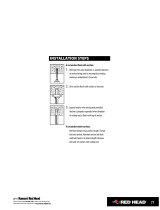


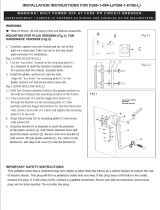

![Feniex IndustriesFeniex S-5018 Titan 30W Siren/Speaker [Made in USA] [110dB] ATV/UTV Motorcycle Compact All-in-One](http://vs1.manuzoid.com/store/data/000919340_2-42d66b717a08a0f6bbaf7643f8dacbd3-160x210.png)