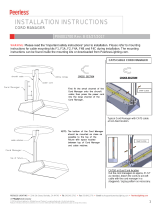Page is loading ...

1
Quick Start Guide
NetCommander
®
IP
Cat5 KVM Switch
Models: B070-008-19-IP, B070-016-19-IP, B072-008-1-IP, B072-016-1-IP
(Series Number: AG-00C3)
1111 W. 35th Street, Chicago, IL 60609 USA • www.tripplite.com/support
Copyright © 2018 Tripp Lite. All rights reserved. All trademarks are the property of their respective owners.
Legal Notice 2
1. Product Overview 2
2. Web Configuration Interface 15
3. Conducting a Remote Session 20
4. Local Console 21
5. Warranty and Product Registration 22
PROTECT YOUR INVESTMENT!
Register your product for quicker service and ultimate peace of mind.
You could also win an ISOBAR6ULTRA surge protector—a $100 value!
www.tripplite.com/warranty

2
Legal Notice
This guide and the software described in it are furnished under license, and may be used or copied only in accordance with the terms of
such license. The content of this guide is provided for informational use only, and is subject to change without notice. It should not in and of
itself be construed as a commitment by Tripp Lite, which assumes no responsibility of liability for any errors or inaccuracies that may appear
in this guide.
The software that accompanies this guide is licensed for use by the Licensee only, in strict accordance with the software license agreement,
which the Licensee should read carefully before commencing use of the software. Except as permitted by the license, no part of this
publication may be reproduced, stored in retrieval system, or transmitted in any form or by any means, electronic, mechanical, recording, or
otherwise, without the prior written permission of Tripp Lite.
1. Product Overview
1.1 Features and Benefits
• Directly connect up to 16 (B070-016-19-IP or B072-016-1-IP) or 8 (B070-008-19-IP or B072-008-1-IP) computers/servers.
• Up to 2 users (1 local, 1 remote) can simultaneously access the KVM
• Up to 5 users can share a single remote session
• Multi-level account access: Administrator and User account types.
• Remote authentication support; RADIUS and LDAP/S
• Supports both IPv4 and IPv6
• PDU Control - Add IP PDUs as devices that can be controlled by the KVM. Assign individual ports on the KVM to a PDU port to power cycle
or power off/on the computer/server connected to that port.
• BIOS level control to any server’s brand and model, regardless of the server condition and network connectivity. Covers the entire spectrum
of crash scenarios.
• Compatible with Windows and Linux operating systems.
• Connect computer/servers up to 100 ft. (30 m.) away from the KVM using inexpensive Cat5e/6 cabling* and B078-101-USB2,
B078-101-USB-1 and B078-101-PS2 SIUs
• Java-based application allows control of a target server via web browser from any location over a secured IP connection.
• Features two 10/100 Mbps LAN ports, so that if one fails, the other takes over.
• Supports the highest security standards for encryption (128-bit AES and HTTPS).
• Virtual Media allows an .iso file located in a Shared folder of a SAMBA or NFS server to be mounted to a Target Server and accessed as if
it were directly stored on it.
• Supports Virtual Media data transfer rates up to 12Mbps (B078-101-USB2 required). A B078-101-USB-1 can be used to provide Virtual
Media support, but only at speeds up to 1Mbps.
• Event log records events that take place on the installation, such as logins, reboots, network settings changes, etc..
• Features two RJ45 serial ports for connecting serial manageable devices, such as PDUs, firewalls, and routers.
• Allows for system sent messages to SNMP server to notify of LAN failures.
• Allows for the installation of a SSL certificate to ensure secure transactions between the Web servers and browsers.
• Graphical OSD and toolbars provide convenient, user-friendly remote operation.
• Text based OSD provides convenient, user-friendly local operation.
• Supports video resolutions up to 1920 x 1080 @ 60Hz. (B070-console KVMs are limited to video resolutions up to 1366 x 768 at the
local console.)
• Flash upgradeable firmware over the network.
* To ensure proper functionality, shielded Cat5e/6 cable must be used with the B078-101-USB2, and is recommended for all other SIUs for best performance.

3
1. Product Overview
1.2 Terminology
The following table describes terms used in this guide.
Term Definition
Target Server
The computer/server that is connected directly to the KVM, and which is accessed via the local console or by a
Client Computer running a remote session.
Client Computer
A computer running a remote session, which is used to access computer/servers or devices connected to the KVM.
Remote Session
The process of remotely accessing the KVM via Client Computer, and controlling Target Servers and other
connected devices.
RICCs/ROCs/SIUs
RICC, ROC, and SIU refer to the dongles that are used to connect the KVM switch to a computer/server via Cat5e/6
cable. RICCs are the earliest versions of these dongles, and stand for Remote Interface Connection Cable. ROCs
are the second generation of these dongles, and stand for RICC on Cable. SIUs are the current versions of these
dongles, and stand for Server Interface Units. Functionally, they all serve the same purpose. The B078-101-PS2,
B078-101-USB-1, and B078-101-USB2 are the SIUs that will be used with the NetCommander UP KVM Switches.
1.3 Target Server Compatibility
• PS/2 and USB computers/servers
• Computer/servers with a HD15 (VGA) port
• Computer/servers running Windows or Linux operating systems
1.4 Client Computer Compatibility
• Pentium 4 with 2 GB memory
• Supports Windows 7, 8, and 10 operating systems.
• Windows operating systems can use Internet Explorer 11.0 or later, Firefox 52 or later, or Chrome 56.0 or later browsers.
• Supports Java 8 (also known as 1.8) and Java 9 (also known as 1.9) 32-bit or 64-bit.
1.5 Safety
• Read all of these instructions. Save them for future reference.
• Follow all warnings and instructions marked on the device.
• Use of this equipment in life support applications where failure of this equipment can reasonably be expected to cause the failure of the
life support equipment or to significantly affect its safety or effectiveness is not recommended. Do not use this equipment in the presence
of a flammable anesthetic mixture with air, oxygen or nitrous oxide.
• This device is designed for IT power distribution systems with up to 230V phase-to-neutral voltage.
• Do not place the device on any unstable surface (cart, stand, table, etc.). If the device falls, serious damage will result.
• Do not use the device near water.
• Do not place the device near, or over, radiators or heat registers.
• The device cabinet is provided with slots and openings to permit adequate ventilation. To ensure reliable operation and protect against
overheating, these openings must never be blocked or covered.
• The device should not be placed on a soft surface (bed, sofa, rug, etc.), as this will block its ventilation openings. Likewise, the device
should not be placed in a built-in enclosure unless adequate ventilation has been provided.
• Never spill liquid of any kind on the device.
• Unplug the device from the wall outlet before cleaning. Use a damp cloth for cleaning. Do not use liquid or aerosol cleaners.
• The device should be operated from the type of power source indicated on the marking label. If you are not sure of the type of power
available, consult your dealer or local power company.
• To prevent damage to your installation, ensure that all devices are properly grounded.
• The device is equipped with a 3-wire grounding type plug. This is a safety feature. If you are unable to insert the plug into the outlet,
contact your electrician to replace your obsolete outlet. Do not attempt to defeat the purpose of the grounding-type plug. Always follow
your local/national wiring codes.
• Position system cables and power cables carefully to ensure that nothing rests on any cable. Route the power cord and cables so that
they cannot be stepped on or tripped over.

4
1. Product Overview
• If an extension cord is used with this device, make sure that the total ampere rating of all products used on the cord does not exceed the
extension cord ampere rating. Make sure that the total of all products plugged into the wall outlet does not exceed 15 amperes.
• To help protect your system from sudden transient increases and decreases in electrical power, it is recommended that you plug your
devices into a Tripp Lite surge suppressor, line conditioner, or uninterruptible power supply (UPS).
• When connecting or disconnecting power to hot-pluggable power supplies, observe the following precautions:
o Install the power supply before connecting the power cable to the power supply
o Unplug the power cable before removing the power supply
o If the system has multiple sources of power, disconnect power from the system by unplugging all power cables from the power supplies
o Never push objects of any kind into or through cabinet slots. They may touch dangerous voltage points or short out parts, resulting in a
risk of fire or electrical shock
o Do not attempt to service the device yourself. Refer all servicing to qualified service personnel
• If the following conditions occur, unplug the device from the wall outlet and bring it to qualified service personnel for repair:
o The power cord or plug has become damaged or frayed
o Liquid has been spilled into the device
o The device has been exposed to rain or water
o The device has been dropped or the cabinet has been damaged
o The device exhibits a distinct change in performance, indicating a need for service
o The device does not operate normally when the operating instructions are followed
• Adjust only those controls that are covered in the operating instructions. Improper adjustment of other controls may result in damage that
will require extensive repair work by a qualified technician.
1.6 System Components
Before installing the NetCommander IP, verify that you have all the components on the following list, as well as any other items required for
installation.
• B070-008-19-IP, B070-016-19-IP, B072-008-1-IP or B072-016-1-IP NetCommander IP KVM
• A B078-101-PS2, B078-101-USB-1 or B078-101-USB2 (ordered separately) for each computer/server you will be connecting.
• Cat5e/6 cable* (ordered separately) for each computer/server you will be connecting, as well as for network and serial connections.
• Rackmount hardware (included).
• Power cord (included).
* To ensure proper functionality, shielded Cat5e/6 cable must be used with the B078-101-USB2, and is recommended for all other SIUs for best performance.

5
1
2
3
4
5
6
7
6
1. Product Overview
1.7 The NetCommander IP Unit
Console KVM Switch Front View
1
Upper Handle – Pull to slide the console out; push to slide the console in.
2
19” LCD Screen – After sliding the console out, flip up the cover to access the LCD screen, keyboard and touchpad.
3
LCD Controls – The LCD On/Off button is located here, as well as buttons to control the position and picture settings of the LCD screen.
4
Keyboard
5
2-Button Touchpad
6
Rackmounting Brackets – There are rackmount brackets to secure the chassis to a system rack located at each corner of the unit.
7
Lock LEDs – The Num Lock, Caps Lock, and Scroll Lock LEDs are located here.

6
RESET
1
1
2
3 4 6
5
1. Product Overview
Console KVM Switch Rear View
1
Power Outlet – The power cord included with the console connects to the unit here.
2
Reset Button – Pressing this button for 10 seconds restores the system to its factory default settings.
3
Serial Ports 1 and 2 – The KVM features two RJ45 serial ports for connecting serial manageable devices, such as PDUs, firewalls, and
routers (see the Serial Pinout section in the Owner’s Manual for the pinout information).
4
LAN Ports 1 and 2 – The KVM features two RJ45 LAN ports for connecting to 10/100 Mbps networks. If LAN 1 goes down, LAN 2
takes over. When LAN 1 becomes operational again, the KVM will need to be rebooted to make it the default LAN port again. Note:
Only one LAN port can be turned on at a time; they cannot both be turned on. If you don’t wish to use network redundancy, connect a
single network cable to the LAN 2 Port.
5
USB Port – This port currently serves no functional purpose. It is included for future functionality upgrades.
6
Server Ports – When connecting a computer/server, Cat5e/6* cabling connects from an available server port to a B078-101-PS2,
B078-101-USB-1 or B078-101-USB2 SIU which in turn connects to the computer/server.
* To ensure proper functionality, shielded Cat5e/6 cable must be used with the B078-101-USB2, and is recommended for all other SIUs for best performance.
Rackmount KVM Switch Front View
The NetCommander IP front panel is illustrated in the figure below. Note: The figure below shows a B072-016-1-IP, but the front panel will
be functionally the same for all models.
1
Power LED – This Blue LED illuminates to indicate that the unit is powered on. No light indicates that the unit is powered off. When
a LAN redundancy event occurs, and LAN 2 takes over for LAN 1, this LED will blink slowly. To stop the LED from blinking after a
redundancy event, the KVM must be powered off and back on.

7
1 2 6 5
3 4 7
1 2-3
1. Product Overview
1
Power Outlet – The power cord included with the KVM connects to the unit here.
2
Reset button – Pressing this button for 10 seconds restores the system to its factory default settings.
3
Serial Ports 1 and 2 – The KVM features two RJ45 serial ports, for connecting serial manageable devices, such as PDUs, firewalls, and
routers. (see the Serial Pinout section in the Owner’s Manual for the pinout information)
4
LAN Ports 1 and 2 – The KVM features two RJ45 LAN ports for connecting to 10/100 Mbps networks. If LAN 1 goes down, LAN 2
takes over. When LAN 1 becomes operational again, the KVM will need to be rebooted to make it the default LAN port again. Note:
Only one LAN port can be turned on at a time; they cannot both be turned on. If you don’t wish to use network redundancy, connect a
single network cable to LAN 2 Port.
5
Console KVM ports – A USB keyboard and mouse, and VGA (HD15) monitor connect here for local operation of the NetCommander IP KVM.
6
USB Port – This port currently serves no functional purpose. It is included for future functionality upgrades.
7
Server ports – When connecting a computer/server, Cat5e/6* cabling connects from an available server port to a
B078-101-PS2, B078-101-USB-1 or B078-101-USB2 SIU which in turn connects to the computer/server.
* To ensure proper functionality, shielded Cat5e/6 cable must be used with the B078-101-USB2, and is recommended for all other SIUs for best performance.
1.8 Rackmounting the NetCommander IP
Follow all instructions in the safety section of the Owner’s Manual before rackmounting. Make sure to write down the MAC Address and Device
Number from the bottom of the unit before rackmounting, as they will be useful when finding the IP address assigned by the DHCP server. For
the B072-Series, attach the included mounting brackets to the sides of the KVM switch (either front or rear, depending on user preference)
using the included hardware, and then mount the KVM into your rack using user supplied screws. The B070-Series Console KVM Switches
come with removable rackmount brackets, allowing the unit to be installed by a single person.
1.8.1 Standard Console KVM Switch Instructions
1
Remove the rackmount brackets from the unit and mount them to the back of the rack using user-supplied screws.
2
Take the Console KVM switch and gently slide it into the rack so that it inserts into the rackmount brackets you just mounted.
3
Mount the rackmount brackets on the front of the unit to the rack using user-supplied screws.
Rackmount KVM Switch Rear View
The NetCommander IP back panel is illustrated in the figure below. Note: The figure below shows the back panel for a B072-016-IP,
but the back panel will be functionally the same for all models, with the only difference being the number of server ports.
1.8.2 2-Post Rack Console KVM Switch Instructions
The B070-Series Console KVM Switches can be mounted to a 2-Post Rack using Tripp Lite’s B019-000 2-Post Rackmount Kit (sold
separately). See the B019-000 owner’s manual for installation instructions.

8
1. Product Overview
1.9 Connecting the System
The figure below illustrates the NetCommander IP system overview. Note: The figure below shows a B072-016-1-IP. The only difference in
set up between models is the number of ports, and the lack of an external console on the B070-Series console KVMs.
1. Make sure that power to all the devices you will be connecting has been turned off.
2. (B072-Series KVM Switches Only) Connect a VGA cable from the monitor to the HD15 (VGA) port on the back of the KVM.
3. (B072-Series KVM Switches Only) Connect the keyboard’s USB connector to the USB Keyboard port on the back of the KVM.
4. (B072-Series KVM Switches Only) Connect the mouse’s USB connector to the USB Mouse port on the back of the KVM.
5. Connect a Cat5e/6* cable from an available server port on the back of the KVM to a SIU (B078-101-PS2, B078-101-USB-1 or B078-
101-USB2) appropriate for the computer you are adding.
6. Connect the SIU’s connectors to the corresponding ports on the computer/server.
7. Repeat steps 5 and 6 for each computer/server you are adding.
8. Connect a Cat5e/6 cable from your network to the LAN 1 port on the back of the KVM.
9. Connect a second Cat5e/6 cable from your network into the KVM’s LAN 2 port.
10. Optional: Connect up to two serial devices to the RJ45 Serial Ports 1 and 2 on the back of the KVM switch (See the Configuring Serial
Port Settings section of the Owner’s Manual for details on configuration. See the Serial Pinout section in the Owner’s Manual for the
pinout information).
11. Connect the included power cord between the C14 outlet on the back of the unit and a Tripp Lite Surge Suppressor, Power Distribution
Unit (PDU), or Uninterruptible Power Supply (UPS). There is no Power On/Off switch, so plugging in the power cord will power
on the KVM.
12. Turn on the power to all of the connected devices.
* To ensure proper functionality, shielded Cat5e/6 cable must be used with the B078-101-USB2, and is recommended for all other SIUs for best performance.
1.10 Initial Settings (Default IP Address)
By default, the NetCommander IP is set to have the network’s DHCP server pull an IPv4 address for it. Referencing the unit’s Mac address,
which can be found on the bottom panel of the KVM, have your network administrator provide you with the IP address that was assigned by
the DHCP server. You can also obtain the IP address by logging into the KVM’s OSD via the local console, and navigating to the F2 Settings
menu.
On networks that do not have a DHCP server, the KVM boots with the default static IPv4 address of 192.168.0.254.
Note: There is no default IPv6 address for the KVM switch. An IPv6 address can be automatically assigned via DHCP server, a Stateless
address can be assigned, or a static address can be manually entered.

9
1. Product Overview
To configure an IP address for the KVM, you can use the local
console OSD or the Web Configuration Interface. Both methods are
described in the following sections.
To set the IPv4 address via the local console OSD:
1. From the local console, press the left [Shift] key twice to open
the OSD.
2. Press the [F2] key to open the Settings menu.
3. In the Settings menu, press the [Tab] key until the DHCP field is
highlighted. Press the [Spacebar] key to toggle the DHCP field
from Enabled to Disabled.
4. Pressing the [Tab] key to navigate to the additional fields, type
in the desired IP Address, Subnet Mask, Gateway and DNS
Server Address (optional).
5. Once the IP address is satisfactory, press the [Esc] key to save
your changes. This will require that the KVM be rebooted to
save the new settings.
To set the IPv6 address via the local console OSD:
1. From the local console, press the left [Shift] key twice to open the OSD.
2. Press the [F2] key to open the Settings menu, and then press the
[F2] key again to open the IPv6 Settings menu.
3. In the IPv6 Settings menu, with the Mode field at the top of the screen
highlighted, press the [Spacebar] key to toggle between DHCP,
Stateless, and Static. DHCP is selected by default, and automatically
assigns an IP address via the IPv6 DHCP server. Stateless is an
option for networks with a compliant router that performs Stateless IPv6
configuration. Static allows you to manually assign an IP address.
4. Pressing the [Tab] key to navigate to the additional fields, type in the
desired IP Address, Gateway, and DNS Server Address (optional).
Note: DNS IP should be set to 0.0.0.0 to indicate no DNS.
5. Once the IP address is satisfactory, press the [Esc] key twice to exit
and save your changes. This will require that the KVM be rebooted to
save the new settings.

10
1. Product Overview
To set the IP address via the Web Configuration Interface:
Notes:
• Before logging on the first time, verify the latest Java version (1.8 or 1.9) is installed on your computer. If the Java Runtime Environment is not installed on
the client PC, a popup window similar to the one below will likely appear.
To resolve this issue, install a supported version of Java (1.8 or 1.9).
• Once a supported JRE has been installed, restart the browser and retry accessing the KVM Web Configuration Interface.
• The installed version of Java may require the KVM Web Configuration Interface be added to an exception list. In such cases, upon logging into the KVM
application, a popup window similar to the one below will appear.

11
1. Product Overview
Resolving this issue will require performing the following steps for each KVM:
1. Open the Java Control Panel to the client.
2. Select the Security tab.
3. Click the Edit Site List…button. In the panel that opens, click the Add button, then enter the URL of the relevant KVM device.
4. Click the OK buttons to close the windows. Restart the browser and retry accessing the KVM WEB Configuration Interface.
• Only SSL connections are allowed. You must start the IP address with HTTPS, not HTTP.
1. Open your web browser (see section 1.4 Client Computer Compatibility for browser support). Enter in the KVM’s IP address.

12
1. Product Overview
2. When logging in to the KVM from your web browser, a Security Alert message will appear stating the device’s certificate is not trusted. A
prompt will ask if you want to proceed.
• If working on a computer other than your own, accept this certificate for only this session by clicking the Continue to this website (not
recommended) link.
• If working at your own computer, install the certificate (refer to the instructions in section 6. Security Certificate Installation).
3. Upon installing the certificate or accepting the unrecognized certificate for the current session, the initial web page will appear and the
Java application will launch. Before the installation completes, a Security Warning popup may appear stating the connection to the
website is untrustworthy. This is a security issue similar to the one you get from your web browser. Click the Continue button or install
the certificate in the Java Control Panel. Refer to 6. Security Certificate Installation for more information.
4. A Java-generated window may appear as a warning that unrestricted access will be given to the KVM Web Configuration Interface.

13
1. Product Overview
After the Java application is launched, the login page will appear. To launch the KVM Web Configuration Interface, select the Connect
button in the home HTML page. An additional step may be required, depending on the web browser being used:
• Microsoft Internet Explorer – The Interface typically launches directly; no additional steps required.
• Mozilla Firefox – A dialog appears, prompting the user to select an application with which to open the targets.jnlp file. Ensure “Java™
Web Start Launcher” is selected, then click the OK button.
• Google Chrome – The targets.jnlp file is downloaded to the status line in the browser. Click it to launch the Interface.
If the login page does not appear on its own, click the Log On button in the center of the web page to open. If clicking on the Log On
button does not open the login page, add /targets.jnlp to the end of your IP address. See Troubleshooting at the end of this section if
issues persist.
Note: The NetCommander-AXS software application is an alternative to the KVM Web Configuration Interface and can be used to manage KVM devices.
Available as a free download from the Tripp Lite website, this software can be installed and run on a desktop PC.

14
1. Product Overview
5. Enter in your username and password, and press Enter. If this is the first time you are accessing the KVM, enter in the default
username (admin) and password (access). The My Targets page of the Web Configuration Interface opens, showing the state of your
unit, and displaying all your available Target Servers.
6. Click on the Configuration icon at the top of the screen to pull up the KVM’s Configuration screen. It opens with the Device tab
displayed.
7. There are two LAN sections in the Device tab, one for IPv4 and one for IPv6. For IPv4, you have the options of automatically assigning
an address via DHCP server (default) and manually assigning an address. For IPv6, you have the options of automatically assigning an
address via DHCP server (default), automatically assigning a stateless address, manually assigning an address, or disabling IPv6
altogether. Make the desired selections, depending on how you wish the IP address to be assigned.
8. Populate the fields in the IPv4 or IPv6 sections with the desired network information.
9. Click the Save icon in the toolbar above the Configuration menu tabs to save the network settings. Upon clicking Save, you will be
prompted to reboot the KVM to finish the implementation of the new Device settings. Click Yes to proceed.
Troubleshooting
Below is a list of tips that may help resolve common issues when accessing the KVM Interface:
• Verify that file downloads are enabled in the browser. If a supported JRE has not been installed, downloading the necessary file is
required.
• Clear the Java Web Start cache prior to accessing the KVM Web Configuration Interface. To clear the cache, open a command
prompt, type the following command, then press the Enter key: javaws -uninstall
• For troubleshooting purposes, the Interface can be opened directly through the browser’s text field. Type the following command, then
press the Enter key: https://<<IP address of the KVM Device>>/targets.jnlp
• Ensure the Java cache and JavaScript are enabled.
• Uninstall older versions of Java or verify they cannot be loaded by managing the Java Runtime versions from the Java Control Panel.
• Enter the KVM Interface’s URL in the Java Control Panel’s Exception Site List, as described above.
• Changing Java Control Panel’s advanced settings may compromise the Interface. Consider resetting to defaults if they have been
changed.

15
2. Web Configuration Interface
The NetCommander IP can be accessed in two ways: locally via the local console OSD, or remotely via the Web Configuration Interface. This
section details the Web Configuration Interface, which can be used to access the computer/servers and other devices connected to the KVM,
as well as to configure the KVM’s settings and accounts.
2.1 Logging Into the Web Configuration Interface
Notes:
• Before logging on the first time, verify the latest Java version (1.8 or 1.9) is installed on your computer. If the Java Runtime Environment is not installed on
the client PC, a popup window similar to the one below will likely appear.
To resolve this issue, install a supported version of Java (1.8 or 1.9).
• Once a supported JRE has been installed, restart the browser and retry accessing the KVM Web Configuration Interface.
• The installed version of Java may require the KVM Web Configuration Interface be added to an exception list. In such cases, upon logging into the KVM
application, a popup window similar to the one below will appear.

16
2. Web Configuration Interface
Resolving this issue will require performing the following steps for each KVM:
1. Open the Java Control Panel to the client.
2. Select the Security tab.
3. Click the Edit Site List…button. In the panel that opens, click the Add button, then enter the URL of the relevant KVM device.
4. Click the OK buttons to close the windows. Restart the browser and retry accessing the KVM WEB Configuration Interface.
• Only SSL connections are allowed. You must start the IP address with HTTPS, not HTTP.
1. Open your web browser (see section 1.4 Client Computer Compatibility for browser support). Enter in the KVM’s IP address.

17
2. Web Configuration Interface
2. When logging in to the KVM from your web browser, a Security Alert message will appear stating the device’s certificate is not trusted. A
prompt will ask if you want to proceed.
• If working on a computer other than your own, accept this certificate for only this session by clicking the Continue to this website (not
recommended) link.
• If working at your own computer, install the certificate (refer to the instructions in section 6. Security Certificate Installation).
3. Upon installing the certificate or accepting the unrecognized certificate for the current session, the initial web page will appear and the
Java application will launch. Before the installation completes, a Security Warning popup may appear stating the connection to the
website is untrustworthy. This is a security issue similar to the one you get from your web browser. Click the Continue button or install
the certificate in the Java Control Panel. Refer to 6. Security Certificate Installation for more information.
4. A Java-generated window may appear as a warning that unrestricted access will be given to the KVM Web Configuration Interface.

18
2. Web Configuration Interface
After the Java application is launched, the login page will appear. To launch the KVM Web Configuration Interface, select the Connect
button in the home HTML page. An additional step may be required, depending on the web browser being used:
• Microsoft Internet Explorer – The Interface typically launches directly; no additional steps required.
• Mozilla Firefox – A dialog appears, prompting the user to select an application with which to open the targets.jnlp file. Ensure “Java™
Web Start Launcher” is selected, then click the OK button.
• Google Chrome – The targets.jnlp file is downloaded to the status line in the browser. Click it to launch the Interface.
If the login page does not appear on its own, click the Log On button in the center of the web page to open. If clicking on the Log On
button does not open the login page, add /targets.jnlp to the end of your IP address. See Troubleshooting at the end of this section if
issues persist.
Note: The NetCommander-AXS software application is an alternative to the KVM Web Configuration Interface and can be used to manage KVM devices.
Available as a free download from the Tripp Lite website, this software can be installed and run on a desktop PC.

19
5. Enter in your username and password, and press Enter. If this is the first time you are accessing the KVM, enter in the default username
(admin) and password (access). The My Targets page of the Web Configuration Interface opens, showing the state of your unit, and
displaying all your available Target Servers.
2. Web Configuration Interface
Troubleshooting
Below is a list of tips that may help resolve common issues when accessing the KVM Interface:
• Verify that file downloads are enabled in the browser. If a supported JRE has not been installed, downloading the necessary file is
required.
• Clear the Java Web Start cache prior to accessing the KVM Web Configuration Interface. To clear the cache, open a command
prompt, type the following command, then press the Enter key: javaws -uninstall
• For troubleshooting purposes, the Interface can be opened directly through the browser’s text field. Type the following command, then
press the Enter key: https://<<IP address of the KVM Device>>/targets.jnlp
• Ensure the Java cache and JavaScript are enabled.
• Uninstall older versions of Java or verify they cannot be loaded by managing the Java Runtime versions from the Java Control Panel.
• Enter the KVM Interface’s URL in the Java Control Panel’s Exception Site List, as described above.
• Changing Java Control Panel’s advanced settings may compromise the Interface. Consider resetting to defaults if they have been
changed.

20
3. Conducting a Remote Session
A remote session allows accounts IP access to computer/servers and serial devices connected to the KVM. In a remote session, accounts
can access computers/servers, power cycle or turn power to a Target Server Off/On, virtually mount an .iso file, and configure the remote
session settings. The sections that follow explain the features of a remote session, and how to use them.
3.1 Starting a Remote Session
To start a remote session:
1. Open the Web Configuration Interface, and click on the
icon in the menu bar. The My Targets screen appears, displaying
only those ports that the logged-in account is permitted to use. For administrator accounts, a graphic of the KVM’s back panel is
displayed in between the Toolbar and Data Pane.
2. A remote session can be initiated in one of four ways:
• Select a port from the Data Pane of the My Targets screen, and click on the Display icon in the toolbar.
• Select a port from the Data Pane of the My Targets screen, and press the [Enter] key.
• Double-click on a port in the Data Pane of the My Targets screen.
• Administrator’s Only – Double-click on a port in the graphic of the KVM’s back-panel.
Note: A Target Server with a Remote Exclusive Session or Local Exclusive Session status is being accessed by another account in
Exclusive Mode (see the Exclusive Session section in the Owner’s Manual for details), and cannot be accessed. A Target Server with a
Remote Session status is being accessed by another account in Share Mode, which allows for up to 5 users to access the port at the
same time (see the Sharing a Remote Session section in the Owner’s Manual for details).
3. Upon initiating a remote session in one of these four ways, the screen of the selected Target Server appears inside a remote console
window with the remote session toolbar displayed.
/