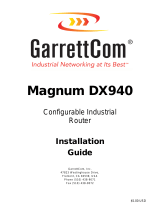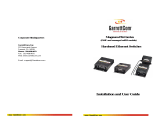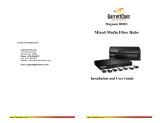Page is loading ...

www GarrettCom com
..
www GarrettCom com
..
Corporate Headquarters:
GarrettCom, Inc.
( a.k.a. Garrett Communications, Inc.)
213 Hammond Avenue
Fremont, CA 94539
Phone: 510.438.9071
Fax: 510.438.9072
Email [email protected]
Web: www.garrettcom.com
MagnumBlade
Compact PCI Hubs
10/100 Mbps & 100Mbps Hubs
User Manual

Magnum Blade 10/100Mbps cPCI Hubs User Manual (8/01)
1
www GarrettCom com
..
Magnum Blade
10/100Mbps cPCI Hubs
User Manual
Part #: 84-00085 (08/01) Rev.C
Trademarks
Ethernet is a trademark of Xerox Corporation
NEBS is a trademark of Telcordia Technologies
UL is a registered trademark of Underwriters Laboratories
GarrettCom, Magnum and Personal Switch are trademarks and Personal Hub is a
registered trademark of GarrettCom, Inc.
Important: Magnum Blade cPCI Hub contain no user serviceable parts.
Attempted service by unauthorized personnel shall render any and all
warranties null and void. If problems are experienced with a Magnum Blade
cPCI Hub, consult page 9, Troubleshooting, of this User Guide.
Copyright 2001 GarrettCom, Inc. All rights reserved. No part of this publication may
be reproduced without prior written permission from GarrettCom, Inc.
Printed in the United States of America.

Magnum Blade 10/100Mbps cPCI Hubs User Manual (8/01)
2
www GarrettCom com
..
Contacting GarrettCom, Inc.
To contact us the following information is provided below.
GarrettCom, Inc.
( a.k.a. Garrett Communications, Inc.)
213 Hammond Avenue
Fremont, CA 94539
Phone (510) 438-9071
Fax (510) 438-9072
Email: [email protected]
Web:
www.garrettcom.com
Federal Communications Commission
Radio Frequency Interference Statement
This equipment generates, uses and can radiate frequency energy and if not
installed and used properly, that is in strict accordance with the manufacturer's
instructions, may cause interference to radio communication. It has been tested and
found to comply with the limits for a Class A computing device in accordance with the
specifications in Subpart J of Part 15 of FCC rules, which are designed to provide
reasonable protection against such interference when operated in a commercial
environment. Operation of this equipment in a residential area is likely to cause
interference, in which case the user at his own expense will be required to take whatever
measures may be required to correct the interference.
Ordering Information:
Magnum Blade
DS12 & DS12E 10/100Mbps cPCI Hubs
Magnum Blade DS12
12-port Dual speeds 10/100 Mbps cPCI Hub with 12 RJ-45 ports, each auto
sensing for 100Mbps operation. Occupies one 6U X 4HP slot, rear I/O, in a
cPCI chassis. Stand alone operation, uses no cPCI Backplane connectors.
Magnum Blade DS12E
Same as DS12 but the speed is fixed at 100Mbps, no auto-negotiation.
GarrettCom, Inc. reserves the right to change specifications, performance
characteristics and/or model offerings without notice.

Magnum Blade 10/100Mbps cPCI Hubs User Manual (8/01)
3
www GarrettCom com
..
TABLE OF CONTENTS
SECTION PAGE NUMBER
PRODUCT SPECIFICATIONS 4
INTRODUCTION 6
General Description
6 Features
7
Package Contents 7
HARDWARE INSTALLATION 8
Installation Procedure 8
Standalone Configuration 8
Multi-level Configurations, Cascading 8
TROUBLESHOOTING 9
WARRANTY 10
WARRANTY REGISTRATION CARD 11
Revisions
Rev C 08/01: Change the logo structure and date to the current GarrettCom,
Inc. manual standard. There are no changes to the content of the material at this
time.
Rev B 09/00 : Change the company name to GarrettCom, Inc. (Formerly it was
Garrett Communications). There are no changes to the content of the material at
this time
Rev A 6/00 : This revision is the initial release of the Magnum Blade cPCI Hub
user manual.
.

Magnum Blade 10/100Mbps cPCI Hubs User Manual (8/01)
4
www GarrettCom com
..
SPECIFICATIONS:
PERFORMANCE:
Data Rate:
10/ 100Mbps (DS12)
100Mbps (DS12E)
Partitioning:
Enforced after 32 consecutive collisions
Auto-reconnect:
Occurs after one packet of error-free transmission
DS12 & DS12E:
Class II Repeater
MTBF:
287,864 hrs. @40°C
204,969 hrs. @55°C
PDV (100Mbps Path Delay Value):
80BT
Processing type:
Store and Forward
Auto-learning:
2K addresses
Packet buffers:
512KB
Latency (not including packet time):
5 µs (10 to 100Mbps and 100 to 10Mbps)
NETWORK STANDARDS:
Ethernet V1.0/V2.0 IEEE 802.3: 10BASE-T,
IEEE 802.3u: 100BASE-TX
6U X 4HP Form Factor:
Note: The unit is stand-alone; it does not plug into any cPCI backplane
connectors
OPERATING ENVIRONMENT:
Ambient Temperature: 25° to 130° F ( -5° to 55°C)
Storage Temperature: -40°to 185°F (-40°to 85°C)
Ambient Relative Humidity: 5% to 95% (non-condensing)
NETWORK CABLE CONNECTORS:
All 12Ports are shielded RJ-45 female.
100Mbps: use Category 5 UTP/STP
10Mbps: use Category 3, 4, 5 UTP
SWITCHES, MANUAL:
MDI-X thumb operated slide up-link switch converts top-most port# 1 on hub from a
regular (= position) user segment port to a cross-over (X position) up-link port for on-off
connection to a central hub or switch, or another cascaded hub or switch.

Magnum Blade 10/100Mbps cPCI Hubs User Manual (8/01)
5
www GarrettCom com
..
POWER SUPPLY (EXTERNAL):
Power Input Voltage: 12VDC
Power Consumption: 6.5 Watts typical
Dimensions:
10.3in H x 0.8in W x 3.3in D(262mm x 20mm x 84mm)
Weight:
0.5lb. (0.25 kg)
LED INDICATORS, Unit:
PWR: Steady on when power applied.
COL: Common collision indicator, for the 100Mbps and 10Mbps
domain
LED INDICATORS PER RJ-45 PORT:
100: Steady on when speed is 100Mbps
LK/RK: Steady on when LINK is operational, flashing for receive
activity
Agency Approvals
UL listed (UL1950), cUL, CE
Emissions meet FCC Part 15 Class A
NEBS compliant, certifiable as part of a cPCI system
Warranty
Three years, return to factory Made in USA

Magnum Blade 10/100Mbps cPCI Hubs User Manual (8/01)
6
www GarrettCom com
..
INTRODUCTION
General Description
The Magnum Blade DS12 & DS12E compact cPCI Hubs are
designed to I/O slot for a simple solution to cPCI Ethernet system problems.
This eliminates the need for a hub in a separate box. The reliable Magnum
Blade hubs provide efficient slot utilization in a 6U X 4HP-cPCI form factor
with no cPCI Backplane connections used. They can be used in practically
any cPCI system, without design modifications.
The Magnum Blade DS12 Dual speed cPCI hub has 12 RJ-45 ports,
each 10/100Mbps auto-sensing. Each port can independently identify (via
802.3u auto sensing) and accept either 100Mbps or 10Mbps Ethernet
signals, adapting to match the best speed of the connected device. There are
two internal traffic domains in Magnum Blade hubs, one for the 100Mbps
traffic and one for the 10Mbps traffic. The 100Mbps users share the
100Mbps domain’s bandwidth and the 10Mbps users share the 10Mbps
domain’s bandwidth.
The Magnum Blade Model DS12E has 12 RJ-45 ports, fixed at
100Mbps speed. There is no auto-negotiation and no uncertainty about the
operating speed accordingly.
Magnum Blade Hubs have an up-link switch at port # 1, located on
the top-front to either connect to a user station or node (= position) or
alternatively to be cascaded to another hub or switch (X position).
The Magnum Blade Hubs are in compliance with the IEEE 802.3u
standards. The Magnum Blade Hubs are equipped with LEDs per port,
providing for convenient monitoring of network operation. PWR LEDs
indicates the power up of the unit and COL LEDs indicates the common
collision at 10Mbps and 100MB. LINK / RX and 100LEDs on each port
indicate each port is operational or receiving data, and is at 100Mbpsspeed
when lit. The PWR LED indicates the power is applied to the unit and the
COL LEDs indicates common collision at 10Mbps and 100MB respectively.
Magnum Blade DS12 Hub (Front Panel w/ LEDs)
M
agnum
BLADE
LK / RX
100
PWR COL
10/100 Mb

Magnum Blade 10/100Mbps cPCI Hubs User Manual (8/01)
7
www GarrettCom com
..
Features
• Twelve Ethernet hub ports on a 6U X 4HP Form-Factor cPCI
• Uses Rear I/O slot in cPCI chassis, keeping Ethernet cabling in the
rear area
• No cPCI backplane connections, “universal”, can be used in any
cPCI system
• High reliability, over 30 years calculated MTBF
• Low EMI noise, better than Class B emissions
• Carrier Class, NEBS compliant, has been NEBS certified in cPCI
systems
• One model for auto negotiating 10/100Mbps dual-speed ports, one
for 100-only.
• Up-link switch for cascading, port #
• Global Collision status LED, indicates collisions for all ports / speeds
on the hub
• Bridge between the two speed domains (Model DS12), has 2K node
addresses and 512KB packet buffers, enables all connected users at
both speeds to talk to each other
• Supports Category 5 (100Mb) and Category 3 (10 Mb) UTP / STP
twisted-pair cabling
• Class II Repeater, 80 BT PDV at 100Mbps
• Auto-partitioning of ports receiving excessive collisions, removes
network faults
• Complies with IEEE802.3u 10 Mb and 100MbEthernet specifications
• Package Contents:
• One twelve-port dual-speed 10/100 Mbps Hub (Model DS12), or
one Fast Ethernet 100Mbps-only Hub (Model DS12E)
• Short power cable with male power connector for insertion into the
power-input jack.
• User manual (includes warranty card)
• Two holding screws for mounting in a 6U X 4HP Rear I/O cPCI
chassis slot

Magnum Blade 10/100Mbps cPCI Hubs User Manual (8/01)
8
www GarrettCom com
..
HARDWARE INSTALLATION
Installation Procedure
1. Connect power wires to a 12VDC source, generally available inside the
Compact PCI box.
2. Insert the power plug to the power jack at the bottom inside position.
This applies power to the unit. (It is low voltage, 12VDC, safe to handle
when power is applied)
3. Carefully slide the DS12 hub into the Compact PCI I/0 slot and screw it
tightly through upper and lower screws (provided).
4. Connect a device to a RJ-45 hub port using twisted pair cabling. For
unshielded twisted pair, note that the distance between the hub and the
device cannot exceed 100 m, and that the longest UTP cable path
through a 100Mb collision domain (max. of two Class II cascaded hubs)
should not exceed 205 meters.
5. The LINK indicator will indicate if the connection is properly made, and if
there is power on the device on the other end so that the segment is
ready to operate.
6. Connect each applicable device in your network using the same process.
7. Use the up-link switch on Port # 1 to make a cascaded (X-position)
connection.
Note: To reliably operate your network at 100Mb/s, you must use Category
5 wiring. Category 3 or Category 4 wire may sometimes seem to work, but it
will normally cause data loss and unreliable operation.
Stand-alone Configuration
In a simple stand-alone configuration, the up-link switch is in the “=“ or
upward position, and port # 1 (on the DS12 and DS12E) is used to connect
to a user or other node.
Multi-level Configurations, Cascading
If you want to connect more than 12 ports together, use the up-link port to
connect to another hub or switch. This is called “cascading”. Simply
connect the up-link port (port # 1) to any port on another hub or switch,
with the up-link set to the crossover (X) position. Note that cascaded
configurations should be compliant with Fast Ethernet collision domain
specifications.
M
agnum
BLADE
100
PWR COL
UP-LINK Switch
for Cascading

Magnum Blade 10/100Mbps cPCI Hubs User Manual (8/01)
9
www GarrettCom com
..
TROUBLESHOOTING
This section contains information to help solve problems. If
either the Magnum Blade DS12 or DS12E cPCI hub is not functioning
properly, check that the hub was set up according to the instructions in
this manual.
If the DS12 or DS12E cPCI hub does not connect to the network,
• Check the Link / Activity LED lights on the ports. The Link LED on
each port in use should be ON, which indicates that the physical
wiring connection is made on both ends of the wire and that power
is ON for the devices at both ends.
If the Link / Activity LED light is not ON, check all connections at the
adapter or node, and at the hub.
• Try another port on the hub.
• Turn off the power of the hub, after a while re-power the hub.
• Make sure that the cable is installed properly.
The RJ-45 cable must be securely attached. If the problem persists, try
a different cable.
Other Important Tips
• Make sure the network adapter cards installed in the workstations
and cable connections are in good working condition. Also, make
sure adapter drivers are loaded.
• If you are using the up-link port, confirm that the up-link port is in
the correct position:
This up-link switch is “front” for the up-link setting; “back” for
regular (node) setting. The up-link switch enables cascading when
the switch is set to the crossover (X, or front) position. Alternately,
when the switch is set to the normal straight through (=, or back)
position, the port operates as a normal node-connection port.

Magnum Blade 10/100Mbps cPCI Hubs User Manual (8/01)
10
www GarrettCom com
..
GarrettCom Limited Warranty
GarrettCom, Inc.
(A.k.a. Garrett Communications, Inc.) 213 Hammond Avenue, Fremont, CA. 94539
Phone: (510) 438- 9071, Fax: (510) 438- 9072 www.garrettcom.com
Email: support@garrettcom.com
HARDWARE: GarrettCom, Inc. (GCI) warrants to the original purchaser that
each of its products, and all components thereof, will be free from defects in materials
and/or workmanship for three years from the original date of purchase. Any warranty
hereunder is extended to the original purchaser and is not assignable.
In the event of malfunction or other indication of product failure attributable
directly to faulty workmanship and/or materials, GCI will, at its option, repair or
replace the defective products or components at no additional charge as set forth
herein. Repair or replacement product will be furnished on an exchange basis and will
be either reconditioned or new at the option of GCI. All replacement parts become the
property of GCI.
This limited warranty does not include service to repair damage to the
product resulting from accident, disaster, misuse, neglect, or modification of the
product.
Service under this warranty may be obtained by returning the product to
GCI, and only after receiving authorization by GCI by issuance of a Return Material
Authorization (RMA) number, with shipping charges prepaid, in the original shipping
container or like container, and with proof of date of purchase included with the
returned product. The RMA number MUST be marked clearly visible on the outside of
the shipping container. Any material returned without such RMA markings shall be
rejected and returned to sender unopened. There shall be no warranty for either parts
or labor after the expiration date of three years from the original date of purchase.
Products will be returned to the purchaser after repair or replacement has
been completed and by the carrier and method of delivery chosen by GCI. If the
purchaser desires some other specific form of conveyance, then the purchaser shall
bear the cost of the return shipment.
GCI MAKES NO EXPRESS OR IMPLIED WARRANTIES INCLUDING, BUT NOT
LIMITED TO, ANY IMPLIED WARRANTY OF MERCHANTABILITY OR FITNESS FOR A
PARTICULAR PURPOSE, EXCEPT AS EXPRESSLY SET FORTH IN THIS WARRANTY.
IN NO EVENT SHALL GCI BE LIABLE FOR INDIDENTAL OR CONSEQUENTIAL
DEMAGES, COST, OR EXPENSES ARISING OUT OF OR IN CONNECTION WITH THE
USE OF PERFORMANCE OF THE PRODUCT DELIVERED HEREUNDER.
Governing Law: This Limited Warranty shall be governed by the laws of the United States. Rev. 1997
SAVE FOR YOUR RECORDS
For expeditious repairs, please record the following information and have it available when
consulting GCI for warranty service:
DATE OF PURCHASE ___________________________
PLACE OF PURCHASE ___________________________
PURCHASED FROM ___________________________
PRODUCT NAME or MODEL ___________________________
SERIAL NUMBER (OR GCI INVOICE NUMBER) ___________________________

Magnum Blade 10/100Mbps cPCI Hubs User Manual (8/01)
11
www GarrettCom com
..
GARRETTCOM WARRANTY REGISTRATION CARD
Important: Read the attached Warranty Statement card, then complete and return immediately.
Please complete this form and return within 10 days of purchase to validate the warranty.
PLEASE PRINT OR TYPE BELOW Date: __________
COMPANY _______________ PURCHASED FROM__________________
NAME/TITLE _______________ PHONE NUMBER __________________
ADDRESS _______________ CITY/STATE ________________________
(OF INSTALL. _______________ COUNTRY ________________________
SITE) _______________ PURCHASE DATE ___________________
PHONE _______________ PRODUCT ___________________
Signature …………………… SERIAL NUMBER __________________
Comments about product or its condition at the time of sale _____________________
_________________________________________________________________________________
=====SURVEY=====
ETHERNET (100Mb) NETWORK MEDIA USED AT THIS SITE:
__UNSHIELDED TWISTED PAIR __SHIELDED TWISTED PAIR __FIBER OPTIC, SC__ or ST__
COMMENTS___________________________________________________________________________
WHO DID THE INSTALLATION FOR THIS PRODUCT? __SELF __TECHNICAL
STAFF__CONTRACTOR__OTHER: ______________________________
NETWORK PROTOCOLS AT THIS SITE:
__ETHERNET ___FAST ETHERNET __GIGABIT ETHERNET ________ OTHER:______________
COMMENTS___________________________________________________________________________
__CLIENT/SERVER __PEER-TO-PEER __OTHER NOS: _______________
DO YOU USE NETWORK MANAGEMENT? __ YES __ NO
IF YES, WHAT PRODUCT?
______________________________________________________________
COMMENTS___________________________________________________________________________
What new product features would you like to see from GCI?______________________________
- - - - - - - - - - - - - - - - - - - - - - - - - - - - - - - - - - - - - - - - - - - - - - - - - - - - - - - - - - - - -
Please cut on the Dotted Lines and mail to:
GARRETTCOM, INC
A.K.A. Garrett Communications, Inc.
213 HAMMOND AVENUE
FREMONT, CA 94539
/