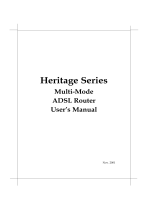Page is loading ...

HM220d ADSL Modem User Guide
© Ericsson Mobile Communications AB 2000
All rights reserved
HM220d ADSL Modem
User Guide

2 (87) EN/LZT1083982 R4
2000-12-07
Copyright
This manual is published by Ericsson Mobile Communications AB, without any warranty. Improvements and changes to this manual
necessitated by typographical errors, inaccuracies of current information, or improvements to programs and/or equipment, may be
made by Ericsson Mobile Communications AB at any time and without notice. Such changes will, however, be incorporated into new
editions of this manual.
All rights reserved.
© Ericsson Mobile Communications AB
Trademark Identification Statements
ACROBAT is a registered trademark of Adobe Systems Incorporated .
ACROBAT READER is a registered trademark of Adobe Systems Incorporated.
MICROSOFT INTERNET EXPLORER is a trademark of Microsoft Corporation.
ERICSSON is a registered trademark of Telefonaktiebolaget L M Ericsson.
MICROSOFT, MICROSOFT WINDOWS and MICROSOFT WINDOWS NT are registered trademarks of Microsoft Corporation.
NETSCAPE is a registered trademarks of Netscape Communications Corporation.
WINDOWS CE, WINDOWS and WINDOWS NT are registered trademarks of Microsoft Corporation.
VIRATA is a registered trademark of Virata Corporation. All other trademarks, such as product and service names, are owned by
Virata or by third parties.

EN/LZT1083982 R4 3 (87)
2000-12-07

4 (87) EN/LZT1083982 R4
2000-12-07
Innehåll sida
1 Introduction 7
1.1 About this User Guide 7
1.1.1 Typographic conventions 7
1.2 About the HM220d ADSL modem 7
1.3 Package contents 8
1.4 Placement of the modem 8
1.4.1 Wall mounting instructions 9
1.5 Filter installation 9
2 Installation using Ethernet (for Windows 95 or higher PCs) 10
2.1 System requirements 10
2.2 Connecting equipment 11
2.3 Configuring the PC 12
3 Installation using USB (for Windows 98 PCs) 14
3.1 System requirements 14
3.2 Connecting equipment 15
3.3 Installing USB drivers 16
3.4 Configuring the PC 22
4 Installation using USB (for Windows 2000 PCs) 24
4.1 System requirements 24
4.2 Connecting equipment 25
4.3 Installing USB drivers 26
4.4 Configuring the PC 32
5 Configuring the modem 34
5.1 Accessing the modem's web pages 34
5.2 Auto configuration 38
5.3 Manual configuration 42
5.3.1 Routed/PPPoA mode 44
5.3.2 Routed/RFC1483 mode 50
5.3.3 Bridged/RFC1483 mode 55
5.4 Change configuration 58
5.5 Advanced settings 60

EN/LZT1083982 R4 5 (87)
2000-12-07
5.5.1 LAN 60
5.5.2 Routed 61
5.5.3 DHCP 62
5.5.4 Bridged 63
5.5.5 Customized 63
5.5.6 Management 63
5.6 Product Information 64
5.7 Status 65
5.8 Update the software 65
6 Operation 66
6.1 Modem LED indicator description 66
6.2 PipeLock 67
6.3 Operational states 68
6.3.1 Power-up diagnostics 68
6.3.2 Initialization 68
6.3.3 Operational 69
6.3.4 PipeLock mode 69
6.3.5 Access restricted 69
6.3.6 Power cycle 69
7 Technical reference 70
7.1 Factory default configuration 70
7.2 Specification of the HM220d ADSL modem 71
8 Trouble shooting 72
8.1 Configuring your PC when not using DHCP 72
8.2 Reset the modem to factory default configuration 74
9 Important information 75
9.1 Product care and maintenance 75
9.2 Licence agreement 75
9.2.1 Licence 76
9.2.2 Term 76
9.2.3 Limited warranty 76
9.2.4 Intended use 77
9.2.5 Limitation of liability 77
9.2.6 Governing law 77
9.3 Regulatory information 77
9.3.1 Safety Standards 77
9.3.2 Power Supply 77

6 (87) EN/LZT1083982 R4
2000-12-07
9.3.3 CE Requirement 77
9.3.4 USA 77
Glossary 80

Introduction
EN/LZT1083982 R4 7 (87)
2000-12-07
1 Introduction
1.1 About this User Guide
This User Guide describes how to connect, install and configure the HM220d ADSL
modem in a PC/Windows environment. The guide also gives information on how the
modem operates and some technical and safety information.
1.1.1 Typographic conventions
This User Guide uses the following typographic conventions:
Example Convention
View
Menus are printed in boldface.
Message Source Templates
Menu choices are printed in boldface
"Message Browser" Windows are denoted by quotation marks.
GUI Design
Window choices are printed in boldface.
Next
Buttons (in windows) are printed in Arial boldface.
Subscription Administration Hyperlinks are underlined.
<host> Angle brackets mean that you should replace this part with what is
indicated within the brackets.
Note:
Text written in this manner indicates that what follows
presents clarification, specific instructions, comments, or
interesting information.
1.2 About the HM220d ADSL modem
The Ericsson HM220d ADSL (Asymmetric Digital Subscriber Line) modem provides
broadband services into your home using your existing telephone line.
Ericsson's HM220d ADSL modems comes in two versions: HM220dp and HM220di.
Both products offer the same features, but they do relay on different types of phone lines
to provide the ADSL service. HM220dp offers ADSL service over the Plain Old
Telephone System or POTS lines, while HM220di uses the Integrated Services Digital
Network or ISDN lines to provide the ADSL service.

Introduction
8 (87) EN/LZT1083982 R4
2000-12-07
The overwhelming majority of telephone connections in the world are based on POTS. If
you have a "normal" or analog telephone in your home, HM220dp is the right modem for
you. On the other hand, if you have an ISDN or digital phone, you will need HM220di. If
you are not sure which version is the right one for you, please contact your service
provider.
The modem sends and receives very high-speed signals via the regular telephone
network, using Discrete Multi-tone (DMT) Digital Subscriber Line (DSL) transmission.
HM220d utilizes the expanded capacity of ADSL-ready telephone lines to handle
Internet and multimedia data, while allowing you to make and receive phone calls on the
same line.
When installing the HM220d ADSL modem, you have the option of connecting it to your
computer with either a USB connection (if supported by your computer) or an Ethernet
connection. The plug-and-play aspect of USB simplifies installation, requiring only a
cable plug-in and the installation of a driver (supplied on the CD-ROM). An Ethernet
connection, which requires that a Network Interface Card (NIC) be installed on your
computer, allows you to connect multiple computers to a single modem.
Once you are connected, a simple press of the PipeLock button (located on top of the
modem) guarantees the security of your computer. When PipeLock is activated, the
modem remains logged on to the network, but direct communication between your
computer and the outside world is blocked. This prevents outsiders from gaining access to
any information on your computer, even when you are not there. To resume Internet
access, simply press the PipeLock button again.
Time and technological development never stand still. Ericsson will keep you updated
with the latest technology, and let you download the latest software update.
1.3 Package contents
Your package should contain all the components listed below. If anything is missing or
damaged, please contact the dealer/service provider from whom the equipment was
purchased.
• The HM220d ADSL modem
• A power supply adapter with connecting cable
• Telephone/ADSL cable
• Ethernet cable
• USB cable
• Quick Guide
• CD-ROM containing the printable User Guide and other utilities.
1.4 Placement of the modem
The HM220d ADSL modem can be mounted to the wall, or simply placed on a flat
surface.

Introduction
EN/LZT1083982 R4 9 (87)
2000-12-07
Pick a location for the HM220d ADSL modem that:
• enables you to view the LEDs on top of the modem
• allows you to reach and press the PipeLock button on top of the modem
• is close to a power outlet, phone jack, and the computer (PC) to facilitate connections
to these devices
• does not restrict air flow around the modem
• allows plenty of room for cables to be routed from the back of the modem without
crimping the cables
1.4.1 Wall mounting instructions
The modem is mounted to the wall using two screws and the two mounting slots on the
bottom of the unit.
Follow the step-by-step instructions below to mount the modem to the wall:
1 Insert and secure screws to the wall at a distance of 100 mm (3,9"). If needed, drill
holes and insert plastic anchors or toggles first.
The screws should not be secured flush to the wall. Leave a gap of approximately
1/4" from the wall surface to the bottom of the screw head.
2 Slip the HM220d ADSL modem slots over the screw heads and pull down until the
unit is seated securely. A slight adjustment to the screws may be necessary to provide
a snug fit to the wall.
1.5 Filter installation
To maintain normal phone service, a special filter may need to be installed at your home.
This filter, sometimes called a splitter, splits the voice (phone) signal from the ADSL
(data) signal.
Set-up and installation charges for ADSL service typically include the filter installation.
If you are not sure if a filter needs to be installed, contact your service provider.

Installation using Ethernet (for Windows 95 or higher PCs)
10 (87) EN/LZT1083982 R4
2000-12-07
2 Installation using Ethernet (for Windows 95 or
higher PCs)
This chapter describes the installation and configuration process using the Ethernet
interface in Windows 95 (or higher) PCs.
The Ethernet interface is used for those computers which do not have a USB interface, or
for networking multiple computers on the same broadband line.
This requires a Network Interface Card (NIC). The NIC must be installed in the computer
and the computer must be configured for TCP/IP. When this option is used, a standard
Ethernet cable carries data between the modem and the computer. An Ethernet interface,
used in conjunction with a hub, allows you to link up multiple computers to a single
HM220d ADSL modem.
2.1 System requirements
To successfully connect and install the HM220d ADSL modem to the Ethernet
connection you will need the following:
• An ADSL-ready telephone line
• 133 MHz Processor and 16 MB RAM.
• 10Base-T Network Interface Card
• CD-ROM drive
• Windows® 95 or higher.
• Internet browser - Internet Explorer 4.06 (or higher) or Netscape Navigator 4.5 (or
higher).
From the package you will need the following:
• The modem
• Telephone/ADSL cable
• Ethernet cable
• The power supply adapter with connecting cable.

Installation using Ethernet (for Windows 95 or higher PCs)
EN/LZT1083982 R4 11 (87)
2000-12-07
2.2 Connecting equipment
To connect your HM220d ADSL modem via the Ethernet interface, follow these steps:
1 Connect one end of the Telephone/ADSL cable to the modem's ADSL port and the
other end to the ADSL service port (wall jack or splitter/filter).
2 Connect one end of the Ethernet cable to the ETHERNET port on the back of the
modem and connect the other end to the Ethernet 10Base-T network card on your
computer.
3 Connect the Power cable to the POWER connector on the back of the modem. Plug
the power supply adapter into a power source.
Figur 1: Connect via Ethernet interface
Assuming the modem has been connected properly, the modem will enter the power-up
diagnostics state and verify the integrity of the hardware and software. Please refer to
chapter 6.3 Operational states, for further information. When this happens all of the LEDs
(light-emitting diodes) on top of the modem will turn ON briefly.
When the Power, Ethernet and ADSL LEDs have turned solid yellow, the modem is
ready for operation.
Figur 2: LED symbols for Power, Ethernet and ADSL
If not, check that the cables have been securely connected to both the modem, PC, ADSL
service port and power source.

Installation using Ethernet (for Windows 95 or higher PCs)
12 (87) EN/LZT1083982 R4
2000-12-07
2.3 Configuring the PC
To be able to access the modem's built in web pages, the IP address for the PC must be
on the same IP net as the modem. A recommended way is to configure the PC as a DHCP
client and use the DHCP server in the modem to get a correct IP address.
If you are unsure how your PC is configured you can use the following instructions to
check, and maybe change, your settings.
Check TCP/IP settings:
1 From the Start menu select Settings then Control Panel.
2 Double click on the Network icon and the "Network" dialog box appears:
Figur 3: Network dialog box
3 Select the TCP/IP protocol (together with the name of the type of physical network
adapter installed in your PC). See the above example.
4 Click the Properties button and the "TCP/IP Properties" dialog box will appear.
5 Select the IP Address tab and verify that "Obtain an IP address automatically" is
selected. If not, then select this button and click OK.
6 You are now back in the "Network" dialog box. Click OK.
7 Close the Control Panel window.
8 If you made any changes, some configuration files will be copied on your hard disk
and if a "Settings Changes" message asks if you wish to restart your computer you
should answer Yes.

Installation using Ethernet (for Windows 95 or higher PCs)
EN/LZT1083982 R4 13 (87)
2000-12-07
By following the next steps you can verify that your PC now has got a new IP address
from the modem's DHCP server.
Check IP configuration:
1 From the Start menu select Run... .
2 Type winipcfg and click OK. The "IP Configuration" dialog box appears:
Figur 4: IP Configuration dialog box
3 From the scroll down menu at the top, select the Ethernet adapter according to the
above example.
4 Verify that the "IP Address" is within the range 192.168.254.1 to 192.168.254.253.
5 If the "IP Address" field is empty or not within the specified range, click the
Release All button and then the Renew All button. Verify the "IP Address" again
according to step 4.
6 Click OK to close the "IP Configuration" dialog box.
Now, you are ready to configure your modem as described in chapter 5 - Configuring the
modem.

Installation using USB (for Windows 98 PCs)
14 (87) EN/LZT1083982 R4
2000-12-07
3 Installation using USB (for Windows 98 PCs)
This chapter describes the installation and configuration process using the USB interface
in Windows 98 PCs.
Many computers today are shipped with a Universal Serial Bus (USB) port. With a USB
port, a Network Interface Card is not required, but a specific USB driver must be installed
on the computer. The USB drivers required for the HM220d ADSL modem is provided
on the CD-ROM, and is installed during the installation phase. This driver facilitates
communication between the modem and the computer. Unlike an Ethernet connection, a
USB connection does not allow for more than one computer to be linked to the modem.
3.1 System requirements
To successfully connect and install the HM220d ADSL modem to the USB interface you
will need the following:
• An ADSL-ready telephone line
• 133 MHz Processor and 16 MB RAM.
• USB port
• CD-ROM drive
• Windows® 98 (Windows installation CD might be required when installing the USB
driver).
• Internet browser - Internet Explorer 4.06 (or higher) or Netscape Navigator 4.5 (or
higher).
From the package you will need the following:
• The modem
• Telephone/ADSL cable
• USB cable
• The power supply with connecting cable
• The CD-ROM disk.

Installation using USB (for Windows 98 PCs)
EN/LZT1083982 R4 15 (87)
2000-12-07
3.2 Connecting equipment
To connect your HM220d ADSL modem via the USB interface, follow these steps:
1 Connect one end of the Telephone/ADSL cable to the modem's ADSL port and the
other end to the ADSL service port (wall jack or splitter/filter).
2 Connect the square plug of the USB cable to the USB port on the back of the modem
and connect the rectangular plug of the cable to the USB port on the back of your PC.
3 Connect the Power cable to the POWER connector on the back of the modem. Plug
the power supply adapter into a power source.
Figur 5: Connect via USB interface
4 Once the cables are connected, the PC will automatically search for the correct USB
driver, specific to your operating system.
Note:
The USB drivers are located on the CD-ROM disk that is
provided with the modem package. Insert the disk in your
PC's CD-ROM drive.
Follow the instructions in the next section to install the USB drivers.

Installation using USB (for Windows 98 PCs)
16 (87) EN/LZT1083982 R4
2000-12-07
3.3 Installing USB drivers
Two USB drivers will be installed in two successive steps; one for USB and one for the
Ethernet emulation of USB. Follow these steps to install the USB drivers:
1 Once the cables are connected, the "New hardware found" dialog is shown for a few
seconds and then the Add New Hardware Wizard appears:
2 Click the Next> button. The following dialog appears:
3 Select "Search for the best driver for your device" and click the Next> button.

Installation using USB (for Windows 98 PCs)
EN/LZT1083982 R4 17 (87)
2000-12-07
4 Select "CD-ROM drive" and make sure that the provided CD-ROM is in your PCs
CD-ROM drive. Click the Next> button.
5 Windows now locates the appropriate files and shows the path. Click the Next>
button and the software installation will start.
6 When the appropriate files have been copied the installation complete message is
shown:

Installation using USB (for Windows 98 PCs)
18 (87) EN/LZT1083982 R4
2000-12-07
7 Click the Finish button. Windows 98 will now continue to the next phase of the
installation.
8 The "New hardware found" dialog is now shown for a few seconds and then the Add
New Hardware Wizard starts searching once again for the new driver for "Ericsson
HM220d Virtual NIC":
9 Click the Next> button. The following dialog appears:

Installation using USB (for Windows 98 PCs)
EN/LZT1083982 R4 19 (87)
2000-12-07
10 Select "Search for the best driver for your device" and click the Next> button.
11 Select "CD-ROM drive" and make sure that the provided CD-ROM is in your PCs
CD-ROM drive. Click the Next> button.
12 Windows now locates the appropriate files and shows the path:

Installation using USB (for Windows 98 PCs)
20 (87) EN/LZT1083982 R4
2000-12-07
13 Click the Next> button and the software installation will start.
Note:
At this point there may be a need for you to insert the
Windows installation CD. This CD was included in the
original package of your PC and you used it to set up your
system. There may be a need to install some Microsoft
network components on the PC from the Windows
iinstallation CD. Insert the CD in the disk drive if
prompted.
14 When all files have been copied the installation complete message is shown:
15 Click the Finish button. The "System Settings Change" dialog will appear.
16 Click Yes to restart your computer.
/