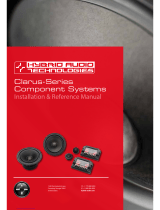2
Copyright© 2008 Clarus, Inc. All Rights Reserved.[Rev. 02
02/10/2009 Samsung SecretZone User Manual First edition October
2008 This revision - 03] Copyright © 2008 Clarus, Inc. All Rights
Reserved. No part of this document may be communicated,
distributed, reproduced, or transmitted in any form or by any means
without the prior written permission of Clarus, Inc., or Samsung
Electronics Co. except as allowed under the copyright laws.Though
every care has been taken to ensure the accuracy of this document,
Clarus, Inc. and Samsung Electronics Co., cannot accept
responsibility for any errors or omissions or for any loss, whether
legal or natural, occurring to any person when acting, or refraining
from action, because of the information contained herein.
Information in this document is subject to change without notice.
All brand and product names are trademarks or registered
trademarks of their respective companies. Samsung® and Clarus® ,
Inc. is a registered trademark of Samsung Electronics Co. and
Clarus, Inc.Samsung SecretZone is a trademark of Samsung
Electronics Co.
Microsoft® Microsoft, Encarta, MSN, Windows, and Windows
Vista™ are either registered trademarks or trademarks of Microsoft
Corporation in the United States and/or other countries.
IBM® , PC-DOS, PC are register trademark of International
Machine Corporation
Intel® and Intel® Pentium® is a registered trademark of Intel
Corporation in the United States and/or other countries.
Linux
© 2006 Red Hat, Inc. All rights reserved. “Red Hat,” Red Hat Linux,
the Red Hat “Shadowman” logo, and the products listed are
trademarks or registered trademarks of Red Hat, Inc. in the US and
other countries. Linux is a registered trademark of Linus Torvalds.
Patents
Samsung Electronics Co., Ltd. Moreover, Clarus, Inc. may have
patents or patent pending applications, trademarks, copyrights, or
other intellectual property rights covering subject matter in this
document. The furnishing of this document does not give the
recipient or reader any license to these patents, trademarks,
copyrights, or other intellectual property rights.
Please read and understand the complete contents of this manual.
The contents of this manual may be modified without prior notice.
For more information, please visit
Clarus, Inc. Homepagehttp://www.clarussoft.com/