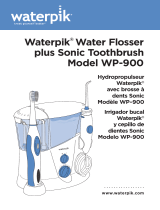Page is loading ...

Waterpik
®
Sonic-Fusion
®
Models SF-01 | SF-02
Waterpik
®
Sonic-Fusion
®
Modèles SF-01 | SF-02
Waterpik
®
Sonic-Fusion
®
Modelos SF-01 | SF-02
•
8
•
6
•
4
•
2
•
Brush
Floss
•
8
•
6
•
4
•
2
•
Brush
Floss

2
IMPORTANT SAFEGUARDS
IMPORTANT
SAFEGUARDS
When using electrical products, especially when children
are present, basic safety precautions should always be
followed, including the following:
READ ALL INSTRUCTIONS
BEFORE USING.
DANGER:
To reduce the risk of electrocution:
• Do not handle plug with
wet hands.
• Do not place in or drop into
water or other liquid.
• Do not use while bathing.
• Do not place or store product
where it can fall or be pulled into a tub or sink.
• Do not reach for a product that has fallen into water.
Unplug immediately.
• Check the power supply cord for damage before the
rst use and during the life of the product.
• The supply cord cannot be replaced. If the cord is
damaged the appliance should be scrapped.
WARNING:
To reduce the risk of burns,
electrocution, ire, or injury to
persons:
• If product is opened/disassembled for ANY reason,
warranty is VOID.
• Do not use this product if it has a damaged cord
or plug, if it is not working properly, if it has been
dropped or damaged, or dropped into any liquid.
Contact Water Pik, Inc. or your local distributor
which can be found at www.Waterpik.com.
• Do not direct water under the tongue, into the ear,
nose or other delicate areas. This product is capable
of producing pressures that may cause serious
damage in these areas.
• Do not direct water into the nose or ear. The
potentially deadly amoeba, Naegleria fowleri, may
be present in some tap water or unchlorinated well
water and may be fatal if directed into these areas.
• Use this product only as indicated in these
instructions or as recommended by your
dental professional.
Brush
Floss

ENGLISH
3
• Only use ossing brush heads and accessories
recommended by Water Pik, Inc.
• Do not drop or insert any foreign object into any
opening or hose.
• Keep electrical cord away from heated surfaces.
• Do not use outdoors or operate where aerosol
(spray) products are being used or where oxygen
is being administered.
• Fill reservoir with water or other dental professional
recommended solutions only.
• Remove any oral jewelry prior to use.
• Do not use if you have an open wound on your tongue
or in your mouth.
• If your physician or cardiologist has advised you
to receive antibiotic premedication before dental
procedures, you should consult your dentist and/or
medical professional before using this product or any
other oral hygiene aid.
• Do not use iodine or water insoluble concentrated
essential oils in this product. Use of these can reduce
product performance and will shorten the life of the
product. Use of these products may void warranty.
• Close supervision is necessary when this product is
used by, on or near children or invalids.
• Magnetic eld: Pacemakers and similar implanted
medical devices may be aected by magnet.
• Do not use the toothbrush motor for more than 5
minutes in each 10 minute period.
• Children should be supervised to ensure that they do
not play with the appliance.
• This appliance has a polarized plug (one blade is
wider than the other). As a safety feature, this plug
is intended to t into a polarized outlet only one way.
If the plug does not t fully into the outlet, reverse
the plug. If it still does not t, contact a qualied
electrician. Do not attempt to modify the plug in
any way.
• This product does not contain any user serviceable
parts. Do not attempt to open except for battery
disposal. See “Battery Removal” section.
• Using toothpastes containing peroxide may damage
the plastic housing of this product.
• Using abrasive or chemical cleaners may damage the
plastic housing of this product.
• IMPORTANT This device uses wireless
communication to control the on/o function of
the water osser pump motor from the toothbrush
power handle. This device was designed for Home or
Oce use. To avoid electromagnetic interference, do
not operate this device in restricted locations such
as aircra or specially marked areas in hospitals.
SAVE THESE INSTRUCTIONS.

4
TABLE OF CONTENTS
Product Description 5
Preparing The Unit
6
Bru
shing And Flossing 6
Care and Maintenance
8
Li
mited Three-Year Warranty 10

ENGLISH
5
PRODUCT DESCRIPTION
1. Brush head
2. Water flosser nozzle
3. Hinged Lid
4. Reservoir
5. Water hose
6. Water flosser pressure
control dial
7. Water hose release button
8. Toothbrush ON/OFF button
9. Motion activated ring lights*
10.Water flosser ON/OFF button
11. Power handle
12. Toothbrush charge
indicator lights
13. Power cord
14 . Charging base
15. Wireless
connection
light
•
8
•
6
•
4
•
2
•
Brush
Floss
1
2
11
8
9
10
14
15
11
12
13
6
7
5
4
3
Note: Wireless Connection turns o aer 10 minutes of
inactivity (blue light turns o). To turn wireless on, place
the power handle in the charging base and then remove.
*select models only
Recommendation:
replace brush
head every 3
months

6
Preparing the Unit
Powering the Unit
Plug the cord into an electrical outlet. If the outlet is controlled by a wall switch, be
sure it is turned on.
Attaching the Brush Head to the Power Handle
Position the brush head on the power handle as shown. Press rmly until it clicks into
place. To remove, rmly pull the brush head to separate it from the power handle.
Attaching the Power Handle to the Hose
Position the power handle onto hose in the base. Press the power handle rmly onto
the hose attachment until it clicks into place. To remove, simply press the round
button on the back side of the power handle.
Charging the Sonic-Fusion®
Charge for at least 20 minutes before rst use by placing the handle on the charging
base. For a full charge, leave the handle on the charging base for at least 4 hours. A
full charge should last 14 uses with a duration of 2 minutes each. If the toothbrush
is to be stored for an extended period of time (six months or more), be sure to fully
charge it (at least 4 hours) prior to storage.
Charge Lights
Toothbrush charge indicator lights will indicate level of battery charge for
approximately 10 seconds aer removal from the charging base and aer use, and
will then turn o. If only the bottom light is lit, then recharging is recommended to
ensure uninterrupted use.
Wireless Connection Light
Blue light indicates the osser base unit is communicating via Wireless
Communication and is “Ready” for activation via FLOSS button.
Note: Wireless Connection turns o aer 10 minutes of inactivity (blue
light turns o). To turn wireless on, place the power handle in the charging
base and then remove.
Preparing the Reservoir
Remove reservoir and open hinged lid. Fill the reservoir with warm water. Close the
lid and replace the reservoir on the base and press rmly.
Prime Unit (First Time Use Only)
Set pressure control dial on base to high (pressure setting No. 10), point the handle
and brush head into sink. Press the FLOSS button to turn water ON.
Aer water ows from the nozzle, press the FLOSS button to turn water OFF.
PREPARING THE UNIT / BRUSHING AND FLOSSING
Brush
Floss
Brush
Floss
Brush
Floss
•
8
•
6
•
4
•
2
•
Brush
Floss
•
8
•
6
•
4
•
2
•
Brush
Floss
Brush
Floss
Click
Click
Charge
Blue
Light
Fill
Floss

7
ENGLISH
Brush
Place the brush head in your mouth before pressing the BRUSH button.
Recommended Technique
For best results, position brush along gumline at a 45-degree angle. Press the BRUSH
button to turn the brush ON. Use light pressure and move the toothbrush slowly
allowing for the sonic action to clean each tooth individually. Brush can be easily
disconnected from the hose if desired (See diagram on product description page).
Quad Timer
The Sonic-Fusion® will create a short pause every 30 seconds to remind you to move
to the next section of your mouth. You will brush the outside of the teeth for 30
seconds and then the inside for 30 seconds. This will be repeated on the other arch
for a total of 2 minutes to clean all teeth.
2-Minute Timer
The brush will automatically shut o aer 2 minutes of run time.
Floss
Always place the brush head in your mouth prior to pressing the FLOSS button. Lean
over the sink and slightly close lips enough to prevent splashing while still
allowing
water to ow from mouth into sink.
Adjusting the Pressure Setting
Turn the water osser pressure control dial on the base of the unit to the lowest
setting (pressure setting No. 1) for rst-time use. Gradually increase pressure
over
time to the setting you prefer – or as instructed by your dental professional.
Recommended Technique
For best results, start with the back teeth and work toward the front teeth. Direct
the brush head so that the water osser nozzle is angled slightly toward the
gumline. Move the brush head along the gumline pausing briey between each
tooth
to allow water to clean between teeth. Continue until you have cleaned the inside
and outside of both the upper and lower teeth. When nished, empty any liquid
le
in the reservoir.
NOTE: If you used mouthwash or any other solution besides water, see “Using
Mouthwash and Other Solutions” section.
Brush + Floss
To Brush + Floss at the same time, place brush head in mouth. Press brush button,
then press oss button.
30 sec.
30 sec.
30 sec.
30 sec.
•
8
•
6
•
4
•
2
•
Adjust
Brush
Brush
Floss
Brush
& Floss

8
Travel and Hose-Free Brushing
Toothbrush can be disconnected from the Sonic-Fusion® for travel or hose-free
brushing. Place the handle and desired brush head(s) in the provided case for
protection when traveling.
NOTE: To disconnect the toothbrush from the water hose, press the round button
on the back side of the power handle.
Using Mouthwash and Other Solutions
Your Waterpik® Sonic-Fusion® can be used to deliver mouthwash and antibacterial
solutions. Aer using any special solution, rinse unit to prevent clogging by partially
lling reservoir with warm water and running unit with brush head pointed into sink.
Care and Maintenance
Before cleaning, unplug from the electrical outlet.
After Each Use
1. Aer each use, when all functions are turned OFF, remove the brush head
from the handle and rinse brush head under running water.
2. Wipe the handle dry aer each use.
General Cleaning / Removing Hard Water Deposits
• Clean the product when necessary by using a so cloth and mild
non-abrasive cleanser.
• Hard water deposits may build up in your unit, depending on the mineral content
of your water. If le unattended, it can hinder performance. Cleaning internal
parts: add 2 tablespoons of white vinegar to a full reservoir of warm water.
Point the handle and brush head into sink. Turn Water Flosser ON and run until
reservoir is empty. Rinse by repeating with a full reservoir of clean warm water.
This process should be done every 1 to 3 months to ensure optimal performance.
Toothbrush Low Charge Lock Out
The toothbrush charge indicator lights will ash if the battery charge is too low for
brushing. This may cause the toothbrush to enter Lock Out mode. To clear the Lock
Out, place the power handle on the charging base.
Leakage
If leaking due to a damaged hose, replacement hoses can be purchased at
www.waterpik.com or contact Water Pik Inc. customer service for a self
service repair kit.
CARE AND MAINTENANCE
Brush
Floss

9
ENGLISH
Multiple Unit Proximity
To avoid wireless communication interference when more than one unit will be
used in proximity, go to (waterpik.com/MUP) for instruction for changing the base
and handle ID.
Battery Removal
This product contains rechargeable Nickle Metal Hydride batteries.
The batteries are not replaceable. Please do not dispose of the unit in the
household waste. Remove the batteries per the instructions below and recycle at
your local recycling center.
Note: This process is not reversible
Remove the battery only at the end of the product’s life for recycling. Doing so
earlier will destroy the product. Deplete the battery charge until the brush no longer
operates. Observe basic safety precautions to protect your eyes, hands, ngers, and
work surface. Remove the batteries as shown and recycle them and the rest of the
product according to local regulations.
1. Run down the battery by operating the brush button until the motor
does not run.
2. Obtain a towel or cloth, hammer, at-head screwdriver, and wire cutters.
3. Remove and discard the brush head.
4. Cover the handle entirely with the towel or cloth.
5. Clamp the top of the handle against your work surface with one hand and
strike the handle housing around the bottom perimeter on all sides to release
the end cap latch. Continue striking and rotating the handle until the end
cap releases.
6. Remove the internal components by turning the handle upside down and while
holding on to the handle housing, press the sha down rmly on a hard surface.
7. The internal components should slide out when the handle is positioned
upside-down. If this does not occur, repeat steps 5 and 6 until the
components release.
8. Remove the end cap from the internal assembly.
9. Slide the battery out of the internal assembly.
10. Cut the battery wires one at a time with the wire cutters.
11. Recycle and dispose of the battery properly.
12. The remaining product pieces should be discarded appropriately.
Brush
Floss
Brush
Floss
Cut
Remove
Battery

10
Service Maintenance
Waterpik® Sonic-Fusion® have no consumer-serviceable electrical items and do not
require routine service maintenance. For all accessories go to www.waterpik.com.
You may also call our toll-free customer service number at 1-800-525-2774. Refer to
the serial and model numbers in all correspondence. These numbers are located on
the bottom of your unit.
Still have questions? Go to www.waterpik.com.
Water Pik, Inc. warrants to the original consumer of this product that it is free
from defects in materials and workmanship for 3 years from the date of purchase.
Consumer will be required to submit the original purchase receipt as
proof of purchase date and if requested, the entire product, to support a
warranty claim. Water Pik, Inc. will replace, at its discretion, the product which in
its opinion is defective, provided the product has not been abused, misused, altered
or damaged aer purchase, was used according to instructions, and was used
only with accessories or consumable parts approved by Water Pik, Inc. This limited
warranty excludes accessories or consumable parts such as tips and brush heads.
This warranty gives you specic legal rights. You may also have other rights that
vary, depending on the law in your place of residence.
Arbitration
BINDING ARBITRATION AND WAIVER OF RIGHT TO ASSERT MATTERS IN COURT
AND RIGHT TO JURY TRIAL
By purchasing, installing, or using this product you agree that any controversy or
claim arising out of or relating to your purchase, use, modication, installation,
or removal of this product shall be settled by binding arbitration. The arbitrator’s
decision will be nal and binding. Judgment on the award rendered by the arbitrator
may be entered in any court having jurisdiction over the matter. Further, you agree
that you will not have the right to litigate any claim arising out of or in relation to
your purchase, use, modication, installation, or removal of this product in any court
or to have a jury trial on that claim.
Arbitration of any matters shall be administered by the American Arbitration
Association and conducted by one arbitrator in accordance with the consumer
arbitration rules of the American Arbitration Association in eect at the time of
ling of the demand. The venue for all such arbitrations shall be Colorado and any
such arbitration shall be subject to the Federal Arbitration Act and Colorado law.
WAIVER OF RIGHT TO PARTICIPATE IN CLASS ACTIONS OR PURSUE CLAIMS IN A
REPRESENTATIVE CAPACITY.
Further, by purchasing, installing, or using this product you agree that
arbitration must be on an individual basis. This means neither you, nor we, may
join or consolidate claims in arbitration by or against other purchasers or users
of Waterpik® products or the general public.
LIMITED THREEYEAR WARRANTY

11
ENGLISH
Additionally, you may not litigate in court or arbitrate any claims as a representative
or member of a class or in a purported representative capacity on behalf of the
general public, other purchasers or users of this product, other persons or entities
similarly situated, or in a private attorney general capacity.
For USA Only
This device complies with part 15 of the FCC Rules. Operation is subject to the
following two conditions: (1) This device may not cause harmful interference, and (2)
this device must accept any interference received, including interference that may
cause undesired operation.
Warning: changes or modications not expressly approved by the party responsible
for compliance could void the user’s authority to operate the equipment.
NOTE: This equipment has been tested and found to comply with the limits for a
Class B digital device, pursuant to part 15 of the FCC Rules. These limits are designed
to provide reasonable protection against harmful interference in a residential
installation. This equipment generates, uses and can radiate radio frequency
energy and, if not installed and used in accordance with the instructions, may cause
harmful interference to radio communications. However, there is no guarantee
that interference will not occur in a particular installation. If this equipment does
cause harmful interference to radio or television reception, which can be determined
by turning the equipment o and on, the user is encouraged to try to correct the
interference by one or more of the following measures:
• Reorient or relocate the receiving antenna.
• Increase the separation between the equipment and receiver.
• Connect the equipment into an outlet on a circuit dierent from that to which
the receiver is connected.
• Consult the dealer or an experienced radio/TV technician for help.
This device complies with Part 18 of the FCC Rules.
For Canada Only
This device complies with Industry Canada’s license-exempt RSSs. Operation is
subject to the following two conditions: (1) This device may not cause interference;
and (2) This device must accept any interference, including interference that may
cause undesired operation of the device.

Form No. 20024724-F AD
©2019 Water Pik, Inc.
Made in China. Designed and tested in the U.S.A.
Fabriqué en Chine. Conçu et testé aux É.-U.
Hecho en China. Diseñado y probado en los Estados Unidos.
Water Pik, Inc.,
a subsidiary of Church & Dwight Co., Inc.
1730 East Prospect Road
Fort Collins, CO 80553-0001 USA
844-821-4873
www.waterpik.com
/