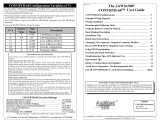Page is loading ...


The Hookup application on your handset lets you talk, chat and connect
on the move anywhere, anytime with friends from your contact list. As
Hookup uses the Internet for sending/receiving SMS, your messaging
cost is almost free. Read on to explore more cool features of Hookup.

Send and receive instant messages. Presents conversation in IM
bubble sorted by time.
Start group chat with friends
Share images, photos, voice, sketches, contacts and location.
Emoticons: Hookup offers you lots of emoticons to enliven and
make your communication expressive.
To enjoy the features of Hookup, all you need are:
Internet connectivity on your SIM.
Registration with hookup
SD card for sharing your files with friends
For information on Setting up Internet connection on your phone, refer
to Connect to Internet section of the User Guide.
1. Before registering for Hookup, ensure that SIM Card is inserted in
SIM1 slot, and Wi-Fi is Disabled or not connected.
2. Insert SIM card and memory card into the handset.
3. Power on the handset and tap Hookup.
Whats Cool..
Requirements
Registration

4. Tap
>
>
More > Activate and enter the number of your currently
inserted SIM card. Your Hookup will be activated and ready for
messaging.
Note:
H
H
o
o
o
o
k
k
u
u
p
p
a
a
l
l
l
l
o
o
w
w
s
s
y
y
o
o
u
u
t
t
o
o
r
r
e
e
c
c
o
o
r
r
d
d
a
a
n
n
d
d
s
s
e
e
n
n
d
d
a
a
u
u
d
d
i
i
o
o
c
c
l
l
i
i
p
p
s
s
o
o
f
f
u
u
p
p
t
t
o
o
6
6
0
0
s
s
e
e
c
c
o
o
n
n
d
d
s
s
.
.
H
H
o
o
o
o
k
k
u
u
p
p
a
a
l
l
l
l
o
o
w
w
s
s
m
m
e
e
s
s
s
s
a
a
g
g
e
e
c
c
o
o
m
m
m
m
u
u
n
n
i
i
c
c
a
a
t
t
i
i
o
o
n
n
s
s
o
o
f
f
u
u
p
p
t
t
o
o
5
5
1
1
2
2
c
c
h
h
a
a
r
r
a
a
c
c
t
t
e
e
r
r
s
s
o
o
r
r
l
l
e
e
s
s
s
s
i
i
n
n
1
1
S
S
M
M
S
S
.
.
T
T
a
a
p
p
H
H
o
o
o
o
k
k
u
u
p
p
o
o
n
n
t
t
h
h
e
e
m
m
a
a
i
i
n
n
s
s
c
c
r
r
e
e
e
e
n
n
.
.
Start Using Hookup

T
T
a
a
p
p
o
o
n
n
t
t
o
o
s
s
e
e
n
n
d
d
m
m
e
e
s
s
s
s
a
a
g
g
e
e
s
s
t
t
o
o
a
a
n
n
y
y
c
c
o
o
n
n
t
t
a
a
c
c
t
t
.
.
T
T
a
a
p
p
o
o
n
n
a
a
c
c
o
o
n
n
t
t
a
a
c
c
t
t
t
t
o
o
c
c
h
h
a
a
t
t
w
w
i
i
t
t
h
h
f
f
r
r
i
i
e
e
n
n
d
d
s
s
.
.
T
T
a
a
p
p
t
t
o
o
i
i
n
n
i
i
t
t
i
i
a
a
t
t
e
e
g
g
r
r
o
o
u
u
p
p
c
c
h
h
a
a
t
t
t
t
i
i
n
n
g
g
,
,
v
v
i
i
e
e
w
w
c
c
o
o
n
n
t
t
a
a
c
c
t
t
s
s
,
,
s
s
e
e
a
a
r
r
c
c
h
h
a
a
n
n
d
d
s
s
o
o
o
o
n
n
.
.
T
T
a
a
p
p
>
>
M
M
o
o
r
r
e
e
t
t
o
o
s
s
e
e
t
t
y
y
o
o
u
u
r
r
h
h
o
o
o
o
k
k
u
u
p
p
s
s
t
t
a
a
t
t
u
u
s
s
a
a
n
n
d
d
d
d
e
e
s
s
i
i
r
r
e
e
d
d
p
p
r
r
e
e
f
f
e
e
r
r
e
e
n
n
c
c
e
e
s
s
.
.
T
T
a
a
p
p
o
o
n
n
t
t
o
o
s
s
h
h
a
a
r
r
e
e
s
s
n
n
a
a
p
p
s
s
h
h
o
o
t
t
s
s
,
,
i
i
m
m
a
a
g
g
e
e
s
s
,
,
a
a
u
u
d
d
i
i
o
o
,
,
d
d
o
o
o
o
d
d
l
l
e
e
(
(
s
s
k
k
e
e
t
t
c
c
h
h
e
e
s
s
)
)
,
,
l
l
o
o
c
c
a
a
t
t
i
i
o
o
n
n
a
a
n
n
d
d
c
c
o
o
n
n
t
t
a
a
c
c
t
t
s
s
.
.
T
T
a
a
p
p
t
t
o
o
r
r
e
e
v
v
e
e
r
r
t
t
.
.
Note: Hookup users will be tagged with a blue mark for easy
identification.
T
T
a
a
p
p
H
H
o
o
o
o
k
k
u
u
p
p
o
o
n
n
t
t
h
h
e
e
m
m
a
a
i
i
n
n
s
s
c
c
r
r
e
e
e
e
n
n
.
.
Share Your Captured Moments

T
T
a
a
p
p
o
o
n
n
t
t
o
o
s
s
h
h
a
a
r
r
e
e
s
s
n
n
a
a
p
p
s
s
h
h
o
o
t
t
s
s
,
,
i
i
m
m
a
a
g
g
e
e
s
s
,
,
a
a
u
u
d
d
i
i
o
o
,
,
d
d
o
o
o
o
d
d
l
l
e
e
(
(
s
s
k
k
e
e
t
t
c
c
h
h
e
e
s
s
)
)
,
,
l
l
o
o
c
c
a
a
t
t
i
i
o
o
n
n
a
a
n
n
d
d
c
c
o
o
n
n
t
t
a
a
c
c
t
t
s
s
w
w
i
i
t
t
h
h
H
H
o
o
o
o
k
k
u
u
p
p
f
f
r
r
i
i
e
e
n
n
d
d
s
s
.
.

T
T
a
a
p
p
o
o
n
n
:
:
t
t
o
o
s
s
h
h
a
a
r
r
e
e
y
y
o
o
u
u
r
r
l
l
o
o
c
c
a
a
t
t
i
i
o
o
n
n
w
w
i
i
t
t
h
h
f
f
r
r
i
i
e
e
n
n
d
d
s
s
t
t
o
o
s
s
h
h
a
a
r
r
e
e
c
c
o
o
n
n
t
t
a
a
c
c
t
t
s
s
t
t
o
o
c
c
a
a
p
p
t
t
u
u
r
r
e
e
a
a
n
n
d
d
s
s
h
h
a
a
r
r
e
e
s
s
n
n
a
a
p
p
s
s
h
h
o
o
t
t
s
s
t
t
o
o
s
s
h
h
a
a
r
r
e
e
i
i
m
m
a
a
g
g
e
e
s
s
t
t
o
o
r
r
e
e
c
c
o
o
r
r
d
d
a
a
n
n
d
d
s
s
h
h
a
a
r
r
e
e
a
a
u
u
d
d
i
i
o
o
t
t
o
o
D
D
o
o
o
o
d
d
l
l
e
e
(
(
c
c
r
r
e
e
a
a
t
t
e
e
y
y
o
o
u
u
r
r
d
d
e
e
s
s
i
i
r
r
e
e
d
d
f
f
r
r
e
e
e
e
h
h
a
a
n
n
d
d
s
s
k
k
e
e
t
t
c
c
h
h
e
e
s
s
)
)
a
a
n
n
d
d
s
s
h
h
a
a
r
r
e
e
w
w
i
i
t
t
h
h
f
f
r
r
i
i
e
e
n
n
d
d
s
s
You are free to set your various hookup status and preferences as per
your changing requirements.
S
S
t
t
a
a
r
r
t
t
H
H
o
o
o
o
k
k
u
u
p
p
Set Hookup Preferences

T
T
a
a
p
p
>
>
M
M
o
o
r
r
e
e
t
t
o
o
s
s
e
e
t
t
y
y
o
o
u
u
r
r
h
h
o
o
o
o
k
k
u
u
p
p
p
p
r
r
e
e
f
f
e
e
r
r
e
e
n
n
c
c
e
e
s
s
.
.
T
T
o
o
s
s
t
t
o
o
p
p
s
s
e
e
n
n
d
d
i
i
n
n
g
g
/
/
r
r
e
e
c
c
e
e
i
i
v
v
i
i
n
n
g
g
S
S
M
M
S
S
v
v
i
i
a
a
H
H
o
o
o
o
k
k
u
u
p
p
,
,
s
s
e
e
t
t
S
S
t
t
a
a
n
n
d
d
a
a
r
r
d
d
S
S
M
M
S
S
t
t
o
o
O
O
N
N
.
.
Product Support
Helpline number: 011-44770044
Working Hours: Monday to Saturday 10:00 AM to 6:30 PM
(Except National & Public holidays)

/