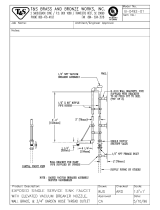Page is loading ...

Henny Penny
Pressure Fryer
Model PFG-691
TECHNICAL MANUAL


Model 691
1103 FM06-007 Revised 10-09-08
This manual should be retained in a convenient location for future reference.
A wiring diagram for this appliance is located on the rear shroud cover of the control panel.
Post in a prominent location, instructions to be followed if user smells gas. This information
should be obtained by consulting the local gas supplier.
Do not obstruct the flow of combustion and ventilation air. Adequate clearance must be left all
around appliance for sufficient air to the combustion chamber.
The Model PFG-691 pressure fryer is equipped with a continuous pilot. But fryer cannot be operated
without electric power. Fryer will automatically return to normal operation when power is restored.
Keep appliance area free and clear from combustibles.
Improper installation, adjustment, alteration, service or maintenance can cause property
damage, injury or death. Read the installation, operating and maintenance
instructions thoroughly before installing or servicing this equipment.
DO NOT STORE OR USE GASOLINE OR OTHER FLAMMABLE VAPORS
AND LIQUIDS IN THE VICINITY OF THIS OR ANY OTHER APPLIANCE. FIRE OR
EXPLOSION COULD RESULT.

Model 691
HENNY PENNY
8 HEAD GAS PRESSURE FRYER
SPECIFICATIONS
Height 61" (155 cm)
Width 24" (61 cm)
Depth 41¾" (106 cm)
Floor Space Approximately 7 sq. ft. (0.65 sq. m.)
Pot Capacity 8 Head of chicken (32 lbs.) (14.4 kg.)
130 lbs. shortening (59 kg.)
Electrical 120 VAC, 1 Phase, 50/60 Hz, 10 Amp, 2 Wire + Ground
240 VAC, 1 Phase, 50/60 Hz, 5 Amp, 2 Wire + Ground
Heating Propane or Natural Gas; 100,000 BTU/hr.
Pressure 9 psi operating pressure (621 mbar)
14.5 psi safety relief pressure (999 mbar)
Shipping Weight Approximately 800 lbs. (363 kg.)
Accessories Shipped Eight wire baskets, basket carrier, and standard cleaning
brushes
A data plate, located on the right side panel, gives the information of the type of fryer,
serial number, warranty date, and other information pertaining to fryer.

Model 691
TABLE OF CONTENTS
Section Page
Section 1. TROUBLESHOOTING............................................................................................. 1-1
1-1 Introduction .................................................................................................... 1-1
1-2 Safety .............................................................................................................1-1
1-3 Troubleshooting .............................................................................................. 1-2
1-4 Error Codes .................................................................................................... 1-11
Section 2. MAINTENANCE.......................................................................................................2-1
2-1 Introduction .................................................................................................... 2-1
2-2 Maintenance Hints .........................................................................................2-1
2-3 Preventive Maintenance ................................................................................2-1
2-4 High Temperature Limit Control .................................................................... 2-1
2-5 Power/Pump Switch ......................................................................................2-4
2-6 Temperature Probe Replacement .................................................................. 2-5
2-7 Complete Control Panel - Henny Penny ........................................................2-6
2-8 Pressure Regulation ....................................................................................... 2-6
2-9 Tilting the Lid Upright.....................................................................................2-7
2-10 Reversing the Lid Gasket ...............................................................................2-8
2-11 Lid Counterweight Cables.............................................................................. 2-9
2-12 Pressure Pads ................................................................................................2-11
2-13 Lid Adjustment ............................................................................................... 2-12
2-14 Solenoid Valve ................................................................................................ 2-13
2-15 Deadweight Valve ..........................................................................................2-15
2-16 Removal of Safety Valve ............................................................................... 2-16
2-17 Pressure Gauge..............................................................................................2-17
2-18 Gas Control Valve ..........................................................................................2-18
2-19 Blower Assembly ........................................................................................... 2-20
2-20 Transformer....................................................................................................2-21
2-21 Airflow Switch ...............................................................................................2-22
2-22 Drain Microswitch ......................................................................................... 2-23
2-23 Drain Valve and Extension .............................................................................2-24
2-24 Air Valve ........................................................................................................2-25
2-25 Cleaning the Dilution Box............................................................................... 2-26
2-26 Cleaning the Blower Wheel ...........................................................................2-26
2-27 Ignition Modules .............................................................................................2-27
2-28 Ignitor Assembly ............................................................................................2-28
2-29 Flame Sensor Assembly................................................................................. 2-29
2-30 Ignitor and Flame Sensor Adjustment ............................................................ 2-29
2-31 Nylatron Strips Replacement ......................................................................... 2-30
2-32 Lubricating Lid Rollers ................................................................................... 2-31
120 Volt Wiring Diagram ................................................................................ 2-32
208-240 Volt Wiring Diagram ......................................................................... 2-33
230 Volt Wiring Diagram ................................................................................ 2-34
230 Volt Ladder Diagram ............................................................................... 2-35
304 i

Model 691
TABLE OF CONTENTS
Section Page
Section 3. PARTS INFORMATION ...........................................................................................3-1
3-1 Introduction .................................................................................................... 3-1
3-2 Genuine Parts ................................................................................................. 3-1
3-3 When Ordering Parts .....................................................................................3-1
3-4 Prices ............................................................................................................. 3-1
3-5 Delivery..........................................................................................................3-1
3-6 Warranty ........................................................................................................ 3-1
3-7 Recommended Spare Parts for Distributors .................................................. 3-1
ii 106

Model 691
1-1. INTRODUCTION This section provides troubleshooting information in the form
of an easy-to-read table.
If a problem occurs during the first operation of a new fryer,
recheck the installation per the Installation Section of the
Operator’s Manual.
Before troubleshooting, always recheck the Operation Section of
the Operator’s Manual.
1-1
SECTION 1. TROUBLESHOOTING
Where information is of particular importance or safety related,
the words DANGER, WARNING, CAUTION, and NOTICE
are used. Their usage is described below.
SAFETY ALERT SYMBOL is used with DANGER,
WARNING, or CAUTION which indicates a personal injury
type hazard.
NOTICE is used to highlight especially important information.
CAUTION used without the safety alert symbol indicates
a potentially hazardous situation which, if not avoided,
may result in property damage.
CAUTION used with the safety alert symbol indicates a
potentially hazardous situation which, if not avoided,
may result in minor or moderate injury.
WARNING indicates a potentially hazardous situation
which, if not avoided, could result in death or serious
injury.
DANGER INDICATES AN IMMINENTLY
HAZARDOUS SITUATION WHICH, IF NOT
AVOIDED, WILL RESULT IN DEATH OR SERIOUS
INJURY.
1-2. SAFETY

Model 691
1-3. TROUBLESHOOTING To isolate a malfunction, proceed as follows:
1. Clearly define the problem (or symptom) and when it
occurs.
2. Locate the problem in the Troubleshooting table.
3. Review all possible causes. Then, one at a time, work
through the list of corrections until the problem is solved.
4. Refer to the maintenance procedures in the Maintenance
Section to safely and properly make the checkout and repair
needed.
If maintenance procedures are not followed correctly,
injuries and/or property damage could result.
1-2

Model 691
Problem Cause Correction
COOKING SECTION
Product color not correct:
A. Too dark
• Temperature too high • Check temperature setting
in the program mode; see
programming section of
Operator’s Manual
• Faulty temperature probe • Remove and replace tempera-
ture probe
• Shortening too old • Change shortening
• Shortening too dark • Filter shortening
• Change shortening
• Breading product too far • Bread product closer to
in advance actual frying period
B. Too light
• Temperature too low • Check temperature setting.
• Remove and replace tempera-
ture probe
• Fryer incorrect preheat • Allow proper preheat time
• Slow fryer heat-up/recovery • Check gas pressure and blower
airflow
• Wrong cook button • Be sure to select the
pushed correct product to be cooked
C. Product
• Shortening old • Replace shortening
greasy
• Temperature too low • Check temperature setting
• Temperature not recovered
when product was dropped
in frypot
• Faulty temperature probe • Remove and replace defective
temperature probe
• Burner out of adjustment. • Check blower airflow for
restriction
• Frypot overloaded • Reduce cooking load
• Product not removed from • Remove product from
frypot immediately after frypot immediately after
depressurization depressurization
1-3
1-3. TROUBLESHOOTING (Continued)

Model 691
Problem Cause Correction
COOKING SECTION (Continued)
D. Spotted • Improper separation of the • Load product into basket
product product properly
• Breading not uniform on • Sift breading regularly
the product
• Separate product during
breading
• Burned breading particles • Filter the shortening more
on product frequently
• Product sticking together • Separate product prior to
pressure cooking
E. Dryness of product • Moisture loss prior to • Use fresh products
cooking
• Overcooking the product • Reduce cooking time
• Reduce cooking temperature
• Low operating pressure • Check pressure gauge leaks
reading, check for pressure
• Wrong cook button pushed • Be sure to select the correct
product to be cooked
Product flavor (taste):
A. Salty taste • Breading mixture is too salty • Sift breading after each use
• Incorrect breading mixture
• Discard old breading
• Incorrect choice of breading • Use breading designed for
the desired product
B. Burned taste • Burned shortening flavor • Replace shortening
• Cookpot not properly cleaned • Drain and clean frypot
C. Bland taste • Raw product not fresh • Use fresh raw product
• Breading mixture incorrect • Use breading designed for
for product (spice content desired product
too low)
• Cooking temperature too • Check temperature
high (spice flavors lost)
1-4
1-3. TROUBLESHOOTING (Continued)

Model 691
Problem Cause Correction
COOKING SECTION (Continued)
D. Rancid taste • Shortening too old • Replace shortening and
follow recommended care
and use of shortening
• Infrequent filtering • Replace shortening and
follow recommended care
and use of shortening
• Non-compatible products • Replace shortening
cooked within the same
• Use compatible products and
shortening follow recommended care and
use of shortening
• Raw product not fresh • Use fresh product
General:
A. Meat
• Incorrect meat cut • Use correct meat cutting
Separation procedures
from bone
• Overcooking • Check cooking time
• Product not fresh • Use fresh product
B. Bone color
• Using frozen product • Use fresh product
not proper (black bone)
• Improper processing of • Use proper processing
product (black bone) procedure for product
• Product not thoroughly • Check cooking time
cooked (red bone)
• Check cooking temperature
C. Breading falls
• Incorrect breading procedures • Use correct breading
off procedure
• Product partially frozen • Thoroughly thaw the product
before breading
D. Product • Product breaded too long • Refer to breading and
sticking prior to cooking frying instructions
together
• Improper loading procedure • Properly load product per
loading procedures
• Wrong cook button pushed • Select the correct amount of
product to be cooked
1-5
1-3. TROUBLESHOOTING (Continued)

Model 691
Problem Cause Correction
POWER SECTION
With switch in • Open circuit • Check to see that unit is
POWER position, plugged in
the fryer is completely
• Check the breaker or fuse
inoperative at supply box
(no power) • Check voltage at wall
receptacle
• Check POWER switch;
replace if defective
• Check cord and plug
PRESSURE SECTION
Pressure will not • Exhaust line from solenoid • Turn unit off and allow
exhaust at end of valve to exhaust tank fryer to cool to release
cook cycle clogged pressure from frypot;
clean all pressure lines,
exhaust stacks, and exhaust
tank
• Solenoid valve clogged • Check and clean solenoid
valve
Operating
• Deadweight clogged • Turn unit off and allow
pressure too high fryer to cool to release
pressure from frypot;
remove deadweight and clean
• Exhaust line to stack clogged • Clean exhaust line to stack
1-6
DO NOT OPERATE UNIT. IF HIGH PRESSURE CONDITIONS EXIST, SEVERE
INJURIES AND BURNS WILL RESULT. PLACE THE POWER/PUMP SWITCH IN THE
OFF POSITION IMMEDIATELY. RELEASE THE PRESSURE BY ALLOWING UNIT TO
COOL. THE PRESSURE WILL THEN DROP. DO NOT RESUME USE OF UNIT UNTIL
CAUSE OF HIGH PRESSURE HAS BEEN FOUND AND CORRECTED.
1-3. TROUBLESHOOTING (Continued)

Model 691
Problem Cause Correction
PRESSURE SECTION (Continued)
Pressure does not • Not enough product in fryer • Place proper quantity of
build or product not fresh fresh product within
frypot to generate steam
• Metal shipping spacer not • Remove shipping spacer;
removed from deadweight see Unpacking section of
Operator’s Manual
• Lid open or not latched • Close and latch lid
• Solenoid valve leaking or • Check or clean solenoid
not closing valve
• Deadweight valve leaking • Repair or replace fittings, or
deadweight body
• Pressure not programmed • Check programming
• Lid gasket leaking • Reverse gasket or lid needs
adjusted
• Safety relief valve leaking • Check and replace, if
necessary
• Pressure plate broken or crushed • Replace pressure plate
1-7
1-3. TROUBLESHOOTING (Continued)

Model 691
Problem Cause Correction
HEATING OF SHORTENING SECTION
Shortening will • Blown fuse or tripped • Reset breaker or replace fuse
not heat (“E-20”) circuit breaker at supply
box or control panel
• Blown fuse in PC board • Replace glass fuse in board
• Faulty Power/Pump switch • Check Power/Pump switch
• Faulty cord and plug; • Check cord and plug and
check power at receptacle power at wall receptacle
• Faulty drain switch • Check drain switch
• Faulty PC Board • Remove and replace control
panel
• Faulty high limit control • Check high limit control
switch switch; replace if necessary
• Drain valve open • Close drain valve
• Possible faulty gas control • With power removed from
valve fryer, check across electrical
leads of gas control valve with
multimeter, and with gas valve
knob to ON position
• Possible faulty temperature probe • Replace temperature probe
(“E-6”)
• Bad ignitor • Replace ignitor
• Low air pressure into • Clean or replace blower
burner chamber • Replace air pressure switch
• Faulty ignitor module • Replace module
• Spark ignitor or flame sensor • The spark ignitor needs to be
out of adjustment 1/8 in. (3.18 mm) from the
pilot hood, and the flame
sensor, 1/4 in. (6.35 mm)
• Gas valve knob turned to the • Make sure the gas valve
OFF position knob is turned to the ON
position
1-8
1-3. TROUBLESHOOTING (Continued)

Model 691
Problem Cause Correction
HEATING OF SHORTENING SECTION (Continued)
Heating of • Supply line too small; low • Increase supply line size
shortening too gas volume Refer to installation
slow instructions
• Improper ventilation • Refer to installation
system instructions
• Observe burners
• Check gas pressure
• Improper air flow to burners • Check blower for resriction of
airflow
Shortening
• Programming wrong • Check temperature setting
overheating in the program mode
• Faulty PC Board • Remove and replace control
panel
• Faulty temperature probe • Remove and replace tempera-
ture probe
1-9
1-3. TROUBLESHOOTING (Continued)

Model 691
Problem Cause Correction
SHORTENING FOAMING/DRAINING SECTION
Foaming or boiling • Water in shortening • At end of cook cycle,
over of drain shortening and clean
shortening frypot; add fresh
shortening
• Condensation line clogged • Remove and clean conden-
sation line
• Improper or bad shortening • Use recommended
shortening
• Improper filtering • Refer to the procedure
covering filtering the
shortening
• Cold zone full of cracklings • Filter shortening
• Improper rinsing after • Clean and neutralize the
cleaning the fryer frypot; rinse with vinegar
to remove the alkaline, then
rinse with hot water and
dry frypot
Shortening will • Drain valve clogged with • Open valve, push cleaning
not drain from crumbs rod through drain opening
frypot from inside of frypot
• Drain valve will not open by • Replace cotter pins in valve
pulling the handle coupling
Shortening leaking • Obstruction in drain • Remove obstruction
through drain valve
• Faulty drain valve • Replace drain valve
1-10
1-3. TROUBLESHOOTING (Continued)

Model 691
1-4. ERROR CODES In the event of a control system failure, the digital display will show
an error message which are coded: “E-4”, “E-5”, “E-6”, “E-10”,
“E-15”, “E-20A-D”, “E-41”, “E-46”, “E-47”, “E-48”, “E-70B”,
and “E-92”. A constant tone is heard when an error code is
displayed; and to silence this tone, press any of the product buttons.
DISPLAY CAUSE PANEL BOARD CORRECTION
“E-4” Control board Turn switch to OFF position, then turn switch back to ON;
overheating if display still shows “E-4”, the board is getting too hot; check
for signs of overheating behind the control panel; once panel
cools down, the controls should return to normal; if “E-4”
persists, replace the control
“E-5” Shortening Turn switch to OFF position, then back to ON; if display
overheating shows “E-5”, the heating circuits and temperature probe should
be checked; once the unit cools down, the controls should
return to normal; if “E-5” persists, replace the control
“E-6A” Temperature Turn switch to OFF position, then turn switch back to ON;
probe open if display shows “E-6”, have the temperature probe checked
“E-6B” Temperature Turn switch to OFF position, then turn switch back to ON;
probe shorted if display shows “E-6”, have the temperature probe checked
“E-10” High limit Reset the high limit by manually pushing up on the red reset
button; if the high limit does not reset, the high limit must be
replaced; call Henny Penny’s Service Department
“E-15” Drain switch Close the drain using the drain valve handle; if display still
shows “E-15”, call Henny Penny’s Service Department
“E-20A” Air pressure switch Press the timer button to try the ignition process again; and if
failure (stuck closed) “E-20A” persists, call Henny Penny’s Service Department
“E-20B” Draft fan or Press the Timer button to try the ignition process again; and if
air pressure “E-20B” persists, call Henny Penny’s Service Department
switch failure
(stuck open)
“E-20C” Ignition module Press the Timer button to try the ignition process again; and if
failure “E-20C” persists, call Henny Penny’s Service Department
“E-20D” Modules working Press the Timer button to try the ignition process again; and if
but no ignition “E-20D” persists, call Henny Penny’s Service Department
1004 1-11

Model 691
1-12 1004
4-2. ERROR CODES (Continued)
DISPLAY CAUSE PANEL BOARD CORRECTION
“E-41” Programming Turn switch to OFF position, then back to ON; if display
failure shows “E-41”, the control should be re-initialized (see Pro-
gramming section); if the error code persists, replace the
control panel
“E-46” Eeprom memory Turn switch to OFF position, then back to ON; if display
write error shows “E-46”, the control should be re-initialized (see Pro
gramming section); if the error code persists, replace the
control panel
“E-47” A-to-D failure Turn switch to OFF position, then back to ON; if display
(Analog converter shows “E-47”, the control should be re-initialized (see Pro-
chip) gramming section); if the error code persists, replace the
control panel
“E-48” Input system Turn switch to OFF position, then back to ON; if display
error (CPU can’t shows “E-48”, the control should be re-initialized (see Pro-
read buttons graming section); if the error code persists, replace the control
digital inputs) panel
“E-70B” Faulty power Have power switch checked, along with its wiring; have
switch, or switch Input/Output board replaced if necessary
wiring; faulty
I/O board
“E-92” 24-VAC fuse Have components, in 24-volt circuit (I.E., hi limit, drain switch)
on I/O board open checked for shorts

Model 691
2-1. INTRODUCTION This section provides procedures for the checkout and replace-
ment of the various parts used within the fryer. Before
replacing any parts, refer to the Troubleshooting Section. It
will aid you in determining the cause of the malfunction.
2-2. MAINTENANCE HINTS 1. You may want to use a multimeter to check the electric
components.
2. When the manual refers to the circuit being closed, the
multimeter should read zero unless otherwise noted.
3. When the manual refers to the circuit being open, the
multimeter will read infinity.
Do not move the fryer with hot shortening in the frypot or
filter drain pan. Severe burns can result from splashing
hot shortening.
4. The counterweights can be removed from the frame to easily
access the rear of fryer.
2-3. PREVENTIVE To ensure a long life of the fryers and their components, regular
MAINTENANCE maintenance should be performed. Refer to the chart below.
Frequency Action
Daily Clean deadweight valve cap, weight and dead-
weight orifice. (See Deadweight Valve Section)
Twice Daily Filter shortening (See Operator’s Manual)
Monthly Check dilution box, Clean as needed
(See Cleaning the Dilution Box Section)
Annually Clean blower wheel (See Cleaning the Blower
Wheel Section)
Annually Lubricate lid rollers in back of fryer.
(See Lubricating Lid Rollers Section)
2-4. HIGH TEMPERATURE
LIMIT CONTROL This high temperature control is a safety, manual reset control, which
senses the temperature of the shortening. If the shortening tempera-
ture exceeds 425°F (218°C), this switch opens and shuts off the heat
to the frypot. When the temperature of the shortening drops to a
safe operation limit, manually reset by pressing the red reset button.
The red reset button is located under the control panel, in the front of
the fryer. Once reset, the shortening again starts heating.
2-1
SECTION 2. MAINTENANCE

Model 691
2-4. HIGH TEMPERATURE
LIMIT CONTROL (Continued)
Checkout Before replacing a high temperature limit control, check to see
that its circuit is closed.
The shortening temperature must be below 380°F (193°C)
to accurately perform this check.
1. Remove electrical power supplied to the fryer.
To avoid electrical shock or property damage, move the
power switch to OFF and disconnect main circuit
breaker, or unplug cord at wall receptacle.
2. Remove the control panel.
3. Remove the two nuts securing the high limit bracket to the unit,
and pull the bracket from the unit.
4. Remove the two screws securing the high limit to the bracket,
and remove the high limit from the bracket.
5. Remove the two electrical wires from the high temperature
limit control.
6. Manually reset the control, then check for continuity between
the two terminals after resetting the control. If the circuit is open,
replace the control, then continue with this procedure. (If the cir
cuit is closed, the high limit is not defective. Reconnect the two
electrical wires.)
To avoid electrical shock or property damage, move the
power switch to OFF and disconnect main circuit
breaker, or unplug cord at wall receptacle.
1. If the tube is broken or cracked, the control will open,
shutting off electrical power. The control cannot be reset.
2-2
Replacement
/