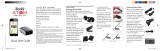Page is loading ...

Plug It In,
Pair and Go
Enchúfelo,
Apareelo y Úselo
Branchez-le,
appariez-le et téléphonez
WARRANTY
COBRA ELECTRONICS CORPORATION warrants that its Cobra
PhoneLynx™, and the component parts thereof, will be free of defects
in workmanship and materials for a term of one year from the date
of rst consumer purchase. This warranty may be enforced by the
rst consumer purchaser, provided that the product is used solely
within the U.S.A. and Canada. Cobra will, without charge, repair or
replace, at its option, defective PhoneLynx™ products or component
parts upon delivery to the Cobra Factory Service Department, if ac-
companied by proof of the date of rst consumer purchase, such as a
duplicated copy of a sales receipt. The consumer must pay any initial
shipping charges required to ship the product for warranty service.
Return shipping will be at Cobra’s expense if the product is repaired or
replaced under warranty.
This warranty gives the consumer specic rights, and he or she may
also have other rights which vary from state to state.
EXCLUSIONS – THIS LIMITED WARRANTY DOES NOT APPLY:
1. To any product damaged by accident;
2. In the event of misuse or abuse of the product or as a result of
unauthorized alterations or repairs;
3. If the serial number has been altered, defaced or removed;
4. If the owner of the product resides outside the U.S.A. and Canada.
All implied warranties, including warranties of merchantability and
tness for a particular purpose are limited in duration to the term of
this warranty. COBRA SHALL NOT BE LIABLE FOR ANY INCIDENTAL,
CONSEQUENTIAL OR OTHER DAMAGES; INCLUDING, WITHOUT
LIMITATION, DAMAGES RESULTING FROM LOSS OF USE OR
COST OF INSTALLATION. Some states do not allow limitations on
the duration of an implied warranty and/or do not allow the exclusion
or limitation of incidental or consequential damages. Part or all of the
above limitations may not apply to some consumers.
It is the user’s responsibility to use this product prudently and re-
sponsibly. This product is intended to be used only as a travel aid and
must not be used for any purpose requiring precise measurement of
direction, distance, location and/or topography.
PRODUCT SERVICE
For any questions about operating or installing this new Cobra prod-
uct, or if parts are missing… PLEASE CALL COBRA FIRST…do not
return this product to the store.
If this product should require factory service, please call Cobra rst
before sending the product. This will ensure the fastest turnaround
time on any repair. If Cobra asks that the product be sent to its fac-
tory, the following must be furnished to have the product serviced
and returned:
1. For Warranty Repair include some form of proof-of-purchase, such as
a mechanical reproduction or carbon of a sales receipt. Make sure the
date of purchase and product model number are clearly readable. If
the originals are sent, they cannot be returned;
2. Send the entire product;
3. Enclose a description of what is happening with the product. Include a
typed or clearly printed name and address of where the product is to
be returned, with phone number (required for shipment).
4. Pack the product securely to prevent damage in transit. If pos-
sible, use the original packing material;
5. Ship prepaid and insured by way of a traceable carrier such as
United Parcel Service (UPS) or Priority Mail to avoid loss in transit
to:
Cobra Factory Service
Cobra Electronics Corporation
6500 West Cortland Street
Chicago, Illinois 60707 U.S.A.;
6.
If the product is in warranty, upon receipt of the product, it will either
be repaired or exchanged depending on the model. Please allow
approximately 3 – 4 weeks before contacting Cobra for status. If the
product is out of warranty, a letter will automatically be sent with
information as to the repair charge or replacement charge.
For any questions, please call 773-889-3087 for assistance.
911 Statement
Calling 911 using a cell phone works differently than calling 911 on a
land line. In order for a call to 911 emergency services to be able to
provide your exact location, E911 services must be deployed in your
area and you must have a GPS enabled and activated cell phone. See
your cell phone owner’s manual to determine if your cell phone has
that feature and make sure that the feature is activated.
NOTE: This equipment has been tested and found to comply with
the limits for a Class B digital device, pursuant to part 15 of the FCC
Rules. These limits are designed to provide reasonable protection
against harmful interference in a residential installation. This equip-
ment generates, uses and can radiate radio frequency energy and, if
not installed and used in accordance with the instructions, may cause
harmful interference to radio communications. However, there is no
guarantee that interference will not occur in a particular installation. If
this equipment does cause harmful interference to radio or television
reception, which can be determined by turning the equipment off and
on, the user is encouraged to try to correct the interference by one or
more of the following measures:
• Reorientorrelocatethereceivingantenna.
• Increasetheseparationbetweentheequipmentandreceiver.
• Connecttheequipmentintoanoutletonacircuitdifferentfrom
that to which the receiver is connected.
• Consultthedealeroranexperiencedradio/TVtechnicianforhelp.
TRADEMARK ACKNOWLEDGEMENT
Cobra®, Nothing Comes Close to a Cobra® and the snake design
are registered trademarks of Cobra Electronics
Corporation, USA.
Cobra PhoneLynx™, PhoneLynx and Cobra Electronics Corpora-
tion™ are trademarks of Cobra Electronics Corporation, USA.
The Bluetooth
®
word mark and logos are owned by the Bluetooth
SIG, Inc. and any use of such marks by Cobra is under license.
Android is a trademark of Google Inc. Use of this trademark is subject
to Google Permissions.
©2011 Cobra Electronics Corp., Part No.:480-705-P Made In China
BT215 A
For Android
®
BT215A_MANL_ENG_FRE_SPA.indd 1 2/4/11 3:51 PM

Operating Your Cobra PhoneLynx™
Plug It In
1. Plug the power adapter plug (1) into the power port of the PhoneLynx (2).
2. Plug the power adapter cord into a 110/120-volt household wall outlet.
3. Plug the phone line (3) coming from the phone, not from the wall jack, into the transmitter.
1
2
3
WARNING
Never connect the PhoneLynx to the telephone company land line. Only your
home/ofce phone should connect to the PhoneLynx.
4. When the unit is rst powered on, the transmitter will beep twice and both
buttons will be illuminated in red.
Keep away from 2.4 GHZ wireless home phones to avoid potential
interference. Keep a reasonable distance between the base and PhoneLynx.
Pair with Cell Phone
5. Hold in the button illustrated below as BT215A-1 below for three seconds. The LED for that
button will begin to blink with a blue light once per second. This indicates the PhoneLynx is
waiting to pair with your cell phone via Bluetooth
®
wireless technology.
PhoneLynx
BT215A-1
PhoneLynx
BT215A-2
6. Use the menu on your mobile phone (typically the Settings or Tools menu) to search for a new
Bluetooth
®
-enabled device on your cell phone. On an Android
™
phone, this is usually found by
going to; Menu -> Settings -> Wireless & networks -> Bluetooth
®
settings -> Scan for devices.
7. When your cell phone nds the device, it will read “PhoneLynx BT215-1”. If prompted for
a password on your cell phone, enter “0000” in the password eld. When your cell phone
is paired, the PhoneLynx will beep twice and the blue LED will slowly blink once every four
seconds. The system is now ready for basic calling.
8. If pairing an Android
™
phone, enter the Android
™
Market on your Android
™
Smartphone,
search for “Cobra PhoneLynx” and follow the onscreen download and installation instructions
for the App.
9. Open the newly installed Cobra PhoneLynx App on the Android
™
phone. Upon opening the App
you will be wirelessly connected to your Cobra PhoneLynx unit.
NOTE: Your primary Android
™
phone should be paired to "PhoneLynx BT215-1" to take
advantage of the enhanced App functionality. However, any mobile phone can be paired for
basic calling functions. To add another cell phone, push the other button and repeat the
pairing procedure.
Problems initializing your
Bluetooth
®
pairing and connection? Please consult your Android
™
Smartphone's user manual for Bluetooth pairing and connection tips. The Cobra PhoneLynx for
Android
™
uses both
Bluetooth
®
handsfree and serial port prole connections.
BT215A_MANL_ENG_FRE_SPA.indd 2 2/4/11 3:51 PM

Go
10. Make and receive calls on your home/ofce phone just as you normally would. You will
hear a dial tone provided by the PhoneLynx when picking up the receiver. Instructions for
more advanced operations and extra App features are found in the Cobra PhoneLynx App's
on-screen instructions.
11. The PhoneLynx can be mounted on the wall using the built-in hook (1) (screws and hardware
not provided) or can be placed at to rest on the rubber feet (2).
1
2
Cobra PhoneLynx
™
Status Indicators
Solid Red – When rst powered on, the unit will beep twice and both buttons will be illuminated
with red LEDs. The red LEDs indicate that a phone has not been paired with the PhoneLynx before.
Blinking Blue Once a Second – Indicates PhoneLynx is in discovery mode and waiting to
pair with a
Bluetooth
cell phone.
Blinking Blue Once Every Four Seconds – Phone is paired and ready for incoming and
outgoing calls.
Blinking Blue Rapidly – Indicates paired phone is out of range,
Bluetooth
is off on cell phone
or re-pairing is in progress.
Solid Blue – A call is in process.
Two Beeps – Pairing is complete.
Three Beeps – Phone out of range or turned off.
One Short Beep Followed by One Long Beep – Wall adapter connected or power
restored.
HINTS
• If two cell phones are connected, dial #2 (on your home phone) and the number to dial out on
the cell phone connected to PhoneLynx BT215A-2.
• Use the “Flash” key on your home/ofce phone to switch between call waiting calls on your
cell phone.
Customer Assistance
Should there be any problems with this product, or further information is needed on its features,
please refer to this manual. For further assistance after reading this manual, Cobra Electronics
offers the following customer assistance services:
FOR ASSISTANCE IN THE U.S.A.
• Automated Help Desk (English only) 24 hours a day, 7 days a week at
773-889-3087 (phone).
• Customer Assistance Operators (English and Spanish) 8:00 a.m. to 5:30 p.m. Central Time,
Mon. through Fri. (except holidays) at 773-889-3087 (phone).
• Questions (English and Spanish) Faxes can be received at 773-622-2269 (fax).
• Technical Assistance (English only) www.cobra.com (on-line: Frequently Asked Questions).
• Technical Assistance (English and Spanish) [email protected] (e-mail).
Manufactured Under License 6778824, 7024189, 7069006 and 7190954.
BT215A_MANL_ENG_FRE_SPA.indd 3 2/4/11 3:51 PM
/