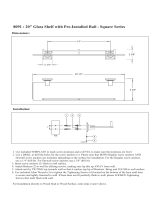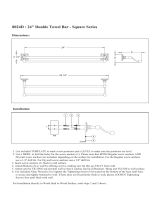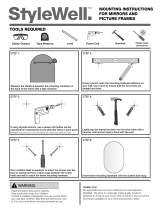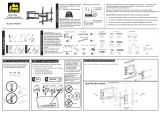RF-TVMFM02V2
TV Wall Mount
Assembly Guide
Safety information and specifications .................................2
Tools needed.................................................................................3
Parts..................................................................................................4
Assembly instructions................................................................6
For wood-stud and concrete
wall installations
Before using your new product, please read these instructions to prevent any damage.
RF-TVMFM02V2_13-0087_MAN_V2_EN.fm Page 1 Friday, February 22, 2013 1:36 PM

2
Need help? Call 800-620-2790
RF-TVMFM02V2 TV Wall Mount
Safety information and specifications
IMPORTANT SAFETY INSTRUCTIONS -
SAVE THESE INSTRUCTIONS
CAUTION: Do not use this product for
any purpose not explicitly specified by
Rocketfish.
Improper installation may cause
property damage or personal injury. If
you do not understand these directions, or have doubts
about the safety of the installation, contact Customer
Service or call a qualified contractor. Rocketfish is not
responsible for damage or injury caused by incorrect
installation or use.
The weight of your TV must not exceed 60 lbs. (27 kg). The
wall must be capable of supporting five times the weight
of your TV and wall mount combined.
This product contains small items that could be a choking
hazard if swallowed. Keep these items away from young children!
Maximum TV weight: 60 lbs. (27 kg)
Screen size: 26" to 40" diagonal
Overall dimensions (W × H ):
17.72" × 15.75" (450 × 400 mm)
Wall-mount weight: 12.45 lb (5.6 kg)
We’re here for you
www.rocketfishproducts.com
For customer service, call:
800-620-2790 (U.S./Canada markets)
15.75" (400 mm)
17.72" (450 mm)
RF-TVMFM02V2_13-0087_MAN_V2_EN.fm Page 2 Friday, February 22, 2013 1:36 PM

3
Need help? Call 800-620-2790
RF-TVMFM02V2 TV Wall Mount
Tools needed
You will need the following tools to assemble your new TV wall mount:
Edge-to-edge
stud finder
Pencil Level
Phillips screwdriver Socket wrench with
1/2" (13 mm) socket or
adjustable wrench
Measuring tape
Drill
Tape
7/32" (5.5 mm) wood drill
bit for wood stud wall
OR
3/8" (9.5 mm) masonry
drill bit (concrete only)
Hammer
RF-TVMFM02V2_13-0087_MAN_V2_EN.fm Page 3 Friday, February 22, 2013 1:36 PM

4
Need help? Call 800-620-2790
RF-TVMFM02V2 TV Wall Mount
Parts
Package contents: parts
Make sure that you have all the parts necessary to assemble your new TV wall mount:
Hardware
B Right vertical TV
bracket (1)
C Left vertical TV
bracket (1)
D Horizontal TV bracket (2)
A Arm assembly (1)
E Template (1)
F Cable cover (1)
RF-TVMFM02V2_13-0087_MAN_V2_EN.fm Page 4 Friday, February 22, 2013 1:36 PM

5
Need help? Call 800-620-2790
RF-TVMFM02V2 TV Wall Mount
Package contents: hardware
Make sure that you have all the hardware necessary to assemble your new TV wall mount:
TV Hardware Bag
Label Hardware Qty.
G4
H4
I4
J4
K4
L4
M4
N4
O4
P4
Q4
M4 × 12 mm
screw
M4 × 35 mm
screw
M4/M5 washer
M6/M8 washers
Universal spacers
M5 × 12 mm
screw
M5 × 35 mm
screw
M6 × 12mm
screw
M6 × 35 mm
screw
M8 × 16 mm
screw
M8 × 20 mm
screw
Label Hardware Qty.
R4
S2
T2
U2
V4
W1
X5
Y1
Z1
M8 × 35 mm screw
Lag bolt washer
5/16" × 2 3/4" lag bolt
Concrete anchor
8-32 x 9/16"
Phillips head
screw
8-32 x 3/8" Phillips
head screw
Cable ties (8"/20.5 cm nylon)
5/32" hex key
3/16" hex key
1 0 20 30 40 50 60 70 80 90 100mm
1234in
RF-TVMFM02V2_13-0087_MAN_V2_EN.fm Page 5 Friday, February 22, 2013 1:36 PM

6
Need help? Call 800-620-2790
RF-TVMFM02V2 TV Wall Mount
Assembly instructions
STEP 1 Determine whether your TV has a flat back or an irregular or obstructed
back
1 Carefully place your TV screen face-down on a cushioned, clean surface to protect the screen from damages
and scratches.
2 If your TV has a table-top stand attached, remove the stand. See the documentation that came with your TV
for instructions.
3 Temporarily lay the right and left vertical TV brackets (B and C) on the back of your TV.
4 Align the screw holes in the vertical TV brackets with the mounting screw holes on your TV.
5 Identify which type of back your TV may have:
• Flat back: The brackets lay flush against the back of your TV and do not block any jacks. You do not
need spacers when assembling the wall mount.
• Obstructed back: A bracket blocks any of the jacks on the back of your TV. You will need spacers
when assembling the wall mount.
• Irregularly-shaped back: There is a gap between a bracket and some part of the back of your TV.
You will need spacers when assembling the wall mount.
6 Remove the TV brackets.
RF-TVMFM02V2_13-0087_MAN_V2_EN.fm Page 6 Friday, February 22, 2013 1:36 PM

7
Need help? Call 800-620-2790
RF-TVMFM02V2 TV Wall Mount
Step 2 Select screws, washers, and spacers
1 Select the hardware for your TV (screws, washers, and spacers). A limited number of TVs come with
mounting hardware included. (If there are screws that came with the TV, they are almost always in the holes
on the back of the TV.) If you don't know the correct length and diameter of the mounting screws your TV
requires, test various sizes by hand threading the screws.
Select one of the following types of screws:
Select one of the following types of washers:
For an irregular or obstructed TV back, use the following spacers:
CAUTION: To avoid potential personal injuries and property damage, make sure that there are adequate
threads to secure the brackets to your TV. If you encounter resistance, stop immediately and contact
customer service. Use the shortest screw and spacer combination to accommodate your TV. Using hardware
that is too long may damage your TV. However, using a screw that is too short may cause your TV to fall from
the mount.
2 Remove the screws.
3 For a flat back TV, go to “Step 3 Install the vertical TV brackets - Option 1: Installing for a TV with a flat back”
on page 8.
-OR-
For an irregular or obstructed back, go to “Step 3 Install the vertical TV brackets - Option 2: Installing for an
irregular or obstructed back” on page 9.
M4 × 12 mm screws (G)M6×12mm screws (N)
M4 × 35 mm screws (H)M6×35mm screws (O)
M5 × 12 mm screws (L)M8×16mm screws (P)
M5 × 35 mm screws (M)M8×20mm screws (Q)
M8 × 35 mm screws (R)
M4/M5 washers (I) M6/M8 washers (J)
Universal spacers (K)
Screw is
too long
Screw fits
correctly
Screw is
too short
RF-TVMFM02V2_13-0087_MAN_V2_EN.fm Page 7 Friday, February 22, 2013 1:36 PM

8
Need help? Call 800-620-2790
RF-TVMFM02V2 TV Wall Mount
Step 3 Install the vertical TV brackets - Option 1: Installing for a TV with a flat back
1 Center the brackets vertically on the back of your TV, then align the holes on the right vertical TV bracket (B)
and left vertical TV bracket (C) with the screw holes on the back of your TV. The brackets are marked “R” for
the right bracket and “L” for the left bracket. Make sure the brackets are level.
2 Place the M4/M5 washers (I) or M6/M8 washers (J) over the holes in the TV brackets that align with the screw
holes on the back of your TV, then insert the M4 screws (G), M5 screws (L), M6 screws (N), or M8 screws (P or
Q) through the washers.
3 Tighten the screws until they are snug against the TV bracket. Do not over tighten.
You’ll need
G
I
J
N
P
Q
OR
OR OR OR
OR
B
C
I (4) J (4)
G (4)
L (4)
N (4)
Phillips screwdriver
OR
OR
OR
Screws
OR
P (4)
Washers
Level
TV brackets (B and C)
Q (4)
OR
RF-TVMFM02V2_13-0087_MAN_V2_EN.fm Page 8 Friday, February 22, 2013 1:36 PM

9
Need help? Call 800-620-2790
RF-TVMFM02V2 TV Wall Mount
Step 3 Install the vertical TV brackets - Option 2: Installing for an irregular or
obstructed back
1 Place the spacers (K) into the screw holes on the back of your TV.
2 Align the holes on the right vertical TV bracket (B) and left vertical TV bracket (C) with the spacers on the
back of your TV. The brackets are marked “R” for the right bracket and “L” for the left bracket. Make sure the
brackets are level.
3 Place the M4/M5 washers (I) or M6/M8 washers (J) over the holes in the TV brackets that align with the screw
holes on the back of your TV, then insert the M4 screws (H), M5 screws (M), M6 screws (O), or M8 screws (R)
through the washers.
4 Tighten the screws until they are snug against the TV bracket. Do not over tighten.
You’ll n eed
B
C
OR
OR
OR
K
O
I
J
R
M
I (4)
J (4)
H (4) M (4)
R (4)
Phillips screwdriver
OR
OR
OR
Screws
Washers
Spacers
K (4)
O (4)
Level
TV brackets
(B and C)
RF-TVMFM02V2_13-0087_MAN_V2_EN.fm Page 9 Friday, February 22, 2013 1:36 PM

10
Need help? Call 800-620-2790
RF-TVMFM02V2 TV Wall Mount
Step 4 Install the horizontal TV brackets
1 Slide the horizontal brackets (D) through the metal guides on the vertical TV brackets until they are
centered.
2 Secure the horizontal TV brackets to the vertical TV brackets using the 8-32 x 9/16" Phillips head screws (V).
Tighten the screws until they are snug, but do not over tighten.
Note: Make sure that the brackets are not covering any jacks or connectors.
You’ll n eed
B
C
V
D
V (4) Phillips screwdriver
Horizontal brackets (D)
RF-TVMFM02V2_13-0087_MAN_V2_EN.fm Page 10 Friday, February 22, 2013 1:36 PM

11
Need help? Call 800-620-2790
RF-TVMFM02V2 TV Wall Mount
Step 5 Determine the wall-mount location
Note:
• For more detailed information on determining where to drill your holes, visit our online height-finder at:
http://mf1.bestbuy.selectionassistant.com/index.php/heightfinder
• Your TV should be high enough so your eyes are level with the middle of the screen. Normally, 40 to 60 inches
from the ground.
The center of your TV will match the center of the arm assembly (A). Before you drill holes in the wall:
1 Measure the distance from the bottom of your TV to the middle (half of the height of the TV). This is
measurement a.
2 Measure the distance from the floor to where you want the bottom of the TV to be placed on the wall. Keep
in mind that the bottom of the TV should be placed above any furniture (such as entertainment centers or
TV stands). The TV should also be above items placed on top of the furniture (like a Blu-ray player or cable
box). This measurement is b.
3 Add a + b. The total measurement is the height where you want the center of the arm assembly to be on the
wall.
4 Use a pencil to mark this spot on the wall.
You’ll n eed
a
b
Measuring tape
Pencil
RF-TVMFM02V2_13-0087_MAN_V2_EN.fm Page 11 Friday, February 22, 2013 1:36 PM

12
Need help? Call 800-620-2790
RF-TVMFM02V2 TV Wall Mount
Step 6 -Option 1 - Install the wall plate to a wood stud wall
Note: Drywall covering the wall must not exceed 5/8" (16 mm).
1 Locate the stud. Verify the center of the stud with an edge-to-edge stud finder and mark the center.
2 Align the wall plate template (E) at the height you determined in the previous step and make sure that it is
level. Tape the wall plate template to the wall, then use a pencil to mark the lag bolt hole locations (2).
Remove the wall plate template.
3 Drill pilot holes to a depth of 3" using a 7/32" diameter drill bit.
4 Align the arm assembly (A) with the pilot holes, then place the lag bolt washers (S) over the holes in the arm
assembly (A). Insert the lag bolts (T) through the washers, then tighten the lag bolts with the socket wrench
only until the washers (S) are firm against the arm assembly.
CAUTION: Avoid potential injuries or property damage! DO NOT over-tighten the lag bolts (T).
You’ll need
1
2
3
4
75mm
3 in.
75 mm
3 in.
E
A
T
S
Wall
Home
position
Full
extension
Note: TV shifts 6.99 in. (177.5 mm)
laterally from the home position to
full extension.
9.72 in. (246.9 mm)
6.99 in.
(177.5 mm)
Note: Minimum wood stud size:
common 51 x 102 mm (2 x 4 in.)
nominal 38 x 89 mm (1.5 x 3.5 in.)
S (2)
Edge-to edge
stud finder
T (2)
Pencil
Drill
7/32" wood
drill bit
1/2" socket
wrench
Level
Tape
Arm
assembly (A)
Template (E)
RF-TVMFM02V2_13-0087_MAN_V2_EN.fm Page 12 Friday, February 22, 2013 1:36 PM

13
Need help? Call 800-620-2790
RF-TVMFM02V2 TV Wall Mount
Step 6 - Option 2: Installing on a solid concrete or concrete block wall
CAUTION: To prevent property damage or personal injury, never drill into mortar between blocks. Mount the
arm assembly directly onto the concrete surface.
1 Align the wall plate template (E) at the height you determined in the previous step and make sure that it is
level. Tape the wall plate template to the wall, then use a pencil to mark the lag bolt hole locations (2).
Remove the wall plate template.
2 Drill pilot holes to a depth of 3 in. (75 mm) using a 3/8 in. (9.5 mm) diameter masonry drill bit.
3 Insert the concrete wall anchors (U) into the pilot holes and use a hammer to make sure the anchors are flush
with the concrete surface.
4 Align the arm assembly (A) with the anchors, insert the lag bolts (T) through the lag washers (S) and the
holes in the arm assembly (A), then tighten the bolts only until they are firm against the arm assembly (A).
CAUTION: Avoid potential injuries or property damage!
DO NOT over-tighten the lag bolts (T).
You’ll need
1
2
3
4
75 mm
3 in.
A
T
E
S
U
Wall
Home
position
Full
extension
Note: TV shifts 6.99 in. (177.5 mm)
laterally from the home position to
full extension.
9.72 in. (246.9 mm)
6.99 in.
(177.5 mm)
Note: Minumum solid concrete
thickness: 8 in (203 mm). Minimum
concrete block size: 8 x 8 x 16 in.
(203 x 203 x 406 mm).
S (2)
Edge-to edge
stud finder
T (2)
Pencil
Drill
3/8" masonry
drill bit
1/2" socket
wrench
Level
Tape
U (2)
Template (E)
Arm
assembly (A)
Hammer
RF-TVMFM02V2_13-0087_MAN_V2_EN.fm Page 13 Friday, February 22, 2013 1:36 PM

14
Need help? Call 800-620-2790
RF-TVMFM02V2 TV Wall Mount
Step 7 Attach the arm assembly
1 Hang the TV, with the brackets attached, on the upper lip of the arm assembly (A), as shown below.
2 Lower the bottom edge of the of the horizontal TV bracket (D) to the bottom of the arm assembly (A).
3 Secure the arm assembly (A) with the 8-32 x 3/8” cap screw (W) using a phillips screw driver. Do not
overtighten the screw.
You’ll need
W
A
A
A
D
D
HEAVY! You will need
assistance with this step.
W (1)
Phillips screwdriver
RF-TVMFM02V2_13-0087_MAN_V2_EN.fm Page 14 Friday, February 22, 2013 1:36 PM

15
Need help? Call 800-620-2790
RF-TVMFM02V2 TV Wall Mount
Step 8 Adjusting the tension and leveling the arm assembly
1 Loosen the two screws on the arm assembly using the 5/32" hex key (Y), then using a level, adjust the arm
assembly ± 6° either clockwise or counter-clockwise to level it.
2 Using a 3/16” hex key (Z), or your hand, loosen the knob on the right side of the arm assembly, then adjust
the tilt ± 11°.
3 Using a 5/32" hex key (Y) loosen the screw on the bottom front of the arm assembly and adjust the swivel by
grasping the TV on both edges and moving it.
4 Using a 5/32" hex key (Y) loosen the screw on the bottom rear of the arm assembly and adjust the swivel by
grasping the TV on both edges and pushing back or pulling forward.
5 Retighten all adjustment points (screws and knobs). Do not overtighten.
You’ll n eed
3/16 in.
5/32 in.
TILT
SWIVEL
LEVEL
EXTEND/RETRACT
Z
Y
Y (1)
Level
Z (1)
RF-TVMFM02V2_13-0087_MAN_V2_EN.fm Page 15 Friday, February 22, 2013 1:36 PM

16
Need help? Call 800-620-2790
RF-TVMFM02V2 TV Wall Mount
Step 9 Managing the cables
• Use the cable cover (F) to bundle the cables together, then attach to the arm assembly (A).
OR
• Use cable ties (X) to secure the cables to the arm assembly (A).
Note: You may have to readjust the forward or backward tilt after you bundle the cables.
For customer service, call: 800-620-2790 (U.S./Canada markets)
You’ll n eed
F
X (5)
F (1)
RF-TVMFM02V2_13-0087_MAN_V2_EN.fm Page 16 Friday, February 22, 2013 1:36 PM

V2 ENGLISH 13-0087
www.rocketfishproducts.com (800) 620-2790
Distributed by Best Buy Purchasing, LLC
7601 Penn Avenue South, Richfield, MN 55423-3645 USA
© 2013 BBY Solutions, Inc.
All rights reserved. ROCKETFISH is a trademark of BBY Solutions, Inc.
All other products and brand names are trademarks of their respective owners.
Part number: 6907-002043 00
RF-TVMFM02V2_13-0087_MAN_V2_EN.fm Page 20 Friday, February 22, 2013 1:36 PM
-
 1
1
-
 2
2
-
 3
3
-
 4
4
-
 5
5
-
 6
6
-
 7
7
-
 8
8
-
 9
9
-
 10
10
-
 11
11
-
 12
12
-
 13
13
-
 14
14
-
 15
15
-
 16
16
-
 17
17
Ask a question and I''ll find the answer in the document
Finding information in a document is now easier with AI
Related papers
-
RocketFish RF-TVMFM03 Assembly Manual
-
RocketFish rf-tvmfm02 User manual
-
RocketFish RF-TVMFM03 User manual
-
RocketFish RF-TVMLPTO2V2 Assembly Manual
-
RocketFish RF-HTVMM170C User guide
-
RocketFish RF-TVMLPT03 User manual
-
RocketFish RF-HTLF23 User manual
-
RocketFish RF-TVMLPT03V2 Assembly Manual
-
RocketFish RF-HTVMTAB User guide
-
RocketFish RF-HTVMMAB User manual
Other documents
-
Signature Hardware 424981 Installation guide
-
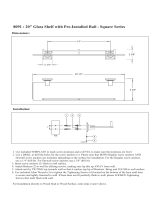 MODONA 8091-RB Installation guide
MODONA 8091-RB Installation guide
-
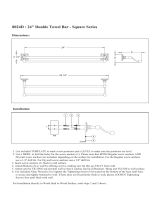 MODONA 8024D-SN Installation guide
MODONA 8024D-SN Installation guide
-
Mount-It! MI-1121M-CBL User manual
-
Dynex DX-HTMT0120 Low Profile, Tilt-Mount for TVs 19″-50″ Quick setup guide
-
Dynex DX-HTMF1620 Full Motion Mount for TVs 19″-50″ Quick setup guide
-
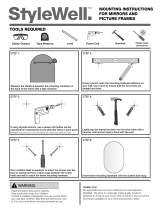 StyleWell AL-P2232G Installation guide
StyleWell AL-P2232G Installation guide
-
 Ivy Terrace IVS114-1-11NT Installation guide
Ivy Terrace IVS114-1-11NT Installation guide
-
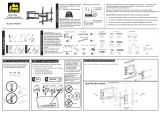 FORGING MOUNT Long Extension TV Mount Corner Wall Mount TV Bracket Full Motion Installation guide
FORGING MOUNT Long Extension TV Mount Corner Wall Mount TV Bracket Full Motion Installation guide
-
Dynex DX-HTVMT1702-C Quick setup guide