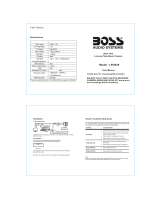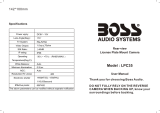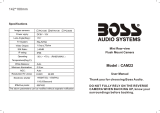REARVIEW BACK-UP CAMERAS OWNER’S MANUAL
RBC SERIES
RBC-3
RBC-2
RBC-4
RBC-5
RBC-6

VIDEO OUT to MONITOR (YELLOW PLUGS)
BUTTERFLY BRACKET MOUNT
FLUSH MOUNT A FLUSH MOUNT B LICENSE PLATE MOUNT
FULL LICENSE PLATE MOUNT
POWER DC 12V to REVERSE LIGHTS
WIRING DIAGRAM
MOUNTING DIAGRAM
RED PLUG
BLACK PLUG
BLACK ( – )
Connect RED ( + ) wire to RED or positive wire of reverse
light. Connect BLACK ( – ) wire to ground.
1. Drill proper size hole (18.5mm) into
vehicle rear bumper. Optional butterfly
mount included. Follow Butterly
Bracket Mount directions.
1. Drill proper size hole into vehicle
rear bumper for camera cables.
1. Drill proper size hole (18.5mm) into
vehicle rear bumper.
1. Drill two holes into vehicle exterior at
desired installation area.
2. Use screws provided to secure
camera to vehicle exterior.
3. Insert camera cable through secondary hole.
2. Insert camera through the hole from
the exterior of the vehicle.
2. Remove license plate top screws.
Attach camera to license plate using
provided screws.
3. To adjust camera (both units):
• Angle loosen locking bolt located at
rear of camera housing.
• Swivel camera to desired angle.
• Tighten locking bolt.
2. Insert camera through the hole from
the exterior of the vehicle.
3. Continue to insert camera until you
hear a click and the lens is flush with
the vehicle exterior.
3. Continue to insert camera until you
hear a click and the camera body is
flush with the vehicle exterior.
Car Body
Car Body
Car Body
Car Body
Car Body
License
Plate
RED ( + )
CAMERA
1. As a precaution, disconenct vehicle battery before camera installation.
2. If wires are not color coded, use a volt-meter or a multi-meter to
determine which is positive and which is negative.
FEATURES
TROUBLESHOOTING
NO IMAGE: Check that POWER cable is connected properly.
Check that VIDEO cable is connected properly
Make sure vehicle is in reverse.
Make sure monitor is properly installed.
IMAGE BLURRING: Make sure CAMERA LENS is clean.
IMAGE SHAKING: Make sure MOUNTING SCREWS are tight.
IMAGE SLANTING: Adjust CAMERA ANGLE.

License
Plate
SPECIFICATIONSFEATURES
TROUBLESHOOTING
• NIGHT VISION IMAGE SENSORS: PC6070
• POWER SUPPLY: DC9V - 15V
• LENS ANGLE: 170°
• TV SYSTEM: PAL/NTSC
• VIDEO OUTPUT: 1.0vp-p,75ohm
• S/N RATIO: ≥48dB
• IP RATING: Ip67
• OPERATING TEMPERATURE: -22°F - 158°F
• RELATIVE HUMIDITY: 95% Max.
• WHITE BALANCE: Auto
• MINIMUM ILLUMINATION: 0.0 to 0.1Lux (depending on model)
• AGC: Auto
• ELECTRONIC SHUTTER: 1/60(NTSC) 1/50(PAL), 1/10,000second
• EFFECTIVE PIXELS: 648H x 488V
• RESOLUTION (TV LINES): 420
• Waterproof and Fog Resistant
• Easy Installation
• Auto Turn-On
• True Color Reproduction
• Automatic White Balance
• Guidance Distance Grid
• Includes: DC Power Cable, RCA Video Control Cable,
Mounting Screws
NO IMAGE: Check that POWER cable is connected properly.
Check that VIDEO cable is connected properly
Make sure vehicle is in reverse.
Make sure monitor is properly installed.
IMAGE BLURRING: Make sure CAMERA LENS is clean.
IMAGE SHAKING: Make sure MOUNTING SCREWS are tight.
IMAGE SLANTING: Adjust CAMERA ANGLE.
Never attempt to disassemble camera as there are no user serviceable parts.
If probelms persist please contact Rockville for technical assistance: 1-646-758-0144, Monday - Friday, 9am - 5pm EST

© 2017 ROCKVILLE // Features and specifications are subject to change and or improvement without notice.
RockvilleAudio.com
/